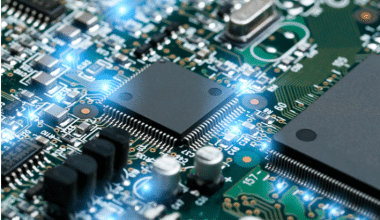The quality of your podcast is only as excellent as the tools you use to create it. Poor audio recording software equals a poor podcast. Yet, with so many options available, how can you know which is the best? We analyzed the top 10 free and paid podcast editing software and discussed what to look for in a decent program.
Best Free & Paid Podcast Editing Software In 2023
#1. Podcastle
Podcastle is one of the best podcast editing programs available online. Podcasters may use this amazing audio recording and editing tool for free to create, edit, and enhance their podcasts. The best aspect about Podcastle is that it is extremely simple to use, so no matter what degree of audio editing experience you have, you will be able to figure out how to use it in seconds! Some of the primary features of Podcastle’s audio editor are listed below. Important
Features
- Cut and trim all of your audio files with a few clicks
- Eliminate all background noise with a single click
- Record and edit your audio with the built-in AI audio assistant
- Use AI to improve your audio tracks.
- Build a digital voice clone and use it to edit your podcast.
- Automatically transcribe your podcast
- Add fade-in/out effects to your audio files
- Change the tempo of any audio file
- Choose from a large library of high-quality royalty-free music
- Unrestricted music and sound effects
Pricing
The basic plan is free; the Storyteller plan is $11.99 per month; and the Pro plan is $23.99 per month.
Compatibility
Because Podcastle is totally web-based, it is compatible with both Macs and Windows. However, for the best user experience, use it with your Chrome browser. For a more seamless mobile experience, Podcastle also has an iOS app!
Pros
- Simplicity of use and intuitiveness
- AI-powered features
- All-in-one podcasting solution
- Video podcasting function
- High-quality audio recording
Cons
- Doesn’t work without an Internet connection.
#2. GarageBand
Most newbies to podcasting will discover that GarageBand’s audio recording skills exceed their expectations, as the software includes a diverse set of audio recording features. Despite this, the software’s user interface is straightforward to grasp, making it a good choice for anyone looking to learn how to create podcasts rapidly.
The audio editing tools in GarageBand are almost as impressive as the audio recording functions, allowing users to rectify any mistakes they make during recording sessions and regulate audio peaks. GarageBand also has an iOS version, allowing iPhone and iPad users to listen to podcasts even when they aren’t near a Mac computer.
Key Features
- Makes podcast recording easy
- High-resolution audio recordings
- A full set of audio editing tools
- Possibility to upload your audio recordings on social media.
- Possibility to alter the bottom tone of your audio
- The Drummer feature follows your instructions and plays along with your audio!
Pricing
- It’s completely free!
Compatibility
- GarageBand is only available for Macintosh and iOS.
Pros
- GarageBand is excellent for playing Smart Instruments.
- Several useful tools for multitracking
- Makes it simple to create DJ loops
- Is absolutely free!
Cons:
- It is primarily built for music producers, thus it may be more difficult to use for podcasters.
- It is only available for Macintosh and iOS users.
#3. Audacity
Audacity, which debuted in 2000, has been used by audiophiles for nearly two decades. This free and open-source audio editing software runs on Windows, Mac OS X, and Linux and allows users to mix multiple recordings into a single finished composition. After mixing and editing, files can be downloaded into a variety of file formats for easy sharing and posting.
Furthermore, this cross-platform podcast editing solution has a number of plugins that allow users to apply audio effects to recordings created with it. This solution allows you to record each podcast in 16-bit, 24-bit, or 32-bit quality, allowing you to select the best choice for your needs.
Other useful Audacity features include Sync-Lock, Truncate Silence, Silence Finder, and Silence. There are, however, a plethora of other features, such as saveable EQ, fading, export and import choices, and the ability to alter and store effect chains.
Important features
- Ability to record high-quality live audio using a mixer or audio, as well as digitize recordings from other media.
- You can export your recordings in a variety of file formats, including many files at once.
- A number of plug-ins can be used to easily change your audio. You can create your own plug-in as well.
- Simple editing using copy, paste, cut, and delete. Your audio tracks and selections can be completely controlled with your keyboard.
Pricing
- Adobe Audition is open-source and free software.
Compatibility
- Both Macs and Windows are supported.
Pros
- It is absolutely free
- Provides a wide range of advanced functionality
- It is lightweight and has a small footprint.
Cons
- The program is not full on its own
- It is not very user-friendly and can be difficult to use at first
- It has limited mixing tools
#4. Alitu
This digital podcast editing software is a wonderful solution for podcasters who wish to save time in the postproduction of their episodes. By reducing background noises, Alitu improves the overall quality of any audio samples you enter into the application. The software also blends the audio files perfectly, allowing you to quickly create a new episode. The solution includes a theme music generator for creating podcast intros and outros. Once the editing process is complete, you may broadcast your podcasts directly to podcast hosting services such as Buzzsprout, Speaker, or Libsyn.
Key Features
- AI audio clean-up right after you upload your audio track
- Continually making your audio sound crisp and clean
- Easy visual editor for effortless audio editing
- Automated transcript generating
- One-click uploading of your podcast to your preferred hosting service
Pricing
- Alitu’s all-in-one podcast creator costs €38 per month.
Compatibility
Because Alitu is a web-based application, it is compatible with both Macs and Windows.
Pros
- Easy-to-use UI
- Connectivity with six podcast hosting platforms
- Recording in-app
Cons:
- Very restricted editing possibilities
- lacks advanced features
- Only MP3 files are available for download.
#5. Power Sound Editor
Power Sound Editor comes with everything you need to generate, create, edit, and share podcasts. Users can record tracks with extra microphones and import audio snippets or fragments from CDs, DVDs, media players, or web videos. MPEG, WAV, and Windows Media Audio are among the audio formats supported by this platform. Power Sound Editor Free includes simple editing features, over 25 audio effects, and support for all major file formats. Power Sound Editor Deluxe includes text-to-speech functionality as well as batch audio file conversion and merging. It’ll set you back $29.95.
Other characteristics include the following:
Important features include
- The ability to record sound from any source.
- Effects and editing tools are provided
- Rip and create audio CDs
- Support for all major audio formats.
Pricing
- Power Sound Editor is free; Power Sound Editor Deluxe is $29,95.
Compatibility
- Power Sound Editor works solely on Windows.
Pros
- Handles all major audio file formats
- Offers a fantastic free option
- Has over 25 built-in audio effects.
- Excellent quality recording from any source
Cons
- Older interface
- Difficult for beginners to use
#6. Studio One
Studio One is a digital innovation tool for podcasters, musicians, and people that deal with sound. It is presently in its fourth version. Its simple single-window interface and drag-and-drop processing make recording and mastering a pleasure. In addition to the free software, PreSonus offers a variety of premium upgrades and packages. Below are its main characteristics.
Features
- Workspace with a single window as a key feature
- Drag-and-drop functionality is provided.
- Nine native effects plugins are available.
- About 1 GB of loop and sample material
Pricing
- Studio One costs $16.99 per month.
Compatibility
- Both macOS and Windows are supported.
Pros
- Single-screen process for quick creation
- Artistic and strong composition tools
- Excellent DAW
- Drag and drop editor for simple audio editing
- Automated chord identification
- Intuitive beat creation
Cons
- Designed mostly for music producers
- Sometimes crashes upon launch
#7. Fission
This podcast editing software has a wide range of audio editing capabilities that make audio editing considerably easier. Fission also integrates with Audio Hijack, allowing users to upload podcasts and then edit them in Fission before submitting them to your hosting site.
You may blend, slice, and merge many files without sacrificing quality, and you can even divide your podcasts into chapters. Fission lets you directly post all audio files you edit to SoundCloud, making it an ideal choice for those podcasters that broadcast their shows on this site.
Important characteristics include;
- the ability to perform cross-format conversions.
- Fast audio removal with select and chop tools
- FLAC file compatibility
- Highlight and crop features to save only the important parts of your audio
- A simple drag-and-drop option to combine two or more audio files into one
- Automatic audio splitting based on quiet
- Fade in/out feature
Pricing
- Fission License Key: $43
- Audio Hijack and Fission Bundle: $96
- Ultimate Podcast Bundle: $239
Compatibility
- Fission is exclusively available for MacOS.
Pros
- Superior audio editing tools
- Compatible with Audio Hijack
- Editing without audio quality loss
- A possibility to alter the metadata
Cons
- Only works on MacOS
- Limited editing tools
#8. TwistedWave
TwistedWave is an easy podcast editing tool with audio recording capabilities that helps you record and change the newest series of your podcast. To add markers to portions of the recording you wish to edit and limit the amount of time you have to invest in post-production, all you have to do is hit a button.
Features
- Batch processing features for the audio files
- Support for metadata
- Silence detector that detects silence automatically
- A variety of mastering tools
- Automatic fade in/out after copying and pasting
- Audio editing on many channels
Pricing
- TwistedWave license is $99.90.
Compatibility
TwistedWave is compatible with Macintosh, and iOS, and includes a Windows beta version. TwistedWave is also available online.
Pros
- The software can handle big files and is extremely powerful.
- Simple conversion of many audio file types
- Simple zooming in and out of the waveform
Cons
- A pricey alternative given the restricted amount of tools available.
- Poorly designed interface
#9. Adobe Audition
Seasoned podcasters don’t need a thorough introduction to Adobe Audition because it’s been the industry standard for years. Adobe’s renowned audio recording and editing software includes everything you’ll require to make or manage a new podcast episode. If you want to record numerous voices at once, you can choose from a variety of podcast layouts and existing multitrack recording sessions, or you can liven up your episodes using the software’s selection of royalty-free sound effects.
Key Features
- Templates for podcasts that make multitrack audio recording easy.
- Noise reduction without effort
- Audio mixing made simple
- Hundreds of audio enhancing and editing effects
- Spectral frequency display, diagnostics panel, and a slew of other audio restoration tools and effects
- Sound effect design tools
Pricing
- Adobe Audition costs $20.99 per month, while Adobe Creative Cloud (which covers all Adobe programs) costs $54.99 per month.
Compatibility
- Adobe Audition is compatible with both Windows and Macintosh.
Pros
- It is regarded as professional audio mixing and mastering software
- It is ideal for podcasting as well as sound design, audio restoration, music creation, and any other sort of audio production!
- Made by the creative behemoth Adobe
Cons
- Too complicated for novices
- Takes some time to understand how to use the software
- It is a little more expensive than other solutions
- Needs to download large files, which demands a strong computer
#10. WaveLab
WaveLab is a Steinberg product, therefore you can expect the highest level of quality! This mastering software was designed to help pros complete even the most challenging audio editing tasks. WaveLab can be used to edit recordings before they are released digitally or on vinyl.
Features
- The ability to record high-quality audio.
- Superb tools for sound design and editing
- Batch-processing techniques that are incredibly powerful
- Offers audio analysis features that are unequaled in the market.
Pricing
- WaveLab Pro 11.2 costs $499 USD.
Compatibility
WaveLab is compatible both with Windows and Mac operating systems.
Pros
- Professional editing and mastering for CDs, vinyl, digital distribution, and more!
- The ability to combine various tracks and create a whole album or show.
- Unique metering, offline processors, audio restoration tools, and real-time effects.
- Adaptable integration
Cons
WaveLab’s main disadvantage is its high price, so we wouldn’t recommend it unless you are already a top professional in the sector.
- Expensive for beginners
- It is primarily intended for music creation.
How to Pick the Best Podcast Editing Software
#1. Utilization Ease
You definitely have a lot on your plate if you’re thinking of launching a podcast. There are several decisions to be taken, purchases to be made, and episodes to be planned. Do not include “learn how to utilize podcast editing software” on your to-do list. Pick the correct curriculum for your skill set. We’ve compiled a list of the best solutions for everyone from beginners to audio professionals and everything in between.
#2. Price
Don’t spend money on podcast editing software until you’re sure it’s the appropriate fit. There are numerous free choices available for you to experiment with. Some of the solutions on our list are free trials of more expensive software, while others offer free versions with the opportunity to upgrade when you are ready, and yet others provide all tools and features for free. Even if you have a big budget, there’s no reason to spend it on pricey podcast software if you don’t have to.
#3. Features
What are you using the software for? If you’re solely interested in podcasting software, avoid audio editors with a plethora of music production features because they’re more expensive and difficult to use. But, if you plan to edit audio for a number of reasons, one of those programs might be best.
Consider which aspects are crucial to you. Podcast editing software with background noise removal and audio restoration features is more crucial if you record outside or in public locations than if you hire studio space. Manual or automatic?
Many of the podcast editing software options on our list offer automatic, one-click editing. If you want more control over modifications, you’ll require podcast editing software with manual adjustments. Several of the selections on our list, such offer AI-powered one-click options that can also be manually tweaked.
Additional Useful Tools for Podcasters
A DAW is not the only non-hardware tool required to create a podcast. You’ll also require a platform to host your audio files, as well as tools for remote interviews, transcription, guest scheduling, and advertising. The following resources will make it much easier to create your podcast:
#1. Facebook Live:
Allowing your fans to interact with you by live streaming one of your broadcasting sessions. They can watch as you record to observe how the “magic” works. If you wish to multistream your podcast recording session, use Restream to go live on numerous platforms at once, instead than only on Facebook Live.
#2. Zoom:
Zoom is one of the most ubiquitous video conferencing tools accessible today, so your guests will certainly have experience with it. You can record your call in Zoom and upload the file to your podcast editing software.
#3. Descript
Descript is a sophisticated transcription application that converts your podcast into text while removing unusual sounds, silences, and narration errors. You can use your transcript to generate other content or broadcast it alongside your podcast on your website.
#4. Play
Play is a natural text-to-speech AI generator that lets you produce voiceovers for your articles, blogs, and other content. You can choose from over 260 AI voices, make as many edits as you like, and keep full commercial and broadcast rights to the voiceover you produce.
#5. Buzzsprout
One of the best podcast-hosting sites for businesses is Buzzsprout. It isn’t free, but the prices are reasonable and the UI is simple to use. You also get stats, and if you’re new to Buzzsprout, there are useful forums and Facebook groups to assist you to navigate the platform.
#6. Calendly
Calendly is a cross-platform appointment scheduler that allows you and your podcast guests to set recording times without needing to integrate calendars. Premium versions of Calendly also let you integrate it into your website and collect payments.
#7. Blubrry
Blubrry is a podcast hosting platform with detailed data. It gives you accurate information on your listeners, where they are, and the platforms they are utilizing. When you sign up for Blubrry’s platform, you will also receive a free WordPress website.
#8. Castos
The Castos WordPress plugin allows you to post podcast audio files to your WordPress site and manage them from the WordPress dashboard. Castos generates RSS feeds that can be read by Spotify, Apple Podcasts, and Stitcher, as well as providing helpful listener analytics.
How Do You Start Your Own Podcast if You Don’t Have Much Experience With Audio Editing?
If you’re new to the profession, audio production might be intimidating. But we have good news for you: you don’t need to be a tech whiz to create high-quality podcast episodes. The key to success is selecting the correct podcast creation software that includes all of the features you require while remaining simple and easy to use.
How Can I Edit Podcasts For Free?
To edit your podcast for free, simply go to Podcastle.ai and sign up for a free account. From here, you may access a selection of amazing audio editing and enhancement tools that can help you make a rapid edit to your future podcast episode.
What Should I Charge to Edit a Podcast?
As a freelance mid-level podcast editor, you may expect to earn between $30 and $50 per hour of audio. This figure can climb to as much as $200 per hour once you can call yourself a professional audio editor.
Conclusion
One of the aspects that contribute to the success of the podcasts you share with your listeners is the audio quality. Finding podcast editing software that keeps the quality of the content you’re processing is therefore a vital step toward establishing yourself as a leader in the podcasting sector you’ve chosen.
Hopefully, our list of the best free and paid podcast editing software packages will help you choose a DAW that you will want to use to record and edit all of your podcast episodes. Which podcast editing software will you use to record your podcasts? Write a comment and let us know.
Related Articles
- PODCAST ADVERTISING: Types, Costs, and Best Practices
- HOW TO MONETIZE A PODCAST: Beginners Guide
- WHAT DO YOU NEED TO START A PODCAST: The Complete 2023 Guide
- WHAT IS A PODCAST: How to Start & What You Need to Know
- How To Monetize A Podcast on Spotify & Other Platforms In 2023