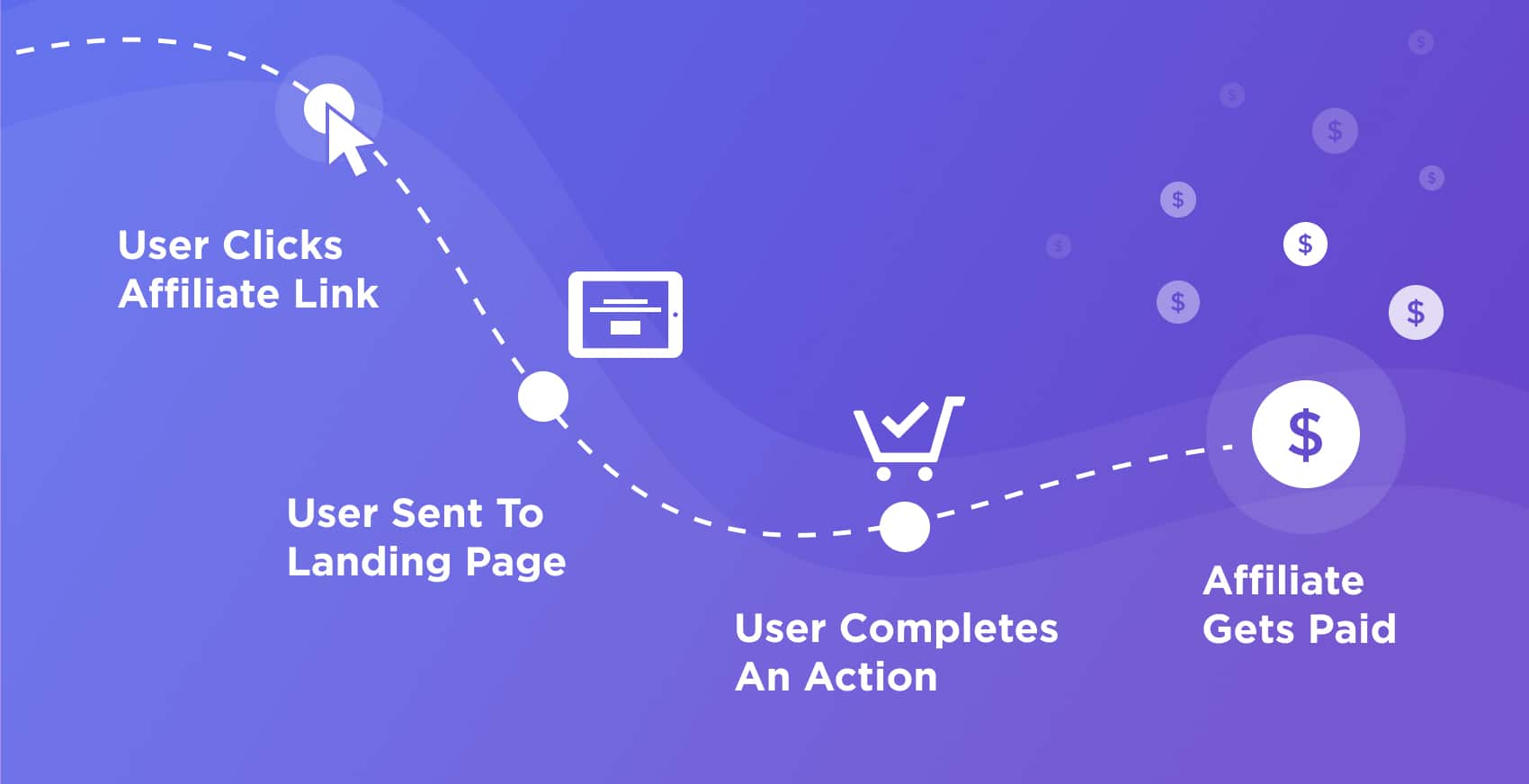Your website is an essential part of your digital marketing strategy. It frequently serves as the customer’s first introduction to your company. Including an informative, visually appealing splash page allows you to emphasize your benefits and persuade customers to investigate your page. But what exactly is a splash page?
This post will explain what a splash page is and how to make the best one for your website.
What is a Splash Page?
Before accessing your website, splash pages draw a visitor’s attention. Your splash page welcomes them to your site and directs them to the homepage. A splash page can help your branding and marketing efforts by preserving brand consistency and messaging, as well as being used in a range of practical situations.
From a design aspect, this web “accessory” will enhance the look of your website and impress viewers with flair. Splash pages may also have more animations, videos, and distinctive elements than the main page of a website.
Why Use a Splash Page?
A splash page can serve various purposes on your website. Examine the alternatives provided below to determine the purpose of your own splash page. Focus on only one or two goals to make it brief and sweet.
#1. Attract visitors
Employ complimentary graphic components on your website’s splash page to showcase your work and capture the attention of your visitors. This brilliant marketing strategy may be used for any business website, but it works especially well for art, photography, or design portfolios.
Some of the best website designs use splash pages to showcase images, graphic designs, or videos and offer visitors a taste of what’s to come.
#2. Promote a new product or an upcoming event.
Employ a splash page to promote a new product or an upcoming event and to supplement your marketing efforts. This might effectively alert visitors and generate enthusiasm about your approaching launch.
With this marketing momentum in mind, add a contact form to your splash page for added interaction, informing visitors that their information would be used for future updates.
#3. Limit site access
If your website contains sensitive content or products that are restricted to a specific group, a splash page is an excellent method to include a visible disclaimer. For example, an online alcohol store can utilize a splash page to confirm that visitors to their website are of legal drinking age.
#4. Enable visitors to select a language or location.
By offering consumers with translated and localized content, a multilingual website will make information about you or your company more broadly available.
A splash page can allow customers to select their language and location preferences before seeing your website. This facilitates navigating and provides a nice user experience.
#5. Reduce delay times
While website performance and page speed are critical for users, there are occasions when a page or screen must load. Splash pages can be used to display creative features (such as a loading bar) to indicate the amount of time until the next screen loads, particularly for mobile websites.
The Benefits and Drawbacks of a Splash Page
Many people are unsure whether or not to utilize a splash page on their website. Let’s look at the benefits and drawbacks of a splash page so you can make an informed decision about what’s best for your company and website.
Pros of a Splash Page
A splash page might be a useful tool depending on your company’s goals. Splash websites include the following:
- Because there is minimal information on them, they load quickly. This allows you to swiftly capture the attention of website visitors and convey the information you want to provide them.
- A portfolio is an excellent approach to showing off your greatest work. This “wow” effect allows you to demonstrate the quality of your art and make an excellent first impression.
- If your website has multiple versions, allow visitors to select the site’s technology or language.
- Allow you to gain feedback on your consumers’ preferences simply by looking at which splash pages you made worked best for your company.
Cons of a Splash Page
Yet, it is also stated that a splash page can have the following severe drawbacks:
- Can be bothersome: Many readers dislike splash pages, which is undeniable. According to some research, 25% of visitors departed a site immediately after seeing a splash page, rather than proceeding to the main website. Because you planned to “surprise” them with a splash page but instead pushed them away, the large number of people may prompt you to think again.
- Not search engine friendly: There isn’t much content for a search engine to optimize or focus on because many splash pages merely comprise a Flash animation or a large graphic. As a result of not being found in search engines, you may lose business.
- It has the potential to be repetitive: This is especially true for splash pages without a “skip” button. When users return to your website on a regular basis, they may find it irritating to see the same splash page repeatedly. It can irritate them enough to go elsewhere for the same information.
Differences Between Splash Pages and Landing Pages
Despite splash pages and landing pages sounding similar, they are not the same. We investigated and compiled some of the key changes between the two pages.
To begin, a splash page is a screen that appears when you first visit a website. It has an exit link that brings visitors to the main website, where they can navigate to different pages. A landing page, on the other hand, is a separate page designed to achieve a conversion goal. Because it seeks to keep users on the page until they convert, it frequently lacks an exit link or extra navigation.
Second, the primary objective. A splash page tries to present visitors with useful information, direct them to a specific call to action (CTA), and/or collect contact information. Meanwhile, a landing page is designed for a specific conversion goal, such as:
- Newsletter subscribers
- Downloads of content
- Contest entries
- Registrations for webinars
Lastly, consider the length. A splash page should only be used to welcome visitors and should be brief. Yet, a landing page can be long or short – the goal is to engage visitors, and you can choose which design is best for your company.
Ultimately, the creation procedure. Because splash pages should be as brief as possible, they may be prepared in minutes. Yet, when it comes to the landing page, the procedure can be lengthy and often takes more than a few minutes.
Samples of Effective Splash Pages and How To Use Them
#1. Launch a new product.
When you launch a new product or service, adding a splash page to your website informs users about it. Sill-TerHar The Lincoln Black Label line is advertised on the website of Lincoln, an automobile dealership in Colorado. The splash page features a still from the company’s product line advertisements, as well as a button that sends the user to the Black Label inventory.
#2. Display your best work.
Many enterprises that primarily work with other businesses utilize portfolio pages to attract new clients. A splash page can promote your best work before prospective clients land on your website.
Prospective clients are shown the results of numerous projects by the firm. Anyone interested in hiring the firm already has a notion of its work before entering the website, which creates interest and makes the site visitor want to learn more about the organization.
Graphic designers, freelance writers, and other professionals that utilize portfolios to acquire clients might use a splash page to highlight their work.
#3. Limit site access
Some websites sell regulated products or contain sensitive information. Many media companies employ a paywall to prevent non-subscribers from accessing complete articles. A splash page allows subscribers to log in and allows non-subscribers to subscribe.
#4. Promote a contest
If you’re holding a contest or other promotional event, adding a splash page to your website is a great approach to encourage participation.
Make it simple by adding some simple images and a call to action encouraging folks to sign up. Scheels, a sporting goods retailer, gives website users the chance to win a gift card by signing up for its email list. This offer appears whenever you visit the website.
Scheels entices consumers to enter to win the gift card by using popular merchandise.
#5. Make an announcement
A splash page is a terrific way to communicate with your customers if you have crucial information to share with them. Perhaps your store is moving to a new location, or you have been on vacation. Numerous retailers that were forced to close due to COVID-19 lockdowns are now reopening.
Putting a splash page on your website with a thank you note announcing the move or reopening is an efficient method to show your customers that you’re back and ready for them. Employ the splash page to provide an incentive to returning clients.
#6. Control your capacity
Companies with limited capacity frequently utilize splash pages to promote the availability and urge consumers to purchase tickets.
The Museum of Ice Cream in New York reopened with reduced capacity after COVID-19 lockdowns. The museum displays a splash page to promote ticket availability or to inform users that upcoming dates are sold out.
If you own a restaurant, a gallery, or an event, a splash page helps consumers to buy tickets, make reservations, or RSVP quickly. You can also modify it to notify folks when you have sold out.
#7. Declare a sale
When you have a sale, adding a splash page to your website makes it simple and easy to market. Include the promo code because the splash page will appear before your landing page and online store. Your clients will appreciate being told of the sale before they begin shopping, rather than after they have already checked out.
#8. Promote your company.
You can’t generate brand awareness as a small business at the same rate as a giant organization. Digital marketing techniques are excellent for introducing people to your firm, but many visitors to your website may be unfamiliar with you.
A splash page can help to establish your business and let visitors know what to expect. Add a brief description of your mission or history to entice customers to shop with you.
10 Methods to Improve the User Experience With Splash Pages
What is the purpose of a splash page? Your splash page is a technique for converting customers before they see your home page. To increase click and conversion rates, design your page well.
#1. Prepare your splash page
The navigation of splash pages must be simple. Your customers might not understand why it’s there or what it’s for. If your splash page is unorganized, the user will not know where to look and may become irritated by something that appears to be a pop-up. You can use graphics, text, or a combination of the two, but the user should understand why they are on the page.
In the Lincoln example above, the corporation does not display its black-label vehicles on the splash page. Rather, a fascinating visual evocative of a TV commercial is displayed. However, marking the ad with “Black Label” and including a button that directs them to the inventory clarifies the objective of this splash page.
#2. Maintain simplicity
While a splash page is an excellent location to engage with clients, all text should be kept to a minimum. Customers can read simpler messages more easily. You can select a larger font that will load on all platforms, and your customers will not have to read a long paragraph of text to understand the message. Reduce your message to 200 characters or less to increase conversion rates.
#3. Make your splash page mobile-friendly.
What exactly is a splash page for mobile devices? This is frequently referred to as a splash screen on mobile devices because it fills the entire screen. Creating a separate splash page for your mobile site can help you express your message without interfering with the site’s functioning.
If your splash page is not mobile-optimized, it may be more difficult for a user to close and they may be unable to use it.
For example, employing a splash page to restrict your capacity informs clients when tickets are unavailable. If someone is making a special trip or attempting to purchase tickets from a mobile device, the splash page should be functional so that clients are not turned away.
If people are using the page to sign up for your newsletter, it should be simple for them to do so using a mobile phone or tablet.
#4. Add an easy escape
While splash pages are instructive, some of your clients may find them bothersome. People should be able to easily close your splash page. Users can leave the page by clicking on an X or an exit button.
Other landing pages can be exited by simply clicking on the page. You can also design a clickable message that says, “No thanks, take me to the website,” or something similar. Whatever option you offer to help customers leave your splash page should be prominent and easy to see.
#5. Avoid using design features that cause the page to crash.
What is a splash page element that causes it to fail? The ease of loading is one advantage of splash pages. They should not, ideally, cause the website to load more slowly than if they were not present. The splash page may take longer to load if you use high-resolution graphics or animations.
Keep the animation on your splash page minimal. After you’ve created your splash page, test it on various devices to see how quickly it loads. If it’s too slow, consider adjusting design aspects.
#6. Provide a call to action
Your splash page can be an effective strategy for converting customers. Many companies utilize splash pages to persuade customers to join their email lists. Some companies also utilize them to promote their loyalty programs.
When you’ve decided on a goal, include a call to action in the splash page design. If you’re utilizing the page to teach people about your loyalty program, start with a short statement showcasing the program’s benefits and close with text encouraging users to sign up.
Many splash pages include clickable buttons, which are ideal for incorporating a call to action.
#7. Verify the functionality of your splash page.
You’ve undoubtedly added links because you’ve included a call to action on your splash page. A link to the inventory might be included on your splash page showcasing a new product or service line.
A splash page informing users about an upcoming sale could include a link to your online store, and you could program the discount code to load automatically when people enter their carts and check out. As you add these links to your splash page, test them out before going live.
Verify that all of your redirects lead to the appropriate pages and that any promotions or discounts work as intended. If you’re utilizing a splash page to develop your email list, add a few test email addresses from a PC and a mobile device to ensure the splash page is functioning properly.
Some businesses utilize splash pages that allow users to alter the language of the website. If your firm does a lot of business in another country, you may have multiple language versions of your website. A splash page allows viewers to load the page in their preferred language. Before releasing the splash page, test each language button to ensure the relevant site loads.
#8. Keep forms brief when using them.
Users can fill out forms to join your email list, subscribe to your newsletter, or verify their age. Including these forms on your splash page makes them functional and makes it simple for people to provide information. But, the forms you offer on your splash page should be brief.
Restrict the information on these forms to a few boxes. Use the splash page to refer customers to a longer form on your website if you need to collect more than three pieces of information.
#9. Show your logo
Including your logo on your splash page makes it clear that it belongs on your website. The internet has long contained pop-up advertising, viruses, and other elements that can make someone hesitate to click on your splash page.
Adding your logo informs users that the splash page was created by you. People are more inclined to click on it if they know it won’t develop a virus that wrecks their computer.
#10. Demonstrate to users that they can rely on you.
Clients are not required to buy anything from your splash page. You can utilize it to establish trust with them online. Including recommendations or testimonials from satisfied customers on your splash page is an excellent method to demonstrate to visitors that you are trustworthy.
If you work in an area that requires a license or certification, you may use a splash page to demonstrate to prospects that you have these credentials. You can also make a splash page with your BBB rating and a link to your listing on the BBB website.
A splash page can improve the user experience. When used correctly, these pages can increase your conversion rate. Developing a splash page with personalized messaging helps sell customers before they enter your website.
Conclusion
We can’t dispute that splash pages can be a valuable tool in internet marketing, as they allow business owners and marketers to communicate important messages to their visitors. What’s nice about splash pages is that they don’t demand much work from the visitor, which people like.
So, develop and improve your splash pages today and see how much your website visitors appreciate them!
- WEB ANALYTICS: Meaning, Types & Tools
- MARKETING COLLATERAL: 19+ Types of Marketing Collateral You Need
- Top Email Marketing Platforms: 15+ Best Picks For 2023 (Updated!!)
- HOW TO MAKE A FACEBOOK BUSINESS PAGE: Step-By-Step Guide
- The top digital marketing trends to watch for in 2023