One thing vital for almost any business is the flow of ideas. Making this flow as unhindered and effective as possible can have immense benefits. And one way to facilitate this flow is a time-tested presentation with slides. However, putting together a slideshow is a serious task on its own. So, to make it quick and of high quality, you’ll need proper tools. That’s where our list comes in!
Here, we’ve gathered the top 5 software for slideshow presentations that will help you convey your ideas with style while spending more time preparing the actual points you want to deliver. Read on and see what those apps have to offer and which might fit into your workflow better.
#1. Prezi
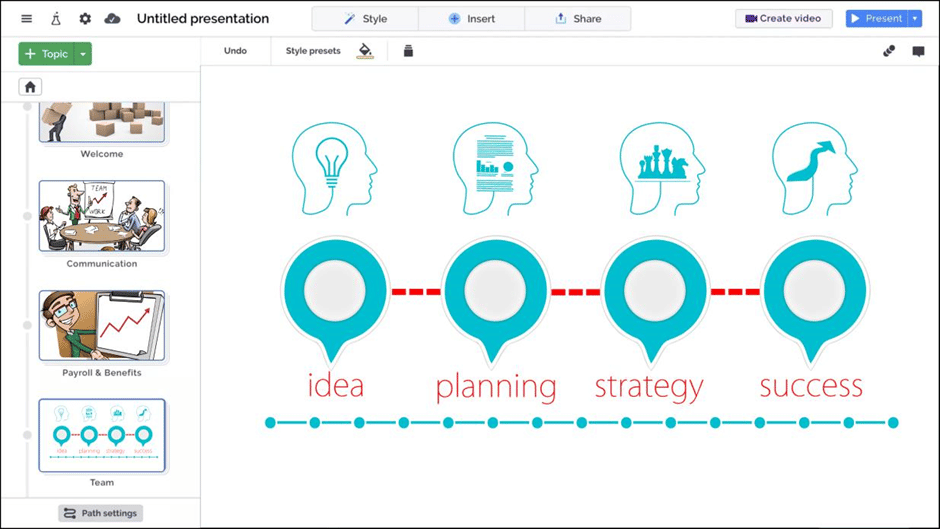
With Prezi, you can design presentations that are highly dynamic, non-linear, and take the form of a mindmap with your ideas and graphics. Your Prezi-powered presentation will zoom in during your speech to highlight certain elements to go along with your story, then zoom out and back into a new point as you go on. Those looking for something other than boring PowerPoint shows will find this web-based tool to be of great value.
Pros:
- Useful themed templates
- Effortless team cooperation
- Public presentations are free
Cons:
- Requires Internet
- Intricate editing
#2. Keynote
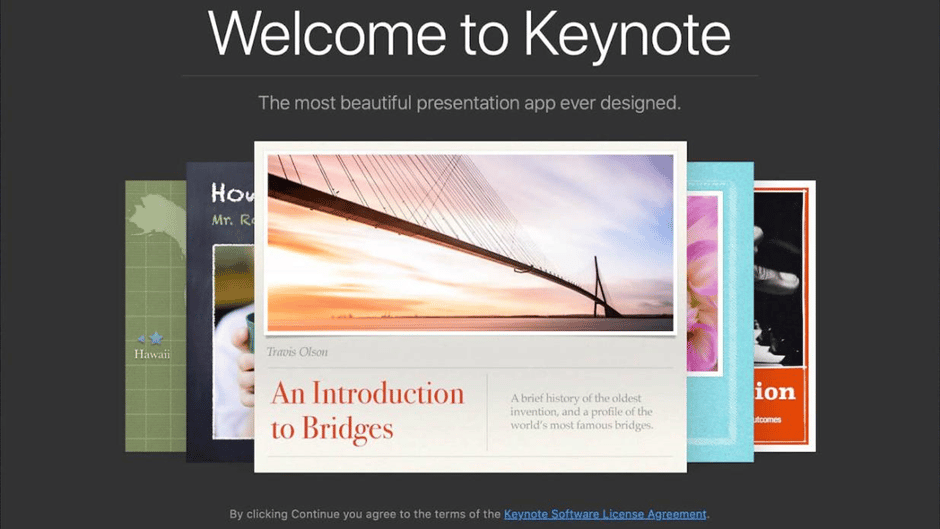
Keynote is one of the best slideshow presentation makers for Apple users and is a part of the iWork productivity suite. All Mac, iPhone, and iPad users may create presentations with it and share them across multiple platforms for free on both mobile and desktop. Beautiful layouts, animations, cinematic transitions, 2D and 3D charts, and more features abound in Keynote.
Pros:
- iCloud-based features
- Comprehensive and beginner-friendly
- Exports to PDF, PowerPoint, and other formats
- Library of templates, themes, and effects
Cons:
- Available for Apple tech only
#3. Canva
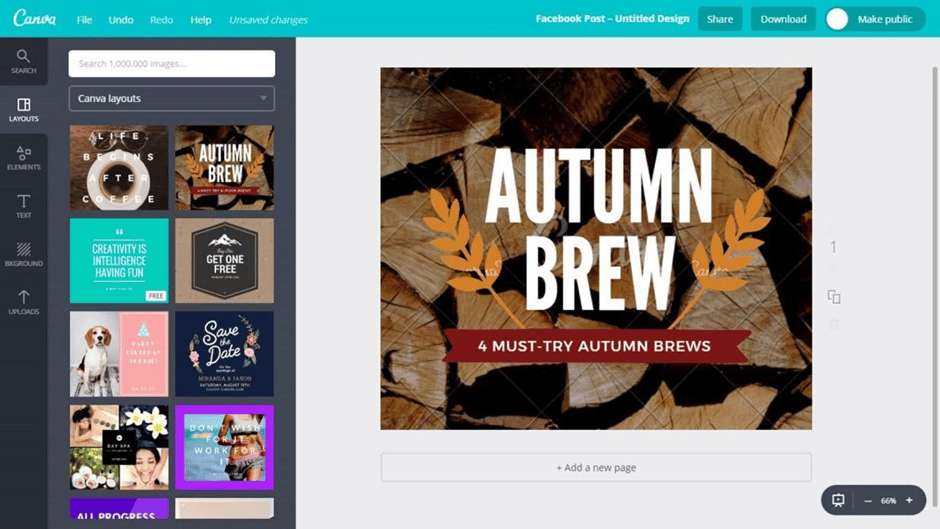
Canva is one of the best slideshow presentation software that is web-based. If you need to construct a specific project, this really shines. You can create presentations with Canva’s extensive library of stock photos, structured text boxes, and page layouts. Upload your own photographs, utilize more than one in a single design, and arrange these components however you like to add a unique touch to your presentation.
Pros:
- A sizable collection of banners, icons, and templates
- Completely editable templates and designs
- Teamwork support
Cons:
- Few output options
- Does not operate in offline mode
#4. SmartSHOW 3D

SmartSHOW 3D allows you to go beyond making a mere sequence of images. You can create an animated video that will automatically play throughout your entire speech. This slideshow presentation program gives you access to a variety of pre-designed themes, animation settings, a variety of backgrounds, a virtual camera that can be moved over the slide, pre-made text styles, and much more.
Pros:
- User-friendly interface
- A collection of 3D animations
- Over 180 themed headlines and templates
- Pre-designed text styles
Cons:
- Certain effects look dated
- Rendering massive projects is slow
#5. Zoho Show

Zoho Show is an online presentation tool with real-time collaborative capabilities. Users can utilize photos, words, tasks, graphics, movies, and charts to aid their narrative. Presentations made in Zoho Show can be exported in a variety of file types and saved to your desktop. You can also embed your presentations into forum posts, websites, and blogs. You can use the planning features to review your upcoming meetings.
Pros:
- Has a mobile version
- Easy sharing and collaboration
- Affordable price
- Cloud-based
Cons:
- Syncing can take a lot of time
- lacks a desktop application
- Offers too few templates
So what is the best choice?
Here, we’ve provided a variety of slideshow presentation software with a range of objectives and costs. If you want to explore even more options, you can check out this list of slideshow presentation software. You won’t regret selecting any of them because they are all excellent in their own unique ways. Simply determine what you’re going to use this presentation software for, and only purchase what you truly require.






