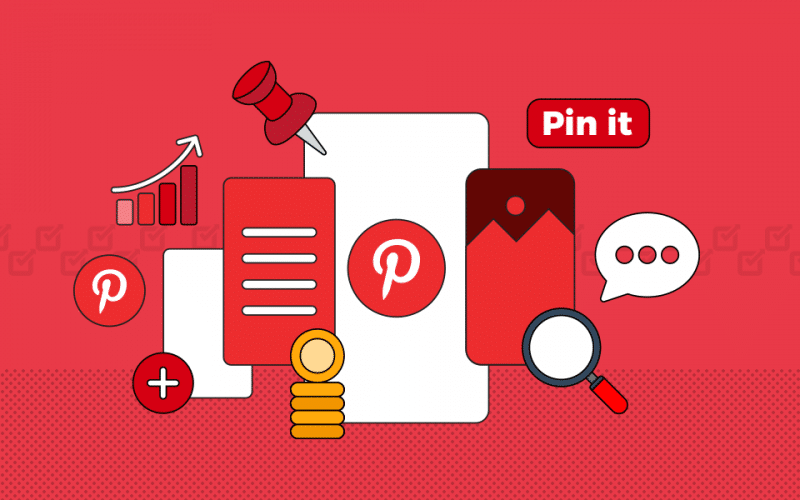Hello, Blogger. Let’s discuss how to use Pinterest for blogging. Your blogging game is about to have a positive turnaround.
There are many reasons you could be reading this now. It’s either you are into blogging, discussing trendy and important topics, or… You offer a service and would like to blog about the uniqueness of your products or new offers.
Lastly, you might have been scrolling through your browser and stumbled on this. Whatever the reason, you are about to have a new blogging experience.
Your interest is about to get pinned(see what I did there- Pinterest)haha.
Pinterest, the visual powerhouse, is often dismissed as a site for recipes and DIY projects. But for bloggers like me, Pinterest may be a game-changer. Here’s the thing: Pinterest isn’t just for gathering gorgeous photographs; it’s also a powerful discovery engine with enormous potential to generate targeted traffic to your blog.
According to a recent study by SocialReport, 82% of Pinterest users actively seek out new products on the network. That’s a golden opportunity for bloggers wishing to broaden their reach and interact with a highly engaged audience.
However, most websites merely skim the surface of Pinterest for bloggers. They focus on producing visually appealing pins and mindlessly sticking them to random boards. Here, we’ll go further and look at some lesser-known Pinterest tactics for driving quality visitors to your site.
What You Should Know About Pinterest

Pinterest is not a new name. You’ve probably come across it when looking for the latest styles and other things.
Little did you know that it offers more than just a window-shopping site. You can use Pinterest for blogging and reach a wider audience for a product or service.
Pinterest has revolutionized the blogging game. The “rest” in “Pinterest” describes how you would with this new knowledge.
You shouldn’t be worried about how tacky the whole setup process might be. It is very easy, trust me.
Have I tested it before? Yes, I have. I wouldn’t tell you to use something I haven’t. If I’m telling you to dive into the sea, best be assured I just got back from the deep.
Why Should You Use Pinterest For Blogging?
Pinterest is a search engine on its own. It has an overflowing figure of up to 500 million users per month.
I just saw your eyes lit at that figure. Imagine that many people see your content.
Many people use Pinterest as their source of information. It’s reliable and trusted.
Are you ready to become a pinner? Yes, that’s what Pinterest users are called. The Pinners in the US have an income of about $200,000.
Pinterest has a record of about 75% new brand, service, or product discovery every week. This is a game-changer for bloggers.
So, why should you use Pinterest for blogging? How about money making? How about audience reach? How about followers? The advantages go on and on.
It’s time I answer your question. How To Use Pinterest For Blogging?
How To Use Pinterest For Blogging

The following are the steps you should take if you are about to use Pinterest for blogging.
#1. Open A Business Pinterest Account
When you register with Pinterest, you get a primary personal account. On your account, you can view posts. But you are not open to the advantages of the business account.
You can switch your account to a business account. With the business account, you can grow your business or brand with tools like ads and analytics.
Your content, profile, and followers will stay the same. You get access to ads and pins. These pins allow you to sync information from your different blogs to Pinterest.
If you want to keep your account, you can create a business account here. You can always switch back to your account in settings. Creating a business account is free on Pinterest.
#2. Optimize Your Profile
A detailed and informative profile is essential on Pinterest. This would increase your view-to-trust ratio for viewers. It would also help viewers easily find you.
It’s also important to do relevant keyword research in updating the bio. This would help you rank on Google. Around 30-40% of Google’s Traffic comes from Pinterest. Hence, the importance.
Personalize your profile by using tellers like your logo, brand colors, cool graphics, and many more personal resources at your disposal.
#3. Align your boards with your blog
Don’t create boards that have nothing to do with your brand or brand image. Creating a board on Pinterest is very easy with personalization choices.
Putting the right names, logo or image would allow pinners to find you easily. Ensure your boards are blog-customized.
The board is your first interaction with your customer. You have just a few seconds to make an impression. Get it right before pushing your board out there.
You can categorize your boards on Pinterest by relevant topics. From photography, lifestyle, fashion, education, etc. In summary, make sure your boards suit your target audience. Only then can you maximize the potential of interest and Google.
#4. Create multiple pins For Your Blog
Why do you need multiple pins for your posts? It is to maximize customer attention and boost retention. When you make multiple pins for a particular post, you can test-proof different consumer acceptance rates.
Let’s imagine you have a blog on the Top 100 things to tell your woman to make her smile. You can create two more pins from this by choosing two new headlines leading to the same posts.
The different headlines would help please different customers and you can tell which post brings in the most customers.
Example:
- Headline 1: Watch your woman smile with these 100 flirty comments.
- Headline 2: The Ultimate Guide to a happy wife and happy life
These three different headlines would strike the hearts of pinners differently. Use this to your advantage. You can also use differentiates alongside the news headlines.
Note: A pin is an image, video, or any other piece of content that you post or save on Pinterest
#5. Optimize Your Pins
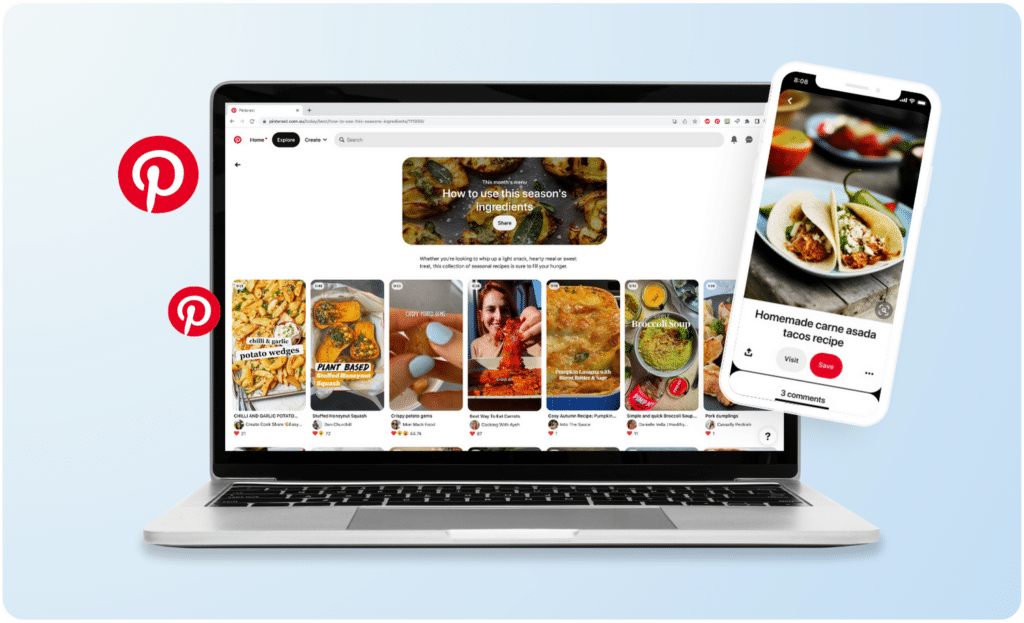
You cannot possibly predict where your pins will pop up. Hence, you must be prepared by creating a readily optimized pin.
If you fail to optimize your pin. you run the risk of losing consumers of what you are offering.
Follow these points provided by interest themselves to create a game-changing pin.
- Worth sharing: Your post must be good enough to be reposted or shared. This would help you amass an audience by relying on consumer marketing.
- Fresh: Consistency is key to progress on Pinterest. Ensure you post regularly, be it daily or weekly.
- Compelling images: People react to relatable and compelling images a lot. Use images that people would have to look at twice and you might find yourself with more clicks.
- Write well: If you are going to blog, you might as well do your best at it. Don’t regurgitate content, write originally with catchy titles.
#6. Use The Business Features Pinterest Has To Offer
There are some special features open to business Pinterest accounts. You are allowed to support your cause with rich pins.
These are the rich pins available on business interests;
- Article-rich pins: You can add headlines, descriptions, and author names to your pins.
- Recipe-rich pins: This lets you add titles, serving sizes, cook times, ratings, diet preferences, and ingredient lists to your Pin.
- Product-rich pins: including pricing, product information, and availability right on your Pin.
You can also use the ad features on Pinterest. This would help complement whatever endeavor you put into pushing your products.
#7. Build Your Brand
Apart from all the cool features Pinterest has to offer, if your brand is not well scrutinized and thought of, interest can’t help you so much.
Put yourself out there and communicate with your target audience. Consumers would resonate more with a brand they are emphatically connected.
Show that you are a team. You can tag team members on posts to show the human side of the brand.
You can use other social media platforms to publicize your Pinterest account such as Twitter, Facebook, Whatsapp, Snapchat, and many more.
#8. Measure Your Performance
Pinterest Analytics provides valuable insights into the impact of your pinning activity.
Key metrics include;
- Impressions (how often your Pins are displayed)
- Total audience (unique users who view your Pins)
- Saves (indicating content popularity)
- Engagements (interactions like clicks or saves)
- Pin clicks (total clicks on your Pins)
- Outbound clicks (clicks to linked URLs)
- Video views (views lasting over two seconds).
Analyzing these metrics helps identify top-performing and underperforming content. Spending time with your data is crucial to understanding user behaviour and creating similar engaging content.
Additional metrics like affinity, conversion insights, and demographics offer further audience understanding.
These are the eight solid steps you can use to improve your blogging game on Pinterest. Take each seriously and watch the results follow.
My blog traffic increased dramatically after I started employing these advanced Pinterest methods. Within three months of crafting audience-targeted pins and using a smart scheduler, I noticed a 300% boost in website traffic from Pinterest. My information reached a larger number of potential readers who were truly interested in sustainable house design.
The Art and Science of Pinterest
By combining compelling pictures with clever audience targeting and scheduling features, you can turn Pinterest into a potent traffic production machine for your site. Remember, Pinterest is a visual medium, so make your pins high-quality, eye-catching, and related to your blog’s content.
How To Switch From a Personal Account To a Business Account On Pinterest

#1. Go To Settings and Click on Account Management
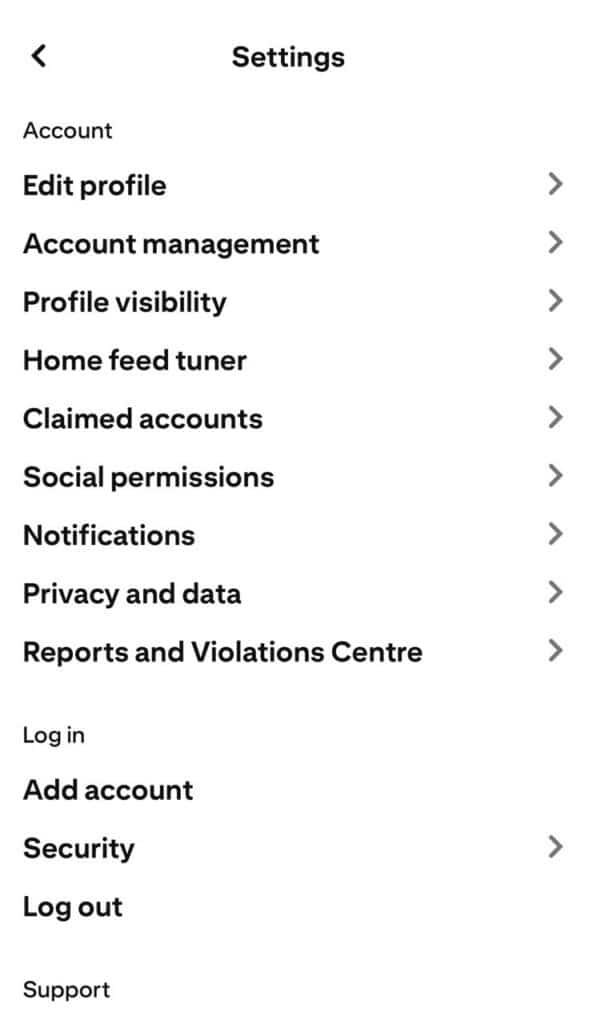
#2. Click on The Personal Information Tab
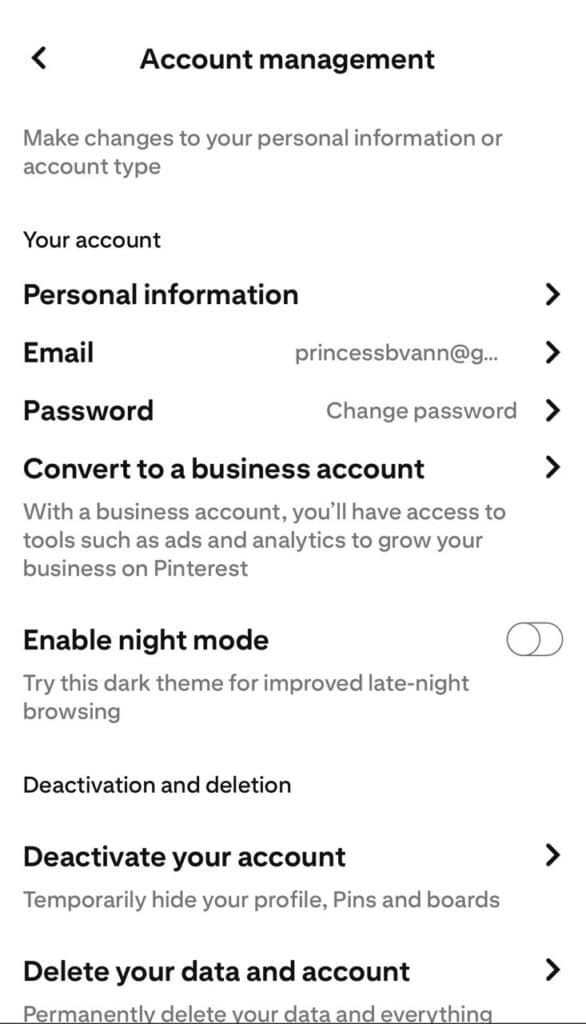
#3. Convert To Business Account
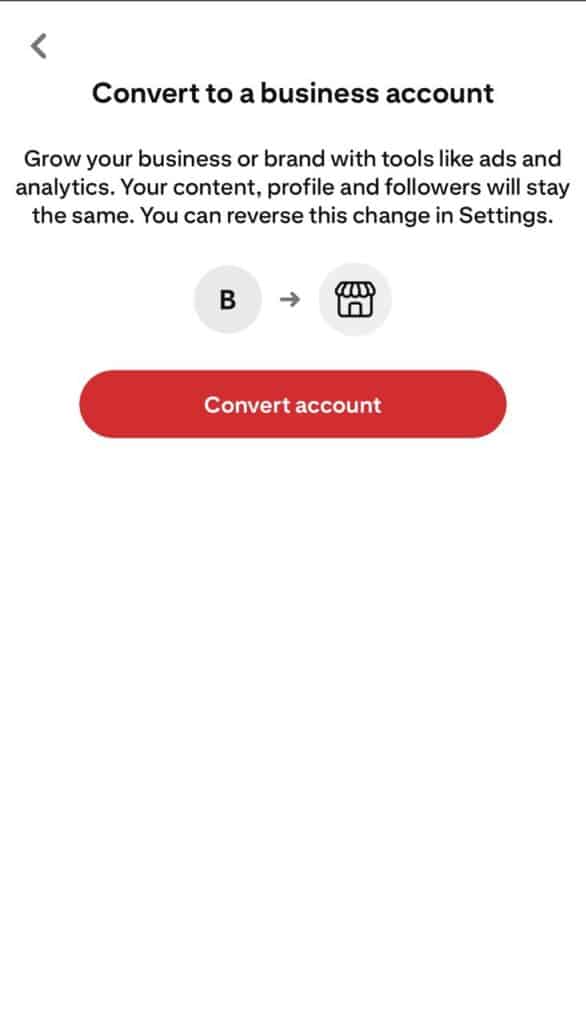
#4. What Is Your Business About?
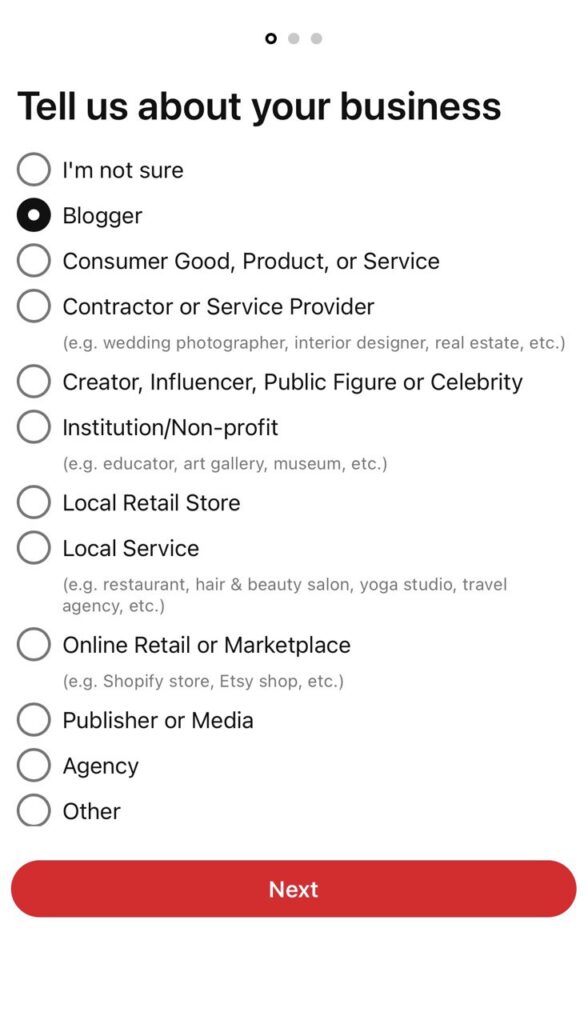
#5. Profile is Set
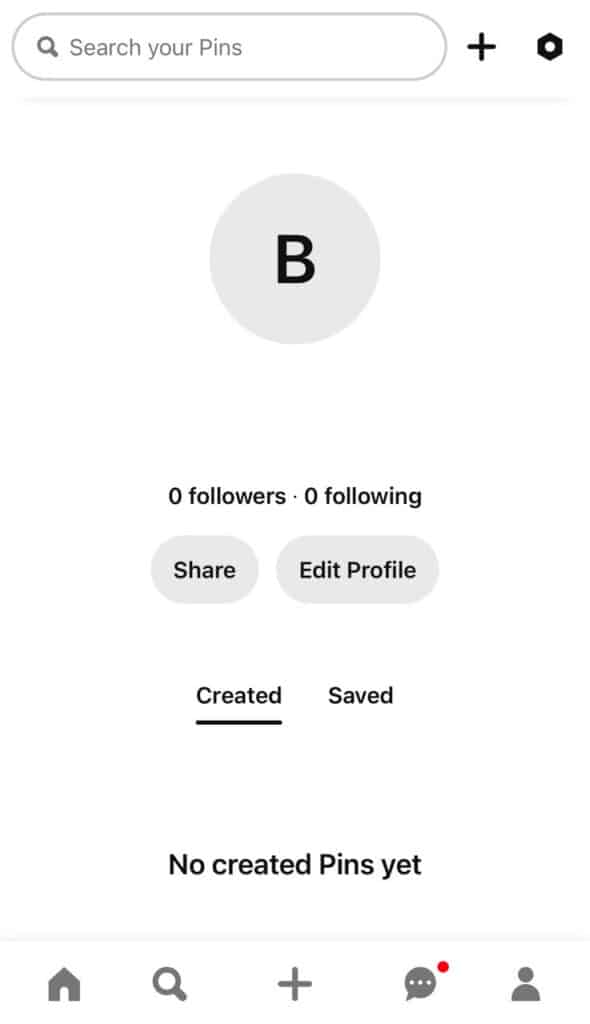
On the mobile version, that’s how easy it is to switch from a personal account to a business account.
How To Make A Board On Pinterest
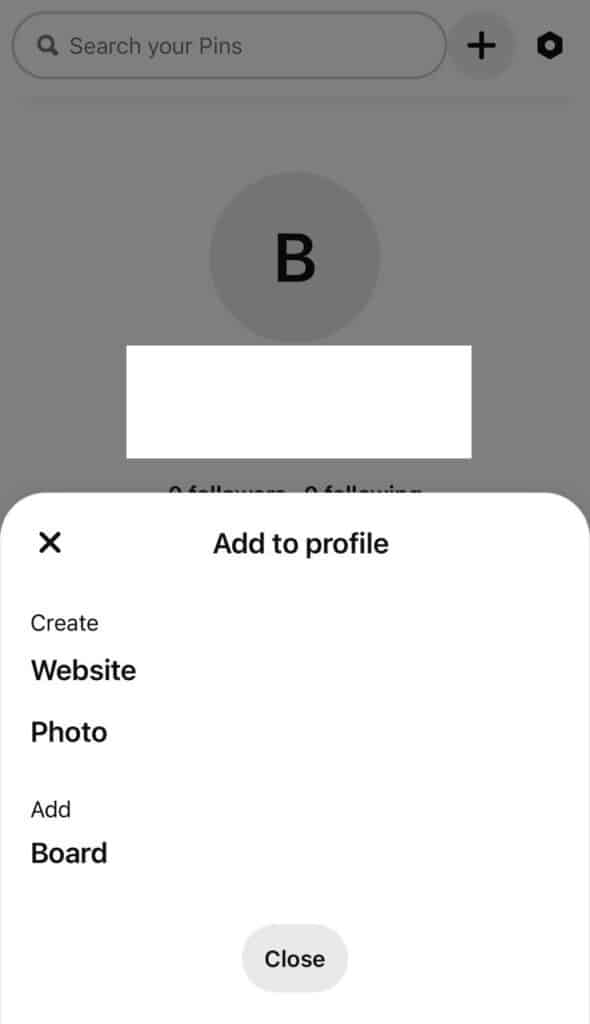
#2. Personalize Your Board
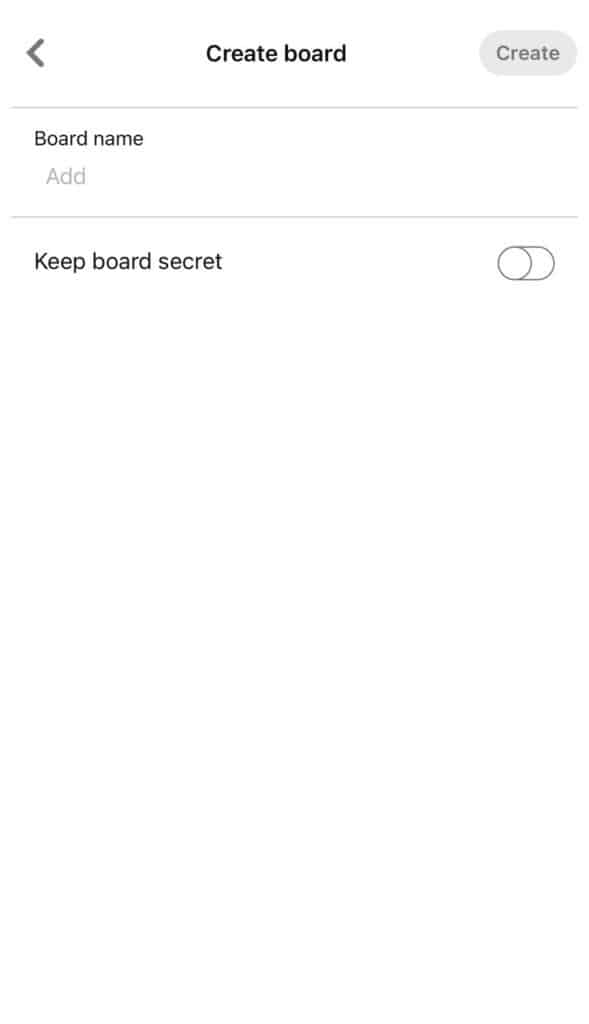
#3. Edit Board
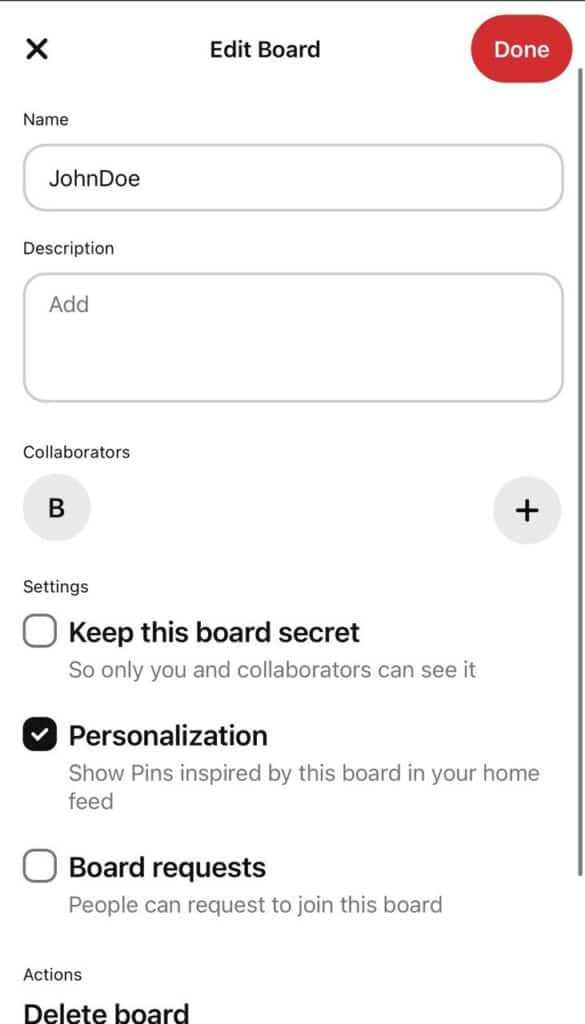
Is Pinterest good for blogging?
First of all, you need to create a blog board on Pinterest for your particular blog articles. A Pinterest board is a great way to showcase your blog content and make it easy for followers to find your posts. It allows you to collect blog followers, which in turn could become customers.
To share your blog link on Pinterest, follow these steps:
1. Log in to your Pinterest account and click on the “+” button in the top right corner of the screen.
2. Click on “Create Pin”.
3. Click on “Save from site”.
4. Enter the URL of your blog post in the “Website” field.
Pinterest will automatically pull images from your blog post. Select the image you want to use as the main image for your pin.
5. Add a title for your pin. Make sure it is descriptive and includes relevant keywords.
6. Add a description for your pin. This should provide more information about your blog post and entice users to click through to your website.
7. Choose the board where you want to save your pin. Make sure to choose a board that is relevant to your blog post.
8. Click on “Publish” to save your pin.
How do I connect my Pinterest to my blog?
Click the red plus where it says, ‘create pin’, in the top left. Next, click to upload the picture.
Then, on the right-hand side, add your description and destination link (i.e. the blog post URL you’d like the pin to link to).
What are the limitations of Pinterest?
To keep Pinterest running smoothly, there’s a limit to the total number of Pins, boards, and followers we can store for accounts. You can have up to: 2,000 boards, including secret boards and group boards you didn’t create.
Do Pinterest bloggers make money?
Yes, you can make money on Pinterest in a variety of ways, including receiving commissions from affiliate link clicks, getting paid for creating sponsored content through Pinterest’s paid partnership tool and using Pinterest ads to generate sales for a product or service.
Summary
Yes, I’ve got one last thing to say. Pinterest is a no-brainer offer when it comes to the blogging game and experience.
But a no-brainer offer is useless in the hands of a mediocre product or brand. Before putting yourself out there, scrutinize your image and put much thought into what your brand aims to achieve.
Let your preparation meet opportunity.
- Instagram Shadowban: Strategies to Detect, Avoid, and Resolve Shadowbans
- Best HashTags For Instagram In 2024: My Hashtag Strategy That Grew My Instagram 10x
- HOW DOES PINTEREST MAKE MONEY? The Business Model
- MOM BLOGGER: What Is It & What You Must Know
- How To Become a Successful Blogger in Nigeria