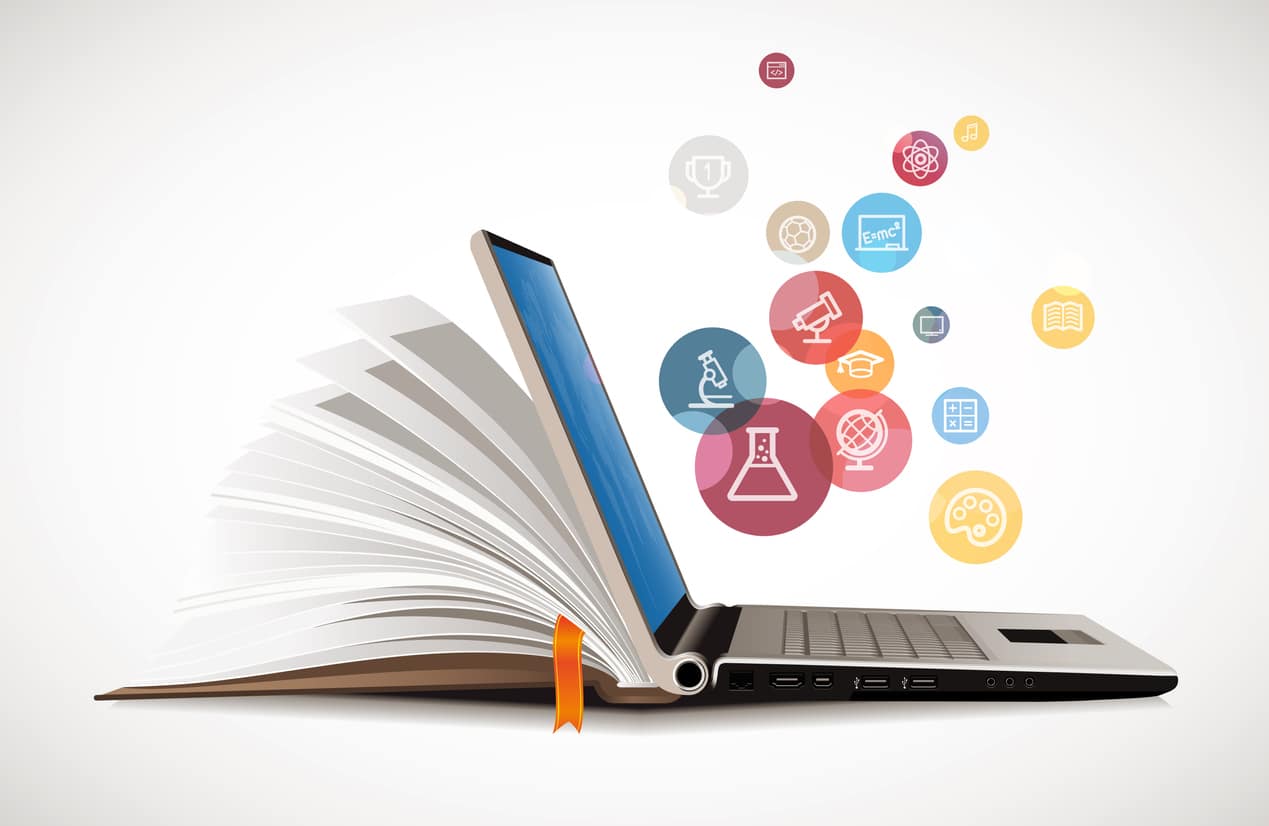How do you message a recruiter on LinkedIn? Do you simply slide into their DMs like you would any social media platform with a ‘how do you do’? Well, if it were that simple, I wouldn’t be writing a guide on it, would I? Because, for one, you cannot simply message anyone on LinkedIn that you’re not connected with, except if you’re a premium user.
And even if you were a premium user or you finally managed to connect with the recruiter, you definitely cannot approach them like you would an average social media user. There are steps to follow, and protocols to adhere to. These are professionals, after all, with better things to do than engage in chit-chat. This means your message must grab their attention from the get-go.
However, just because it isn’t as simple as sliding into an Instagram DM doesn’t mean it is rocket science. Let’s get right into it.
Key takeaways
LinkedIn is one of the premier resources for people looking to increase their network as part of an active or passive job search.
Before you reach out to a recruiter on LinkedIn, ensure you’ve updated your social media profiles.
Before you send a LinkedIn message to a recruiter, try connecting with them over another platform to create a relationship.
Also, take the time to tailor your LinkedIn profile based on your job search goals.
Getting started on LinkedIn
LinkedIn is one of the premier resources for people looking to increase their network as part of an active or passive job search. If you want to contact a recruiter, LinkedIn is the place to do it because of its popularity and ease of use — whether you’re just entering the field or changing careers later in life.
A survey from Jobvite showed that 72% of recruiters look to LinkedIn to source qualified candidates and that 67% of recruiters feel that the candidates they hire through the platform are high quality. Also, eight LinkedIn job seekers land a position every 60 seconds.
Before you reach out to a recruiter on any platform, and especially on LinkedIn, you’ll want to ensure you’ve updated your social media profiles. Recruiters check them to see the kind of information you share.
You’ll want to be sure your LinkedIn profile includes:
- A professional headshot
- An optimized title and headline
- A full summary
- An employment history
Let recruiters know you’re open to opportunities by enabling your LinkedIn profile’s “Open to Work” feature.
Connecting with recruiters lets you inquire about potential positions and start building a relationship. When you message someone on LinkedIn after applying for a job, you let them know you’re active in the industry and eager to learn more about the position. It shows initiative and passion and demonstrates your written communication skills.
How to find recruiters on LinkedIn
Finding recruiters on LinkedIn is relatively straightforward. Here are some methods you can use to locate recruiters on LinkedIn:
LinkedIn search
Use the LinkedIn search bar at the top of your LinkedIn profile page to search for recruiters. You can enter keywords such as “recruiter,” “talent acquisition,” “headhunter,” or specific job titles related to your field of interest.
You can also use Boolean search techniques, such as “recruiter AND [industry/field/keywords]” to narrow down your search.
Advanced search filters
Utilize the advanced search filters on LinkedIn to refine your search for recruiters. You can filter by location, industry, company, job title, and other criteria to find recruiters who specialize in your desired field or geographic location.
LinkedIn groups
Join LinkedIn groups that are relevant to your industry or profession, as some recruiters may be members of these groups. Participate in discussions, share insights, and connect with members, including recruiters, who may be active in those groups.
Company pages
Visit the LinkedIn pages of companies you’re interested in working for and look for recruiters who are listed as employees. Many companies have dedicated talent acquisition or recruiting teams, and you may be able to connect with them directly.
Referrals and recommendations
Ask for referrals or recommendations from your existing connections on LinkedIn. They may be connected to recruiters or know recruiters who specialize in your field or industry. Request introductions or recommendations to connect with recruiters through your mutual contacts.
Career pages and job listings
Many companies and recruitment agencies post job openings on LinkedIn, and you may find recruiters listed in the job postings or on the company’s career page. You can also apply for relevant job openings and connect with the recruiters associated with those postings.
How to connect with recruiters on LinkedIn
Before you send a LinkedIn message to a recruiter, try connecting with them over another platform like Twitter if they use that platform professionally. They might notice you’re already interacting with them, building familiarity and making them more likely to accept a connection request over LinkedIn.
When you’re ready, here’s how to send a connection request:
- Navigate to the profile of the recruiter you want to connect with
- Click the “Connect” button located in the page’s Introduction section
- Click “Add a note” in the message pop-up
- Write a personalized message
- Click “Send Invitation”
Connection requests have a 300-character limit, so you need to make your brief message count. Introduce yourself and include a short call to action, like “I’d love to hear more about the company.” You don’t have to include details about your work history or career gap.
A recruiter will look at your profile to learn more, so make sure it has everything else they need to know (and that all information is up to date).
How to message a recruiter on LinkedIn
Over 70% of potential candidates are passive job seekers. This means they’re waiting for hiring managers to contact them first. Hence, by simply reaching out to recruiters, hiring managers, and other people in your network, you’ll get an advantage over the competition.
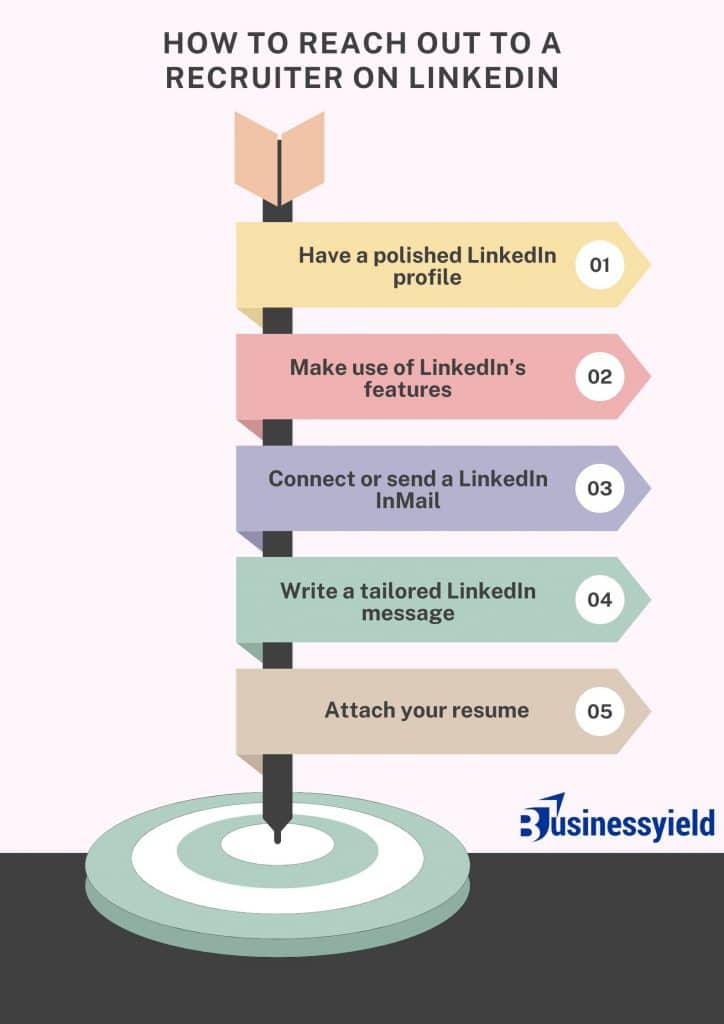
So how can you craft a message that gets a response? Here are some best practices.
Optimize your LinkedIn profile
Before you embark on your job search, take the time to tailor your LinkedIn profile based on your job search goals. Here are some simple but effective ways to upgrade your profile:
- Upload a professional headshot: Your photo is the first thing people see. Ensure it’s clear, professional, and represents you well.
- Write a compelling headline: Your headline should capture your expertise and aspirations. For instance, “Bilingual Marketing Specialist | Fluent in English & French | Seeking Opportunities in International Companies” tells a lot in a few words.
- Add relevant keywords: Include keywords based on your job search goals throughout your profile, like your target job title, certifications, or second languages. You can add them to your profile headline, about section, work experience, and skills.
- Gather recommendations: A recommendation, like “Maria was instrumental in our global marketing campaign, leveraging her language skills to bridge communication gaps,” can vouch for your skills and achievements.
Add a short message with your connection request
When you send a connection request, always include a personalized note. It’s a simple gesture, but it can significantly boost your chances of acceptance. Think of it as your digital handshake — a way to introduce yourself.
Mentioning a shared interest or connection can break the ice. For example, a message like “Hi [Name], I noticed we both attended [University]. I’m exploring opportunities in international companies and would love to connect” can initiate a meaningful conversation. Here are some other topics you can bring up in your connection request:
- Mutual connections: “Hi [Name], I see we both know [Mutual Connection’s Name]. Their work at [Company] has always inspired me. I’d love to connect and learn more about your experience in the same field.”
- Shared groups or interests: “Hi [Name], I noticed we’re both members of the [LinkedIn Group Name]. The discussions there have always been enlightening. It’d be great to connect and share insights.”
- Industry trends: “Hi [Name], I’ve been following the recent trends in [Industry], and I believe we share similar views on its future. Connecting could provide us both with fresh perspectives.”
- Recent achievements or updates: “Hello [Name], I recently came across your article on [Topic]. It provided some valuable insights that resonated with my current role. Would love to connect and discuss it further.”
- Past events or webinars: “Hello [Name], I remember hearing your talk at [Event Name]. Your perspective on [Topic] was truly enlightening. I’d love to connect and perhaps discuss it further.”
Below is a template that can help you craft the perfect message to a LinkedIn recruiter:
How to message a recruiter on LinkedIn
Craft an attention-grabbing LinkedIn message title
A compelling title not only grabs attention but also increases the likelihood of your message being read. When reaching out to someone on LinkedIn, there is a 35% chance that they will decide whether or not to read your message based on the subject line alone.
So, how do you craft that perfect title? Keep it concise and purposeful. Here are some examples that will signal your intent right away:
- Exploring Opportunities in [Company’s Name]
- Bilingual Professional Seeking [Job Title] Role
- [Certification/Qualification] Holder Seeking Opportunities in [Company’s Name]
- Impressed by [Company’s Recent Achievement] — Seeking to Join the Team
- Bringing [Specific Skill or Experience] to [Company’s Name]
- [Your University/College] Alumnus Interested in [Specific Role/Department]
Send a follow-up message
In case you didn’t get a response to your initial message, don’t be disheartened. Sending a polite follow-up can show your genuine interest and persistence. However, it’s essential to wait a reasonable amount of time — perhaps a week or so — before reaching out again.
A message like “Hi [Name], I hope this message finds you well. I wanted to follow up on my previous message regarding opportunities at [Company]. Looking forward to hearing from you” strikes the right balance between persistence and politeness.
Attach your resume
When reaching out to recruiters, it’s always a good idea to attach your resume with your first message. This provides a detailed snapshot of your qualifications, making it easier for recruiters to assess your fit.
Before you hit send, ensure your resume is updated and tailored to your target role. And remember, always attach it as a PDF to preserve the formatting. A simple line like “I’ve attached my resume for your consideration. It highlights my experience in global marketing and my language proficiency” can set the context right.
Be consistent in establishing meaningful relationships
Building a meaningful relationship on LinkedIn isn’t just about sending messages into the void — it’s about consistent engagement. Regular interactions, like commenting on or liking a recruiter’s posts, can keep you on their radar.
Sharing industry news and tagging them can also foster discussions. For instance, a comment like, “Great insights on the global market trends, [Name]. I’ve noticed similar shifts in my current role, especially in regions where English and French are predominant,” can spark a conversation and deepen your connection.
How to send a message to a recruiter on LinkedIn
Once you connect with a recruiter, you can send them a much longer InMail message with a subject line. This is your chance to talk more about why you’re a good fit for their company and highlight past achievements.
If you’re wondering what to say to a recruiter on LinkedIn, the best practice is to keep your message short, polite, and professional. Recruiters and hiring managers are busy people, and they might not have time to read through an in-depth email. Include the basics and let them know you’ll answer any questions they have.
The subject line
One study from the email software Boomerang found that 33% of readers will open an email based on the subject line alone, so make every word count. Be clear about what you’re looking for, with any relevant specifics like location or position.
Here are some sample subject lines to include:
- Regarding Advertisement for a Sales Manager
- Query: Current Job Openings for Senior Copy Editors
- Searching: Digital Marketing Positions in San Francisco
The email body
In terms of content, a recruiter will likely skim your email, so you want to strike a balance between being too brief and presenting them with a wall of text. The same Boomerang study as above found that emails between 50–125 words had response rates of about 50%, with the sweet spot sitting at 75–100 words.
It might be tempting to use a template for every recruiter, but they can spot ingenuine messages. Instead of a generic email, show you put some effort into networking by personalizing it. Find some common ground. Maybe you went to the same school or are interested in the same LinkedIn influencers. Include anything to make your message stand out.
How to follow up with a recruiter on LinkedIn
Firstly, if you feel awkward when sending a follow-up message after an interview or after applying, you’re not alone. However, you should know that employers do care about follow-ups.
A recent survey by TopResume found that follow-up messages have taken on an even greater importance since the COVID-19 crisis began in evaluating candidates. Hence, the question is: when should you send a follow-up message? How long should you wait? Also, how many times should you follow up?
Well, if it’s the first follow-up message, don’t wait too long! Make sure to get in touch within the first 24 to 48 hours after the interview.
The first follow-up should be a thank you message. The second follow-up should come a day or two after they said you’d hear from them to let them know you’re still interested. Check in the third time only if prompted by the recruiters. Maybe they’re extending the process and need more time.
Here’s a useful message template:
Subject: Following up after yesterday’s interview
Hi [recruiter’s name],
I wanted to reach out and thank you for your time yesterday during the interview. It was a pleasure to meet you to discuss [role you applied for] at [company name]. I am very interested in the role and believe my skills would be a really good match for the position as you described it. On a personal note, I really enjoyed talking to you about [common interest you’ve talked about].
Please let me know if there’s any additional documents you need from me. I am excited for the next steps and look forward to hearing from [company’s name].
Have a nice day!
[your name + information]
Recommended Articles
- HOW DOES LINKEDIN MAKE MONEY IN 2023?
- LINKEDIN ADVERTISING: What It Is, Cost, Policies & How to Do It
- WHAT IS LINKEDIN: How It Works, Importance and Use in Business
- 2023 LINKEDIN MARKETING: Solutions, Ideas, Strategies & All You Need
- Formal Writing: “To Whom It May Concern” Letter Examples and Templates