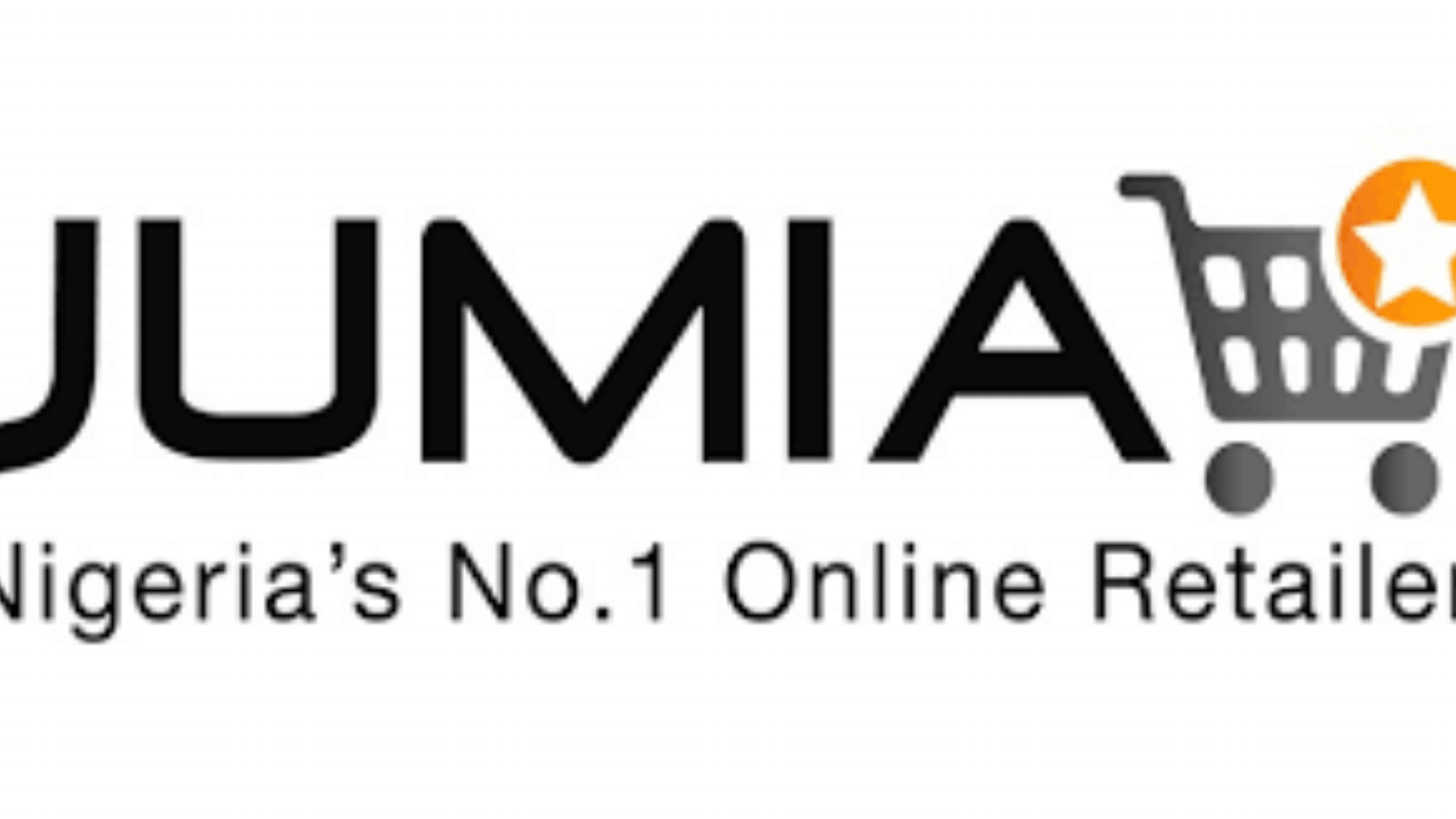I’ve worked with small business owners trying to make a name for themselves, and I know that finding the right tools to support seamless transactions is paramount. Helping businesses select the right payment channel that’s suitable for them is no small task. Of course, it wouldn’t be that simple with the myriad of options available. Moreover, each of these options has unique features and promises that distinguish them from others. Today, our focus is simply to help business owners choose the best credit card machine that specifically meets the needs of their small business.
Based on my firsthand experiences and extensive research, I aim to shed light on the top 10 credit card machines tailored for small businesses. From bustling cafes to quaint boutiques, these machines have been tested and trusted by entrepreneurs like myself, offering reliability, affordability, and versatility in equal measure. I believe this guide will help you select the credit card machine that most suits your small business.
Key Points
- Credit card machines are devices used by businesses to process payments made with credit or debit cards.
- They are provided by merchant service providers or banks and facilitate electronic transactions between customers and merchants
- Business needs are unique; therefore, you must choose a credit card machine that aligns with your business needs, not because the store next door uses it.
- Universal and proprietary terminals, are processing channels, not types of credit card machines.
- To get the most suitable credit card machine for your small business, consider the transaction fees, equipment costs, processing speed, compatibility with existing systems, and any additional features or functionalities you may need for your business operations.
Types of Credit Card Machines for any Small Business
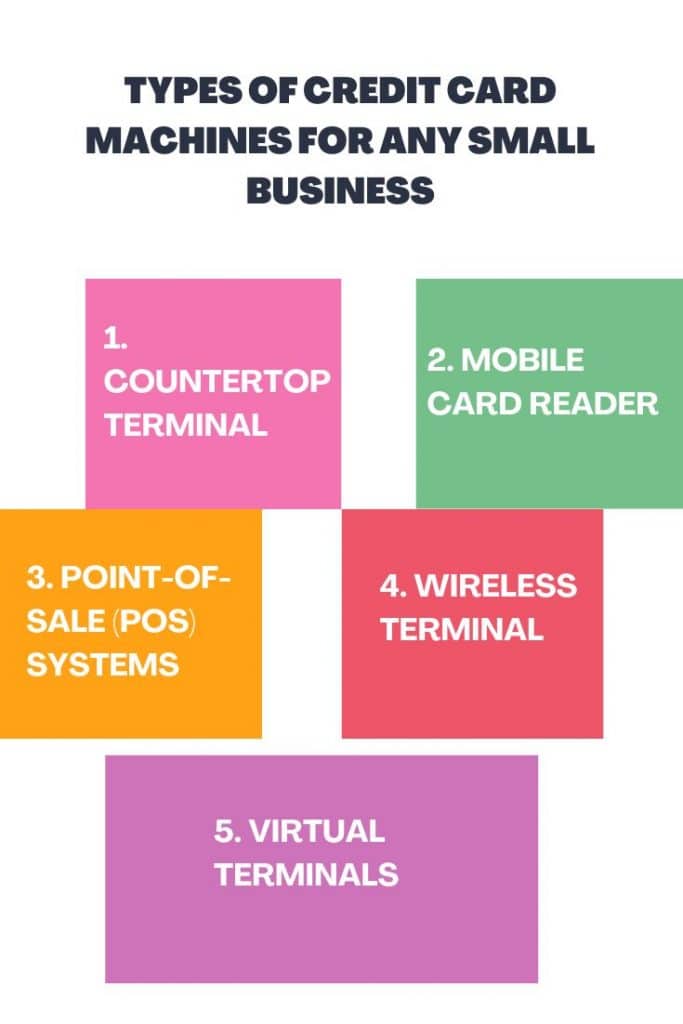
Credit card machines are devices used by businesses to process payments made with credit or debit cards. Generally, these machines are provided by merchant service providers or banks and facilitate electronic transactions between customers and merchants. There are several types of credit card machines suitable for small businesses. Although I’ve seen people mistake certain traits, such as universal and proprietary terminals, as types, these are only processing channels. The following are the actual types of credit card machines for small businesses:
#1. Countertop Terminal
I guess you’ve seen countertop standalone machines on counters or cashier’s desks in stores. They connect to a phone line, an internet connection, or via Bluetooth to a mobile device for processing transactions. Countertop terminals are suitable for businesses with a fixed location, such as retail stores, restaurants, or salons.
#2. Mobile Card Reader
Mobile card readers are small, portable card readers that connect to a smartphone or tablet via a headphone jack or Bluetooth. With these, businesses can accept payments on-the-go. It’s ideal for food trucks, market vendors, and businesses that operate outside of a traditional storefront.
#3. Point-of-Sale (POS) Systems
POS systems combine hardware and software to process transactions and manage various aspects of a business, such as inventory, sales reporting, and customer management. Many POS systems include integrated credit card processing capabilities, either through built-in card readers or external terminals.
#4. Wireless Terminal
Similar to countertop terminals, wireless terminals are standalone devices that connect to a cellular network instead of a phone line or internet connection. They offer flexibility and mobility for businesses that need to accept payments away from their main location, such as event vendors, vending machines or delivery services.
#5. Virtual Terminals
Virtual terminals are software-based solutions that allow businesses to process credit card payments using a computer or mobile device. They are typically accessed through a web browser and are suitable for businesses that primarily accept payments online or over the phone, such as e-commerce stores or service-based businesses
Features Of a Small Business Credit Card Machine
Credit card machines come with various features designed to facilitate secure and efficient transactions. The following are some of its key features:
#1. Card Swiping/Insertion
Most credit card machines allow customers to swipe or insert their credit or debit cards to initiate transactions. Some modern machines also support contactless payments via NFC (near-field communication).
#2. EMV Chip Reader
This feature enhances security by encrypting transaction data and generating unique codes for each transaction. Credit card machines equipped with EMV chip readers can process chip-enabled cards, which are increasingly common worldwide.
#3. Magnetic Stripe Reader
Although less secure than chip technology, magnetic stripe readers are still necessary for processing cards without EMV chips, especially in regions where chip technology adoption is slower.
#4. NFC/Contactless Payment Support
With the growing popularity of mobile payment solutions like Apple Pay, Google Pay, and contactless credit cards, many credit card machines now support NFC technology, enabling quick and secure tap-and-go transactions.
#5. Receipt Printing
Credit card machines typically have built-in printers for generating transaction receipts. Some machines may offer options for printing both customer and merchant copies, while others may allow digital receipts via email or SMS.
#6. Connectivity Options
Credit card machines can connect to payment networks via various methods, including landlines (traditional phone lines), Ethernet, Wi-Fi, or cellular networks. Having multiple connectivity options ensures flexibility and reliability in different environments.
#7. Touchscreen Interface
Modern credit card machines often feature user-friendly touchscreen interfaces for easy navigation and input. Touchscreens can enhance the user experience by simplifying menu navigation and transaction processing.
#8. Security Features
We all know the importance of security in credit card transactions. Therefore, credit card machines come with encryption protocols to protect sensitive cardholder data during transmission. Additionally, many machines support end-to-end encryption and comply with Payment Card Industry Data Security Standard (PCI DSS) requirements.
Others Includes
- Integration with POS Systems
- Multicurrency Support
Read Also: Contactless Payment: Meaning, Apps, Benefits & Dangers
Best Credit Card Machine for Small Businesses
I do tell small business owners that business needs are unique. Therefore, it’s advisable to choose a credit card machine that aligns with your business needs, not because the store next door uses it. Again, there are certain things to consider. I tell clients to consider transaction fees, equipment costs, processing speed, compatibility with existing systems, and any additional features or functionalities they may need for their business operations. With that, you’ll arrive at the credit card machine that’s most suitable for your small business. The following are some machines you can use to gauge your business needs when choosing a credit card machine:
#1. Clover
As someone deeply involved in retail, I see Clover’s credit card machine as a lifesaver in managing certain businesses. It’s not just a tool for processing payments; it’s a complete package that helps to handle everything from transactions to tracking employees and inventory.
Clover offers two types of credit card machines. The first is Clover Go, and the second is Clover Flex. You can customize your setup the way you want with either of these. Whether it’s monitoring sales, overseeing the team, or staying on top of stock levels, Clover’s has all the features you might need as a small business.
One of my standout features has been its ability to accept payments via Apple Pay and Google Pay. This impressed customers and made their shopping experience smooth, especially in today’s digital age. Clover’s portability means I can accept payments wherever I am. Plus, having a built-in printer means I can give customers receipts immediately. This adds a professional touch to small businesses.
You can start with the free Starter plan, and go for the Standard monthly plan at $14.95. If you choose Clover Flex, then you’ll be getting an additional plan called Advanced, at an extra cost. However, the additional benefits, such as loyalty programs, promotions, and the ability to sell gift cards, are worth the extra fee.
How Much Is Clover Small Business Credit Card Machine?
The exact price of the Clover small business card machine depends on the machine you choose. Clover Go goes for $49, while Clover Flex is $599.
#2. KORONA
For just $59 a month, KORONA’s credit card machine opens doors for anyone eager to kickstart their business operations. What’s drawn me to it is the inclusivity of unlimited users and sales across all plans—a real boon for any growing business. Plus, the round-the-clock support ensures I’m never left stranded.
But what seals the deal for me is the absence of transaction fees across all their plans. It’s a breath of fresh air compared to other platforms out there. Most often, I recommend KORONA to small businesses once they’re ready to leverage its features.
However, unlike Clover, KORONA doesn’t offer processing services, meaning businesses will need to find their own credit card processor. It’s a bit of a downside, but for the features and benefits KORONA provides, it’s a hurdle worth overcoming.
#3. Aloha Cloud
Having a reliable customer support service is crucial for any business, and that’s why I’m impressed by Aloha Cloud’s 24/7 live customer care. Their constant availability ensures that help is always at hand whenever issues arise. Plus, their mobile-only solution adds an extra layer of convenience.
What stands out to me is their user-friendly interface, which includes a fully integrated Kitchen Display System perfect for managing high order volumes in restaurants. This feature alone can make a huge difference in operational efficiency. That reminds me, Aloha cloud credit card machine is perfect for restaurants.
Another highlight is the insightful reporting and data analysis tools provided by Aloha Cloud. Having access to this data empowers businesses to make informed decisions and optimize their operations.
For those willing to invest in the premium option, the lower processing fee is a significant advantage worth considering. If Aloha Cloud sounds like the solution you’ve been searching for, don’t hesitate to reach out to their customer service team for assistance.
#5. eHopper
eHopper provides an ideal credit card machine tailored for small businesses just starting. With zero processing fees, you can cut costs on credit card transactions. Offering one of the widest ranges of credit card machines available, eHopper ensures you’ll find one that perfectly fits your niche. Moreover, it features a built-in payment processor, eliminating the need for a separate account setup.
For optimal benefits from eHopper, consider opting for a contract. By committing to a one-year contract, businesses pay a monthly fee of $29.99.
How Much Is eHopper Small Business Credit Card Machine?
The cost of eHopper small business credit card machine depends on the machine you want. The following are some of the currently available ones:
- Pax S300 ($329)
- Poynt Smart Terminal WiFi + eHopper POS bundle ($69)
- Poynt 5 WiFi Wireless Terminal ($449)
- Poynt Smart Terminal 3G ($710)
- Poynt 5 3G Wireless Terminal ($499)
#6. Toast
For full-service restaurants in search of a credit card machine, Toast might be the perfect fit. If you’re cautious like me, I recommend starting with their free plan to gauge its suitability for your business. However, it’s important to thoroughly understand Toast’s fee structure before committing.
Toast’s credit card machine, Toast Go 2, boasts a 24-hour battery life and is tailor-made for the restaurant industry. What draws me to Toast is its option to pay nothing upfront for the card machine. Additionally, businesses can still process payments offline thanks to its full offline mode functionality.
If you opt to pay upfront, Toast Go 2 costs $627, with a software fee of $69 per month and a processing fee of 2.49% plus 15 cents per transaction. Alternatively, there’s a pay-as-you-go option with no hardware costs or monthly fee, but a higher processing fee of 2.99% plus 15 cents per transaction.
If Toast credit card machines sound like something your business will need, kindly check out the fee structure before committing. Well, it’s just a free advice.
#7. ShopKeep by Lightspeed
ShopKeep by Lightspeed’s PCI-compliant credit card machines are tailor-made for quick service restaurants (QSRs), offering a seamless experience for both customers and businesses alike. Alongside its plethora of features, what truly sets ShopKeep by Lightspeed apart is its round-the-clock support, ensuring that assistance is always within reach whenever needed.
Another standout feature is its robust analytics capabilities, empowering businesses to make informed decisions backed by real-time data insights. Additionally, its plug-and-play hardware makes for a hassle-free setup, allowing businesses to hit the ground running in no time.
With three credit card machine options—the Verifone e280, Verifone P400, and Verifone 400m—in addition to its comprehensive POS systems, ShopKeep by Lightspeed offers a versatile solution tailored to the unique needs of various businesses.
#8. Stripes
One of the standout features of Stripe’s credit card machine is its comprehensive payment capabilities. Whether your clients prefer in-person, online, or mobile payments, Stripe has you covered. Moreover, businesses can use it for invoicing or setting up recurring payments. With no monthly fee, compatibility with over 135 currencies, and round-the-clock support via phone, chat, and email, Stripe offers versatility and reliability. While ideal for omnichannel businesses, it’s also well-suited for other small businesses.
How Much is the Stripes Small Business Credit Card Machine?
Depending on the machine you choose, below is the cost of getting Stripes credit card machine:
- Stripe Reader M2 ($59)
- Stripe Reader S700 ($349)
- BBPOS WisePOS ($249)
#9. Square
Square’s credit card machine stands out for two key reasons. Firstly, it caters to businesses of all types, making it a versatile option. Secondly, there are no monthly fees, and it’s incredibly user-friendly. With Square, you can access your funds by the next business day, or expedite the process for a fee of 1.75%. If you’re a fan of plug-and-play simplicity, Square is an excellent choice.
This device enables you to accept credit and debit card payments, including contactless options like Apple Pay and Google Pay. Additionally, you can send invoices and manage your sales and inventory seamlessly. For additional fees, you can also use Square to handle payroll, email marketing, and loyalty programs, consolidating your business operations into one convenient platform.
Mobile Credit Card Machine for Small Business
The following are some of the best mobile credit card machines for small businesses:
#1. Payanywhere
Payanywhere’s mobile credit card machine is perfect for businesses primarily focused on in-person credit card transactions. With its accompanying app, businesses can effortlessly issue digital receipts, organize inventory, manage staff and customer relationships, and monitor sales. Payanywhere’s standout feature includes its 24/7 customer support, ensuring assistance whenever needed. Additionally, accessing funds typically takes a day, but a 1% fee is applied for immediate access.
#2. PayPal Zettle
What sets Zettle apart is its fee structure; unlike many other credit card machines that charge monthly fees, Zettle only requires payment for hardware and processing fees. Additionally, it offers a range of features that I find impressive. Its app facilitates credit and debit payments while enabling contactless payments in just 5 seconds. It also includes manual card entry for phone orders.
If your business requires an all-in-one solution for credit card processing, invoicing, and payments, Zettle could be your top choice. However, it’s essential to assess your business’s specific needs to determine if Zettle is the right fit for you.
Others Include
- Clover Go
- PayPal Zettle
- Square
- QuickBooks GoPayment
- Payanywhere
- Helcim
Business Yield’s Checklist to Choosing the Best Credit Card Machine for Your Small Business
How Much Does It Cost a Business to Use a Card Machine?
The exact cost depends on several factors, but below is a general estimate:
- Hardware Costs: Depending on the type of card machine and whether it’s purchased outright or leased, initial costs could range from $100 to $800. It’s sometimes less than $100 and at other times above #800 depending on the provider you choose.
- Transaction Fees: Transaction fees typically range from 1.5% to 3% of the transaction amount, plus a fixed fee of around $0.10 to $0.30 per transaction.
- Monthly Fees: Monthly fees, if applicable, may range from $0 to $50 or more, depending on the provider and the services included.
- Additional Services: Costs for additional services can vary widely depending on the provider and the specific services chosen. For example, same-day funding may cost an additional 1% to 2% of each transaction.
- Contractual Obligations: Early termination fees or other penalties may apply if the business is locked into a contract with the provider
Which Card Reader Has no Monthly Fee?
The following are some of the card readers that have no monthly fee:
- Square
- PayPal
- Shopify POS
- SumUp
What is the Cheapest Way of Taking Card Payments?
The cheapest way of taking card payments involves finding a provider that offers low transaction fees and minimal upfront costs. The following steps will be of help:
- Choose a Provider with No Monthly Fees
- Opt for a Basic Card Reader
- Negotiate Lower Transaction Rates
- Avoid Long-Term Contracts
- Minimize Additional Services
What are the Disadvantages of Credit Card Readers?
The main disadvantages of credit card readers include the following:
- Transaction fees
- Upfront costs
- Dependency on technology
- Security risks
- Compatibility issues
- Chargebacks
- Customer preference
- Regulatory compliance
Can You Use Your Phone as a Card Reader?
Yes, you can use your phone as a card reader with the help of a mobile point-of-sale (mPOS) app and a card reader attachment.
- 2023 Best PAYMENT SYSTEMS FOR SMALL BUSINESS (Detailed List)
- STRIPE VS SQUARE: Which Is Better for Your Business & How to Choose
- POS TERMINAL: Definition, Types, Prices & Guide