In theory, effective employee scheduling is straightforward: create ideal work schedules such that you are never over or understaffed. Fortunately, there is some positive news. In this post, you’ll learn what the keys to effective scheduling are, as well as how to schedule employees effectively in simple steps in scheduling software. Consider the keys to efficiently schedule your work to be the foundation for making a plan. In addition, we also look into work schedule for employee.
The Basics of Employees Effective Work Scheduling
Creating an effective employee work schedule necessitates carefully balancing both personnel and company needs. Employee morale and performance will suffer if, for example, you focus solely on business needs, such as having a mix of the right shifts, without taking into account that some employees will not enjoy a particular shift.
#1. Employee Requirements
Your employees’ work scheduling requirements can vary depending on their job position. They require advance notice to manage their lives. Constant last-minute change notices will lead to resentment and dissatisfaction.
Having changes that suit their work schedule. A night shift, for example, is unlikely to be ideal for an employee with a family. Someone who is single or recently graduated from college, on the other hand, may be happier with this shift form.
Knowing what their employment entails so that they know what is expected of them. Being able to self-manage time-off requests, which employee work scheduling software allows them to do easily.
#2. Business Prerequisites
Your company’s scheduling needs can differ depending on the departments you work in. These include:
The best combination of shifts for your business. Some shift types are more appropriate for your company than others. For 24-hour operations, rotating shifts, for example, work well. Set work schedules, on the other hand, are suitable for companies that mostly recruit career employees.
The desire for effective work schedules ensures you always have the appropriate number of personnel on the job. This assists you in keeping labor costs under control.
Being able to handle employee turnover rates more effectively, which is particularly important if you own a restaurant where turnover rates are notoriously high. Having access to scheduling software that integrates seamlessly with your POS system to cut down on time spent creating and managing work schedules.
How to Effectively Schedule Employees
Now that you understand the significance of integrating company and staff needs into your work schedules, let’s take a look at a clear 9-step method for effectively scheduling employees (examples included). Wallchart resource scheduling can be a helpful tool to check out
Step 1: Determine Your Work Productivity Standards
This is a two-step procedure:
Determine how much work a particular job requires an employee to do in a given amount of hours. Depending on the industry, “how much work” can be calculated in a number of ways. For example, if you own a restaurant, you can monitor how many covers and place settings a waiter completes in a given amount of time. Repeat this phase for each job position in your business.
Specify the responsibilities of each job position. Again, depending on your company, these tasks will vary. Continuing with the restaurant example, the kitchen staff will be responsible for preparing food, preparing food for customers, and cleaning up their stations at the end of the shift.
Step 2: Draw a graph of the current activity levels.
If you’ve grasped the work production expectations, it’s time to assess the current activity levels—how busy you are on certain days and at certain times of the day.
This report will assist you in determining the correct number of employees to schedule during your work hours. Though you can be tempted to make hiring decisions based on intuition (after all, you know your company better than anyone), resist the urge. Your instincts can be incorrect, resulting in less-than-ideal schedules that leave you over or understaffed.
Analyzing market data from revenue and labor reports to advise the work scheduling process is a more efficient strategy. For example, sales reports will tell restaurateurs how many covers they’re doing on some days, what the busiest periods are, and which months are busier than others. These data will assist in identifying specific shifts that need more workers and vice versa.
Step 3: Predicting Future Activity Levels
Forecast future activity levels using current activity levels. Consider the sales cycles on a daily, monthly, quarterly, and annual basis. If your data shows that certain times of the day or year are consistently busier than others, you can predict with some certainty that this pattern will repeat itself and plan accordingly.
You can also check this if you need to plot your employee’s time management and even if you want to schedule your work.
Step 4: Calculate the Exact Number of Employees Needed
Again, resist the urge to go with your gut instinct and try to figure out how many people you’ll need. Subtract the number of customers from the production standards. For example, if you manage a restaurant that averages 150 covers on Tuesdays and a waiter can do 30 covers in an 8-hour shift, you’ll probably need 5 servers.
It is important to remember that some employees are more productive than others. While you don’t want to overwork these employees, you might be able to schedule fewer people when they’re on a shift. Finally, use your instincts to double-check your results and make any final tweaks that feel correct.
Step 5: Consider Staff Requirements (And Other Considerations)
The next move is to strike a balance between the need for an effective work schedule and the needs of the employees. This implies you must ensure that you:
- Changes in the work schedule should be communicated to employees in advance.
- Match shifts with the appropriate personnel.
- Allocate a reasonable number of shifts per employee.
- To prevent misunderstanding, clearly describe functions.
- Make it easy for workers to switch shifts.
- Enable workers to handle their own time-off requests.
Don’t forget to plan for absenteeism and shift swaps at the last minute. Finally, either work closely with your HR department to verify you are not violating any labor regulations, or educate yourself on the regulations in your area to ensure you remain compliant.
Step 6: Decide on a Shift Scheduling Method
It is now time to make a work schedule for your employees. There are three methods for making a schedule: pen and paper, Google or Excel spreadsheets, and employee scheduling software. To choose the best method for your company, weigh the benefits and drawbacks of each:
Making schedules on noticeboards with a pen and paper is the most cost-effective, but also the most time-consuming method.
Employee scheduling software is the most expensive, but it saves you time in making and maintaining schedules, not to mention money in the long run.
Excel, though more sophisticated than pen and paper, still necessitates an expenditure of time to make schedules, and it does not allow you to automate the scheduling process as the software does.
If you are a restaurant owner who uses or intends to use Excel to schedule employees, an example of how to schedule employees with a restaurant employee change schedule template is given below.
Example of creating a Restaurant Shift Schedule
To make a restaurant schedule in Excel, follow these six steps:
A) Get Your Excel Template
Microsoft Excel models are available for creating work schedules, but they are often generic and not tailored for restaurants. Fortunately, if you own a restaurant, you can download one that is specific to your needs:
B) Open the Excel spreadsheet.
C) Determine the day on which you want your schedule to begin.
D) Enter the names of the employees.
Enter their name in the cell labeled “Employee 1.” Do the same for the rest of the staff.
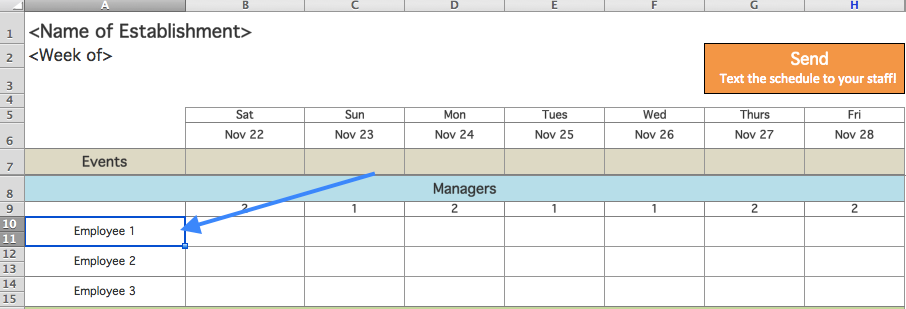
Delete the rows you don’t need and add the ones you do. Simply right-click on the relevant cell and pick “Delete” or “Insert.”

E) Revision of shifts and functions
At the bottom of the spreadsheet, click the “Shifts” tab.

Then, insert a shift or role:
When you change the start and end times of a shift, the shift column automatically updates. Have additional changes after the first (9 a.m. to 5 p.m.) and before the final (9 a.m. to 5 p.m.) (7 pm to BD – Business Decline)
Include a new role after the first and before the last item in the list of roles.
F) Create a work schedule.
Navigate to the “Schedule” spreadsheet. Select a cell next to an employee’s name (under a particular day). Choose an appropriate position and change. Remember that each cell has two drop-down menus: one for roles and one for changes.
Change:

The following is my role:

Rep this procedure for all staff and days before you’re finished. You may also further customize your schedule by entering the “name of establishment” and “week of.”
When you’re done, click “save as,” give your schedule a name, and save it to a convenient location. If you make adjustments to the schedule from one week to the next, save the Excel sheet with a new file name (consider naming it by date).
Step 7: Obtain Top Management Approval If Necessary.
Top management approval may or may not be needed. In any case, ensure that the schedule is scrutinized based on factors such as labor costs, employee demands, and company requirements. Make any necessary changes.
Step 8: Make the Schedule Available to Employees
Once you’re satisfied with the final schedule, distribute it to your employees so they know when they’re working, what’s expected of them, and how to stay accountable. If you’re using Excel, you can send it via email or make it available via the cloud.
If you’re using noticeboards or whiteboards, notify employees when the new schedule is ready and remind them to check it frequently for any changes. You might also hold daily meetings to discuss schedule changes.
If you’re using scheduling software, publish the schedule on the platform, and employees will receive an instant notification on their mobile device of the new schedule, as well as any future changes. Because of this delivery process, there would be fewer in-person meetings and less manager feedback.
Step 9: Review Your Schedule and Process on a Regular Basis
Your job does not end until you have built your schedule. You must review the schedule and scheduling processes on a regular basis to identify challenges and find ways to improve.
What is telecommuting?
Telecommuting is a type of flexible work arrangement in which an employee works from a remote location, such as their home, instead of coming into the office.
What are the benefits of telecommuting?
Telecommuting can provide several benefits, including a more flexible schedule, reduced commuting time and expenses, and a better work-life balance.
Can I request to telecommute?
Yes, you can request to telecommute. However, it ultimately depends on the policies of your company and the nature of your job.
What is a part-time work schedule?
A part-time work schedule is a schedule that involves working fewer hours than a full-time schedule. Part-time schedules can vary, but typically involve working 20 to 30 hours per week.
What are the benefits of a part-time schedule?
Part-time schedules can provide several benefits, including a more flexible schedule, reduced work-related stress, and the ability to balance work and personal responsibilities.
Can I request a part-time schedule?
Yes, you can request a part-time schedule. However, it ultimately depends on the policies of your company and the availability of your co-workers.
Conclusion
Employee scheduling can be a difficult task that never really finishes. You must deal with choosing the best shift forms for your company as well as handling employee demands for time off and even last-minute shift adjustments.
Employee scheduling, fortunately, does not have to be difficult if you integrate employee and company needs into your schedules and adopt a nine-step plan for masterful scheduling.
If despite doing all of the above, the work schedule continues to be a time-consuming operation, with you wasting time making, managing, and distributing schedules, it might be time to adjust your process or find a new scheduling system.
Why is it important to have a work schedule?
Provides structure.
It ensures that you complete your responsibilities in the time allotted. Sure. There will be times when you finish early or have to put in overtime. But, having a consistent work schedule encourages people to get their work done effectively and efficiently
How do you create a work schedule?
6 Steps to Successful Schedules
- Step 1: Define the Schedule Activities. …
- Step 2: Sequence the Activities. …
- Step 3: Estimate the Resources Needed for the Activity. …
- Step 4: Estimating the Duration of Each of the Activities. …
- Step 5: Schedule Development. …
- Step 6: Monitoring and Controlling the Schedule.
What are the types of work schedule?
10 examples of employee work schedules
- Full-time schedules. …
- Part-time schedules. …
- Fixed schedules. …
- Flexible schedules. …
- Rotating shift schedules. …
- Split shift schedules. …
- On-call schedules. …
- Seasonal schedules.
How many types of schedules are there?
The three schedule types are known as the Capacity schedule, Resource scheduling, and Service schedule. In some ways, they overlap in what they can do, and for some applications, more than one will work.






