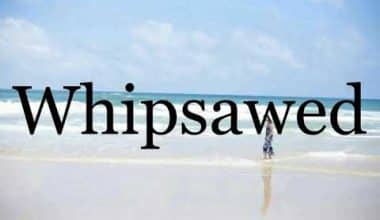Task management is a big part of both managing projects well and running a business smoothly. Applying the right task management software or tool can help make your work easy and faster. This article talks about the best task management software, app, and skills on mac.
Overview
Managing tasks entails making a plan for what needs to be done, giving people the tools they need to do the job, and keeping track of how things are going to make sure everything gets done on time. For work to go well, it is also important to manage the process and get rid of any bottlenecks.
Task management is the process of breaking up a big project into smaller pieces that are easier to handle, keeping track of the status of each task, and adjusting the project’s timeline as needed. Tasks that are managed should;
- Make project milestones and task lists.
- Find out each person’s or team member’s unique strengths and give them the right tasks.
- Find out what the most important tasks are that your staff needs to do at any given time.
- Pick the most important things to do and work on those first.
- Plan your work so that it can be done quickly and with little trouble.
- Encourage teamwork by making new alliances and improving the ones you already have.
- Give your employees the freedom they need to do their jobs well.
- Check and improve how things are done on a regular basis.
- Get your work done with as little work and time as possible.
Why Is It Essential to Maintain Task Management?
Here are some of the main reasons why it’s important to manage tasks well.
#1. Task Management Makes It Easier to Finish Tasks on Time and in the Right Way
Because project execution is always changing, it is important to focus on the most important tasks at any given time. If you have an online store, for example, the holidays are a busy time to stock up on products and make deals that fit your customers’ needs. After the New Year, it’s no longer a good idea to do that. All of the work you do in that area is very important.
Task management is used to keep track of all tasks and give advice on which ones should be done first at any given time. With this information, teams and individuals can better manage their time, focus on what’s most important, and finish what needs to be done before the project is over.
#2. Task Management Gives You Insights That You Can Use
Visuals are used in task management to keep track of everything that needs to be done and where things stand. From this, you can get an idea of the tasks and where the project is at. It’s a great way to find out how teams from different departments work together and how they approach projects. You’ll have a better idea of how the project is going, be able to make smart decisions, and be able to give information that people can use.
#3. Task Lists Are a Good Way to Keep Track of Both Time and Money
Not only is it important to finish a project, but it’s even more important to do so without going over budget and on time. With task management software, you can keep track of how much you spend on a task and how long it takes to finish. Helps keep track of project resources and move them around as new needs come up. Also helps find ways to cut costs and finish projects without going over the budget.
#4. Task Management Can Help People Talk to Each Other Better
Task management depends a lot on check-ins, reviews, and comments from the people doing the work. After people have been given responsibilities, it’s hard to say enough about how important communication is. To keep track of tasks well, workers must keep their lists up-to-date and show them to their project manager on a regular basis. At each status meeting, they must ask their manager for their thoughts on how the task is being evaluated. This feedback loop makes it easy for workers and managers to talk to each other, which leads to a productive workflow with steady task progress.
#5. Getting Your Work Organized Makes You More Productive
With the help of task management software, project managers can keep track of everything that happens during the project. The project manager is better able to solve problems and keep a steady flow of work going. This makes the project more productive and keeps it from going off track.
#6. Getting Your Tasks in Order Will Help You Get More Done
We always look at the tasks and look for ways to make them better. Workers who are involved work together and respond to the project manager’s requests. They are also expected to keep up a high level of productivity at all times. With the help of insights and progress reports from task management software, managers can figure out how productive their staff is and make changes as needed.
Task Management Software
When you have task management software on your computer or mobile device, you have access to a full set of tools for managing tasks. It’s a powerful tool that makes managing work easier, helps people work together well, and gives you control over projects. It lets you see how your performance compares across different metrics, giving you more control over how you manage your tasks based on hard data. The following features can be found in most task management programs.
#1. Visualization of Workflow
Kanban boards are part of task management tools that help you see your workflows, organize your tasks in a way that makes sense for your production cycle, and ultimately boost your productivity.
#2. Task Lookup
When you’re working on a big project with many tasks, it can be hard to find the one you need and keep track of how it’s going. Using filters and tags, software for managing tasks makes it easy to find tasks based on things like urgency, progress, and more. Making it easier to find what you want in the system.
#3. Insights in Real Time
Task management software makes it possible to track time accurately. The data from the team’s timesheets are used to give real-time insights. It helps keep track of how much money has been spent, what resources have been used, how much work has been done, and how well the project is doing overall.
#4. Aids for Working Together
By using task management software, cross-functional teams and individuals can see more clearly how their work is being divided and who is responsible for what. It makes it easier for people to work together on projects from far away by letting them talk to each other, form and join groups, and add comments, notes, and files quickly.
Task Management Software Has a Lot of Advantages
Task management software is more than just a central dashboard where you can keep track of everything related to managing tasks. There are many good reasons to use a program to organize your work:
#1. Strategic Prioritization
One of the best things about a task management program is that it lets you tell your staff what their top priorities are. Some people on your team may find it hard to switch between tasks. By making a list of priorities, team members can better manage their time and understand the order in which tasks should be done.
#2. The Ability to Pay Attention Has Gotten Better
When you use a task management program, you don’t have to feel like you have to finish a big project by a certain date. This method is so good for improving concentration because it lets you break up work into pieces that are easier to handle.
The Best Software for Task Management
Here is a list of the best software for managing projects.
- Monday.com is the ideal tool for keeping track of tasks.
- If you want to see your task organization, Airtable is perfect.
- ClickUp is the best choice for companies that want to save money.
- Todoist is the finest tool for quick and easy tasks.
- Collaboration is the best way to manage groups of people who are spread out.
- Asana is the best way to keep track of a big group of people.
- Flat-rate prices on Basecamp are the best.
- Wrike is best for team-specific apps.
- In other words, new businesses and people who are just starting out should begin using Trello.
- Smartsheet is the best spreadsheet program.
Task Management Skills
Good time and task management will pay off both now and in the future. But to be successful, you need to have the following task management skills.
#1. Effective Delegation
At work, it’s common to pass on certain tasks to someone else. This is good for both of you and for the business as a whole. If you’re a manager and are in charge of assigning and keeping track of other people’s work as well as your own, being able to delegate will help you more often than not.
#2. Proactive
Adapting to change is one part of managing tasks well, but being able to look at the environment and predict problems is another. With this skill, you can keep your projects on track and moving forward by being able to think ahead and act quickly when problems arise. If you can predict what will happen, you will be better able to set priorities and organize your work.
#3. Troubleshooting Skill
When you’re at work, it’s possible that not everything will go as planned. Task management depends on being able to quickly spot problems and come up with solutions. It will help you finish on time and prevent problems.
#4. Time Management
If you don’t finish one job on time, it could cause problems with the other jobs and throw off your schedule. Also, if the tasks aren’t done right away, the project will suffer. If you know how to use your time well, you’ll be able to finish all of your tasks on time and keep the project on track.
Best Task Management App
For good skills to be achieved by the task manager, the following is the best task management app below;
#1. Microsoft Planner
Microsoft’s Planner is a useful tool for managing team projects that focuses on visuals, ease of use, and collaboration. If your team uses Microsoft software, it’s worth looking into if you’re looking for a project management tool. No matter what your role is on the team, you can use the program to make Kanban boards with files, checklists, and labels.
#2. Google Tasks
All of your devices automatically sync the tasks you make in Google Tasks, so you can manage, record, and update them from anywhere. This software is basic, easy to use, and customizable. Since Google Task syncs with Gmail and Calendar, it makes sense for people who already use other Google services to add it to their workflow.
Task Management on Mac
Like in Windows, Apple Task Management lets you quickly end programs that have become stuck or frozen. But you should look at the Mac Activity Monitor for more diagnostic information on task management. You can stop programs that are running but not responding, check how much memory and CPU each program is using, and see how much power each program is using.
The Task Manager in Mac OS X is like the Activity Monitor in Windows, but it is smaller. To get there, you just need to press [CMD], [ALT], and [ESC] at the same time. When you click this, a window will pop up so you can see what’s running in the background. Click on the app that won’t work and then click the “force quit” button. The following below is the best app or software for task management on mac;
#1. Evernote Teams
With Evernote, you can keep and organize everything from ideas and projects to memories and to-do lists in one place. You can use it to keep track of everything from big projects to fleeting memories by writing notes, attaching documents, scanning photos, recording voice memos, and clipping from the web. Use Evernote to make sure you don’t forget the important details.
#2. Clear
Realmac Software Impending made Clear, a cutting-edge program for keeping track of tasks. The App Store has a lot of to-do list apps, but Clear stands out because of how easy it is to use and how simple it looks.
What Is Task Management and Why Is It Important?
“Task management” means keeping track of all the different parts of your project’s tasks. Here, you’ll have to decide ahead of time how to handle your tasks based on any changes that might happen in real-time. Ultimately, you’ll want to see those tasks through to the end.
What Are Types of Task Management?
The following are;
- Hands-on ways to deal with workloads.
- Using computers to manage work processes.
- Online software for managing time.
What Are the Steps of Task Management?
The following steps are;
- Make a list of all the things that your group needs to do.
- Each assignment must have a list of dates and times.
- Put each task in order of how important it is.
- Make sure to write down any other information you think is important about the tasks.
- Give each response to a different person on your team.
- Keep track of how far your group has come.
What Are Three Task Management Skills?
The following are;
- Doing some detective work or careful thinking.
- Have the ability to solve problems.
- Consider all aspects of the task.
- A conversation that everyone understands.
- Talent for assigning responsibilities to others.
- Better accuracy when setting goals.
What Are the 4 Types of Tasks?
The following are;
- Incidential tasks.
- Coordinated tasks.
- Planned tasks.
With the Eisenhower approach, tasks can either be urgent and important, not urgent and important, not important and urgent, or neither urgent nor important. They work well because you can quickly decide whether something needs to be done right away, later, or not at all.
What Are the 4 Elements of Task Management?
Do put off (delay), give to someone else (delegate), and get rid of the 4 Ds (drop). If you put each activity or project into one of these buckets, you may be able to better decide how to spend your time and energy.
Conclusion
Any business that wants to have a good workflow needs a strong base, and task management can be both the foundation of project management and the core of process management. For effective task management, you need to keep track of and manage a task’s status, priority, time, human and financial resource allocations, recurrence, dependencies, notifications, etc. All of these things are the basics of task management in general.
Task Management FAQs
What are the steps of managing tasks?
- Initiation.
- Planning.
- Execution.
- Control and monitoring.
- Closure.
How can I get better at keeping track of my tasks?
- Create a Strategy.
- Make a list of priorities instead of tasks.
- It’s best to get an early start.
- Divide any large undertaking into manageable portions.
- Practice decision-making.
- The key is to assign responsibilities.
- The key is to aim appropriately.
- Establish due dates.
How do you define a successful project?
Good work is challenging but rewarding. It’s natural to think that if pupils are supposed to be able to finish something, they should be able to do it without any difficulty. In a successful assignment, meeting challenges is part of the learning — they signify true interactions with the center of the subject.
Related Articles
- TASK MANAGEMENT TOOLS: 24 Best Task Management Tools for Teams [2023]
- TASK MANAGEMENT SYSTEM: Best Free and Paid Options In 2022
- PROJECT MANAGEMENT TOOL: Top 10 Free Tools In 2023
- Project Management Tools Excel Free: All You Need To Know, Types, and Free Tools To Use
- SMALL BUSINESS COMMUNICATION TOOLS: Best and Most Effective Tools to Use