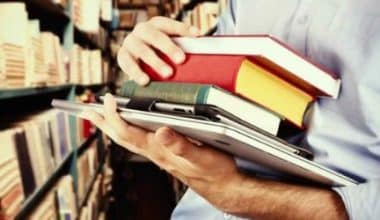An inventory management system keeps track of records about each item a business owns. For small business owners, using an inventory management system such as Excel makes work easier and faster. Therefore, in this article, we will take a look at barcode inventory management systems and other examples.
What Is Inventory?
When we talk about inventory, we’re talking about both the raw materials utilized in production and the finished products that are on the market. This is because the turnover of an organization’s inventory is one of the main sources of revenue generation.
Consequently, profitability for the firm’s shareholders is one of the most significant assets a company has. Finished commodities, work-in-progress, and raw materials are the three different categories of inventory. A company’s balance sheet classifies them as current assets.
Inventory Management System
An inventory management system is a system for keeping track of each inventory item that a company owns. Inventory systems optimize inventory management by combining software, hardware, and standard inventory management practices.
Inventory management software is used in more advanced inventory management systems to not only streamline day-to-day inventory activities but also to simplify other parts of supply chain management, such as warehouse management.
An inventory management system (IMS) is a software program that tracks products, inventories, orders, and fulfillment to and from customers and suppliers. It assists merchants in tracking products along the supply chain.
Excel Inventory Management System
Excel system is a software program that uses spreadsheets to organize numbers and data with formulas and functions. It is used by businesses of all sizes to perform financial analysis because Excel analysis is ubiquitous around the world and u
Moreover, the excel inventory management system can assist you in better organizing and tracking inventory and stock products, giving you a better understanding of what you have and what you need. An Excel-based inventory management system can help you better categorize, tag, and label inventory items for better team awareness.
What is Excel Inventory Management?
Inventory management employs an excel system to record and coordinate the sourcing, storage, and sale of inventory. This is to provide organized and accessible documentation that inventory managers and staff may use and update throughout the business and supply chain. Businesses can have a better understanding of product performance and areas for improvement in the inventory management process by doing so.
Why You Should Use Excel Inventory Management System:
If you’re seeking a low-cost strategy to manage your inventory, Excel could be an excellent alternative. Most people are already familiar with it, whether for accounting or spreadsheet forms.
Hence this makes it an alternate option for inventory management applications. Excel can handle basic inventory management system for small businesses. This is possible due to their integrated tools, features, and formulas that make spreadsheets more dynamic and engaging. However far from being perfect enough for big inventory, It is cost-effective or with OneDrive, free.
How to Create an Excel Inventory Management System
Excel inventory management system might be a wonderful choice for small business owners. Especially to those that are just starting and need a place to keep track of their goods. To use Excel spreadsheets, however, you must first become acquainted with the program and learn how to organize your inventory using category columns and manual product entry.
#1. Create a spreadsheet
Begin by generating a new spreadsheet in Microsoft Excel to handle your inventory. Open Excel, then picks New from the menu. To begin a new Excel sheet, click the Blank workbook button or press Ctrl + N. Then, proceed to the spreadsheet work area to enter your unique data.
#2. Add any necessary product categories as columns
When your new spreadsheet is complete, add a tab with a product header to display your entire inventory list. With the Products tab open, you can next construct a table with columns for your product categories. Designating these specific columns will allow you to track product performance and profitability by category.
#3. Add each product that you carry to the spreadsheet
After that, enter each product you sell into the relevant category column. It’s up to you how specific you want to get, but it’s useful to include the product name, description, list price, average selling price, and serial number or SKU. Inventory amount, inventory value, stock location, and pertinent reorder points are also useful for your products.
#4. As you generate sales, modify the quantities.
Even once you’ve finished inputting all of the relevant product details, you’ll still need to keep your spreadsheet up to date. Because Excel is a static system (it lacks automation and integrations), you’ll need to go to it frequently and change your various inventory levels as you make sales and shift products.
Keeping track of your inventory counts is critical since neglecting to do so can result in supply chain delays and a variety of inventory discrepancies.
Inventory Management System for Small Business
A small business is one that is privately held and has fewer employees and less annual revenue than a large business. A small business using an inventory management system consists of paintings, photography, independent films, dance studios, and a variety of other small companies. Photography and videography, hand-made arts and crafts, and virtual art workshops are among the more profitable.
#1. FreshBooks
FreshBooks provides minimal inventory management system tracking for independent contractors and small business with extremely basic needs, despite its reputation as an accounting system and software.
It requires work to manage even little amounts of inventory, whether you only offer a few distinct products or want to expand your service business to include the sale of tangible goods. Particularly if you have more than two sales channels.
FreshBooks is the ideal system for both accounting and inventory management, It is very beneficial to small business owners as it is cost-effective.
Your needs for inventory tracking, accounting, shipping, and asset management are met by its seamless integration with 2ship and Barcloud. Additionally, for even better inventory management, if you currently track inventory on Squarespace or Shopify, FreshBooks can automatically import data from those platforms.
In addition, FreshBooks is the greatest option for people who want to use inventory management software for the first time. For those who are still unsure about whether inventory software is right for them, it’s also a good option.
#2. Zoho Inventory
For companies with a need for multi-channel selling, the Zoho Inventory system is a well-liked small business option for inventory management. Popular platforms like Shopify and Amazon can be integrated with them. This makes it simpler to monitor inventory expenses and stock levels by syncing data across sales channels.
The platform also has the majority of the fundamental capabilities of inventory management software. Because of this, it’s a terrific option for small enterprises with straightforward inventory requirements. Another notable Zoho Inventory feature includes end-to-end inventory tracking. This functionality allows you to track inventory items through features like serial numbers.
Although Zoho Inventory is an affordable option, it doesn’t offer the most customizable inventory management solution. Its forecasting and reporting capabilities are also limited compared to many of the other options.
#3. Veeqo
Veeqo is another popular inventory management solution for retail or wholesale businesses with multi-channel selling needs. The software advertises itself as an inventory and shipping platform.
A unique feature about Veeqo is that they have their own barcode scanner, which accelerates the processing of high volumes of orders. It also speeds up the process of stock counts.
The platform has a reputation for providing an amazing shipping experience. Its shipping integrations include over 15 major shipping couriers like UPS and FedEx. The platform also offers shipping features like discounted shipping rates and live tracking.
Although the onboarding process can be time-consuming, everything works very smoothly once you’re all set. This makes the software a good pick if you’re looking for something scalable and customizable, but not if you’re looking to get started quickly.
Veeqo doesn’t offer a free account but does offer a 14-day free trial. The Veeqo scanner hardware is sold separately for a one-off payment of $495. Veeqo is great for a small retail business looking for a scalable but budget-friendly inventory solution to get started.
#4. Sortly
Sortly is among the best inventory management system for small non-retail business. It’s a good pick for business owners looking for a quick and easy solution for their inventory and asset management system needs. Its visual nature appeals to those who dislike reading words on spreadsheets.
Its super intuitive functionality allows your team to learn how to track important details about your items quickly. This means you won’t need extensive training on the product either. Sortly has most of the basic inventory management systems features like warehouse management, inventory control, barcode scanning abilities, and basic inventory reports.
The platform allows you to scan QR codes through the app, receive stock alerts to keep track of stock levels and returns, and group items easily.
With Sortly, there are a few things you’ll have to be mindful of. You can’t integrate with other apps and software unless you’re on the ultra plan. Also, it doesn’t yet integrate with eCommerce or accounting software. Lastly, you’ll need to contact support to execute integrations via API, even if you’re on the ultra plan.
They offer a free version, or you can get started with a free trial of their advanced or ultra version. It is a great budget option with very simple-to-use features for non-retail small businesses in various industries.
#5. Brightpearl
Brightpearl is a retail management and inventory system built specifically for multi-channel retail businesses or wholesalers. The platform helps businesses streamline their inventory system operations. It has all the basic inventory management features in its more expensive plan.
One great thing about Brightpearl is that it’s built specifically for higher transaction volumes. Brightpearl is a great alternative for users migrating away from Stitch Labs.
Although it’s a good thing that Brightpearl is constantly updating the software, this often comes at the price of having to deal with software bugs.
Brightpearl doesn’t offer a free option or trial. You need to contact them for a pricing quote. Not a good choice for retail businesses just starting out.
#6. InFlow Inventory
InFlow Inventory software is a popular software pick for small businessees on a budget. it combines inventory and order management software to streamline inventory tracking.
Like Zoho Inventory, Veeqo, and Brightpearl, it is also made for retail businesses with multi-channel selling needs. A unique feature of inFlow Inventory is its built-in B2B portal.
InFlow has the basic inventory management systems features of inventory control software, barcode scanning abilities, manufacturing inventory, warehouse management, and reporting.
It can also connects with over 3,000 apps with the help of Zapier. Unfortunately, most integrations are only through API. APIs may require a developer for seamless integrations between software and apps.
Unlike some of the other software on our list today, inFlow is not QR code friendly and doesn’t offer a free version. InFlow Inventory offers a 14-day free trial but no free plans.
Questions to Ask When Buying Inventory Management System
There are some things you should know before committing to any inventory software to avoid any surprises.
Here are some questions you should consider asking support staff as you shop for inventory software:
- Can you manage more than one warehouse with your plan?
- Can you centralize all or most of your data with this software?
- Can this inventory system scale as your business grows, and to what extent?
- How many user licenses does the subscription offer?
- Is it easy to import or export data to and from this software?
- Does this software integrate with all the main other software you use, like accounting?
- How long does onboarding take?
- Does the software work across more than one type of device?
- Can you see some case studies of clients in your niche?
- How long would training an employee new to the software take?
- What exactly does the price include? And what are common add-ons that will add to the price quoted?
- What hardware would you likely have to buy separately?
Choosing the Best Inventory Management Systems
The best inventory management software allows for the creation of the best perpetual inventory systems. When it comes to inventory software, you now have numerous options besides the traditional spreadsheet. It’s simple to try out new software, whether it’s your first time using more advanced inventory software or your third. Most provide free trials or some kind of complimentary plan to determine whether the product is good for you.
Every step of the way, a great inventory management solution is waiting for you.
Basic inventory management software features include :
- Inventory management software: Inventory management software enables companies with multi-channel selling requirements to synchronize inventory levels across channels of distribution. You can also set up re-order points for automatic re-ordering to keep your inventory levels at their ideal levels.
- Management of warehouses: You can check stock levels, manage warehouse items across two or more warehouses, and fulfill orders more quickly by sending them from the warehouse that is closest to the customer.
- Order management: Order management makes it simple to manage client orders. This function automates order fulfillment processes, such as the transformation of purchase orders into invoices.
- Reporting and analytics: This function enables data-driven decisions to satisfy client demand. Comparatively speaking, Zoho provides very basic reporting capabilities.
- Capabilities for barcode scanning:
- In permanent inventory, barcode scanning increases efficiency.
Examples of Inventory Management Systems
#1. Netsuite
Oracle’s Netsuite is one of the examples of the best inventory management systems for manufacturing enterprises or businesses with substantial manufacturing demands.
The platform includes a full set of fundamental inventory management software functions, as well as purchasing capabilities, to help expedite the manufacturing and supply chain processes.
The software is very customizable and includes numerous advanced features. Demand planning, cycle counts, and extremely thorough product catalogs are among its advanced features. Even so, you’ll almost certainly require the assistance of developers to fully utilize all of its features. Setting up the platform’s inventory system will take some effort, but it will be well worth it.
It should be noted that it is not suitable for enterprises with high retail functionality requirements. The other software on this list is designed for retail establishments.
are a better choice.
There are no free trials or accounts available on the platform. You must contact them for a personalized quote. The software costs $999 each month to use. Because Netsuite is not the cheapest choice on the list, it is best suited for enterprises with more sophisticated needs and a larger budget.
#2. Monday.com
While primarily a collaboration software, monday.com comes equipped with tools that allow it to be used as an inventory management tool. It lets users categorize and tag list items as well as add a description, status, and due date for each item. This way, organizing your inventory and overseeing them is much simpler. Moreover, with these tools, this can be used for inventory tracking and management with other departments within your company. The only downside is that it does not automatically monitor your inventory as it gets depleted and restocked like other software built specifically for inventory management. That said, some manual data input may still be necessary.
The platform compensates for this, however, with its ability to play well with any existing software. It has native integrations with popular platforms such as Asana, Slack, GSuite, Pipedrive, and Trello, among others. Moreover, with its open API capabilities, the platform allows users to build custom connections with virtually any third-party system that you need for your inventory management operations.
#3. ShipBob
With a global fulfillment network spanning the US, Canada, Europe, and Australia. ShipBob is a tech-enabled 3PL provides straightforward, quick, and economical fulfillment for thousands of companies. The proprietary technology of ShipBob combines order and inventory management, warehouse management, predictive data and analytics, and optimized shipping for e-commerce businesses.
#4. Katana
Katana is one of the examples of inventory mangement systems gives thousands of manufacturers a live look at their business. Manage all the moving parts of your business and unite the apps and services you use in one visual platform.
Developers of smart manufacturing and inventory software intended to automate workflows for businesses looking to scale. The company’s platform allows manufacturers to prioritize orders and see the availability of raw materials and finished goods in real-time through a visual interface, enabling clients to optimize their manufacturing processes
#5. GEP NEXXE
A cutting-edge data lake and GEP Minerva AI power GEP NEXX This is a platform for supply management that is cloud-native and built on the most recent technologies.
Features of GEP NEXXE
- One platform for planning, monitoring, and carrying out the entire supply chain
- Public data feeds and real-time connectivity with the entire supply chain ecosystem
- visibility and execution levels oriented for mobile
- Self-cleansing basis for the data lake.
#6. Lightspeed Retail
Lightspeed Commerce is a point-of-sale and e-commerce software supplier. Dax da Silva started it in 2005 and led the business as CEO till February 2nd, 2022. It has offices in Montreal, New York, Ottawa, Toronto, Amsterdam, and Ghent. Retail, restaurant, and hospitality organizations can take advantage of its services. It is one of the examples of inventory management systems for restaurants.
#7. Upserve
This is one of the examples of inventory management systems for restaurants. Independent full-service restaurants may run and control all aspects of their operations using Upserve, formerly Swipely It is a platform for restaurant administration. The Platform consists of point-of-sale (POS) software, payment methods, analytics, online ordering, loyalty programs, and marketing tools specifically created for restaurants. The cloud-based Upserve POS, a point-of-sale system that Upserve purchased from Groupon in 2016, is the centerpiece of the Upserve Platform.
The top 100 “America’s Most Promising Companies” list published by Forbes magazine in 2013 includes Swipely.
Angus Davis, the previous CEO of Upserve, was included on Forbes’ list of “America’s Most Promising CEOs Under 35.” In order to speed up the platform’s expansion, Upserve obtained a nine-figure investment from Vista Equity Partners in 2017.
#8. Cin7
Cin7 is unique because it is both inventory management software and a point-of-sale system. This enables organizations to further streamline stock management across sales channels in order to avoid stock-outs. This is beneficial to firms that have both online and physical stores.
The platform promotes itself as a comprehensive solution for a wide range of organizations, including retailers, wholesalers, and those with basic production requirements. Cin7, in addition to Brightpearl, is an excellent choice for prior Stitch Labs customers.
It includes a lot more features and functionality than inexpensive inventory management software, in addition to all of the other typical capabilities.
it has a small business plan that starts at $299 per month. When it comes to ERP software, it’s considered to have a budget-friendly price. Cin7 is one of the examples of inventory management systems best for larger businesses or fast-growing smaller stores with complex needs. It’s also worth the investment if you have pop-up shops or trade shows.
Barcode Inventory Management Systems
A barcode is a means of visually displaying data in a machine-readable format. Barcodes first represent data by altering the widths, spacings, and diameters of parallel lines. You can use barcodes for inventory management systems.
These linear or one-dimensional barcodes can be scanned by special optical scanners known as barcode readers, of which there are various variants. Later, two-dimensional variations employing rectangles, dots, hexagons, and other patterns were developed, known as matrix codes or 2D barcodes, though they do not use bars as such. 2D barcodes can be read with purpose-built 2D optical scanners, which come in a variety of configurations.
A digital camera attached to a microcomputer running software that takes a photographic image of the barcode and analyzes it can also read 2D barcodes.
Barcode inventory management systems are a means for organizations to track inventories more quickly and easily. When a product contains a barcode, it is scanned with a handheld mobile device and linked in real time with inventory management systems.
Uses of barcode inventory management systems
- Accuracy: Barcode inventory management systems eliminate manual entry of product information. Therefore, this means at the point of receiving goods, there is no room for errors. Whether in a retail store or a warehouse, associates simply swipe the barcode across the scanner. Errors in barcodes themselves are extremely rare.
- Real-time data: Whenever an employee scans a barcode, it immediately updates inventory and sales numbers in the company’s enterprise resource planning (ERP) or business management systems. This gives a business constant access to up-to-date data, allowing it to quickly calculate meaningful metrics like inventory turn, the value of inventory on hand, or sales per week by item.
- Reduced training: For the most part, barcodes and scanners are self-explanatory, so it doesn’t take new employees long to become efficient at the checkout counter. And, barcodes greatly reduce the need for memorization and institutional knowledge. At a grocery store, for example, the worker doesn’t have to know the codes for popular items to be productive.
- Inventory control: Barcodes improve inventory management systems and reduce excessive spending on products. Employees can always find the most current information when reviewing inventory positions or trends in demand, which facilitates better decisions around purchasing and discounting.
- Low cost: Barcode offers tremendous value for inventory management systems, as the upfront investment is not large compared to systems that provide comparable benefits.
What is the Main Inventory Management?
#1. Periodic Inventory Management System
The definition of periodic helps you understand this type of inventory management system. In this system, you count inventory periodically instead of constantly.
These inventory systems are commonly used with basic inventory management systems such as Excel.
#2. Perpetual Inventory Management System
The definition of perpetual also helps you understand this type of inventory management system. In a perpetual inventory system, you or inventory software counts inventory perpetually as soon as it moves.
Inventory management system commonly works with more robust inventory management software that you can also use with Excel.
What are the 3 major inventory management techniques?
There are three major inventory techniques which include the push strategy, pull strategy, and just-in-time. Businesses implement these strategies by first deciding what their ideal inventory levels should be, looking at current levels, reducing excess amounts of goods available, and re-ordering when necessary to avoid running out of stock.
What are the 5 types of inventory?
The five types of inventories include:
- Raw materials,
- Work-in-progress,
- Finished goods,
- Packing material,
- MRO supplies.
Moreover, Inventories are categorized as merchandise and manufacturing inventory. Other such classifications on various bases are goods in transit, buffer stock, anticipatory stock, decoupling inventory, and cycle inventory.
What is ERP Inventory?
ERP is short for Enterprise Resource Planning. This ERP inventory management is an integrated approach to business operations.
However, ERP inventory management systems help businesses manage each of their business operations from a single platform. Typically that includes the management of inventory, finance, operations, planning, and logistics.
ERP systems use real-time data to help businesses handle complex inventory processes across an entire organization. Whilst all ERP modules exist under the same platform, each different function works as an independent piece of software in its own right. The benefit of this is that data sharing is across modules to help make more accurate calculations quickly and easily.
What is the ABC Technique of Inventory Management Systems?
ABC analysis simply means
A- Always
B-Better
C-Control Analysis.
This is an inventory management technique that you can classify into three A, B, and C. The items in the A category of inventory are closely controlled as it consists of high-priced inventory which may be less in number but are very expensive.
Which Inventory System is Best?
When it comes down to it, the best inventory management software depends a lot on your business size, model, and product type. While it may seem like Ordoro is the best inventory system overall. Other examples of inventory management systems are Upserve, Cin7, Zoho Inventory, Stitch Labs, and Fishbowl. They all offer excellent inventory tracking and stock management solutions for different types of businesses.
Conclusion
High-volume e-commerce organizations use inventory management systems to not only avoid inventory shortages but also to streamline and optimize their whole order fulfillment process.
Centralizing your inventory and order data is especially crucial for businesses that sell through several online and offline channels, employ multiple warehouses, or rely on kitting—bundling multiple things, frequently from multiple locations, and selling and shipping them as a single product.
FAQs
What is MRP used for?
Material requirements planning (MRP) is a software-based integrated inventory and supply management system designed for businesses. Companies use MRP to estimate quantities of raw materials, maintain inventory levels, and schedule production and deliveries.
What is inventory formula?
The formula to calculate average inventory for an accounting period is: Average inventory = (beginning inventory + ending inventory) / 2. The inventory turnover ratio can now be calculated. The formula is: Inventory turnover ratio = COGS / average inventory
Who uses inventory management system?
Companies often use inventory management software to reduce their carrying costs. The software is used to track products and parts as they are transported from a vendor to a warehouse, between warehouses, and finally to a retail location or directly to a customer.
References
- http://netsuite.com/portal/resource/articles/erp/what-is-erp.shtml
- http://reviews.financesonline.com/p/monday/reviews.financesonline.com/p/monday/
Related Articles
- PLM SOFTWARE: Best Product Lifecycle Management Software Reviews & Comparisons
- How To Calculate Average Inventory- A complete Step-by-Step Guide
- CASH REGISTER: 10 Best Cash Registers (+ Alternatives to Cash Registers)
- 5 Reasons Why ERP Software Is Important for Growth
- INVENTORY MANAGEMENT SOFTWARE: Top 9 Options