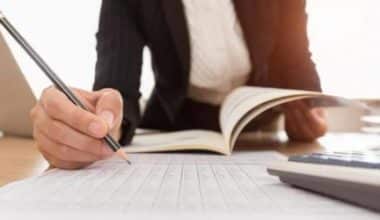Are you concerned that hackers could access your digital resources using stolen credentials? Modern security credential management software and policies allow you to precisely control who has access to your systems and how much access they have. The security credential management system will employ encrypted certificates to safeguard message transmissions between CV components and prevent fake messages from impairing system performance. Websites can store and retrieve passwords, public keys, and federated credentials using the Credential Management API.
Credential Management
Credential management is a security procedure that involves utilizing a variety of technologies, rules, and tactics to protect login credentials. Organizations use credentials to recognize and verify users who need access to system resources. Data including tokens, keys, certificates, and passwords make up credentials.
By acting as a gatekeeper and aiding in the enforcement of security policies and privileges, credential management plays a crucial part in identity management. It contains a list of best practices for managing passwords and secrets, information on password hygiene for employees. It also includes techniques for keeping an eye on how to use credentials, and tools for protecting credentials from unauthorized use. Strong credential management strategies include, for instance
- Multi-factor identification (MFA)
- Methods for identifying people without passwords, like CAPTCHA puzzles
- Strong password regulations
- Careful account provisioning
Types of Credentials
#1. Passwords
A combination of letters, numbers, and symbols that, to be secure, must meet certain requirements for length and complexity. Businesses combine passwords with usernames when used for login purposes.
#2. Certificates
Organizations sign electronic records that include a public key and a digital signature, known as a certification authority to confirm the identity of a user logged into a particular device.
#3. Token
A user can access specific resources during a session by using tokens, which are character-encrypted strings of text. Users receive tokens following a successful login attempt.
#4. Keys
This is a pair of symmetric, computer-generated, encrypted strings that are typically 2,048 bits long and comprise random letters, numbers, and other symbols. Although keys have many uses, identity authentication is their primary function.
Credential Management Importance
When it comes to handling, storing, and transmitting sensitive data, businesses in the modern digital era heavily rely on technology and the internet. Financial information, customer details, and private business plans are examples of this information. The company and its clients could suffer severe repercussions if this information got into the wrong hands.
#2. Ensure Adherence to Various Laws, Including HIPAA, PCI-DSS, SOC2, SOX, etc.
These laws have stringent requirements for audit logging, passwords, and access controls. Failure to adhere to them may result in fines and penalties, harming the company’s reputation.
#3. It Helps Avoid Secrets Sprawl
A situation in which secrets (API tokens, certificates, credentials, and so on) end up in multiple places, such as plain text, development machines, encrypted databases, or third-party services. If there is a compromise in any of the aforementioned, this creates security risks. Tracking, updating, and/or deleting secrets is difficult everywhere.
Credential Management System
A software called a CMS simplifies the management of digital credentials . It provides a central location for storing user account credentials and access privileges, making it simpler for IT teams to manage the credential lifecycle.
A credential management system, also referred to as a CMS, is a software solution that includes a centralized interface with adaptable tools to help administrators with thorough credential governance.
An answer that centrally stores all credentials and restricts access to them to authorized users is a credential management system. Expanding organizations boosts security and makes Identity and Access Management simpler. The visibility and security that organizations require to protect credentials from unauthorized use are provided by a credential management system, which reduces these risks. It does this by
- Keeping and arranging a lot of credentials
- Removing the need for manually managing passwords, certificates, tokens, and keys
- Tracking login information and rights as users change roles
- Keeping users from gaining more rights than they require
Overall, maintaining security compliance and managing the entire credential lifecycle is simpler with credential management systems.
Features to Look For in a Credential Management System
- Granular Handling: In real-time, management tools can generate, distribute, manage, and revoke credentials for a single user or device.
- Automation: Automated tools keep your company compliant while streamlining the process of managing it across the entire organization. Additionally, this facilitates session recording and ongoing auditing.
- Maintenance of the machine: This prevents latency through routine protocol checks and encryption to keep interactions between machines safe and operating efficiently.
- Compatibility with Zero Trust: Zero Trust adopts a “never trust, always verify” stance by utilizing just-in-time access, ephemeral certificates, and additional authentication methods.
- Threat Mitigation: This function identifies and flags security risks and rule violations to create a more robust, impenetrable credential inventory.
- Security without credentials: Moving to a credential less environment requires transforming ecosystems that depend on credentials into future-proof settings so that credentials are no longer vulnerable to theft.
Credential Management Software
#1. Passportal
This is a cloud-based credentials management system that automatically locates all user accounts on a system. Additionally, it lists them for management and syncs all modifications with local AD and LSAP implementations. Passportal is a cloud-based system for managing credentials. It unifies the administration of access management and identity management under a single console.
Passportal combines managing passwords and protecting documents. All of your company passwords as well as private documents is in the encrypted vault. The Passportal system is compatible with Active Directory and LDAP-based access rights systems created by Microsoft. It can control user access to network resources, endpoints, email, file servers, and cloud services like Azure and Office 365.
The system is useful for centralized IT departments because it can control access privileges to resources across numerous websites. An MSP can support credential management for numerous clients thanks to its design.
#2. LastPass Business
This is a cloud-based credentials manager that establishes a single sign-on profile for a wide range of business applications. LastPass has a paid package for businesses called LastPass Enterprise as well as a free service for managing credentials for individuals. This cloud-based service can communicate with other access rights management platforms that are both on-premises and in the cloud.
One of the most popular password managers in the world has a business plan called LastPass Enterprise. Each employee has a personal vault through this system, which connects it to the user account of the browser. This implies that access to passwords is possible from any device as long as the user logs in.
System administrators can create Single Sign-On accounts for each user using the central dashboard provided by the LastPass Enterprise system. Without letting the user see passwords, the credential management system can integrate with a wide range of applications and exchange account credentials. It is therefore perfect for IT departments and MSPs to use for technician access.
The Teams, MFA, and Identity plans are three additional offerings from LastPass for companies. Because it provides team credential management services and multi-factor authentication protocols, the Enterprise system is the best edition of all.
#3. Dashlane Business
This is a cloud-based credentials manager that gives users the option to log in for both personal and work purposes. In addition to secure password distribution and storage, Dashlane Business also provides a Dark Web scanner to look for password leaks. This system combines identity protection and privacy. Users cannot see passwords, providing a solid defense against insider threats and the risks posed by departing employees.
Access to the dashboard is possible through any browser and TLS encryption and authentication secures it. Communications between the Dashlane server and protected devices are encrypted for privacy and security. Additionally offered, but requiring system administrator activation is two-factor authentication.
One of the features of Dashlane Business is a web protection system that checks any request from web page for malware and prevents it from loading into secured browsers if they find any hacker techniques.
#4. Zoho Vault
This is a cloud-based credential management service that combines access rights management from on-premises and the cloud and provides secure document storage. An online secure storage platform called Zoho Vault has a secure document storage area and a service for managing login information.
The multi-account bundling feature of Zoho Vault gives each user their own space and gives system administrators access to a service for managing group-wide credentials. AES encryption with a 256-bit key ensures the security of the Zoho Vault. Any common browser can use to access the system, and use HTTPS encryption to secure console traffic during internet data transfers. Additionally, Zoho creates an app that businesses can on iOS and Android devices.
Login screens are automatically filled out for each user. Because end users are not even aware of the complex passwords in the management console, there is no need to remember it. One of the end-user features is the capacity to give other team members with team accounts in Zoho Vault access to specific files or directories.
#5. ManageEngine Endpoint Centra
Formerly Desktop Central, this credential management software enables a central IT department to control endpoints and servers at numerous distant locations. This system is an integrated endpoint management system since its features cover mobile devices as well. ManageEngine Endpoint Central is a single system for managing endpoints that has a separate system for handling credentials.
A local user-accessible credentials system and a private, anonymous central credentials store make up the two levels of operation of the Credentials Manager. The system administrator can manage a pool of credentials for automatic access to remote device. Other users of Desktop Central cannot see this account information. Each technician has access to a private area of the Credential Manager where they can arrange their assigned access accounts.
The Endpoint Central dashboard provides technicians with access to a remote access console and a remote desktop system. This system allows remote devices to be accessed using the administrator or technician’s accounts. In either scenario, the remote access console receives the credentials automatically without user interaction or visibility.
Security Credential Management System
To secure communications between vehicles and infrastructure (V2I), it uses the Security Credential Management System (SCMS). It employs an extremely cutting-edge approach to certificate management and encryption called Public Key Infrastructure (PKI), which is the basis for this strategy. By locating and removing problematic devices while upholding privacy, the SCMS POC also plays a crucial role in protecting the content of each message.
The Benefits of the SCMS
The security credential management system offers several advantages, including:
#1. Ensures Integrity
SCMS ensures integrity, giving users confidence that the message did not change between the sender and the receiver. Making sure that no outside party modifies the message sent during the V2X communication process is essential. Since the SCMS digitally signs messages and verifies them when they are received, messages are sealed. Malicious parties at any endpoint cannot manipulate the message.
#2. Ensures Authenticity
Users can be confident that the message comes from a reliable source. There is no possible opening for a threat actor to send bogus messages under a different sender’s name because an identity certificate is always issued before a sender sends a message.
#3. Ensures Privacy
Users can rely on the message to protect their privacy in the proper way as a result. It is converted into a pseudonym certificate by encrypting the identity certificate given to an OBU. In addition, the message itself does not reveal the identity of the vehicle; it only describes its state and behavior. This makes it extremely difficult to identify the owner of the sending vehicle and identify the message.
#4. Makes Interoperability Possible
So without preexisting agreements or changing vehicle designs, various vehicle makes and models will be able to communicate with one another and exchange trustworthy data. Instead of having V2X security providers create their collection of mechanisms, the SCMS serves as a protocol that guarantees all created solutions are compatible with one another. This is a significant advantage because interoperability is necessary for V2X communication.
#5. Revocation
In contrast to conventional PKIs, the SCMS maintains a list of all revoked devices that have been reported for acting improperly, malfunctioning, or even maliciously. The record significantly reduces system risks by preventing the same threats from happening again.
The SCMS’ primary goal is to secure messages to guarantee trusted communication. Issuing certificates, encrypting data, and performing certificate-based authentication are the three steps involved in this process. Simply put, the SCMS must first confirm that the message sender is a duly registered entity, then encrypt the prepared message, and finally, on the recipient’s end. It must confirm that the message is the original and did not change during transmission.
How Does the Security Credential Management System Work?
The security credential management system must receive a registration request from a connected vehicle before it can join the V2X network. The SCMS issues a vehicle enrollment certificate after it grants the request. The enrollment certificate serves as the vehicle’s identification card, establishing its legitimacy as a participant.
After enrolling, the car can send and receive messages. Security of the message remains a task for the SCMS. It has to create and administer several authorization certificates during this process. The on-board unit (OBU) needs to be issued an identification certificate before transmitting a message. The message is signed digitally using this certificate, which is attached. The identification certificate is converted into a pseudonym certificate that conceals the identity of the vehicle owner to protect the driver’s privacy.
The SCMS checks the sender’s digital signature against a list of previously revoked signatures before allowing the recipient to open the message to make sure it is still valid. The message is sent to the recipient for processing after passing all checks.
Credential Management API
With the help of the Credential Management API, a website can store and retrieve federated credentials, public keys, and passwords. With the help of these features, users can log in without entering their passwords, view the federated account they used to access a website and continue a session without having to go through the explicit sign-in process of an expired session.
The credential management API enables direct communication between websites and a user agent’s password management system, allowing both parties to manage site credentials more effectively and consistently. With the help of the credential management API, websites can store and retrieve various credential types. This allows users to perform functions like seeing the federated account they used to log in to a website or continuing a session without going through the explicit sign-in process of an expired session.
The browser stores every password that is saved using the Credential Management API. Given that they are protected, you can access them if you have the proper user credentials.
Benefits of The Credential Management API
- Decreases sign in flow resistance
- After a session expires or when a user has previously signed in and saved their credentials on another device, they may be automatically signed back into the website.
- Enables one to tap sign in with the account chooser
- Users can sign in using a specific account with just one tap thanks to a native account chooser widget, which displays a list of the accounts they have previously used for the app. Users can sign in using this feature without entering their passwords.
- Synchronizes and stores credentials
- Our apps can save user credentials, including username/password pairs and federated (i.e., using third-party providers) account information. The browser syncs these credentials across all platforms.
Best Practices for Credential Management
- To guarantee top-notch data security and breach prevention, some obligations demand strict adherence, both at the user and organizational levels. Utilizing good IT hygiene is crucial from the user’s perspective. This includes
- Avoiding sharing login information
- Keeping passwords unique across platforms
- Utilizing browser-generated credentials as a fallback to fend off brute force attacks
- Letting administrators know when a role has access privileges that are greater than those of that role
- Keeping login information secure and out of the reach of other internal users
- Working only on designated devices that are protected by security measures and are controlled by CMS
- Implementing a Zero Trust strategy across all security applications
- Implementing thorough and stringent password policies to prevent the use of weak credentials
- Utilizing features for multiple-step authentication, like two-factor authentication, with the use of biometrics or device tokens
- All user activity related to credential use is subject to auditing, tracking, and logging.
- Using a credential management system to accurately and widely automate lifecycle processes
What Is the Credential Management?
Credential management, also known as credential management systems, is the process of managing the issuance, modification, and revocation of user credentials that are used by an organization to carry out its operations. These credentials act as the entry points to a broad range of services, platforms, and tools that employees of an organization use to carry out their jobs. In essence, it serves as a centralized gatekeeper for credentials, privileges, and policies about the resources and production methods of an organization.
What Does Credential Manager Do?
You can view and remove your saved login information for networks, connected applications, and websites using Credential Manager. Enter credential manager into the taskbar search box and choose Credential Manager Control panel to launch Credential Manager.
The Windows operating system comes with a built-in password manager called Credential Manager. Users can save login details for websites, applications, and networks, and the saved data can be changed at any time.
Where Is Credential Manager in Windows 10?
Type “credential manager” into the taskbar’s search box to launch Credential Manager, then click the Credential Manager Control panel option.
Select Windows Credentials or Web Credentials to gain access to the credentials that you want to manage.
What Are the Two Types of Credential Managers?
- Web Credentials: Using a web browser in conjunction, this software will keep track of login information for websites and online accounts.
- Device Credentials: The program will also keep credentials for shared files and directories, services, and other local network resources.
What Does a Credential Program Consist Of?
A credential program outlines the educational prerequisites that a producer must satisfy to obtain or keep a credential in education. The following are the requirements of a credential program: the categories of producers who can complete the credential program.
- The number of credit hours needed to complete the credential program
- The frequency of compliance with the credential program’s requirements
- The time frame that a producer’s compliance with the requirements is valid
What Happens if I Disable Credential Manager?
Passwords and other credentials cannot be saved or retrieved if Credential Manager is disabled. This might make it more difficult for you to access particular websites or applications.
Conclusion
The process of creating, storing, and using digital credentials like user names, passwords, and security certificates to authenticate and authorize users, devices, and/or systems is known as credential management. Governments and organizations use CMS software to offer citizens and employees reliable two-factor (2FA) authentication. The CMS integrates with PKI’s components to offer IT departments a single, coordinated solution for issuing and managing credentials to a variety of devices, including smart cards, USB keys, smartphones, laptops, and desktop computers.
To restrict access to sensitive data, organizations need user credentials. To secure all systems and data, a reliable credential management system must be implemented—or multiple systems should be implemented. Credentials must be able to be issued and revoked by authorities as clients come and go, workers switch roles, and operational procedures change.
Related Articles
PASSWORD MANAGEMENT TOOLS: What It Is, Pros and Cons, and All You Need to Know
Best 10 Password Management Software: Top Solutions For Your Business
5 Main Differences Between a GED and High School Diploma: Tips to Choose the Right for You
API MANAGEMENT TOOLS: What It Is, Top and Best API Management Tools