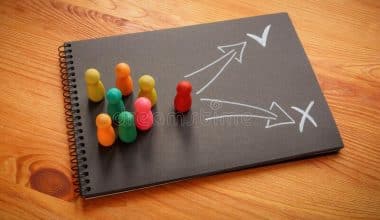To run a successful business, it’s crucial to keep track of your employees’ working hours. Because of this, most companies use a clock-in system. Through an online time card, these systems monitor the working hours of your employees. Once you’ve determined which clock-in and clock-out app best meets your company’s requirements, streamlining attendance-related processes isn’t too difficult. However, you might not know what to consider when choosing an app. This article is a guide to everything you need to know about clock-in at work. Explore Time Clock Wizard to discover solutions for employee time tracking, optimizing your workforce management and ensuring accurate tracking of working hours
Clock in Work
Based on the times that employees clock in and out of their shifts, a clock-in and-out system keeps track of the number of hours that each employee has worked. After that, timesheets are created using those hours for payroll processing by employers. To keep track of their employees working hours, many companies use clock-in systems.
The time and attendance system is used by employees to clock in and out at the beginning and end of each workday, respectively.
What Are the Different Types of Clocking-in Systems?
#1. Basic Time Clocks
Using a pen and piece of paper to fill out a form or using punch cards or hand punch clocks are examples of basic time-keeping devices.
#2. Software Systems
automating clock-in and clock-out procedures with time-tracking software. Either a digital clock-in system or a device like a fob will be used by employees.
#3. Biometrics
using a scanner that reads your face, your fingerprints, or your retina to clock in.
#4. Time Clock Apps
Apps for employee time clocks resemble software choices. However, for real-time time tracking, they are installed directly on employees’ smartphones.
Best Practices for Clocking in and Out
#1. Create a Clear Policy
Setting up a clear set of rules for clocking in and out is crucial. To avoid confusion or the possibility that they might be misunderstood, once these have been established, your employees should be given a clear explanation of them.
#2. Offer Incentives
The most successful method of encouraging your staff to follow rules is frequently by offering incentives. At the end of the month, you could offer a small incentive to the worker who consistently remembers to punch in and out.
#3. Make It a Simple Process
Your employees can clock in and out with ease by using time-clocking software. You can make it simple for your employees to clock in and challenging for them to forget to clock out by implementing simple-to-use software.
#4. Offer Training
Particularly when using a digital system, not every employee can quickly become accustomed to clocking in and out. Your workforce will find it much simpler if you provide thorough and frequent training at the beginning of employment.
#5. Take Disciplinary Action
Taking disciplinary action may be necessary if you have implemented the other procedures but employees are still not clocking in and out correctly. A verbal warning can be given first, and if the issue persists, more serious measures can be taken. It’s crucial to remember that doing this should only be done in extreme cases.
Clock in the Work App
An electronic program that tracks your employees’ working hours is called a time clock app. Through the app, your staff members can easily clock in and out, and the app keeps a digital record of those time entries.
Advantages of Using a Clock-in App
#1. It Guards Against Time Theft in the Workplace.
Paper timesheets and conventional time cards make it simpler for employee hours to be inflated and time theft to occur, which can lead to financial loss for your company.
#2. Convenience.
Timesheets on paper are inconvenient. Your employees’ time is wasted filling them out, and your time is wasted processing and entering them into your payroll software. The process is made simpler by time clock software; your employees can easily clock in using a desktop or mobile app, and you’ll have real-time access to their time entries rather than having to manually process their timesheets.
#3. Additional Features
Numerous time clock apps provide a plethora of additional features, such as attendance software, in addition to tracking your employees’ clock-ins and clock-outs. This makes it simpler to keep track of attendance and address any problems with employee attendance. It also supports features like GPS tracking, which can help ensure that your employees are at the proper job sites and at the appropriate times, allowing you to manage your company.
Here are some of the top free time clock applications you should check out for your small business.
#1. Clockify
Clockify, a free time clock app, includes a time clock kiosk as one of its many features. This is excellent for tracking employee attendance, breaks, and vacation time in addition to enabling users to clock in using any device they find convenient.
Your team can use the timer to clock in using Clockify from a web browser or a mobile device. A free time clock kiosk that your team can use to clock in and out with their unique Pin is another convenient feature that Clockify offers in addition to the timer. All you have to do is give your kiosk a name, include your team members, and create a PIN that everyone can use to clock in whenever they begin working.
This will enable everyone to signal the start of their shift using either their device or one that has been left at the entrance for the onsite workers. There will be a green dot next to each employee’s name on the kiosk list as soon as they clock in.
#2. TimeCamp
Automated clocking in and out is a service that TimeCamp provides, but only with a little assistance from a time tracker. The time tracker monitors computer activity and changes to idle mode as soon as it ceases.
Keep in mind, though, that TimeCamp doesn’t provide a time clock kiosk solution, so if you choose to use this time clock app, your team will have to sign in and manually start and stop the timer each time they want to clock in and out. There are four different price tiers for TimeCamp: Solo (free), Basic ($5.25 per user per month), Pro ($7.50 per user per month), and Enterprise (starting at $450 per month).
#3. Homebase
Additionally, the Homebase app provides tools for hiring and onboarding new team members, employee scheduling, and a built-in messenger app for better day-to-day communication with your team. Homebase, like Clockify, makes its free plan available to an infinite number of users.
The cost of an upgraded plan will range from $14 to $70 per month, though, if you want to add more features to the app (such as performance management, remote and fieldwork, or HR capabilities).
#4. Time Clock Wizard
Time Clock Wizard is a different time-tracking app that provides a basic version for free and charges extra each month for access to several advanced features (such as task management, employee scheduling, and payroll functionality).
The free basic version of Time Clock Wizard has advanced features available on plans that cost between $14.95 and $99.95 per month.
#5. Buddy Punch
is a web-based timekeeping program. You can completely customize the interface. You can integrate the Buddy Punch with the majority of payroll management products. A 30-day free trial is available from Buddy Punch. There are two different pricing tiers available: Time & Attendance ($25/month) and Time & Attendance + Scheduling ($35/month).
Clocking in and Out Policy
Keeping track of your departure time from work is known as clocking out. It is frequently crucial to let an employer know when your shift has ended and you have left your job. Employers must have a system in place to track their workers’ working hours, though. As a result, most businesses have unique policies. The guidelines they use may cover things like:
- The time at which a worker may clock in or out.
- How they clock in or clock- out.
- How they indicate breaks using the clocking-in system
Importance of Clocking in and Out at Work
#1. Increased Accuracy and Accountability
When time tracking is in place, it is much more difficult for employees to report their hours worked incorrectly. Because of this, employers can be confident that they are paying staff for the appropriate amount of time and that they can properly handle overtime.
#2. Easier Payroll
Businesses can automate their payroll process, making it easier and less prone to mistakes, by having precise time tracking in place.
#3. Enhanced Productivity
Employees are likely to work harder and be more productive when they are aware that their employer is closely watching their time. This is because they are aware that any wasted time will harm their pay.
#4. Increased Flexibility for Employees
Employees may have some flexibility with clock-in and clock-out procedures. An employee can clock out early without worrying about losing pay, for instance, if they need to leave the office early one day.
When Should You Clock in at Work?
Employees are required to report to work before the start of their scheduled shift.
Why Do I Need to Clock in and Out at Work?
With the help of this procedure, businesses can track the hours that employees work, make sure that the payroll is accurate, check for issues like persistent overtime or high absenteeism, and more.
Can I Clock in Early at Work?
For whatever reason, you must first obtain consent. The hour that your workday begins is set by your boss.
Do I Get Paid if I Clock in Early?
Every hourly worker is required by law to receive payment for every minute worked. If you arrive early, your earnings will increase, but your employer will pay a higher price. Additionally, if you consistently arrive early for work, it may result in additional overtime pay, which would be costly for your employer and might raise questions.
What Happens if You Don’t Clock in at Work?
Employers might choose to implement disciplinary measures. Depending on how serious the offense was, this could result in an oral warning, a formal or written warning, a suspension, or even a dismissal.
Pay loss: Employers may subtract the time the employee was not working from the employee’s pay. As a result, your salary might decrease.
How Does a Clock-in System Work?
The clocking-in device connects an employee to them by identifying a fingerprint’s distinctive features. When using biometric time tracking, only specific characteristics—not fingerprints—are saved to protect employee data.
Conclusion
Whether your business uses a time clock or another system to track employee hours, it’s crucial to make sure that everyone is accurately recording their time in and out. This makes it possible to prevent employers from paying workers for the time they did not put in.
Make sure that everyone on your team understands the protocol and time-clocking regulations. You’ll increase your chances of completing timesheets smoothly and accurately if everything is simple and clear.
Use best practices, identify a system that is more effective for your business, and communicate clearly with your staff. You’ll manage your working hours and steer clear of issues with payroll or attendance.
Clock In Work FAQs
Why Do I Need to Clock in and Out at Work?
With the help of this procedure, businesses can track the hours that employees work, make sure that the payroll is accurate, check for issues like persistent overtime or high absenteeism, and more.
What Are the Different Types of Clocking-in Systems?
- Basic Time Clocks
- Biometrics
- Software System
- Time Clock Apps
What are the Benefits of Clocking in and Out at Work?
- Better Payroll System
- Increased Accountability
- Improved Productivity
Related Articles
- Clocking In Machine: How It Works For Employees
- Best 21 Time Clock Systems For Small Business(+ free options)
- THE BEST ATTENDANCE MANAGEMENT SYSTEMS FOR YOUR WORKPLACE
- TIME THEFT: Meaning, How to Spot It and How to Reduce It
- Top 6 Tips for Effective Workforce Management