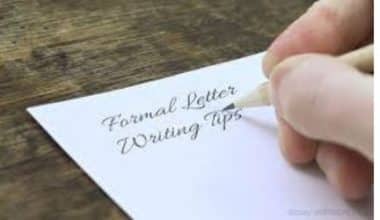An infographic poster is a grouping of graphics, data visualizations like pie charts and bar graphs, and sparse text that provides a clear overview of a subject. When it comes to conveying information visually, infographics are invaluable. The most effective infographics are frequently the most visually striking and inventive ones, as they hold our attention for longer. It’s important to keep in mind, though, that an infographic’s images need to accomplish more than pique the viewer’s interest. Check out some infographic examples and infographics for students in this article. Enjoy the ride!
What Is an Infographic?
A visual depiction of any information or data is what an infographic is by definition. An infographic is a visual representation of data, such as the results of a market study or instructions for how to do the laundry. Remember that an infographic’s purpose is not just to impart information, but also to entertain and intrigue its viewers. It’s all about finding the right combination of visual components like colors, icons, photos, graphics, and typefaces to make the subject accessible and interesting.
The data and percentages are also shown graphically in radials and a donut chart in the aforementioned infographic. Hence, the data widgets can convey essential information even if the reader ignores the accompanying text.
Which Tools Should I Use?
I advise using design software for creating infographics. In addition to Microsoft PowerPoint, Adobe XD, Illustrator, Photoshop, Sketch, Canva, and even Keynote can be used to create polished infographics.
Infographics shouldn’t be made with analytical or dashboard tools (like Tableau, R, or Excel). The same applies to word processors like Microsoft Word. Infographics may be made using any tool, but that doesn’t mean you should.
Infographic Examples
We don’t have to start from scratch just because there isn’t a single technique to make an infographic. There is a wide variety of formats and samples available online. Whatever format you use depends heavily on the nature of your content and your intended audience. Here are some infographic examples:
#1. The “Kinda Like a Presentation” Infographic
Information graphics like these were popular about a decade ago. An infographic is made in much the same way as a PowerPoint presentation (or slide doc). The next step is to arrange the panels in a presentation-style order. Keep in mind that you won’t be physically projecting the slides throughout the presentation. You should check that the text reads smoothly from beginning to end.
#2. The Timeline Infographic
It’s a historical timeline. You add notes, including text, dates, images, and charts, to the document. The narrative is supported by the timeline itself.
#3. The “Map in the Middle” Infographic
This is a map, obviously. You add comments in the form of text, images, and charts. Many individuals enjoy examining maps.
#4. The Annotated Chart Infographic
You begin with a fascinating graph. The next step is to add comments in the form of text, images, and other graphs. This infographic is great if you want to highlight a particularly striking graph or table.
#5. The “Visual Report Index” Infographic
This infographic works wonderfully alongside a more detailed report. Just remove any quotes, illustrations, or charts and list them with their corresponding page numbers. If the viewer of the infographic is interested in learning more about the subject matter covered in the report as a whole, they will know precisely where to look.
This format is essentially a clone of a typical restaurant menu. You don’t get visuals or written descriptions of the dishes, but rather charts and notes. Including pages, and numbers would also help create an index.
#7. Small Multiple Style Infographic
Infographics with small multiples are rock solid. You just make one chart and keep making copies of it. A program with twenty sites, for instance, would have twenty copies of the same chart, all of which would be assembled on the same page.
Infographics for Students
Infographics are pictures that tell a story by presenting a collection of related facts and figures. They may captivate kids and are a great way to present difficult information. They are very simple to build. These are five examples of effective classroom use of infographics. Here are some infographics for students:
#1. Visual Aids
Direct instruction is a method of teaching that can be useful, but it should be used sparingly, and it doesn’t have to involve lecturing to a classroom full of students. An infographic is a creative approach to introduce kids to new ideas and spark in-depth discussions about them after they’ve had time to process the information.
#2. Classroom Management
Making an infographic with detailed instructions on how to handle disruptive student conduct and tedious classroom processes might help you save time that would otherwise be spent on these tasks. With the help of an educational infographic, students can handle routines on their own, such as what to do in the event of an absence or how to submit assignments via Google Drive. They can look at the diagram and decide for themselves what to do about their particular area of concern without bothering to ask you.
#3. Formative and Summative Assessments
Students can demonstrate their understanding of an idea in a novel way by creating infographics. This work goes away from the typical essay, report, and PowerPoint mode of presentation and also demands greater ability. Students’ organizational, technological, artistic, and analytical skills are all put to the test when they are tasked with making infographics. They must not only have a firm grasp of the material in order to deliver it accurately but also keep their intended audience in mind as they work to perfect a visual representation of their findings.
#4. Interpreting Data
Infographics are a great tool for getting kids comfortable with the kinds of data, charts, and graphs that are sure to appear on standardized assessments. The New York Times provides numerous examples of how they can practice information analysis. One of the more intriguing options is to have students compare and contrast the findings presented in different visual representations of data regarding the same groups. Check out their blog posts about using infographics in the classroom for even more inspiring suggestions.
#5. Inquiry-Based Learning
Having pupils conduct their own investigations is the core of inquiry-based learning. Instructors can accomplish this goal in a number of ways, including through the use of questions, the presentation of problems, and the presentation of real-world events. Why not use an infographic to illustrate a point to your students? They need to be able to understand and analyze data as well as identify reasons and suggest remedies.
What is an Infographic Poster?
An infographic can be thought of most simply by comparing it to a poster. Posters serve as useful visual tools for effective communication. What’s playing at the theater can be seen on posters on the sidewalk. The posters outside a club or concert hall list the upcoming performers and other locations where you can catch them. You can read instructions on how to prepare for your turn through the metal detectors on signs in the airport security queue.
You can, in fact, pass along some helpful details. Nevertheless, a poster almost never provides any kind of thorough information. The goal is not to provide exhaustive coverage. The goal should be clear and concise communication with the target audience.
How to Create Your Infographic Poster
These are the steps to follow when you want to create your infographic poster:
#1. Focus on a Certain Objective
First, you need to decide what you want to get over to your audience in order to design effective educational posters. Do you want to discuss a recent company rule? Or are you showing off the results of a study your group conducted? Having a specific objective in mind can help direct your infographic poster in the proper direction. As you’ll see, it can also serve as a guide for selecting the best infographic format for your needs.
#2. Evaluate Your Target Market
Assessing and analyzing your audience entails figuring out who you’re making your poster for and what level of familiarity they already have with the subject matter.
#3. Gather Information and Conduct Study
What source do you use to gather data and information for your infographic poster? That is dependent upon your analysis of your target demographic. It might not be required for you to conduct extensive research if you need to speak with novices. The idea is to write so that even someone unfamiliar with the subject may understand it. But, if you expect your audience to be knowledgeable specialists, you’ll need to double down on accuracy and thoroughness. Always give credit where credit is due and tailor your citations to your audience.
#4. Have a Plan for the Content and Organization
The following step, after amassing your data and information, is to plan the content and structure of your infographic poster.
#5. Choose from a Special Poster Layout and Let Your Imagination Run Wild!
You’ve got this! To complete your infographic poster, select a template and add your own material to it. The nicest part about these templates is that you don’t have to spend time or money hiring designers or keeping up with the latest trends in graphic design.
How Do You Decide on the Best Poster Template for Your Infographic?
Choose a template that closely resembles the desired structure, and then tweak it to fit your content. You can cut and paste text, alter icons, modify color schemes, and add or remove sections as you see fit.
What Are the Elements of an Infographic Digital Poster?
You want to produce infographics that will increase the appeal and educational value of your campaigns to your target audience. What fundamental design components ought to be used by marketers?
#1. Create Catchy Headlines for a Unique Heading
An original title can be difficult to come up with. But, a title that causes an emotional response is a tried-and-true method of getting people interested in what you have to say. If this were a normal paragraph of text, it’s possible that readers would have skipped over this part. Nonetheless, the content is considerably more digestible thanks to the use of relevant and vivid colors, a striking poster background, headers, and an intuitive layout.
#2. Don’t Make Your Design Too Complicated
Interesting infographics make reading easier by demystifying technical information and making it simple to understand. They also avoid complex language in favor of shorter, more approachable phrases. In case the further explanation is needed, the infographic layout also provides space for text boxes that list knowledge resources. Infographics are significantly easier to read than other forms of content since they lack text barriers and complex words.
#3. Choose a Pleasing Palette
When choosing colors for a poster, it’s important to think about the content, the target demographic, and the poster’s purpose. People’s reactions to various hues vary. Colors have an effect on memory and comprehension as well.
#4. Mix and Match Different Kinds of Visuals
Infographics can be designed by a graphic designer who can incorporate these components. However, the cost of employing a designer can be prohibitive, especially for new ventures.
#5. Supply Infographic Materials
The infographic’s informational boxes give viewers crucial context for understanding the visual aid. Because it doesn’t contain any jargon, a straightforward research poster infographic like this one wouldn’t require a resource box, but it’s simple to include an additional item to further clarify an idea.
What Are the 5 Elements of Infographics?
Here are the 5 elements of infographics:
- The Story.
- Data.
- Copy.
- Design.
- Graphs and Charts
What Is the Definition of an Infographic Design?
The goal of an infographic (information graphic) is to make the presented information clear and concise at a glance.
What Are the Three Elements of Infographics?
Infographics consist of three parts: the design, the information, and the understanding. Colors and images make up the visual. Theme graphics and reference graphics are two distinct categories. All infographics have these basic images, which serve as the visual foundation.
Final Thoughts
Just do as we said and apply the examples we provided. Last but not least, put yourself in the shoes of your target demographic and ask whether or not your infographic poster actually adds any worth to (and happiness too!) their lives. Think of every infographic poster you make as a chance to provide valuable information to your target audience.
Related Articles
- POSTER MAKING SOFTWARE: Best 11 Free & Paid Options For Beginners
- Inbound Marketing: Effective Inbound Marketing Examples
- The Top 10 Best Social Media Tools for Business 2023 (Paid & Free)
- Top Link Building Services In 2023 And How They Work
- Content Marketing: Best Easy Guide (+Free Course)