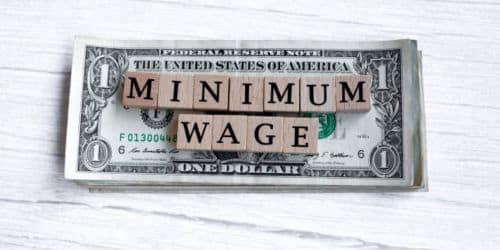Authorized members of the care team are linked to a HIPAA-compliant network using a secure text messaging platform that makes use of smartphone apps. This enables the care teams to share PHI and other data, collaborate effectively, and book appointments with on-call providers quickly. There are many works associated with secure messaging. However, to know more about the application, IRS & VA of secure messaging, here is a complete guide for you.
Lets us ride on!!!
Secure Messaging
More than ever, healthcare providers must connect to one another safely and securely. To facilitate transparency and safe, quick, secure, and secret information sharing among all healthcare providers, encrypted messaging is a fundamental component that is necessary. Using one or more secure messaging providers, or sending messages directly, secure messaging facilitates the transport of communications including clinical papers and/or other information between healthcare organizations.
What are the Advantages of Secure Messaging?
Healthcare providers could gain from:
- Improved timeliness for communicating and receiving clinical information and recommendations
- Improved clinical decisions as a result of the availability of the appropriate information at the time of care
- Access to a larger selection of referring doctors
- The administration is simplified as a result of fewer paper-based procedures.
- Better communication between healthcare providers, which leads to greater care coordination
- Assurance in the security and privacy of sent patient data
- Enhanced information tracking and traceability for auditing reasons.
Patients could gain from:
- Effectively and securely managing patient data
- Less repetition of the same information
- Only the professionals who are treating the patient can see private patient correspondence.
- Improved clinical decisions as a result of the availability of the appropriate information at the time of care
- A more efficient overall patient experience.
Your practice managers could profit by:
- A single route for sending or receiving recommendations and correspondence
- Fewer overhead expenses and more affordable service delivery due to a decrease in the use of paper correspondence and shipping costs
- Enhanced care coordination and service integration
- Reduction of manual data collecting to lower clerical error rates
- Decreased scanning and faxing results in increased practice efficiency.
Why use Secure Messaging?
Your clinical information system will determine the precise details of what your practice can receive via encrypted messaging. Yet, the majority of systems let you transmit or receive allied health consultation reports, specialist reports, pathology results, radiology data, hospital discharge summaries, and referrals.
Secure messaging removes the need for re-keying or transcription, integrates more effectively into healthcare workflows, offers a single channel for correspondence, and makes it possible to keep track of whether a message was successfully delivered. Secure messaging also saves time and money by automating procedures, integrating with clinical software, and reducing postal costs.
The gross economic impact of encrypted messaging is anticipated to be in the range of $2 billion over four years and more than $9 billion over ten years, according to an economic analysis carried out as part of the formulation of the National Digital Health Strategy.
How Does Secure Messaging Work?
Your practice must have a compliant clinical information system installed and be registered with one or more secure messaging vendors in order to send and receive secure messages. You can see a brief summary of the procedure below:
- Step 1: The sender organization uses an address book from their medical records system or an external service directory to construct an electronic message targeted to a service or practitioner.
- Step 2: The communication is encrypted and sent from the sender to the recipient using the secure messaging service of each party.
- Step 3: The message is received by the receiver’s secure messaging service provider, which then decrypts it and sends it to the receiver’s clinical information system.
- Step 4: The receiving clinical information system notifies the sender that the message has been successfully received and passes it to the desired service or practitioner.
What Software Can be Used?
In order to set up secure messaging, you must first select a supplier who can work with your compliant clinical information system. For further information and a list of requirements for choosing a provider, covering hardware and clinical software compatibility, costs and charges, and training support, consult the free Secure Messaging Implementation Guide. Depending on the selected system and your current technical environment, the system set-up and commissioning process will differ after registration.
The process of establishment could include:
- Installation and deployment of remote software by the secure message provider
- Access using a web-based interface that doesn’t need any installation of local applications.
Secure Messaging VA
You can securely connect online with your VA healthcare team via encrypted (secure) messaging. Find out if you qualify for secure texting and how to sign up to utilize the service.
How Can VA Secure Messaging help me Manage my health care?
You can quickly and safely contact your VA health care team online thanks to our web- and mobile-based service, which safeguards your sensitive information.
With VA secure messaging, you can:
- Ask non-urgent, non-emergency questions about your health.
- Inform your medical professionals of any changes to your condition.
- Renew your prescriptions and request VA recommendations, test results, and referrals.
- Schedule your VA medical appointments.
- Ask standard administrative queries regarding issues like making appointments or finding your way.
- The Veterans Health Library has information about health education.
Can I use Secure Messaging with Community (Non-VA) Providers?
No. Only your VA providers who have consented to take part in secure messaging can interact with you.
Will the Privacy of my Medical Records be Maintained?
Yes. This website is safe to use. To secure your private medical information, we adhere to strong security procedures. Also, your secure message will only be accessible to you and your VA healthcare staff. If you choose to print or download any communications, you are responsible for keeping them secure.
Secure Messaging Application
The following apps below are among the best app for secure messaging application. The secure messaging application is as below:
#1. Signal
A signal is one of the secure messaging application on the Play Store with the highest level of security. The mobile version supports media and attachment sharing in addition to end-to-end encryption (using a tried-and-true encryption technique) for all outgoing text, voice, and group chat conversations. Self-destructing communications, local encrypted backups, and animated stickers are further features.
#2. Wire
Another open-source application that provides end-to-end secure messaging for files, conference calls, and files is called Wire. Additionally, it includes a wide range of enterprise-level features, including the ability to run Wire on a firm’s own data centers and secure business communication with built-in video conferencing facilities. The availability of local decryption key storage, as opposed to keeping keys in online, remote servers, is another feature sure to satisfy power users. There is a free version of Wire Personal for iOS and Android, as well as a subscription tier called Enterprise that gives you access to more advanced commercial features.
#3. WhatsApp
One of the most popular voice and chat applications on the planet, WhatsApp, uses the VOIP standard to transmit voice data over the Internet. Since 2016, end-to-end encryption has been utilized by the Meta-owned app to encrypt data sent and received. Other features used by WhatsApp include conversation history transfers, disappearing messages, end-to-end encryption, and backups that are encrypted from beginning to end. You can securely communicate over a distance thanks to WhatsApp, which is entirely free and accessible on both Android and iOS devices.
#4. Wickr Me
Wickr Me is yet another serious secure messaging application that prioritizes privacy and has a ton of security measures. To increase your privacy, the program provides configurable self-destructing messages and removes location and message times from media. Also, Wickr Me provides a way for verifying users’ identities through brief bursts of encrypted video messaging. Even better, the business offers a bounty program that pays consumers up to $100,000 if they report app security problems. To put things in perspective, Wickr was purchased by Amazon in June 2021, which led some users to question the platform’s privacy policies. The Wickr Me app is still one of the most secure for end-to-end encrypted talks as of this writing.
#5. Telegram
Since Telegram must keep the data someplace on its servers, end-to-end encryption is not available in ordinary chats. Despite this, the company’s “Private Chats” function has strong encryption that is comparable to that of WhatsApp and Signal. Additionally, Telegram includes a wide range of privacy and security options, including as support for proxy servers, self-destructing material, and a “cancel my account” timer. Additionally, it has a ton of extra features including the capacity to encrypt and store chats, a screen-sharing tool, and even an integrated photo and video editor.
IRS Secure Messaging
Connecting with us online regarding your Tax Exempt/Government Entities (TE/GE) interaction is quick and secure with Secure Messaging. Secure messaging allows you to:
- Use your web browser at any time to communicate with an IRS employee.
- Quick and secure document exchange
- Minimize the number of calls and mail delivery wait times
Who Can Use Secure Messaging
The IRS may invite taxpayers and their authorized representatives to use Secure Messaging.
How Secure Messaging Works
The web-based email service is comparable to IRS Secure Messaging. Employees of the IRS may securely send you messages. You are able to respond with the documentation pertaining to your TE/GE compliance activity attached.
The Code of Conduct
Use of the IRS Secure Messaging platform is subject to certain behavior expectations. You could lose access to IRS Secure Messaging if you engage in unacceptable behavior. Among the unacceptable behaviors are, but are not limited to:
- Threatening a representative or employee of the IRS with texts.
- Using obscene or rude language.
- Making use of IRS Secure Messaging to discuss anything unrelated to your case.
- Sending an excessive amount of communications that are unneeded.
- Uploading improper or unrequested digital documents.
- Disregarding any requirements, procedures, policies, or regulations while interfering with or disrupting IRS Secure Messaging, servers, data, or networks.
- Pretending to be someone else or something else, or making up a relationship with someone else or something else that doesn’t exist.
- Utilizing any method that was not intended to be used with IRS Secure Messaging in order to access or attempt to access any documents or data.
Terms of Service
You are aware that you must accept the following terms of service in order to use the secure Messaging platform of the Internal Revenue Service (IRS).
By taking part in IRS Secure Messaging, you agree to receive communications via the IRS Secure Messaging platform and acknowledge that, with the exception of communications that you have a legal right to receive by mail, you may no longer receive paper copies of such communications by mail. You are aware that the IRS offers taxpayers the choice to receive some notices and correspondence in paper form via mail. Also, you agree to allow messages sent through the IRS Secure Messaging platform to be delivered to individuals who have been separately granted access to your IRS information.
You are aware that some communications from the IRS may not be sent through the IRS Secure Messaging platform, and it is your responsibility to check other channels of communication in addition to the IRS Secure Messaging platform in order to communicate with the IRS and fulfill your obligations to it.
What is the Importance of Secure Messaging?
Secure internal communication is essential for protecting sensitive data utilized by your staff. Also, it is essential for safeguarding private data, including that related to customers, employees, and financial or medical records.
What is a Secure Message Exchange?
A lightweight container called a “Secure Message” can enable you to send data or messages to your peer in a secure way. Through the use of asymmetric cryptography, it offers a quick means to secure your messages and link them to the identities of the communicating peers.
What is Patient Portal Secure Messaging?
Patients can control their care through asynchronous, direct connection with their providers using patient portal encrypted messaging.
How Do I Use Secure Messaging?
To view or send messages after logging into the portal, simply click the Secure Messaging icon. A red number will show you if you have any new messages. In the box labeled “Send a message,” begin to type your message. When you are through, hit enter (or return) on your keyboard.
How Do I Send a Secure Message on my Phone?
You and the person you communicate with must both: in order to use end-to-end encryption in Messages:
- Use the messaging app.
- Enable the chat functionality.
- For Rich Communications Services (RCS) messages, use data or Wi-Fi.
What is the Most Secure Way of Messaging?
For both iOS and Android users, Signal comes out on top overall. The most secure messaging app protocol currently in use was invented by Signal and is now known as an encryption protocol.
What are the four Main Characteristics of Secure Communication?
The Most Crucial Components for Secure Communication:
- To guard client information.
- To safeguard your creative property.
- Internal communication from prying eyes.
- Must adhere to laws and regulations.
What are the Four Elements of Secure Communication?
Cryptosecurity, transmission security, emission security, and physical security of COMSEC material are all parts of communications security.
Related Posts
- 11 BEST BUSINESS TEXT MESSAGING SERVICE & REVIEWS
- 9+FREE BUSINESS TEXT MESSAGING: Services in 2023 (Detailed Guide)
- What Makes A Good Science Curriculum?
- The Top Best 21 TEAM COMMUNICATION APP Picks in 2023 (Detailed Reviews
- 15+ BEST TEXT MESSAGING SERVICE FOR BUSINESS 2023
- How to Invest in Bitcoins: 2023 Beginners Guide
- 2023 Best Savings Account Interest Rates (Updated)
- How to Take Money Out of 401K without Penalty (Detailed Guide)