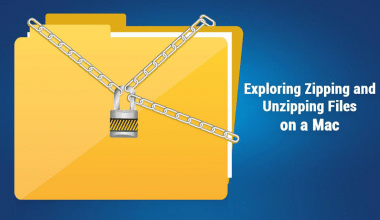As a Facebook Page Manager or user, you are aware that monitoring comments is a critical component of maintaining a presence on the site. But what if someone puts a hidden comment on your page? In this blog post, we’ll show you how to find and delete hidden comments on Facebook as well as decide if you want to see, hide or unhide hidden comments from your Facebook page.
What Is Facebook Commenting?
When someone comments on a social media or blog article, they leave a few words, phrases, or sentences. They are interacting with the social network or website’s posts or pages. When someone posts that on Facebook, it is considered a comment.
Commenting is a type of social media activity. When you receive comments on Facebook postings on your business sites, it might assist bring your material up higher in the algorithm. That could be a compelling reason for you not to hide comments on your Facebook postings.
What Types of Comment Types Does Facebook Have?
For Pages, Facebook provides two commenting options: public and hidden.
#1. Public
These public comments are viewable by everyone, however, hidden comments are only viewable by the Page Manager, also known as an administrator. On Facebook, public comments can be made by anybody, including friends and friends of friends.
They may, however, be people with whom you are not friends or who do not follow you. If someone searches for something on Facebook and your post comes up, they can see the public comments.
#2. Hidden
It is up to you whether or not to allow comments that are hidden on your Facebook page. If you don’t know how to detect hidden comments, they can easily be missed.
Sometimes Facebook comments are hidden because they violate Facebook’s Community Standards. In either case, it is critical to regulate the comments on your page so that only relevant content is published.
If you declare on your page that you will hide comments based on particular sorts of behaviour, make sure you follow through. If this occurs, it is time to conceal Facebook comments from view.
When Should You Hide Comments On Facebook?
Have you ever had a circumstance when a single Facebook comment wrecked all of your hard work in producing a Facebook post? Especially after a hard day at work? You most likely have. Unfortunately, some admirers are trolls, haters, or spammers, and it’s better to avoid them.
If, on the other hand, someone is spamming your page, it’s time to erase the comment from your Facebook page. Another reason to hide comments is that they are written in substandard or slang language. You want your page to look as professional as possible.
If someone is attempting to advertise their business rather than your own page, you should delete their comments as well. The promotion has its time and place, and people should not self-promote on another’s page. Let’s go over the reasons why you might want to impose hidden comments on Facebook in more detail:
- Language or content that is incorrect. Facebook is a public arena, and it is the obligation of social media managers to maintain it clean. If racist, sexist, or homophobic comments, hate speech, or unsuitable photo content are seen on Facebook, they should be hidden.
- Links harbouring malware or spam. If a consumer clicks on a spammy link that appears on your Page, whether you want it or not, they will most likely never return. Furthermore, they may like to share their experiences with others. As a result, your clients’ trust may suffer significantly.
- Auto advertising. Some Facebook accounts may attempt to utilize your content and audience to boost traffic to their platforms by adding links in comments. That is not an option!
However, in some cases, hiding a comment on Facebook may be a losing proposition. No one wants to see a negative review or complaint posted to their public social media accounts, whether it’s a consumer having a terrible day or the business being to blame for doing something wrong.
Negative information can be detrimental to the business, thus it naturally prompts hidden reflexes.
But let us try to approach the subject from the opposite side. Negative online comments may present an ideal opportunity to deliver exceptional social customer service, resulting in a win-win situation for both the brand and the customer.
What Can You Do Instead of Hiding Comments on Your Facebook Page?
Put yourself in your client’s shoes: being left out of the conversation is unpleasant. People expect to be paid attention to and to feel empathy for them. The conversation is most likely the best approach to satisfy that craving. You can either invite clients to communicate with you privately through private messaging or address their issues publicly through comments.
The second option is usually preferable because it allows other users to see it. If you respond in a helpful and professional manner, it will increase trust and affection for the brand. However, in other cases, it is preferable to keep the talk out of public sight. In any case, don’t leave a comment unanswered for too long.
If you are unable to assist the client right immediately, simply make a comment encouraging them to contact you in a private message, assuring them that you will contact them shortly, or suggesting another method of communication (provide a phone number or an e-mail).
The more you delay, the more irritated the client will become. Other options for responding to unpleasant comments besides hiding them include:
Negative Ones Are Not All Bad:
That’s right. As previously stated, unfavourable comments can sometimes be turned into a nice story or a lesson. It demonstrates that you or your firm are genuine and not perfect. You, like everyone else, are simply human.
Admitting a mistake increases the respect you or your company get. As long as you are willing to confess your error and make an attempt to remedy it. The same is true for Instagram comments.
Start Private Conversations To A Comment On Facebook:
Another option for responding to negative comments is to send a direct message to the individual who made the comment. In this manner, you can discuss their concern with your company confidentially rather than in front of everyone. It is yet another method for concealing Facebook comments.
These intimate discussions have a tendency to resolve conflicts. You can give a FREE product or service in exchange for what went wrong, etc. This is preferable to attempting to hide comments on Facebook sites.
Whatever you do, respond to Facebook comments as soon as possible. It may reduce the visibility of your page in the algorithm. The faster you answer, the higher your Facebook page’s organic reach on the vast social network. On business pages, Meta now rates them based on how quickly they respond.
A Successful Communication Method
Whether you conduct the dialogue quietly or publicly, it is critical that the client feels heard. The Imago approach consists of three rules that might assist you in effective communication.
The technique was developed in the 1980s to assist couples in understanding and empathizing with one another’s distinct experiences. The strategy is now frequently employed in customer service.
Here are the steps of Imago:
- Mirroring entails repeating everything the client has stated. So, for example, if a customer didn’t enjoy the coffee at your coffee shop and says they won’t return, you merely need to repeat their words. If possible, double-check your answers by asking a simple inquiry like “Is that what you mean?”
- Using language that verifies the client’s concerns. Simply tell them that you understand and that everyone feels this way.
- Empathy can be demonstrated through your attitude. Attempt to describe the customer’s emotions. You could use phrases like “I imagine you’re disappointed” or “So frustrating!”
Following these three steps will not only help you win over a client. It may also save your firm from a social media disaster!
How To Find Hidden Comments on Facebook
To locate, unhide, see, or show any hidden comments on your Facebook page, follow these steps:
- At the top of your Page, click the “Settings” option.
- In the left column, select “Moderation Tools.”
- Click “View” under the “Hidden Comments” box.
- A list of all hidden comments will be displayed. To approve or delete a comment, use the buttons next to the comment.
- Steps 1–5 should be repeated for each Page you manage.
How To Delete Hidden Comments on Facebook
If you see hidden comments that violate your Page’s Community Standards, you can remove them by following these steps:
- At the top of your Page, click the “Settings” option.
- In the left column, select “Moderation Tools.”
- Under the “Banned Words” column, select “Edit.”
- In the “Add Words” area, type the term or phrase you want to ban, then click “Add.” Click the “x” next to a word or phrase to remove it from the forbidden list.
- When you’ve completed modifying your list of forbidden words, click “Save Changes.”
- Steps 1-6 must be repeated for each Page you manage.
What Happens When You Hide a Comment on Facebook?
When you click the “hide” button next to someone’s contribution, you’ll still see the comment, but it will be blurred.
This is what you will see as a Page administrator. Don’t worry, the author of the comment will see their contribution unchanged. Hide comments on Facebook will prevent you from receiving notifications about this specific conversation thread.
Will Someone Know if I Hide Their Comment on Facebook?
You may be wondering if the individual knows if you conceal a comment on Facebook.The answer is not so simple. Facebook will not notify the author, but they may detect the fraud and swiftly figure out what happened.
As a result, the individual who made the comment may lose trust in your brand, see red, and seek another outlet – a venue outside of your control – to vent.
What Does Hiding a Comment on Facebook Do?
Remember that if you hide a comment, the author and their Facebook friends can still see it and respond in sub-comments.
You won’t be able to see it if anyone who can still see the hidden comments on Facebook decides to wage the fight for you and defend your brand.
You will not see the sub-comments giving advice and suggestions for your brand, nor will you see the ones insulting the author of the primary comment.
Can You Unhide Comments on Facebook?
If you choose to hide a comment, don’t worry; there’s always a way to unhide those hidden comments on Facebook. You can remove the tag at any time if you did so mistakenly or simply changed your mind and decided to have a chat. Simply hover over the three dots described before and select Unhide any hidden comments on Facebook.
When Do You Report Facebook Comments?
You can report Facebook comments in numerous ways: You can see your options in the menu below. If this is not the first instance of spam, I would not report it but would like to remove the comment from the website. If a user continues to spam your website, I would report that comment rather than hide it.
Why waste time hiding comments on Facebook from the same individual over and over?
What If You Hide Them By Mistake?
Don’t worry if you accidentally hide or remove comments on Facebook. When you see them on Facebook, you can always unhide comments that have already been hidden. It’s simple to hover over the one that’s hidden from the public and make it visible again as a comment on your Facebook profile.
Hover over the three dots to adjust the hiding and unhiding of any hidden comments on Facebook. The person and anybody else who sees the post will be able to see the comment.
Can You Automate Hiding Comments?
You can set particular terms to be removed from your Facebook page, and therefore the comments that contact them will automatically hide them. It makes managing the page easier by hiding potentially inappropriate comments on the page.
Navigate to your public post page’s filter: You can add hidden words.
Can Someone Hide My Comment on Facebook?
On Facebook, all Page admins and post authors have the ability to hide comments. As a result, every time you comment on someone else’s post, your comment has a chance of being hidden.
The only places (on Facebook) where you have complete control are a Page that you manage and your private timeline.
Conclusion
Maintaining a professional impression requires keeping your Facebook page clean and clear of spammy or improper comments. Hide comments on Facebook may be part of your work as a social media manager.
Fortunately, finding and hiding a comment is simple. Simply go to your Facebook page’s “Posts” tab and select “Hidden by Page Owner.” You can then view or delete any offensive comments.
Do you frequently conceal comments on Facebook? I’d love to hear your thoughts about hiding comments in the blog’s comment section below.
Related Articles
- SALES MOTIVATION: Definition, Team, Quotes & Training
- PAY EQUITY: Importance of Pay Equity Policy
- How to sustain your business (4 step by step guide)
- BUSINESS PLAN OUTLINE: Developing a Business Plan Outline In 6 Easy Steps [Free Download]
- Naming Photography Business: Best Complete 2023 Guide & Creative Ideas