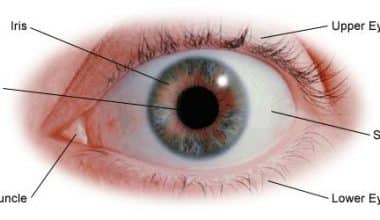Presentation software has quickly become one of the most important tools for business professionals and students alike. As technology progresses, the capabilities of the best presentation software tools have become increasingly sophisticated. In 2023, the best presentation software will offer a number of powerful features and capabilities designed to make presentations more efficient, interactive, and visually appealing. In this article, we will discuss Presentation Software’s best features and the free tools that these software packages may include in order to truly set them apart from the competition. Finally, we will explore why presentation software remains a valuable tool for business professionals and provide an example of presentation software.
What Is Presentation Software?
Presentation software is a computer application that allows users to create, edit, and deliver visual presentations. It enables individuals and businesses to communicate information, ideas, data, and concepts effectively using a combination of multimedia elements, such as text, images, charts, graphs, animations, and videos. However, presentations are commonly used in various settings, including business meetings, educational lectures, conferences, and public speaking events. In addition, the software provides tools for organizing content in a structured and visually appealing manner, enhancing audience engagement and understanding.
What Are the Four Types of Presentation?
There are different approaches and styles to delivering presentations, and while there are many variations, the four main types of presentations are:
#1. Informative presentations:
These presentations focus on providing information or educating the audience about a specific topic. The goal is to present facts, data, or concepts in a clear and concise manner, often using visuals or other supporting materials to enhance comprehension.
#2. Persuasive presentations:
Persuasive presentations aim to convince or influence the audience to adopt a particular viewpoint, take action, or make a decision. Therefore, these presentations often include strong arguments, compelling evidence, and persuasive language to sway the audience’s opinion or behavior.
#3. Inspirational presentations:
Inspirational presentations seek to motivate, inspire, or uplift the audience. These presentations often use personal stories, quotes, anecdotes, or emotional appeals to evoke strong emotions and encourage the audience to take action, change their mindset, or pursue their goals.
#4. Instructional presentations:
Instructional presentations are designed to teach the audience a specific skill or provide step-by-step guidance on how to accomplish a task. In other words, these presentations often involve demonstrations, hands-on activities, or detailed instructions to help the audience understand and apply the information being presented.
Examples of Presentation Software include:
The following are examples of presentation software:
#1. Microsoft PowerPoint
One of the most widely used presentation software programs, Microsoft PowerPoint, is part of the Microsoft Office suite. It offers a comprehensive set of features and templates for creating professional-looking presentations. Similarly, PowerPoint allows users to add text, images, audio, video, animations, and more to slides, making it versatile for various presentation styles.
Who is it for? Presentation software, Microsoft PowerPoint, is widely used by individuals, businesses, educators, and students for creating professional presentations.
Pricing:
Pricing varies depending on the subscription level and whether it’s for personal use or business purposes. It may also be available as a one-time purchase option.
Pros:
- PowerPoint offers a wide range of free presentation software tools for creating visually appealing presentations, including various slide layouts, multimedia support, animations, and transitions.
- Familiarity: As one of the oldest and most popular presentation software, PowerPoint is widely recognized and used in various industries, making it easy for audiences to interact with presentations.
- Collaboration: With Microsoft 365 (formerly Office 365) subscriptions, users can collaborate on presentations in real-time, enhancing teamwork and productivity.
- Presentation Software Microsoft integration: PowerPoint seamlessly integrates with other Microsoft Office applications.
Cons:
- Steeper learning curve: While basic features are easy to use, mastering advanced features and design techniques can be challenging for some users.
- Limited customization: Pre-designed templates can sometimes limit customization options, leading to presentations that look similar to others using the same templates.
- File size: PowerPoint presentations with heavy multimedia content can result in large file sizes, making it challenging to share via email or on platforms with file size restrictions.
#2. Apple Keynote:
Keynote is Apple’s equivalent of Microsoft PowerPoint and is designed for macOS and iOS devices. It is another Example of Presentation Software. It offers an array of stylish templates and animations, enabling users to create visually stunning presentations. Keynote is known for its smooth transitions and ease of use.
Who is it for?: It is commonly used by creative professionals, educators, business users, and anyone seeking a seamless presentation experience in Apple’s ecosystem.
Pricing:
Apple Keynote is available for free on macOS and iOS devices, making it an attractive option for Apple users. Moreover, it comes pre-installed on new Apple devices, and updates are typically included in the operating system updates.
Pros:
- Beautiful templates: Keynote offers a wide range of beautifully designed templates that make it easy to create professional-looking presentations.
- Smooth animations: Keynote is known for its smooth transitions and animations, enabling users to add visual flair to their presentations.
- Seamless integration: Being part of the Apple ecosystem, Keynote integrates well with other Apple applications, allowing for easy import of media and documents.
Cons:
- Limited cross-platform compatibility: Keynote presentations may not work seamlessly on non-Apple devices, which can be a drawback if your audience uses diverse devices.
- Collaboration limitations: While Keynote allows collaboration among Apple users, cross-platform collaboration with non-Apple users can be challenging.
#3. Google Slides:
Part of the Google Workspace suite (formerly G Suite), Google Slides is web-based presentation software. It is another example of presentation software. It allows users to collaborate in real time, making it a popular choice for remote teams. Additionally, Google Slides offers basic functionality and integrates well with other Google applications.
Who is it for? Google Slides is suitable for users looking for a web-based, collaborative presentation solution. It is often preferred by individuals, teams, and educators who require real-time collaboration and cloud storage.
Pricing:
Google Slides is part of the free Google Workspace suite, which offers limited features in the free version. Enhanced features and additional storage are available through paid Google Workspace subscriptions.
Pros:
- Cоllаbоrаtіоn: Google Slіdеѕ excels in rеаl-tіmе collaboration, аllоwіngmultірlеuѕеrѕ to wоrkоnthе same presentation ѕіmultаnеоuѕlу.
- Cloud storage: Presentations are stored in the cloud, eliminating the need for local file backups and ensuring accessibility from any device with an internet connection.
- Easy sharing: Sharing presentations with others is simple, and users can control access and permissions.
Cons:
- Limited offline access: Google Slides primarily requires an internet connection for seamless collaboration, so full offline access might be limited.
- Fewer advanced features: While Google Slides offers basic features, it may lack some of the advanced design and animation options found in other presentation software.
#4. Prezi:
Prezi offers an example of presentation software that has a unique approach to presentations by providing a canvas-like interface for creating dynamic and non-linear presentations. Storytelling is where presentation software like Prezi, which is also quite popular, really comes into its own. In addition, users can zoom in and out of content, creating a more engaging and interactive experience.
Who is it for? Users who want to create dynamic, non-linear presentations are most appropriate for Prezi. It is popular among educators, marketers, and creative professionals.
Pricing:
Prezi offers four different pricing plans, ranging from free to $59 per month. The free plan provides limited features, while the Pro plan includes additional features.
Pros:
- Unique design: Prezi allows users to create visually engaging presentations with zooming and panning effects, making them more interactive and memorable.
- The non-linear format of Prezi lends itself well to storytelling and presenting complex information in a visually compelling way.
- Presentations are stored in the cloud, enabling easy access from any device with an internet connection.
Cons:
- Learning curve: The non-traditional format of Prezi may require a learning curve for users accustomed to traditional slide-based presentations.
- Full offline access to presentations may require a premium subscription.
#5. Zoho Show:
Zoho Show is part of the Zoho Office Suite and is a cloud-based presentation software. Another option for presentation software is Zoho Show, which has tools for group work, pre-made slides, and multimedia integration.
Pricing:
The free version of Zoho Show is completely free. The paid version is priced according to the number of users, ranging from $3/month per user for up to 10 users, to $2.25/month per user for over 200 users.
Pros:
- Easy-to-use interface
- Feature-rich presentation tools
- Collaboration and sharing tools – Compatible with various devices
Cons:
- No native support for PowerPoint files
- Limited third-party integration options
- No ability to record presentations
- Limited customization options for text, images, and video.
#6. Canva:
While Canva is primarily known as a graphic design tool, it also offers presentation templates and tools for creating visually appealing slides. Canva is another example of presentation software, and it is popular for its simplicity and user-friendly interface.
Pricing:
Canva offers a free version with basic features, but some premium templates and features require a paid subscription.
Pros:
- Canva’s drag-and-drop interface makes it easy for users of all skill levels to create visually appealing presentations.
- Canva provides a vast collection of presentation templates, allowing users to find a design that suits their specific needs.
- Users can easily add images, videos, icons, and other multimedia elements to enhance their presentations.
Cons:
- Canvas animation options have less flexible capabilities compared to specialized presentation software like PowerPoint or Keynote.
- Advanced features require a subscription: Some premium features, such as team collaboration and additional templates, require a paid subscription.
#7. Haiku Deck:
Haiku Deck is another example of presentation software. It is a presentation tооlthаtfосuѕеѕ on simplicity аnd visual storytelling. Similarly, it provides a curated collection of high-quality images and allows users to create elegant presentations quickly.
Who is it for? Haiku Deck is a design and presentation tool that is intended primarily for marketing professionals, educators, and students.
Pricing:
Haiku Deck offers a free version, as well as two premium plans: Pro and Pro+ GIFs. The Pro plan is $9.99/month, and the Pro+ GIFs plan is $20/month.
Pros:
- Haiku Deck is extremely user-friendly and allows users to create visually stunning presentations with templates and professional themes.
- It allows users to upload their own images and videos, customize fonts, and collaborate with co-workers.
Cons:
- Since Haiku Deck is a paid service, it does come with a limitation on the number of images one can upload with the free plan.
- Also, the platform is very limited if you want to add videos, control transitions, or link to external websites.
#8. Powtoon:
Unlike traditional presentation software, Powtoon specializes in animated presentations. It enables users to create animated videos and presentations to captivate and entertain audiences. In addition, businesses, marketers, and educators frequently use it.
Pricing:
Powtoon offers various subscription plans, including free and premium options. The premium plans unlock more features and export options.
Pros:
- Powtoon allows users to create engaging animated presentations that capture the audience’s attention.
- Powtoon offers a library of pre-built templates, characters, and animations, simplifying the creation process.
- The animation capabilities of Powtoon enable users to tell compelling stories and convey complex ideas in a visually appealing manner.
Cons:
- Learning curve: Powtoon’s animation tools may require some time to master, especially for users new to animation software.
- Limited customization: Even though Powtoon has pre-built assets, you may not be able to change them as much as you can with regular presentation software.
What Is Presentation Software on a Computer?
Presentation software can be a great way to support your verbal presentation with visuals. It allows speakers to tailor each presentation to the audience while providing a visual platform to support each speaker’s message. Presentation software such as PowerPoint and Prezi has enabled millions of users to create professional presentations and share them with an audience. From a small business meeting to a large corporate seminar, the use of presentation software can be a powerful communication tool.
What Are the 5 Keys to Presentation?
- Preparation: Do some due diligence before the presentation. Research the topic, prepare notes, structure the content, and consider the audience.
- Introduction: Use an animated opening to capture the audience’s attention. Provide a preview of what you hope to accomplish in the presentation.
- Delivery: Speak clearly, make direct eye contact, project enthusiasm, and practice before the actual presentation.
- Visuals: Use visuals, like charts, graphs, and pictures, that allow the audience to easily digest the information.
- Closure: Summarize the main points of the presentation, reaffirm what was accomplished, and leave the audience with something to remember.
What Application Software Is Best for Presentations?
Most people agree that Microsoft PowerPoint is the best presentation program. It is easy to use and has a wide range of features that make it possible to create high-quality, engaging presentations. It also allows users to collaborate on presentations with other users. Additionally, PowerPoint’s compatibility with a variety of formats, including videos, audio files, and images, makes it a great pick for a range of presentation styles.
What Are the Five Modes of Presentation?
- Narrative: A narrative mode of presentation is when one person or group tells a story to a mostly passive audience.
- Persuasive: A persuasive mode of presentation seeks to convince the audience to think, believe, or do something.
- Demonstrative: A demonstrative mode of presentation seeks to educate and show the audience how to do something.
- Interactive: An interactive mode of presentation encourages audience participation and usually incorporates activities and questions to engage the audience.
- Visual: A visual mode of presentation seeks to explain a concept or a topic through visuals, such as slides, diagrams, and movies.
Conclusion
The choice of presentation software depends on various factors, including the platform you use, collaboration needs, design preferences, and budget constraints. Each Presentation Software’s best tool has its own unique strengths and limitations. Finally, it’s essential to consider your specific requirements when selecting the best presentation tool for your needs.
Presentation Software FAQs
What Are 3 Things Presentation Software Can Be Used For?
- Creating presentations for meetings or conferences.
- Developing educational materials, including interactive slideshows.
- Creating promotional materials, such as advertising campaigns or product demos.