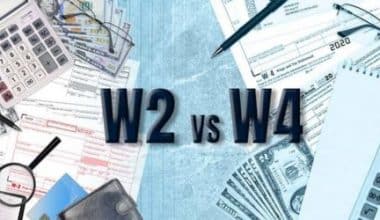“Cable management” is the management of electrical or optical cables within a panel or installation. The term refers to items, workmanship, or planning. These tools help in securing your cables and avoiding litter. This article talks about cable management tools, network tools kit, tray, and tools for under the desk.
What Are Cable Management Tools?
Cable management tools are the proper management and securing of vital cables and wires, typically within a working setting. It is also the administration of electrical or optical wires within a cabinet or installation.
Network Cable Management Tools
A cable management network is a software or tools applications that are run from a computer to implement, manage, and maintain the structure of cabling systems for copper, fiber-optic, or coaxial cable networks. From basic databases to more expensive, complicated, graphical programs, they are all available.
Cable Management Tools Network Benefits
- Reduces network outages and cable damage.
- Improves ventilation and cooling, perhaps extending cable longevity.
- Increases network speed, efficiency, and bandwidth.
- Reduces the likelihood of crosstalk, which occurs when wires leak signals and create data transmission mistakes.
Suggestions for improved network cable management tools
Network cable management tools are simpler than you may believe. Here are the tips below;
- Using color to identify wires minimizes outages by providing a reliable system of identification.
- Both ends of the network, patch, and power cables must have an indicator: It is easier to add to, upgrade, change, and manage a well-documented infrastructure.
- Label cables consistently and clearly: Printed labels with a system are simple to recognize and locate.
- It creates room for air to circulate, allowing cables to cool and preventing overheating.
- Separate different types of cables: This can help to avoid electromagnetic interference, which can cause circuits to fail or data shortages.
- Use the proper length of cable: No excessive cabling (more than 10 inches).
- Wrapping cables with fasteners and ties will not bind or harm the cables and will provide a pleasant, clean way to examine bundles.
- Pulling, stretching, bending, or twisting cables can cause cable damage and degrade performance.
- Fully document all network cables and cable runs: Technicians should not guess about the function of a cable. It wastes time and may result in problems.
- Install new cables in cable trays, baskets, and ladders to support them throughout their cabling courses.
9 Best Cable Management Tools
They are tools that are good for cable management. Here are the best tools below;
#1. Anker Cable Management System
Anker’s cable management approach is straightforward yet clever. It consists of velcro straps and a velcro strip with an adhesive back that adheres to your desk. The straps grasp and stick to your cables, keeping them nicely organized on your desk.
The cord management solution from Elago is a small strip with three magnetic buttons. Each button is together to the strip magnetically and holds a cable. The strip includes an adhesive backing that allows it to adhere to any surface.
#3. J Channel Cable Management
These raceway channels adhere to the sides (or underneath) of your desk and funnel cables so they don’t sag.
#4. Chouky Cable Management Box
Whether it’s on your desk or under it, a cable box is an excellent spot to hide your mess. It’s just the right size for a surge protector.
#5. Stageek Cable Raceway Kit
This Stageek cable management solution is an excellent way to consolidate all of your cords while still being able to plug them in where they should go. The raceway installation is straightforward thanks to the adhesive back, which allows you to put it wherever you need it, but screws are inclusive if you prefer a more permanent solution.
#6. One-Wrap Velcro Cable Ties
Velcro is a well-known brand for its hook-and-loop closures. When we think of Velcro, we usually think of that extremely scratchy thing. These straps will nonetheless do an excellent job of keeping your cables together. These straps are easy to use and allow for changes as needed to install or remove cables. It not only adheres to itself very well, but it also has a slot to feed the end through for more grabbing force.
One of the simplest methods to keep cables from piling up behind your desk and on the floor is using this steel wire basket. Put your cords and even your power strip in this basket to keep them out of the way — and maybe tangled — but immediately available if you need them.
#8. Joto Sleeve Cable Management
Joto’s cable-management sleeves consist of neoprene, which is a flexible and stretchy material that can carry up to ten cords. The four-pack of sleeves is easy to use, convenient, and meets a wide range of demands at home or at the office.
#9. Pasow Cable Ties 50 Pieces
Pasow’s 50-piece cable tie set effortlessly secures a wide range of cords, whether for workplace equipment, entertainment center gadgets, or household appliances. These flexible Velcro cable ties are a simple and convenient way to gather and sort different types of cables together. They are durable and multipurpose. Tighten or loosen the cable ties as needed. They don’t need to be cut to a precise size with scissors. Because these ties are reusable, they are great for users who frequently rearrange their connections or transfer equipment.
#10. Teyga Bamboo Cable Organizer
Teyga’s cable-management box consists of sustainable bamboo and has a sleek appearance that works well as a minimalist item of home decor. The box is large enough to conceal up to two power strips and their wires. To keep the cords neatly inside, the Velcro ties will help.
Cable Management Kit
The cable management kit manages and routes the wiring of the equipment. It creates a safe working environment by reducing loose cables. The cable management kit is a necessary device that ensures fiber is properly intact. 1x Self-adhesive splice bridge, 1x Safety sticker, 8x Self-adhesive bunny clips, and 1x Cable gland (13.5mm) are part of the set. For more information, follow this link.
Cable Management Tray
The cable management tray is an excellent location for keeping clutter out of sight while also improving the ergodynamics of your desk. The following is a list of tray cable management options
#1. iMovR Tucker Cable Management Tray
There are no flaws with the iMovR Tucker Cable Management Tray. The 5-year warranty is not applicable to other cable trays. The glue that holds the tray in place while screwing it in makes installation a breeze.
#2. StandDesk SmartCord Cable Management Tray
This tray appears to be a complete afterthought. StandDesk didn’t bother listing even a single measurement or length. The design compels you to pay attention to how you distribute weight, which is difficult to do in a cable tray, and if you don’t do it correctly, it could damage your desktop.
Cable Management Under Desk
Using cable management solutions to organize your cables around your desk is the best option. The following are lists of under-desk cable management tools;
#1. Cable Holders
A cable holder is a basic solution or kit that you may find beneficial under desk cable management. These holders direct and route wires and can be quickly affixed to the back of a desk or entertainment center to keep multimedia or computer connections tidy. They are made up of loops designed to grip individual cables or small bundles. They also keep unplugged cables from falling behind tables and desks.
#2. Cable Trays for Desks
The under-desk cable tray kit is one of the easiest and most effective ways of cable management for keeping your cords off the floor where they might cause problems. This is a basket-style tray that screws to the underside of your desk, allowing you to pass cables through it and keep them out of sight. They come in a variety of sizes to match your cable requirements, and some can be trimmed or cut to size. The basket structure allows cables to emerge wherever they are needed.
#3. Cable Wrap
There are several options for wrapping or bundling wires to organize their route and secure them. Spiral wrap, like under desk trays, allows individual cables to be separated from the main bundle at any time.
Read Also: What Do You Think Will Happen To Cable TV In The Next 20 Years?
What Is the Best Thing to Use for Cable Management?
A basic and practical cable management method is the standard zip tie. You can also get them in quantity for a low price. This package contains 100 8-inch ties. These sticky attachments are essential for routing wires around a desk’s edge or back.
A cable management system can be used for the following purposes:
- Coaxial cable staples are used to attach cables to walls.
- With Command Strips, you can guide cords around delicate surfaces.
- Zip Ties or One-Wrap Cable Bundles
- In a pinch, use painter’s tape.
- Install Enough Power Strips.
- Label all of your cords.
- If you don’t have a label maker, you can use bread bag tags.
What Tool Is Used to Organize Cable?
Standard zip ties are a useful little tool with a wide range of DIY applications, and they’re a good way to keep wires and connections neat and orderly.
How Do You Do Cable Management at Home?
Here are some ideas for home cable management.
- Use HDMI cables of the proper size.
- Invest in cable management equipment.
- Use a good surge protector.
- Cable Management Kit from Tokye.
- Sleeve for Cable Management by Joto.
What Is Cable Management and Cord Storage?
A system that collects all of the cords and cables that are present in an area and organizes them in an orderly form while typically concealing them from view is referred to as cable management and cord storage. It is a simple method for organizing all of your cables, which eliminates the possibility of tripping over them or otherwise injuring them in any manner.
What Is the Easiest Cable Management?
A cable tie is a type of fastener that is used to link wire bundles and harness components. It is also known as a zip tie, a tie wrap, or a wire tie. Managing cables with a cable tie is the easiest thing in the world. It is a type of fastener that is used to connect things, most commonly wires made of copper and fiber optics.
Is Cable Management Necessary PC?
A properly organized cable system not only makes it simpler to construct a computer, but it also frees up more room within the case, allowing you to install components that are physically larger. This is especially crucial when it comes to higher-end graphics cards, which typically come in longer lengths than their lower-end counterparts.
What Is the Proper Way to Use a Cable Management Tool?
Below are a few things to follow while using cable management tools:
- Coaxial cable staples are used to fasten cables to walls.
- With Command Strips, you can guide cords around delicate surfaces.
- Use zip ties or one-wraps to secure cable bundles.
- In a pinch, use painter’s tape.
- Set up an adequate number of power strips.
- Label All of Your Cords.
- If you don’t have a label maker, you can use bread bag tags.
Why Is Cable Management Important?
The following are some of the advantages of cable management:
- The well-organized cable routing inside the computer case provides for better airflow and cooling. Good cable management also makes it easier to work inside a computer by allowing for safer hardware installation, repair, and removal.
- Adequate cable management and organization are critical for managing the airflow in your physical network structure, which helps minimize overheating, fire dangers, and even cable breakage, which can create major problems – or, in the worst-case scenario, an outage.
- Managing cables or wires aids in the preservation of basic functionality and protects equipment from obstructed airflow caused by unkempt and disordered cables.
How Do I Manage My Living Room Cables?
Below are a few tips for handling the cords in your living area.
- Secure the cords to the back of your furniture.
- Cables should be kept behind the couch.
- Hide TV wires from view.
- Run the TV cords through the wall.
- Cord chaos should be tucked into the tubing.
- Put them in the drawer.
- They should go through the baseboard accessories.
- Wires and routers should be kept in “books.”
Conclusion
Some individuals have cables littering the floor and are exposed. It is good to make your cables invisible by its tools to do that, to avoid electric shock, littering, e.t.c. the tools help in managing your cables. This teaches about “cable management tools.
Cable Management Tools FAQs
How do you manage cables on the wall?
The ideal way for keeping cables hidden behind the wall is to use recessed cable plates such as the DATA COMM Easy Mount Cable Organizer Kit.
How do you make wall cords look neat?
It is not necessary to drill a hole in your wall to conceal the TV connections. Simply knot the wires together with zip ties and place them in an off-white piece of cloth (or a color that matches your walls)
How do you run a cable through an exterior wall?
To secure the wire, use cable clamps. Feed-through bushings should always be inserted into siding holes and sealed with silicone caulk. Coaxial cables should only bring TV and Internet signals into your home, but incorrectly installed cables can allow water in, which can result in rust and mold.
Related Articles
- Best Buy Cyber Monday: Top 20 cyber Monday best buy deals
- SMALL BUSINESS ACCOUNT: How to Open an Account Stress-Free!!! (+Free Tips)
- Generator Transfer Switch Kit: Components, Features, Advantages
- The Product Life Cycle: Stages, Examples and Marketing Strategy
- What To Do In An Electrical Emergency And How To Get Power Back Quickly