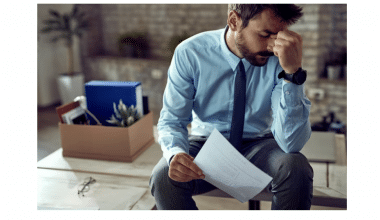With the abundance of resources available online, taking your store online is a breeze. Making use of free online store hosting comes in handy! If you want to build an online store without spending any money, you’ve found the right place. Read on to see the list of the best free online store websites you can opt for. We also explained the steps to take to build an online store. Why not dive in to get the full information?
Free Online Store
Having an online store will make your business more visible to your target audience to see. The following are the free online stores you can go for:
#1. WooCommerce
When it comes to online stores, WooCommerce is by far the most widely used solution. This is because WooCommerce is not a stand-alone e-commerce platform, but rather a free, open-source WordPress plugin. This open-source program is compatible with any web host and is available at no cost to users. WooCommerce requires an existing WordPress installation. It’s flexible and extensible because it’s open source. There are thousands of free and premium themes and plugins available, as well as SEO tools, shipping add-ons, and communication modules.
Pros:
- It’s easy to integrate into your existing WordPress site
- It offers thousands of theme options
- You can sell unlimited products on the free plan, with unlimited Photos in your product listing
- WooCommerce doesn’t charge transaction fees. Your only payment processing charges will be those charged by your payment services providers such as PayPal, Square, Stripe, Authorize.net, or your bank.
- You can create an online store quickly, even if you have no prior experience
- A wide variety of different themes, allows you to create a store that fits your brand
Cons:
- Does not provide a domain name or web hosting, which can make it more complicated and more expensive to get started if you are new to selling online
- You will need to cover the costs for your domain name, web hosting, and SSL (security) certificate.
#2. Wix
Wix includes a user-friendly website builder (similar to Weebly or Squarespace) to assist you in making a website the simple way (using drag-and-drop) or the even simpler way (using Wix’s ADI artificial intelligence designer). Furthermore, it allows for extensive customization without any knowledge of code. Wix is a great option if you want to combine your social network presence with your online store, or vice versa.
Companies like how Wix listens to its clients and implements their suggestions for new features and improvements. Wix’s numerous storefront configurations are among its most valuable features. You can also accept online bookings, arrange for orders to be picked up later, and sell event tickets in addition to physical things.
Pros:
- The ability to design your site is an appealing option for those who want to fully customize
- One of the best options for businesses that want to sell locally, including service businesses, restaurants, and event promoters
- Strong functionality for selling digital goods and subscription access
- The platform is easy to use, even for first-timers
- The platform offers integration with more than 50 payment providers
Cons:
- The free plan includes Wix branding in your store
- The templates are not interchangeable, which can be frustrating for those looking to customize
- Tracking and analytics through Google Analytics require a paid plan
#3. Shopify
Shopify also provides a hosted version of its shopping cart software. You may create an online store and start accepting orders risk-free for 14 days with no obligation to provide financial information. Shopify’s flexibility and feature set have made it a frontrunner among eCommerce systems. After the trial period expires, users can choose from four membership options that range in price from $9 per month for the most basic to $299 per month for the Advanced Shopify plan.
The Shopify platform is free to use, but there are additional fees for things like premium store themes, a physical point of sale, and shipping labels. Shopify makes it easy to buy domain names within the platform, but you’ll have to foot the bill for this service.
Pros:
- Drag-and-drop builder makes it easy to create your store
- Apps marketplace makes it easy for you to buy add-ons to add additional functionality to your store
- Shopify provides 24/7 support via phone, email, live chat, and Twitter
Cons:
- If you choose to use other payment gateways such as PayPal, Stripe, or Square, Shopify will charge you a 2% transaction fee on top of the fee charged by your third-party payment processor.
- The Basic Shopify plan starts at $29 per month, but if you want the Shopify Lite plan, you’ll have to hunt for it on the site.
#4. Web.com
Using the Web.com eCommerce platform has its perks, and one of them is that you get a free custom name and SSL certificate from them when you host your store with them. Though there is no free option for Web.com’s platform, the first month will only set you back $1.95. The eCommerce plan starts at just $3.95 per month once the first month has passed, which is still a tremendous value.
Pros:
- The price point is very appealing when you consider that Web.com provides you with a free custom domain.
- Drag-and-drop store builder is simple and easy to use
- Ability to sell both physical and digital products through your store
- 24/7 email I live chat support is available
- Option to add a blog to your store website for free
Cons:
- The eCommerce features are not as robust as other platforms such as WooCommerce or BigCommerce
- The free store blog offers only basic features compared to what you would find on WordPress
#5. BuyNow Plus
In contrast to the other solutions we’ve discussed in this piece, BuyNow Plus has fewer features than the others. You can use it to make “Buy Now” buttons for your website or blog. You will need to sign up for a free Stripe account in order to utilize BuyNow Plus. It is one of the best free online store hosting you can opt for.
Pros:
- It’s easy to set up recurring payments via credit card without requiring your customer to set up an account. This can be very useful if you are selling recurring memberships for offline items, such as coaching
- There is no limit to the number of products you can sell
- “Buy Now” button links may be placed on your website, on social media, and even on emails
- It only takes a few minutes to set up and start selling
- BuyNow Plus is free to set up
Cons:
- BuyNow Plus charges a 3% transaction fee on top of Stripe’s transaction fees
- The platform does not offer inventory reporting or website creation
#6. Ecwid
Ecwid may be the answer if you are seeking a low-cost multichannel eCommerce solution like online sales galleries. The first ten products you list on the platform are free, and each subsequent item, as well as any premium services, will cost you only $15 a month.
Ecwid enables e-commerce on platforms such as Facebook, Instagram, and Amazon. Another piece of good news is that your Ecwid store will fit in nicely with your existing Wx, Joomla, Square Online, WordPress, or Square Online website. It is one of the best free online store hosting you can go for.
Pros:
- Ecwid is an Economical eCommerce option, with up to ten items free
- You can connect Square, PayPal, Stripe, and many other online payment processors
- Ecwid stores look and feel like part of your website because it integrates well with most website builder themes.
- Unlike many eCommerce platforms, you can add your Ecwid store to multiple websites
Cons:
- Product displays can be very restrictive
- Phone support is only available on higher-tier plans
- Multilingual features are only available on the higher-tier plans
#7. Weebly
The Square payment system drives Weebly. It’s not as well-known as some other shopping cart software, but it’s a powerful, free option. The availability of a free eCommerce package is a major selling point for Weebly. However, it won’t let you use your own domain name and will instead fill your online store with advertisements from Weebly and Square.
However, features like an online store and promotional materials are included in the free plan to help you get started. You can use your own domain and get additional features with one of several paid options. The Personal plan begins at $6 monthly, while the Professional plan, beginning at $12 monthly, provides a free domain name and eliminates advertisements from your online store, giving it a more polished, professional appearance.
Pros:
- Offers a completely free forever eCommerce platform with robust features
- All plans offer the ability to sell both digital goods and physical products
- Offers an option for in-store pickup
- The free plan offers SEO, lead capture, and the Instagram functionality
- Paid plans offer pop-up notifications
Cons:
- Weebly charges a 3% transaction fee on top of the transaction fee your payment gateway charges
- No custom domains on the free plan
- Both the free and personal plans place ads on your eCommerce site
- No phone support for the free plan, but chat and email support are included
#8. BigCommerce
Businesses of all sizes have found success with BigCommerce’s online store creation tools. If you don’t already have a website, you can use their WordPress plugin to set up an online store, or they provide a fully hosted eCommerce platform. The first month of using BigCommerce is free, giving you plenty of time to create your store and familiarize yourself with the platform before you have to start paying. Beginning use of this system couldn’t be simpler.
BigCommerce provides a comprehensive set of tools for establishing, running, and expanding an online store.
Pros:
- It offers a variety of different payment options and has built-in integration with 65 popular payment platforms, including PayPal, Stripe, and Authorize.net
- Plenty of third-party apps allow you to add additional functionality to your BigCommerce store.
- BigCommerce charges no transaction fees on top of your payment processing fees.
- You can upload an unlimited number of products, with the option for bulk uploading
- Customers can be segmented by location, demographics, and purchasing trends, enabling you to provide a better customer experience
- BigCommerce has an abandoned heart saver that emails customers who left items in their shopping carts.
- The platform offers 24/7 customer service via email, live chat, or phone
Cons:
- While BigCommerce offers a free monthly trial, it is not free forever. Plans range from $29.95 per month for the Standard plan to $299.95 per month for the Pro plan.
- BigCommerce’s pricing plans are based on your stores in annual sales, which might impact your ability to scale your online store
How to Build an Online Store
Thinking of how to build an online store by using free online store websites? Here are some steps to build an online store:
#1. Conducting Market Analysis
The first step is to evaluate the market potential of your products. This is when studies of the market come in handy. Whether you’re developing a new musical instrument or a canned remedy for tiredness, your research aims to help you evaluate the viability of your product. In order to determine who to sell to and how to improve their product, businesses must conduct market research.
By conducting market research, you can find a specific segment in which to:
- Get noticed in a crowded marketplace.
- Discover loyal customers.
- Reduce your advertising budget.
- Rapid expansion
#2. Choosing a Platform
The decision about which platform to choose is not simple. You may begin promoting your wares on social media or launch your very own e-commerce website. The optimal e-commerce platform for you will be unique to your business, your product, and your desired level of involvement with your online store.
The following are things to consider when choosing a free online store hosting for your online store:
- Pricing.
- Integrability.
- Templates.
- Analytics.
- Google Search friendliness.
- Mobile-friendliness.
- Customer support.
- Transaction safety.
- Growth opportunities.
#3. Creating a Storefront
There are two primary approaches to creating an online store: (1) developing the store as a standalone asset, and (2) incorporating the store within an already existing website. You can set up individual storefronts on most Ecommerce platforms. On that system, you can make pages and customize the various elements. The overall website design might be affected by these platforms’ global settings.
However, there are situations when a second website is unnecessary because the first one already has plenty of visitors. Some platforms provide an embedding option to monetize this traffic without the need for a second website on a different domain (or subdomain). Using embedding, a shopping cart may be added to a website created using nearly any website builder.
#4. Choosing a Domain Name
The data that makes up your online store is crucial. Internet users will be able to locate your wares by searching for keywords related to your store’s name on popular sites like Google and Facebook.
If you want to compete with giants like Amazon and Etsy on the web, you need a domain name that is just as memorable and easy to remember. Pick a name that you are confident will resonate with your target market.
#5. Adding Products to Your Online Store
Making interesting product pages is a must when designing a website for your retail establishment. To make purchasing a breeze, you must prepare your product category pages, compose compelling product descriptions, and upload engaging images.
Product page
Make sure people can easily find your products through online searches by using consistent labels and keywords on your product pages. Make sure your product page is engaging by providing useful information and eye-catching visuals to potential buyers. Find out what makes a good product page and how to make one.
Product descriptions
If you want people to buy something from you, you need to give them as much information as possible about it. Don’t worry about overwhelming your audience with details, especially if the images already reveal the solution. You should provide information in various locations so that customers who may have missed certain data in one location can easily locate it in another. Find out what you can about describing products.
Product images
Your products (and your ability to sell them) are the lifeblood of your business. How you present them attractively online can make or break your success at converting site visitors into buyers. The first step you should take is to take some carefully planned photographs. Today’s smartphones already have camera quality that exceeds that of many point-and-shoots. It’s simple to ensure that your product images are of great quality. Take some classes on photographing products.
#6. Customize the Look of Your Online Store
The majority of e-commerce website builders provide templates for websites in a variety of market (or product) verticals. In this context, “verticals” refer to content that specifically targets your target audience. Pick a format that works for you and tweak it so it fits in with the rest of your company’s materials.
#7. Set Up Shipping and Taxes
Shipping and tax issues must be resolved before goods may be delivered to the customer. Choose a shipping method that works well for your business and your clients. Select your desired shipping method, and then decide whether to use a free shipping option, a flat charge, live carrier rates, or a combination of these two. Make sure your shipping policy is as transparent as possible to give customers the best possible experience. Terms, fees, and restrictions should all be spelled out.
Taxes are something that will have to be looked into once you’ve settled on a location for your company. One of the first things you should do when starting a business, especially one that operates online, is investigate taxation policies. Even though you probably don’t think about accounting very often, you still need to keep up with it.
#8. Set Up Payment Methods
When launching an online store, it’s important to provide customers with reliable and hassle-free payment methods. That’s why it’s important to give some serious consideration to your online payment options. Managing your company’s cash flow is just as important as meeting your customers’ expectations. The kind of infrastructure your company needs will depend on the kinds of payments it accepts.
In today’s corporate world, it is common practice to accept a variety of different payment types, including but not limited to cash, cheques, credit/debit cards, money orders, bank transfers, and online payment gateways like PayPal.
#9. Launch Your Online Store
Once you’ve finished configuring your online store, you may check off each item on the list below to make sure everything is in order. As soon as you do that, you can open for business!
- Put your payment gateway through its paces.
- Look at the pictures and read the descriptions on the item pages.
- Verify the primary directional
- Put your email support to the test.
- Verify automated transactional and promotional email
- Verify the availability of products by checking stock.
- Sample coupons
- Check the entire document for design and layout problems.
Features to Look for When Choosing from Free Online Store Websites
The following are features to look for when choosing from free online store websites:
- Invest in domain registration and design a responsive website for selling goods on the go.
- Make your online store seem exactly as you want it to with premade, fully customizable themes and layouts.
- You can sell everything from actual goods to digital downloads and even services.
- Adding apps to your website might make it more useful.
- Maintain online safety
- You can market and sell your goods on numerous online marketplaces and social media websites such as Amazon, Instagram, Google, Facebook, and the Walmart Marketplace.
- Make a global sale by having your online shop translated into many languages.
- Easily accommodate a flood of customers and website visitors.
- Use a unified point-of-sale (POS) app to handle in-person transactions.
- Handle a wide range of payment gateways for both online and offline transactions.
- Take control of your stock.
- Print out labels for packages
- Take care of the orders and the returns.
- Tax data should be automated.
- Connect easily to your stock-control program.
Can You Set up an Online Shop for Free?
Yes, you can, with some free online stores. Weebly is a great option if you want to open an online store without spending any money. Unlike Shopify and BigCommerce, there is no trial period, and the free plan is permanent.
Is Wix Ecommerce Free?
Wix allows you to open an online store for free, without any sort of trial period. You should switch to a Business or eCommerce Premium account whenever you’re ready to start accepting payments on your site.
Can You Have an Online Store Without a Website?
No, you can’t. You need an e-commerce website if you run a company that sells goods or provides a service. In order to make the buying and selling process easier for both you and your consumer, you should use an e-commerce website. It takes more effort and resources to run a brick-and-mortar store.
Can I Sell a Product Without a Website?
You can achieve the same results by selling your company online without a website. In order to get your products in front of the right people at the right time, you need to use marketing channels and sales methods that put you in the right place. signing up for internet shops like Etsy, eBay, and Amazon. Incorporating social media platforms like Facebook and Instagram.
Is Shopify Free to Use?
All of Shopify’s pricing tiers come with a free trial. However, there is no free option available. During the free trial period, you can create your store, but you won’t be able to sell anything unless you upgrade to a premium plan.
Final Thoughts
You can open an online store with the help of any number of outstanding eCommerce platforms, both free and paid. Many of these services allow you to create, maintain, and expand your online shop without ever having to pay a dime. Before settling on a free online store for your eCommerce business, make sure you’ve explored all of your possibilities. Make sure the choice you choose has the capabilities and integrations that will help your business thrive as it expands, whether that’s locally or worldwide.
Related Articles
- 10 Best Shopify Alternatives In 2023
- E-COMMERCE PLATFORMS: Best Rated UK Ecommerce Platforms in 2023, Updated (Free & Paid)
- Best eCommerce Platform: Top 15 eCommerce platform UK
- E-COMMERCE PLATFORM: Reviews of 20 Best eCommerce platform in UK
- BUILDING A BUSINESS WEBSITE: 2023 Best Practices & What You Need!!!