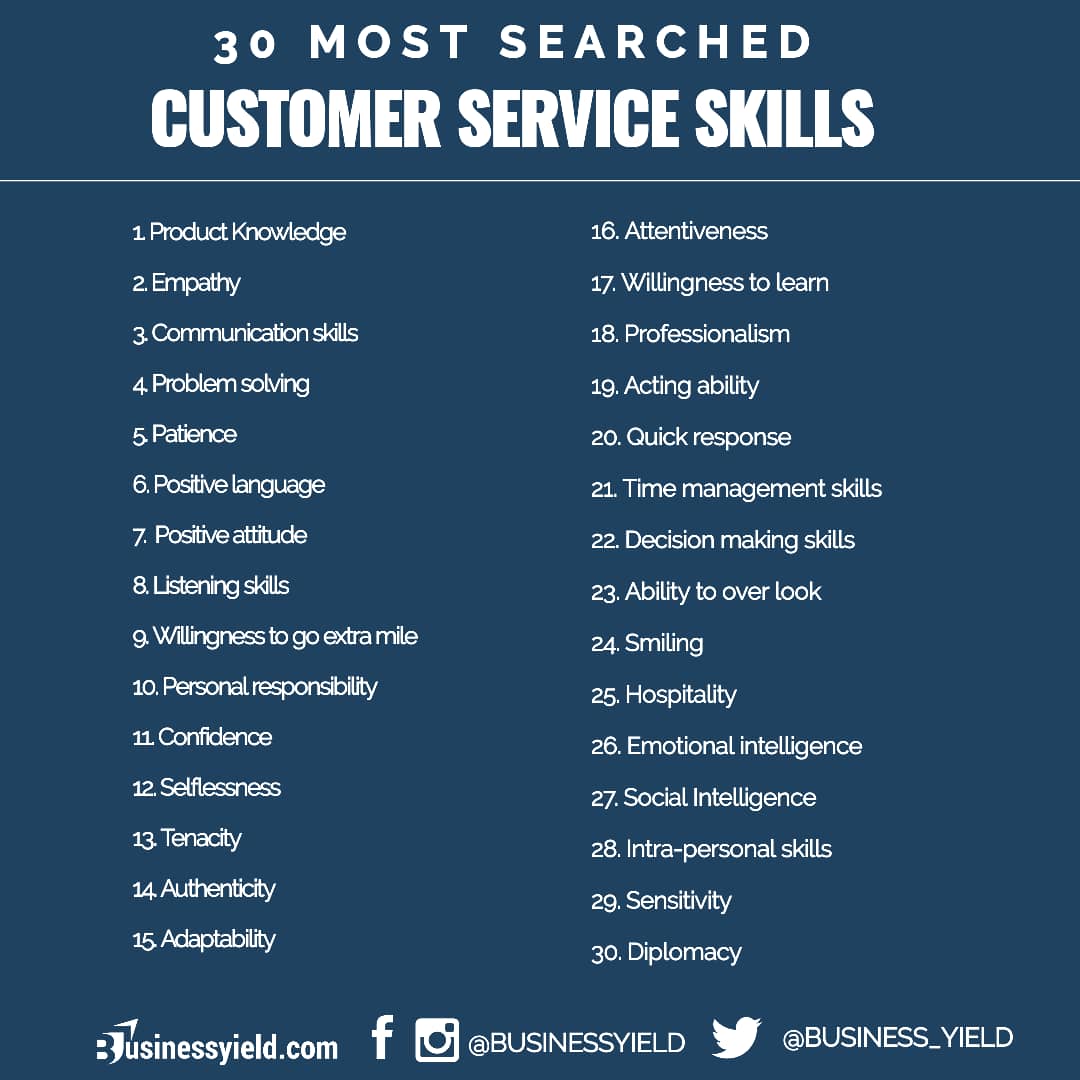What Is A Customer Portal?
A customer service portal is a software interface that offers clients visibility into their business interactions. It provides resources, support features and enables customers to submit tickets or contact customer care representatives via live chat.
Users of customer portals can:
- Make and follow up on support tickets
- Review the rules and paperwork for your company.
- Consult your FAQs and knowledge base.
- Observe account and payment details
- Downloading electronic resources
- and information online
Furthermore, customer portals give your customers a first point of contact, enabling them to look up information, make service requests, and handle problems quickly. Therefore, customer happiness rises as a result, and customer service is improved.
How Does A Portal Work?
A customer portal enhances customer engagement and retention in the ecosystem. As technology advances, 70% of customers expect self-service applications on a company’s website. This is because convenient access to important information and timely, transparent issue resolution reduce customer abandonment.
A customer portal enhances trust and accountability in customer service capabilities. Therefore, organizations must ensure the portal experience is effective and convenient for customers to retrieve and share necessary information.
3 Advantages Of Having A Customer Service Portal
Offering customer portal solutions provides an advantage over competitors by offering essential benefits like:
#1. It Provides access to information 24/7
A customer service portal provides clients with access to essential information 24/7, enabling efficient resolution of questions and issues without waiting for representatives to be online. This nonstop functionality enables clients to access resources and support functionalities without waiting for assistance.
#2. It improves agent productivity
Customer portal software reduces the customer care team’s workload, allowing them to focus on assisting non-support portal customers. Therefore, service portals enable agents to efficiently resolve queries and issues, enhancing customer service quality.
#3. It helps to Capture relevant customer issue information
A customer portal captures customer issue information through ticket forms, enabling custom fields for efficient communication. Note that this data provides service reps with a complete understanding of the customer’s problem, reducing back-and-forth correspondence and enabling more efficient issue resolutions.
What Are The Three Types Of Portals?
#1. Customer Portal
A customer portal is a self-service web platform that provides customers with personalized access to organizational data, such as invoices, policies, orders, deliveries, and online payments. These portals can be used 24/7 on desktop or mobile devices.
Key features include a secure sign-in option, a knowledge base, forums for customer connection, multi-language support, real-time notifications, and multiple payment modules. Therefore, developing a custom web portal is essential for businesses to grow and connect with customers from diverse backgrounds.
#2. Corporate Portal
A corporate portal is a website used by an organization to pass information internally to employees, customers, and partners. It serves as an enterprise portal for internal training, knowledge gateways, business process collaboration, team engagement, and sharing interfaces.
Furthermore, corporate portals offer customization, integration flexibility, analytics and reporting, personalization, access controls, and categorization, enabling users to collaborate regardless of their location.
#3. Education Portal
Education portals are websites designed to host various educational services, offering eBooks, articles, journals, research papers, and online courses. These portals provide user-specific and personalized content. Custom education portals, like EDX, are popular among students and universities worldwide because they offer high-quality courses.
How Many Types Of Portals Are There?
There are nine types of portals; some have been stated above, and the others include:
#1. Informational Portal
Informational portals offer accessible information to various recipients through workflow management, focusing on designing user paths and scenarios. Examples include The New Yorker, which has high traffic in news, culture, books, and technology. Integration features include centralized content access, collaboration, and integration, bringing functionality from multiple portals together.
#2. HR Portal
An HR portal is an internal access point for employees to access workplace information and job applications. These dynamic web applications, like Monday.com, allow HR teams to streamline processes and track applicants.
Furthermore, HR portals offer features like onboarding and introduction packets, policies and procedures, job descriptions, recruitment processes, benefits and entitlements, and links to company news and announcements. These tools help HR teams streamline processes and ensure a smooth transition for employees.
#3. eCommerce Portal
eCommerce portals streamline the purchasing process by facilitating bulk orders and volume-centric pricing. An e-commerce portal features pricing and catalog customization, corporate account management, a facilitated ordering process, payment flexibility, and analytics. Experienced web portal developers can develop a web portal tailored to various industrial niches, including healthcare, education, and travel.
#4. Government Portal
Government portals facilitate easy interaction between citizens, enterprises, and the government through knowledge management. Examples include USA.gov, which offers information and online services from government sources.
These portals include prominently displayed search functions, blog and social media integration, contact information, and an events calendar for residents to stay updated on upcoming events and meetings.
#5. Healthcare Portal
A healthcare portal is an online platform for tracking prescriptions, visits, test results, and billing. It offers features like doctor visit arrangements, patient access to health information, secure doctor-patient communication, payment and insurance management, and portal administration. Additionally, the portal also provides secure communication between doctors and patients, allowing for easy access to bills and insurance coverage.
#6. Community Portal
A community portal is an online platform that engages with community members and generates insights using quantitative and qualitative market research methods. It offers features like membership, social engagement, knowledge transfer and training, and event management. These features enable users to connect across generations and access content and expertise.
How Do I Create A Customer Portal For My Website?
Step 1: Initial setup
Sign up for a free LiveAgent account and click “Setup a customer portal” on the Getting Started page to configure the knowledge base, search widgets, forums, and feedback buttons.
Step 2: Configure and customize
Customize your customer portal by selecting a theme, adding colors, a brand logo, a header, a title, a footer, and tracking codes. Add HTML, CSS, and third-party tracking codes for analysis of page visit flows and user activities.
Step 3: Enable the submit ticket and chat options
To enable customers to submit support tickets directly from the customer portal, enable the “Submit ticket” option, customize the contact form, enable or disable authentication, enable real-time chat, set language, enable offline messages, adjust chat window style, size, and color, and define custom CSS code for contact widgets.
Step 4: Manage content
Create a knowledge base by adding content, creating categories, optimizing keywords, organizing content, and creating forums for customer help and feedback. Additionally, include a suggestion category for product and service feedback.
Step 5: Integrate the portal into your website
Create a customer portal link on your website or use a knowledge base search widget to connect directly. Customize the widget’s appearance and preview before saving.
How Do I Create A Portal Account?
- Go to the website where you want to build a portal.
- Select the Register for an Account link.
- Read the disclaimer and click to confirm that you have done so and accepted the terms. Continue your enrollment
- Enter any information that may include:
- Username
- Inbox address
- Password
- Retype the password
- Your choice of a security question
- Response to the security query
- Choose Add New.
- Select the type of contact from the drop-down menu that appears, either Individual or Organization.
- Select “Continue”
- Complete the contact form, then click Continue.
- If your data is already in the system, you will receive a notification to that effect.
- After clicking Continue, click Continue Registration.
- You will see a message telling you that you have successfully created an account and that an email is being sent to you with instructions for verifying this account
Is Facebook A Website Or Web Portal?
Facebook is a social networking website that offers users profiles, connections, content sharing, and social activities. It can be classified as a website or a web portal, depending on how they are defined. However, Facebook may not fit the traditional definition of a web portal, as its primary focus is on social networking rather than providing a comprehensive portal for online activities.
Is Google A Web Portal?
Google is a web portal, offering a search engine, integrated services, a personalized homepage, content aggregation, an advertising platform, and account integration. Its core features include search engine functionality, integrated services, a personalized homepage, content aggregation, and account integration.
What Makes A Website A Portal?
When it gathers information from various sources, such as emails, online forums, and search engines, in a standardized manner, a website can become a portal.
Is There A Difference Between A Website And A Web Portal?
A web portal is a user-friendly tool that provides access to a wide range of resources, while a website is a destination in itself. These two entities often overlap and complement each other, offering a common access point for multiple user roles. Additionally, web portals, like AOL, Google, and Yahoo, offer a consistent look and feel with access control and procedures for multiple applications and databases.
Websites, on the other hand, are a location on the internet and a collection of webpages, images, and videos accessed via a common Uniform Resource Locator (URL). Note that owning a website is essential for businesses, as without one, they risk losing business opportunities.
HOW TO BUILD YOUR WEBSITE: Step-by-Step Beginners Guide
7 Best Do-It-Yourself Websites to Visit for Ideas
HOW TO INCREASE TRAFFIC OF A WEBSITE: A Comprehensive Guide
DIGITAL CUSTOMER EXPERIENCE: A Complete Guide For 2023