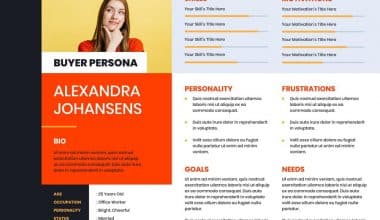You may agree with the concept of improving customer experience, but how can you put it into action? Here’s a glimpse inside Customer experience management software, covering all of the practical aspects to consider when selecting a system for your company.
What is Customer Experience Management Software (CEM)?
Customer Experience Management (CEM) software is a type of business software that assists organizations in improving their customer experience by collecting and analyzing customer feedback from a variety of sources, mapping the customer journey, identifying areas for improvement, and implementing actions to improve the overall customer experience. Customer feedback management, data analytics, and reporting, process automation, collaboration tools, and integration capabilities are common aspects of CEM software.
What is Customer Experience Management (CEM)?
CXM (or CEM) is defined by SurveyMonkey.com, an online survey software supplier, as “a system companies use to track, oversee, and respond appropriately to all customer/business interactions, so companies exceed customer expectations to increase customer satisfaction, loyalty, and advocacy.”
A keyword in the definition above is “all customer/business interactions,” which suggests that brands must consider interactions and customer communications in which the customer and the brand are not in direct contact.
Assume a consumer does not receive support when they encounter a problem while using the product. Even if they had a positive purchasing experience, the organization failed to manage the customer experience because the consumer was not supported in later stages of their journey.
What is the Difference Between Customer Service and Customer Experience Management?
It is critical to distinguish between customer service and customer experience management. The former is more reactive, only acting when a consumer encounters a problem. The latter is proactive in that it anticipates and avoids the issues that a client will face.
How I Went About Choosing the Best Customer Experience Management Software
If you’re wondering how I chose the best customer experience management software, this is the place to find out. First and foremost, I began with customer experience management software that has received positive user feedback and satisfaction ratings. Then, using my customer experience expertise, I determined which key criteria were most critical for customer experience management software and analyzed how each of them stacked up against the others.
I understand how time-consuming it is to find the best software for a job. I do all of this effort so you don’t have to. I’ve been using and reviewing customer experience management software for years, so you can rely on me to do the legwork and assemble all of the information you need to make an informed selection.
If you’re ready to start comparing, you can skip ahead to the 10 top customer experience management software overviews.
#1. Criteria for Comparison
After careful analysis, I’ve concluded that these are the most crucial aspects to consider when choosing the finest customer experience management software. Here’s a quick rundown of the whys and whats of my choice.
#2. UI (User Interface):
When choosing customer experience management software, the user interface is crucial since it directly influences the user’s ability to efficiently use the software to gather and act on customer feedback.
A user-friendly interface can assist boost efficiency, accuracy, and consistency while also encouraging employee adoption and happiness. A well-designed user interface can help shorten the learning curve and ensure that various users utilize the software in the same way, resulting in more consistent outcomes.
#3. Usability:
Is it simple to grasp and master? Is the company’s tech help, user support, tutorials, and training adequate? Are essential features (such as establishing customer profiles and journeys, feedback management, predictive analytics, and customer self-service options) simple to access and use?
#4. Integrations:
Your customer experience management software should be simple to integrate with other CX-related tools, such as CRM software, helpdesk software, digital experience platforms, ERP software, or customer sentiment analysis tools. The more the better.
#5. Pricing:
Pricing considerations for customer experience management software should include not only the original purchase or subscription expenses, but also any ongoing expenditures such as maintenance, updates, and support. The pricing should be considered in relation to the software’s features and capabilities, as well as the expected return on investment from using the software.
Best Customer Experience Software
#1. Zendesk
Best for startups, small businesses, and enterprises.
Price: Zendesk offers many price plans for its various products. Zendesk Suite will set you back $89 a month per agent. It provides a free trial.
Zendesk provides a robust and adaptable platform for customer service and engagement. It is a scalable platform that can be utilized by companies of all sizes. Security, help desk software, ticketing systems, knowledge bases, and community forums are among the features provided by Zendesk.
Features:
- Sunshine is an open CRM platform that can be used to create tailored customer experiences and applications. Zendesk is also based on the sun.
- It includes capabilities for application security, product security, data center security, and network security.
- The Zendesk knowledge management software allows you to translate articles into 40 different languages.
Verdict: The Zendesk customer support platform will help you increase communication and turn interactions into relationships. It has several features such as a ticketing system, knowledgebase, community forums, and so on.
#2. Salesforce
Ideal for small to medium-sized businesses.
Salesforce provides a fully integrated CRM platform that provides an outstanding customer experience across all of your business units. It accomplishes this by bringing together your sales, commerce, marketing, service, and IT divisions under one roof to provide clients with a more personalized experience.
Salesforce’s solution is simple to use and can be applied in the hopes of increasing ROI. The solutions are also extremely scalable and adaptable.
Features:
- CRM
- Completely Integrated
- Scalable and adaptable
- Implementation and design simplicity
- Strong analytical ability.
Verdict: You can be confident that Salesforce will provide the customer experience your company requires to survive and thrive in the industry. Its customer 360 system is incredibly effective at providing a one-of-a-kind customer experience that affects all areas and end-points of your company.
Price: Request a Quote
#3. Freshdesk
Ideal for any size company.
- Price: Freshdesk provides a free plan. There are three additional plans: Growth ($15/month), Pro ($49/month), and Enterprise ($79/month). These are all annual billing costs. The platform is available for a 21-day free trial.
Freshdesk is a customer assistance software that works across several channels. It includes tools and functionalities to simplify ticketing, solve customer problems quickly and efficiently, and manage end-to-end field service operations. You can use its built-in automation tools to automate repetitive helpdesk operations.
Features:
- Freshdesk provides tools for a self-service experience for customers, such as an AI-powered chatbot.
- Automation capabilities are built in.
- Ticket prioritization, categorization, and assignment functions.
- It offers features such as shared ticket ownership, team huddles, connected tickets, and so on.
- It has many other functions, such as intelligent ticket assignment, time tracking, mobile field service, and so on.
Freshdesk offers a unified platform for consolidating and managing all support-related conversations from several channels. Dashboards, reports, and customer satisfaction ratings will assist you in measuring and improving efficiency. It is a platform that allows you to customize workflows, agent roles, customer portals, and so on.
#4. SysAid
The best option is for a fully automated help desk.
Thanks to excellent automation, SysAid provides customer experience software that may assist service teams in managing tickets and resolving raised issues at a faster speed. SysAid gives business teams the ability to resolve issues instantly by providing capabilities such as automatic one-click issue submission and password reset.
All tickets created in SysAid’s self-service system are automatically sent to the relevant agent, ensuring that they are addressed promptly and on time. Users may also manage all of their IT assets straight from their service desk using the software. Furthermore, the software provides holistic reporting… replete with KPI and other performance-measuring data.
Features:
- Complete Automation of Ticketing
- Automation at the Point of Sale
- Management of Assets
- Remote control built-in
- Configuration without a code
SysAid is in our list because of its impressive and robust automation. It is capable of automating practically all major components of a service desk in order to ensure that tickets and issues are resolved quickly and appropriately.
- Price: The software has three pricing options. To obtain an accurate price, you must contact their representative. A free trial is also available.
#5. Zoho Desk
Best for all sizes and types of businesses.
- Price: Free for up to three users, $14/agent/month for the Standard plan, $23/agent/month for the Professional plan, and $ 40/agent/month for the Enterprise plan.
Zoho Desk is a feature-rich customer experience management software that is extremely simple to install and use. The technology enables organizations to manage client interactions across many channels such as email, phone, social media, and website. The software is also excellent at automating repetitive tasks, saving both time and money.
The flexibility of this application to interact with hundreds of other tools like as Salesforce, Trello, Slack, and others are perhaps its most appealing feature. You will also be able to create your own customer support desk apps using SDKs.
Features:
- Workflow Automation
- Omnichannel Conversations Management
- Using the REST API, you can add custom capabilities.
- Integrate artificial intelligence and a knowledge base into your website.
Verdict: Zoho Desk is the customer experience management software you need to improve customer happiness and decrease the stress on your support personnel. It is packed with extensive features and robust integration support.
#6. Podium
Best for managing customer communications in a single location.
Podium will give you an efficient solution to manage your conversations with your consumers regardless of how you choose to engage with them. The program can be used to collect communications from many mediums and organize them in a single location.
Using this tool, you can instantly see message status, alter assigned employee location, and automate daily chores. Podium ensures that you answer your customers as soon as possible. In addition, Podium’s mobile app makes it easier to stay in touch with leads while keeping your entire team informed, no matter where you or they are.
Features:
- Messages can be managed from a single location.
- Keep track of all customer interactions.
- The message leads directly using the Podium mobile app.
- Start text marketing initiatives.
Verdict: Podium helps you improve your response time to consumer concerns and inquiries. As a result, Podium can assist organizations in providing an exceptional experience to both current and prospective customers.
- Price:
- $289/month for the essentials
- Standard: $449 per month
- $649 per month for professionals
- There is a 14-day free trial available.
#7. HubSpot Service
Best for new businesses, small businesses, and enterprises.
Most features are free of charge.
One of the best Customer Service Software that makes customers happier, keeps them longer and accelerates business growth.
Features:
- Respond faster by incorporating live chat and bots into your website.
- Respond Better is a universal inbox that collects all client conversations as well as service history.
- Reduce Customer Service Inquiries using a Knowledge Base.
- Surveys and quantitative feedback can help you turn customers into promoters.
When clients don’t tolerate scripts, lines, or robotic service, this is the best fastest customer experience solution for actual human engagement.
#8. Maropost
Best suited to medium and large businesses.
Maropost’s software has a 14-day free trial and four price levels. Its basic package costs $71 per month. The essential plus and professional plans are $179 and $224 per month, respectively. A personalized enterprise plan is also offered.
Maropost is a platform that was created to meet the needs of eCommerce store owners. The platform provides them with real-time access to all vital information for their customers. This information includes their purchasing history, outstanding balance, last contact date, and so on.
Entrepreneurs can use this data to provide a more personalized customer assistance experience.
Maropost connects smoothly with Zendesk’s ticketing software, allowing you to expedite customer assistance. Simply said, you will have access to all customer and order data associated with tickets raised.
Features:
- Integrated Ticketing System
- Bulk Import and Export of Customer Data
- Pricing on an Individual Basis
- Comprehensive Reporting and Analytics
Verdict: With a smooth Zendesk connection and in-built CRM tools, Maropost is a platform you can rely on to develop and maintain significant business relationships with clients, customers, and suppliers.
#9. Sales associate
Best for built-in calling and texting functionality. It does away with the necessity for a separate calling application.
Price: Salesmate is available for free for 15 days. Starter ($12 per user per month), Growth ($24 per user per month), Boost ($40 per user per month), and Enterprise (Get a quotation) are the four price levels.
Salesmate is a customer journey and CRM software. It allows you to phone and text in more than 90 countries. With its built-in phone capabilities, you may call your contacts with a simple click. The calls will be automatically logged, and there will be discussion history, call recordings, activity reports, and so on.
Features:
- Salesmate includes a messenger feature that allows you to communicate with customers in real-time.
- It offers sales automation features such as data entry automation and customer onboarding automation.
- Its marketing automation skills will assist you in automating all customer touchpoints.
- Its activity management tools allow you to customize activities, collaborate on projects, provide extensive reports, and so on.
Salesmate’s mobile CRM app is available for both iOS and Android devices. It facilitates the integration of many systems and streamlines corporate processes. This software provides accurate analytics and visual reporting.
#10. LiveAgent
Startups, small and medium-sized businesses, and enterprises benefit the most.
- Price: It has a freemium pricing plan and a 14-day trial period. The All-Inclusive package will cost you $39 per agent per month.
One of the top help desk software options on the market, with comprehensive features that streamlines interactions, enhances agent performance and boosts customer happiness. Enjoy powerful ticketing software, a native live chat solution, knowledge bases, customer portals, an integrated call center, and much more.
Features:
- Use pre-chat forms, real-time typing view, proactive chat invitations, or track which pages on your site are being read and for how long.
- Streamline all customer communications into a single dashboard with a universal inbox. LiveAgent may communicate with an unlimited number of phone numbers, email addresses, live chats, knowledge bases, social networks (Facebook, Instagram, and Twitter), and specialty apps such as Viber.
- Knowledgebase/Customer Portal: Create numerous attractive knowledge bases or customer portals to empower your users with self-service. They are entirely configurable and may be built using a WYSIWYG editor.
- 40+ third-party integrations: Integrate LiveAgent with all of the tools and apps you use every day.
- Mobile apps: iOS and Android apps are available for download for on-the-go customer care.
- Multilingual support: LiveAgent is accessible in over 40 different languages.
- LiveAgent is a strong support desk product with advanced automation features. The software promotes collaboration while also increasing workflow efficiency. It’s perfect for remote teams of any size.
What are Some Customer Experience Management Strategies?
Here are some pointers to assist you in managing your client experience:
#1. Request Feedback
Customer insights on what they are experiencing are essential for managing the customer experience. As a result, you will need to build channels for clients to provide feedback on how well you please them.
Support tickets are an excellent place to begin your search for feedback. For example, comparable inquiries or difficulties raised by multiple consumers may suggest a problem at a specific step of the customer journey. Once you’ve identified the places where customers experience pain, you can figure out how to best handle those problems and assist clients in overcoming them.
Consumer data adds another avenue for receiving consumer feedback and identifying customer issues. Social media listening, questionnaires, text analytics tools, and other methods can all be used to collect customer data.
#2. Emotionally connect with the customer
A brand must emotionally connect with its customers. This allows them to better grasp client issues at various stages of their contact with the business. With the introduction of social media platforms and review sites, it is now possible to connect with clients’ emotions, empathize with them, and solve their problems.
Customers are more likely to approve and interact with firms that can identify and fix their customers’ complaints while maintaining an emotional connection.
#3. Use a variety of channels and platforms.
Customers have preferred channels and platforms through which they interact with brands. Some clients, for example, may prefer conversing with a team member over interacting with a chatbot, while others may prefer social media engagements. As a result, you should engage and communicate with clients across many channels and platforms to guarantee you meet their needs.
#4. Customize the Experience
Providing a customized experience for individual consumers is an excellent way to improve customer satisfaction. Memes, for example, may appeal to younger people but make no sense to older ones. As a result, it is critical to tailor consumer experiences in order to suit their demands as effectively as feasible.
#5. Onboarding and Usability
Customers will be frustrated if they don’t know how to access or use your product or service. Invest in your client’s satisfaction by providing in-depth customer onboarding, training, and tools. Assign team members to respond to client queries and tickets.
What are Some Examples of Free and Open-source Customer Experience Management Software?
There are a few open-source customer experience management tools available, including SuiteCRM and UVdesk.
What are the Key Features of Customer Experience Management Software?
To assist firms in managing their customer experience objectives, customer experience management software often incorporates several critical aspects. The following are some popular CEM software features:
Customer feedback management: The software should be capable of collecting feedback from a variety of sources, like as surveys, social media, email, and other channels, as well as providing tools for analyzing and acting on that feedback.
Customer journey mapping: The software should enable businesses to map the customer journey across various touchpoints and channels, finding sources of friction and possibilities for improvement.
Data analytics and reporting: The software should have sophisticated analytics and reporting tools to assist businesses in analyzing consumer input and tracking progress over time.
Integration capabilities: To provide a more comprehensive perspective of the client experience, the software should be able to integrate with other tools and systems, such as customer relationship management (CRM) software.
Workflow automation: The software should offer tools that allow certain operations to be automated, such as sending follow-up surveys or triggering alarms depending on specific customer comments.
Collaboration tools: The software should include collaboration and communication tools for the many teams and stakeholders participating in customer experience efforts.
These important characteristics are intended to assist firms in collecting and analyzing customer feedback, identifying areas for improvement, and taking action to improve the overall customer experience.
What are the Different Types of Customer Experience Software?
Other methods of customer experience management, in addition to customer experience management software (see this list! ), include:
- Client Success Software: Assists you in increasing client retention and satisfaction by managing customer contacts proactively and giving individualized help and coaching.
- Customer Onboarding Software: Assist new customers in learning about your product or service; assist existing customers in discovering new features or items they may have overlooked.
- Customer Engagement Software: Provides tools for talking, interacting, and engaging with customers across several channels and touchpoints in order to build and sustain great connections.
Last Thoughts
Big budgets always come with big expectations, and when it comes to customer experience, there’s a lot on the line. It is significantly easier for small and medium-sized firms to change services and software that they do not like. Each option must be carefully considered by businesses.
Large organizations, on the other hand, can dramatically improve their customers’ attitudes about them by managing all stages of the customer-service relationship. Improving customer experience is an investment that pays off immediately, from refining the UX on the website to providing excellent post-purchase customer service.
Hopefully, this variety of tools will assist you in selecting something that best meets the demands of your organization. We attempted to present a versatile set of tools with various capabilities tailored to company requirements. Do you know of any additional solutions that can assist businesses to improve their customer experience? Please let us know in the comments section below.
Related Articles
- SERVICE DESK ANALYST: Definition, Duties, Salary, Interview Question & Resume
- Best Customer Experience Management Software in 2023
- WHAT IS A HELP DESK? Examples and Software Solutions
- Sales Automation: Meaning, Platforms & Benefits
- BEST AUTOMATION MARKETING SOFTWARE: Features and Pricing