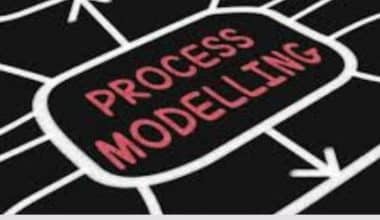Instagram is a well-known photo-based social networking platform, but it provides more than simply a method to keep up with the goings-on of your pals. Influencers and small companies utilize Instagram as a platform to connect with their audiences and increase engagement and revenue. You can only gain access to Instagram’s robust business features by creating a corporation or artist account. In this article, you will learn how to create, post, and use Instagram to promote your business for free, and also the disadvantages attached to using it.
How to Use Instagram for Business
Instagram provides a variety of potential posts, ads, and stories for small company promotion. You may start using Instagram for business by keeping in mind the following essentials.
#1. Include Pictures That Seem Professional.
Instagram is a social networking platform where users can share photos, thus it is essential to share visually appealing information there. No use of generic photos. To ensure that your Instagram grid is harmonious, take photographs, edit them, and allow yourself plenty of time
#2. Useful Instagram Stories
An effective tool for both personal and business accounts is Instagram Stories. Images, videos, and other types of information can be found on Instagram Stories, but they disappear 24 hours after being posted. Instagram Stories may be used to create a vibrant montage that will grab viewers’ attention and offer more details than a typical post. Text, music, recorded videos, focused photos, still images, live videos, boomerangs (looping videos), and recorded videos are all acceptable.
#3. Stream Live Video.
Along with Instagram Stories, users may now record and share live video that disappears, much like Facebook Live and Snapchat. Show products, answer to comments with real-time questions, or give clients a glimpse into interesting aspects of your business.
Hashtags on Instagram are a fantastic resource for helping consumers find content. Hashtags can only contain letters, numbers, and underscores. You do not have to permit other characters. Because people can search for hashtags and click on hashtags they see in posts, using relevant hashtags can be a very effective strategy for standing out. But make sure you’re using hashtags that are appropriate for your brand.
#5. Put Instagram Reels to Use.
Instagram Reels, which are quick, funny films, can be used to give life to your company. Give a behind-the-scenes tour of the manufacturing process or your products. Transitions and effects can be added, inventory goods can be tagged, sponsored partnerships can be highlighted, and more. Reels are a fantastic way to create a campaign for a specific target market or to expand on the topic of an Instagram post about a good or service.
#6. Advertising on Instagram.
Like other social media sites, businesses can use Instagram to advertise. You can choose from a variety of possibilities. Instagram ads can be made in one of three basic formats: photo, video, or carousel.
- Photo ads
- ad videos
- Carousel ads
#7. Find Out Who Your Audience Are.
Anyone with a business account can see information regarding their audience and engagement levels. Click the menu on your Instagram business account and select Insights to access analytics on your followers and their interaction with your posts. Click View Insights for that post to view statistics for that post.
#8. Promote Your Products on Instagram.
Instagram is a great platform to start selling online. In November 2020, Instagram released the Shop feature, allowing users to explore and purchase goods from brands through the app. Perhaps in response to the ongoing growth of social media and mobile commerce, Instagram introduced its Shop function.
How to Start an Instagram Page for Business
You can change your personal profile into a business account to gain access to resources that will help you grow your business on Instagram. Access to free resources for businesses including:
- Analyzing data that can alert you to Instagram users that are enthusiastic about your business
- Obtaining access to the Professional Dashboard’s Instagram-curated learning content section, where you can monitor your progress, browse for and use professional tools, and explore.
- Choosing whether or not to make your profile’s firm type and contact details public.
- Before beginning
2. To create an Instagram business account, you either sign up for the service or sign in with an existing account.
3. How to set up an Instagram business account. Take the following steps to open a business account:
- Select Menu from the top-right menu on your profile by going there.
- Choose Settings.
- For some accounts, the option to switch to a professional account can be found under Settings.
- kindly press.
- Tap Professional Account to pick it.
- Choose Continue.
- Click Done after selecting a Category for your business.
- Click OK to confirm.
- Choose Business.
- Choose Next.
4. The next section contains the contact details. To stop this from occurring, tap. Please don’t get in touch with me.
5. Following the instructions will allow you to connect your company’s Facebook page to your business account. If you choose to take this optional action, it will be easier to utilize all the features that are provided to businesses across Meta. Please be aware that only one Facebook Page may currently be linked to your company account.
6. Tap the X in the top right corner to return to your profile.
7. To disclose or hide your business information, go to your profile and click “Edit profile”. By choosing Profile display from the list of public company information, you can decide whether to display or hide your category label and contact details. After that, click Done.
What to Post on Instagram for Business
Because 95% of Instagram users say they follow at least one company, marketers have the chance to engage with consumers to strengthen bonds with current customers and pique the interest of potential ones. Below are ways to post your business on Instagram.
#1. Host a Giveaway
To enhance interaction, provide a freebie while you post a product or service on Instagram for your business. By encouraging visitors to follow your page, share the post, and tag friends in it, you can increase interest in your products and attract new customers at a low cost. In terms of recommendations for Instagram content, this one offers a return on investment.
#2. Build Branded Content Relationships
Thanks to a feature called “branded content partnerships,” creators can more easily magnify branded content pieces in their Instagram feeds. By working with content creators and coming up with Instagram post ideas, you can improve the number of people who see your products and business services. Be on the lookout for a new Instagram tool that will let companies utilize data and filters to determine the best artists for upcoming promotions. It is now being evaluated by a select group of American brands and creators.
To humanize and humorously position your brand, share relatable memes with your audience. Memes can boost brand recognition and promote customer engagement when utilized effectively. If you can elicit an emotional response from your audience, you will come across as more genuine. Make an effort to keep them amusing, timely, and relatable. The optimum circumstance? You advance a great deal. The worst-case circumstance Your expression is disgusting. So possibly get a second opinion before posting.
#4. Answering Questions
Use Instagram’s comment area for this creative post. Business owners on Instagram can now post a new reel in response to feedback on their older ones. Sometimes, using words alone, it’s impossible to convey a question precisely enough. By employing reel answers, you can go beyond the maxim “show, don’t tell.”
#5. Post a Save-The-Date Notice.
If you’re holding an event live on Instagram or in person, remind your audience. The posting gives followers something to look back on if they forget about the occasion because stories are only fleeting. If more information is needed, they might also add it to their saved articles, which has the extra advantage of helping you advance in the algorithm.
#6. Construct a Carousel.
Instagram carousels make it possible to share multiple photos or videos at once. Users only need to swipe left to see them all. This type of post is useful since it lets you upload up to 10 photographs when one isn’t enough to illustrate your point. One choice for a carousel post is to create a slideshow presentation, like Contra, a freelance site, uses when making client pitches.
On the other hand, the Slovenian tourist board employs a carousel to improve a visual narrative while advertising a skiing vacation.
How to Promote Your Business on Instagram for Free
Are you interested in discovering free methods on how to promote your business on Instagram? Build your social media marketing strategy using the free advice on Instagram promotion provided below.
#1. Run Campaigns or Competitions
One of the quickest and simplest ways to promote or post your business on Instagram account is to hold a free contest or giveaway. The majority of Instagram users are willing to participate in giveaways in order to be eligible to win, which piques the curiosity of your target market.
#2. Add Instagram Feeds to Your Website
Another strategy to promote or post your business on Instagram for free is to embed your Instagram photos and videos on your website. By doing this, website users can peruse your Instagram postings without ever leaving the site and, if they like what they see, follow you on Instagram.
Using hashtags is another cost-free way to ensure that your Instagram content gets the attention it deserves to promote your business. Many small firms, meanwhile, go overboard and put pointless tags into the captions of their posts. Wide hashtags won’t draw your intended audience by themselves, which is the problem. Even if you receive a few visits, users won’t hang around because they aren’t adequately interested in your field.
#4. Participate in Stories and Stickers.
More than 500 million users use Instagram stories every day, and that figure is growing. Use Instagram stories to communicate with your audience informally if you haven’t already. Add stickers to your stories while you’re at it to make them even more enticing. To spice up your stories, Instagram includes a ton of stickers, including polls, quizzes, location, countdowns, and more.
#5. Use Instagram Highlights to Help You Choose Content
Instagram highlights are previous stories that have been posted to the top of your profile to prevent deletion. They allow you to efficiently group stories into “collections” that anyone can access at any time.
You may create an infinite number of highlight albums on Instagram, and unlike regular stories, they won’t vanish after 24 hours. Brands can utilize these collections to highlight different product categories, limited-time deals, and even user-generated content.
#6. Utilize Instagram’s Video Capabilities
If you haven’t already, start using Instagram videos to promote your business. This is especially true now to promote your business on Instagram, now that anyone with a tablet or smartphone can make a short video for free. After you publish your first IGTV video, Instagram will instantly create your own channel. You may then upload new videos, post current Instagram videos, and even cross-promote your YouTube videos to increase the number of viewers.
What Are the Disadvantages of Using Instagram for Business?
The disadvantages and advantages of setting up an Instagram business account will be discussed below.
Advantages of Using Instagram for Business
#1. Schedule Instagram Posts
By changing your Instagram profile to Business, you may publish shoppable posts, including “swipe-up links” in your Stories, and do much more. The ability to schedule posts via an app is the main benefit of having an Instagram Business account.
#2. Linking Permissions for Facebook Pages
You must connect your Instagram profile with your Facebook page in order to use Instagram as a business account. By doing this, you will instantly grant access to manage your Instagram Business account to all editors and administrators of your company’s Facebook Page. When you have a social media team to manage numerous accounts, this is quite helpful.
#3. Providing a contact address
Users with business Instagram accounts can add a contact button to their profile. Your phone number, email address, or store directions can all be entered here.
#4. There is access to a smart dashboard.
You must be conscious of the earning possibilities of your postings. You can examine all of your engagement-related statistics, such as how many accounts were reached by your content, how many interactions there were on your posts, and other information, on the Professional dashboard for your posts, videos, IGTV, promotions, and Stories.
#5. Access to Secondary Inbox
For many small businesses and retail enterprises, Instagram has developed into their main marketing channel. This calls for continual communication between your employees and potential clients. You might be able to streamline your conversations and reduce clutter by using a secondary inbox with Primary and General tabs.
#6. Sorting Requests
One of the most intriguing benefits of having an Instagram Business account is this. Both chronological order and popularity of the accounts can be used to group follow requests. If you’re looking to find influencers and micro-influencers in your network, this is helpful.
Disadvantages of Having an Instagram Business Account
The following are the disadvantages of having Instagram business account:
#1. Your Account Cannot be Made Private.
One of the disadvantages of using an Instagram account for a business is that it cannot be kept hidden, unlike personal and creator accounts. Please be aware that if you switch your account to Business just to experiment with the features, your account will become public.
#2. Standard Follower Option
As was previously reported, Instagram Business accounts have the ability to configure swipe-up links for Instagram Stories. You should be aware that these functionalities are only available to large business accounts with a following of more than 10,000 users.
Anyone with access to your Facebook page as an editor or moderator will also have access to your Instagram business account, as was already explained in the advantages section, which can be among the disadvantages of advertising your business.
#4. Reduced Visibility
Instagram marketers have long debated the pros and cons of hiding company accounts from view. Given that Instagram solely uses business accounts to make money, it seems to reason that reducing these accounts’ organic reach would encourage more of them to purchase sponsored listings.
#5. The Need for Regular Posting
Among the disadvantages of using Instagram to advertise your business is that it can be expensive. Additionally, posting new content often is the only way to naturally increase visibility if it is falling. It might take a lot of labor for a one-person operation to do this.
Is Instagram Business for Free?
Instagram business accounts can be used without charge. Create an Instagram business account to gain access to additional resources, interact with clients, share knowledge, and promote your company.
How Do I Make my Business Instagram Successful?
Five-step strategy to Instagram success:
- Create a content strategy.
- Apply Branded Hashtags.
- Own a call to action.
- Get Involved With Instagram Users.
- Reach Out to Influencers.
Should I Start a New Instagram Account for My Business?
Switching to an Instagram business account has many advantages, such as: You obtain information and data about your followers. Additionally, you receive information on impressions, reach, website clicks, and viewer patterns without having to leave the app.
Which Instagram Account is Best for Business?
- Gary Vaynerchuk: @garyvee. …
- The Honest Company: @honest. …
- Oreo: @oreo.
- WeWork: @wework. …
- Netflix: @netflix. …
- Entrepreneur: @entrepreneur. …
- Sharpie: @sharpie. …
Why Do Businesses Lose Instagram Followers?
Spend more time engaging if you’re losing Instagram followers as a result of low interaction. Engage with content in hashtags and your Instagram feed, as well as comments and direct messages. There is a lot of space for growth because most corporate accounts only experience a 1% engagement rate on posts.
How Many Followers Does a Business Need on Instagram?
Before Instagram grants you access to this feature, your company profile must have 10,000 followers.
Related Articles
- INSTAGRAM MANAGEMENT TOOLS: Uses, Free Tools & Pricing
- HOW TO BUILD YOUR BRAND 2023: Detailed Guide(+free tips)
- HOW TO MAKE MONEY ON INSTAGRAM IN 2023: Top 7 Ways
- HOW TO SELL A PRODUCT: Effective Steps & Strategies in 2022.