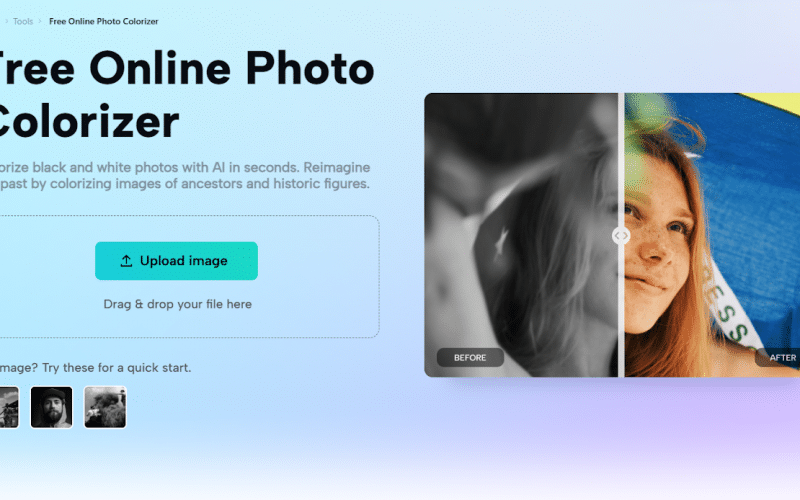No matter how precious your old black-and-white pictures are, adding colors to them takes them to the next level. Just like life without colors is dull and incomplete, your old pictures without colors are the same. Nowadays, there are incredible editors and tools over the internet to revive the colors of your old black-and-white photos. However, detecting and adding the true colors of your photos is still a challenge.
Fortunately, there are some amazing photo editing tools available online that help you revive the true colors of your pictures. One of these is CapCut’s photo colorizer tool which uses AI technology to bring back the realistic colors in your photos. CapCut is not only a photo colorizer platform, you can do much more with this online editor. For example, whether you want to edit, trim, or crop video or convert the images/speech or text into styles, CapCut’s serves it all. However, this article focuses on exploring CapCut’s AI photo colorizer, its use, and its features in detail. Let’s begin by learning what this tool is about.
Photo Colorizer for Coloring Pictures
CapCut’s photo colorizer is the best tool for converting your greyscale photos into colorful lively photos with a fresh touch. The best thing is that you don’t need to learn technical or professional photo editing skills to use it. Instead, CapCut’s photo colorizer is based on AI technology for coloring pictures within seconds. To add vibrant and strikingly appealing realistic colors to your photos, you just need to upload your photo. Upon uploading, this tool will automatically convert your grayscale/black-and-white photos into colored ones.
The AI technology of this colorizer tool, with its deep learning algorithms, detects the true colors of your photos. It figures out and adds the right ratio of RBG/hues, saturation, warmth, contrast, brightness, and tone to generate perfect photos. Want to know who does it work and how the resulting photos look? Let’s choose your greyscale photos and follow the next step-by-step guide to test this tool yourself.
How to use Photo Colorizer for Coloring Pictures?
Curious to know how to use CapCut’s photo colorizer tool for coloring pictures in a realistic and strikingly beautiful way? Here is a step-by-step guide to transform your black-and-white photos into lively colorful photos by using this tool.
- Step 1: Visit the website and sign-in/sign-up
As this is a web editor, visit CapCut’s website and sign in there. For new users, create the account by clicking on the sign-up for free and fill in your information. Verify your account to get access to your photo colorizer workspace. Give your workspace a beautiful username and you are ready to transform your photos into colored ones.
- Step 2: Choose and upload your photo
When you move to CapCut’s photo colorizer space, the first thing you see is a preview video. This preview video gives you insights into how to colorize your black-and-white photos using this tool. If you want to learn, watch this preview video. If not, simply skip watching it by clicking on the cross icon at the top right corner of the video. Next, you will see the photo upload page with different ways to upload your photo. You can either drag and drop your photo to the editor, or upload your photo from the computer. You may also try the given sample photos if you want to test the tool before uploading your picture.
- Step 3: Generate Your photo
Once you upload your photo to the editor, it will automatically generate a colored picture. It means that you don’t need to do anything or don’t require any technical skills to use this incredible tool. All you need is to upload your photo and watch it turn into a strikingly beautiful, and realistic colorful photo. You can view the original photo and see the changes made to it by clicking on the before/after icon. You will find it on the right side of your screen in front of the “Photo Colorizer” label.
- Step 4: Download it Now
If you are satisfied with the results, you can download the colored photo to your device. For this, you will find the download icon by hovering your mouse over the colored photo. Click on it and save your amazingly beautiful colored photo to your laptop. Repeat the process of coloring as many black-and-white pictures into colored ones as your want and share them with others.
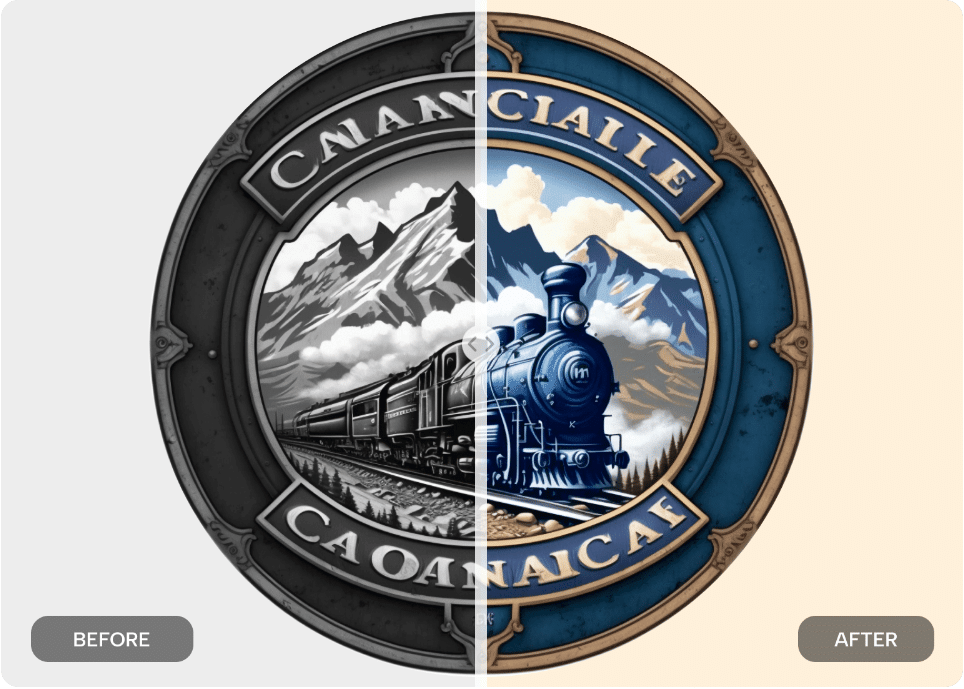
Striking features of CapCut’s Photo Colorizer Tool
Unlike other photo colorizer apps or tools, CapCut’s photo colorizer promises the following fantastic features.
- It turns your old photos into new and lively ones by adding vibrant colors of life to them. It detects and adds the true colors to the pictures to make them eye-catching and appealing.
- Through using AI technology, it generates masterpieces with the right proportion of RBGs and realistic tones.
- It doesn’t require you to apply any professional photo editing skills or technical knowledge for coloring pictures. Instead, it automatically converts your greyscale images to colored ones once you upload a photo.
- Being an online tool, it doesn’t require you to make any software downloads/installations to your device for using it. In this way, it doesn’t put the burden on your device CPU while generating the colored photos.
- You don’t need to pay any fee or buy any premium subscription for using this tool. Instead, you can generate lots of colored photos from this photo colorizer for free.
- Finally, it protects the privacy of your photos. The AI algorithms working behind this tool don’t save your personal details or won’t use your photo somewhere else. It’s a completely safe and secure platform to upload and transform your pictures.
Conclusion
The AI-based CapCut’s photo colorizer tool is the best one to add creativity and life to your dull black-and-white photos. With just one click, you can turn your greyscale pictures into colored ones with better looks and fresh tones. It doesn’t only add colors but makes them look more natural and realistic by using the right proportion of RBGs. Also, this incredible photo colorizer comes with the most distinctive features to assure a pleasant experience using it. So, let’s transform your old greyscale pictures into colored ones using CapCut’s photo colorizer and enjoy the results.
Related Articles
- HOW TO START A YOUTUBE CHANNEL: Step by step Guide(Opens in a new browser tab)
- BEST 10 PHOTO MANAGEMENT SOFTWARE: Free & Paid Options(Opens in a new browser tab)
- What to Wear for Passport Photo in 2023 (Updated)(Opens in a new browser tab)
- BEST YOUTUBE IDEAS FOR BEGINNERS(Opens in a new browser tab)