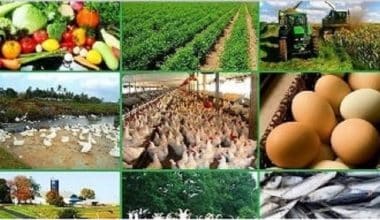If you are new to employee time tracking or have previously relied on manual techniques, try using work time tracker tools. They can assist you in becoming acquainted with the features of such programs without incurring any financial costs. Choosing the best work hour tracker app might be difficult due to the number of options on the market. Also, finding the best option requires careful analysis, as each app has its own set of features and pricing plans. However, to help you make a selection, we compiled a list of the best free online work hour tracker apps designed exclusively for all kinds of businesses. So, keep reading!
What Is a Work Time Tracker App?
A work time tracker app is a crucial tool for effective time management, enabling you and your team to enhance organization, efficiency, and productivity. In simple terms, a work time tracker app can effectively optimize time management for both individuals and businesses, resulting in significant time and cost savings. There is a wide array of work time tracker apps available online, each offering numerous features. Also, there are various features available, such as gauges of efficiency and GPS tracking, among others.
Best Work Hour Tracker App
The best work hour tracker app includes the following:
#1. Toggl Track
Toggl Track is a free alternative to the more expensive work time tracker app. The time tracking tool provides a substantial free tier of service that allows you to use all of its applications and has all the standard features you’d expect from a time tracking program.
Toggl Track’s simplicity lies in the fact that it doesn’t require much of you to begin timing a task. In order to begin tracking time in many time tracking apps, you must first add a customer, project, and task to your account. You’ll have to temporarily abandon your current activity in order to enter them if you don’t. Toggl Track makes it simple to keep track of your working hours in a grid or calendar view, so you can focus on the big picture while you get things done.
#2. DeskTime
DeskTime is an easy-to-use work time tracker app that combines the monitoring of employees, the management of projects, and the measurement of productivity. The software monitors employee productivity and categorizes websites and apps as “Productive” or “Unproductive,” thereby assisting managers and teams in identifying unproductive habits.
DeskTime does more than just keep track of the time you spend on various activities; it also provides an automated calculation of your daily productivity and efficiency based on the URLs, programs, and apps you choose. The implication is clear: increasing daily productivity correlates with increasing the amount of time spent on productive applications.
Whether a URL is useful or not is, of course, dependent on the context in which it is being used. That’s why DeskTime lets you divide your workforce into subsets with their own dedicated app usage statistics. You can make Facebook work for your marketing team while keeping it off-limits to everyone else.
#3. Connecteam
When it comes to monitoring and controlling worker output, this work time tracker app does it all. It contains a task management function for assigning and monitoring work so that crucial jobs can be given to workers with the appropriate expertise. Chat messages, surveys, suggestion boxes, and polls are just some of the methods through which you can get in touch with individuals, teams, or the whole company.
#4. Hive
Hive integrates powerful project management capabilities with a comprehensive time-tracking system. Hive’s uncluttered design makes it great for a wide variety of business purposes, including but not limited to scheduling, planning, interacting with a team, tracking time, estimating time, managing to-do lists, collecting data through forms, approving project modifications, sending emails, and much more. Any tool a project manager or team member may possibly require is available in Hive.
In addition to its current suite of time-saving capabilities, Hive is also developing more utilities that will prove invaluable to project managers, such as time sheets and labor planning tools that will make project kickoffs easier than ever. If you’re a project manager who needs a lot of flexibility or who works on multiple projects at once, Hive is one of the greatest work time tracker tools and productivity apps you can use.
#5. HourStack
This is a useful option for teams searching for a work time tracker app that works well with their existing project management software. HourStack is an elegant and straightforward work time and scheduling app. Asana, Google Projects, Trello, Todoist, and Google Calendar, are just some of the major project management applications that the program is built to work with. So, if you use one of these apps, you can schedule your team’s workload by dragging and dropping tasks from the app’s interface into HourStack.
You may want to see: HARVEST TIME TRACKER: Harvest Software Reviews & Pricing 2023
Free Work Hour Tracker
The free work hour tracker app includes the following:
#1. Everhour
You can keep track of your working hours with ease using Everhour, a free work time tracker app. It’s a great option for professionals on the go who need to keep tabs on their time spent working. To make time tracking even more convenient, Everhour integrates with other popular productivity tools like Asana, Notion, and Trello.
#2. actiTIME
This is the most comprehensive free work time tracker app available, with features suitable for both individuals and teams. The timekeeping features of this software are extensive. Hence, to begin, you’ll have access to a digital timesheet where you can record your working hours and add details such as project tasks, duration estimates, due dates, and more. In addition, you can keep track of your time off by selecting a leave type from a drop-down menu and entering the number of days you wish to be absent. If you need to keep track of your tasks, deadlines, and job statuses, then using a timesheet is an excellent option.
#3. Clockify
Clockify is a low-cost alternative to more expensive time-tracking solutions. With a free version that is accessible across web, desktop, and mobile platforms, it is our top pick for the best freelancer work time tracker app. Furthermore, because of its inexpensive price and endless features, we highly suggest it to any business with a workforce to manage. There are over 80 third-party software integrations available for project management and productivity (but few for payroll and accounting) in addition to the standard time tracking features.
#4. TMetric Key Features
TMetric is a free program that keeps track of how much time you spend on various activities and projects. To help you better manage your time and resources, the time tracking tool generates comprehensive data on your time utilization. It also works with other popular project management apps like Asana, Trello, and Jira, allowing you to simply keep tabs on how much time is being spent on each platform.
#5. On The Clock
Individuals and small groups (up to two people) can use this free time tracker with GPS punch clock features. To assure data accuracy and security, On The Clocks makes use of GPS control and biometric fingerprint sign-in via cell phones. With the use of payroll software connections, managers may easily convert employee time into monetary compensation. In addition, supervisors can check, revise, and approve time sheets to ensure accuracy. With the free plan, you can use the program without paying anything unless your team size drops below three people.
Online Work Hour Tracker
An online work hour tracker is a software application that records the overall amount of time spent on certain occupations, shifts, activities, projects, and other workplace-related indicators by individual employees. Also, for payroll and accounting purposes, this sort of software is commonly used to keep tabs on hourly salaries, employee time, and other data. Below is a list of the top online work hour tracker:
#1. Clockify
This is a great online work hour tracker app that also serves as a helpful project management resource. With this tool, supervisors may keep tabs on their employees’ hourly rates, modify the length of time spent on each project, visualize how their time is spent, and keep tabs on ongoing tasks. No matter the project type, managers can easily keep tabs on billable hours worked.
Small and medium-sized enterprises, as well as schools, government agencies, and nonprofits, can all greatly benefit from using Clockify. Its time-tracking capabilities will help simplify the management of freelancers, contractors, and consultants.
#2. Harvest
This online work time tracker app is great for managers that need to bill independent contractors and keep tabs on employee hours. Harvest is packed to the gills with useful time-tracking capabilities, but it is by no means an all-in-one solution. The app’s built-in stopwatch, for instance, monitors the time between users’ checking in and exiting. Users may even photograph receipts for spending tracking.
Harvest is best suited for the time and attendance tracking needs of small businesses. It’s also great for businesses that need reliable spending reports and might use some help with their project management in general.
#3. Everhour
An online time tracker, it aids managers in keeping tabs on crucial processes like billing, payroll, and budgeting. This program may be easily synchronized with other project management platforms like Trello, Basecamp, Asana, Github, and Jira.
Everhour is a great tool for organizations that need to monitor expenses, keep tabs on ongoing tasks, and set up threshold notifications. It’s also helpful for groups that need to track employees’ time and effort and make plans for vacations and other paid time off.
#4. RescueTime
RescueTime is a web-based time tracker that focuses on time management and analytics, making it a useful tool for reducing the likelihood of chaos and distraction. By gaining insight into their routines, users of this app can boost efficiency in the workplace. Running in the background, RescueTime monitors how much time workers spend in various programs and online. So, if you want to increase your productivity and efficiency at work, RescueTime is a terrific tool for you. It’s a great tool for businesses of all sizes.
#5. Harvest
If you’re a manager in need of a convenient online time-tracking and invoicing solution, look no further than Harvest. Harvest is packed to the gills with useful time-tracking capabilities, but it is by no means an all-in-one solution. The app’s built-in stopwatch, for instance, monitors the time between users’ checking in and exiting. Users may even photograph receipts for spending tracking. Harvest is best suited for the time and attendance tracking needs of small businesses. It’s great for businesses that need reliable spending reports and might use some help with their project management in general.
Does Excel Have a Time Tracker?
While Excel may not be primarily designed as a time tracker, it can certainly be utilized effectively for that purpose. To successfully accomplish this task, it is imperative to construct a meticulously designed time-tracking sheet that encompasses various columns and rows, thoughtfully assigned labels, impeccable formatting, and indispensable formulas.
What Is the App That Tracks Daily Activity?
Loop, an exceptional habit-tracking application for Android, is a remarkable choice. This app aids users in their quest for self-improvement by offering a plethora of features. It is both free and open source. However, it’s worth noting that Loop may lack the refined polish found in its counterpart, HabitNow. Nonetheless, individuals seeking to cultivate positive habits find Loop a compelling option due to its extensive functionality and accessibility. If you’re considering a unique and refreshing option, I highly recommend considering Avocation. This platform presents an enticing opportunity with a free version that offers the most features and the option to upgrade to a lifetime membership for just $17.99.
References
- desktime.com
- forbes.com
- everhour.com