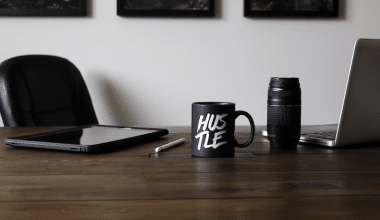The advent of social media has given rise to an entirely new way of life online. It has evolved into an essential component of digital marketing at this point. But the fact that more than 3 billion people around the world use social media does not mean that it is easy to use it to its fullest potential.
The success of a social media platform is heavily dependent on its users. Their routines are always morphing, and new channels are continually being developed.
And when there are so many changes to keep up with and so many channels to monitor, it may be rather difficult for social media managers to work effectively.
But don’t worry, we’ve got you covered with the top tools for managing your social media accounts, which are listed below.
Social media management refers to the complex process of overseeing content and interactions across multiple online platforms.
A social media manager is responsible for overseeing all aspects of a company’s use of social media, including the production of content, its scheduling, the analysis of user data, and interaction with the target audience.
As a result, managing your company’s social media presence entails more than simply uploading content to your company’s many social media profiles.
To get started, you need to decide who you want customers to see when they interact with your brand on social media.
The next step is for you to develop relevant material, interact with the target demographic, and search for fresh possibilities to expand your audience while simultaneously raising your profile in the public eye.
Here is a detailed list of the best social media tools for business:
#1. Circleboom
Circleboom Publish is the most comprehensive social media management tool. It works with Twitter, Facebook, Instagram, Pinterest, and LinkedIn, as well as Google Business Profile.
Circleboom makes it easy to link and manage profiles across different social media sites.
It has simple options for scheduling posts in advance or at a later time, so you can choose how and when your social network updates are made public.
Queue scheduling also allows you to schedule your social media updates at regular intervals and have them released automatically.
Integrated resources like Canva, Unsplash, and Giphy make it simple for consumers to design and share engaging content on social media.
Canva gives you ready-made layouts for each social media platform so you don’t have to worry about picture size limits. Circleboom is a resource for enhancing your social media posts with images, animations, filters, effects, fonts, and more.
Finally, you can add as many RSS Feeds as you like to any of your accounts. This will allow you to maintain a constant stream of content on your social media profiles, even while you sleep.
Also, the “Discover Articles” function allows you to uncover and share fantastic articles from reputed periodicals all around the world that are tailored to your specific interests.
#2. NapoleonCat
NapoleonCat is an innovative platform for handling your social media accounts.
The Social Inbox is the company’s bread-and-butter offering; it allows businesses to better respond to customer feedback and comments on social media platforms like Facebook, Messenger, Instagram, YouTube, and Google My Business.
With Auto-moderation, social media administrators can focus on other tasks while still maintaining the integrity of their profiles.
It can be used to safeguard your social profiles from potentially damaging information, such as comments containing abusive language or spamming links, and to automatically handle the most frequently asked inquiries.
NapoleonCat is an easy-to-use dashboard that helps organizations and individuals increase response rates, streamline social communications, and assess effectiveness.
The software also has automatic publishing, reporting, and competitive analysis. It is one of the best social media tools for business.
SocialOomph has a wide range of features, from the common (scheduling and statistics) to the unusual (deleting old Twitter direct messages from users’ inboxes automatically).
Based on information collected by Zendesk, SocialOomph is in the top 5% of all social media management tools.
This program can help you coordinate your efforts across many social media sites, such as Facebook, Twitter, LinkedIn, and more.
Automated direct messages to new Twitter followers are a great way to welcome them and begin a relationship with them right away.
Twitter keyword searches can also be used to find influential users of the platform. It is also one of the best social media management tools for business.
Zoho Social is a great tool for maximizing the potential of your brands across different social media channels, which can help your business or agency grow.
To maximize the efficacy of your social media platforms, you can rely on the tool’s unified set of capabilities.
With Zoho, you can schedule your posts whenever you like, either on your time or based on Zoho’s projections of when your followers will be online.
A content calendar is included in the tool to help you plan out your posting schedule and organize your content in any way you see fit.
It’s no longer a chore to maintain tabs on your posts across Zoho Social’s many channels; the platform now provides you with columns to help you stay current.
In particular, the extensive reporting tools and Facebook lead advertisements that are part of the full analytics tool set will help you better understand your audience.
Plans for individuals, corporations, and agencies using Zoho Social cost between $15 and $400 each month.
An equivalent set of features is included in each pricing tier to cater to diverse consumer requirements.
If you’re interested in one of these plans, you may try it out for free for a limited time and decide whether or not to pay for it after the trial.
#5. FS Poster
FS Poster is a plug-in for WordPress that lets you automatically share your blog posts on several social media sites. This helps you reach more people online and get them to interact with you more.
Automatically share your WordPress posts to 15+ social networks with FS Poster.
The Lite version is perfect for small-scale social media management because of its streamlined feature set.
The Premium edition has important features to look for in a social media planner, like unlimited accounts on 15 networks and custom post types.
The subject of “Lite” vs “Premium” social media management software is constantly front and center.
The answer is often contingent upon the kind and scope of your enterprise. If your business doesn’t need much from social media, FS Poster Lite could be the best choice.
On the other hand, FS Poster Premium might be a better choice if you run a bigger business with more complicated social media needs.
#6. Ubercircle
Using Ubercircle, you can streamline your social media operations and more efficiently distribute maternity al to your audience.
Planning, scheduling, analyzing, and reporting on social media can be done in a fraction of the time. Daily preparation for all duties requires only ten to twenty minutes.
You can get your work done with UberCircle without ever having to leave the web browser. That’s a big big-time!
The capacity to categorize media files is another handy function.
Your media library will be centralized and available from any gadget. Images and videos may be synchronized quickly and easily from any device or cloud service, including but not limited to your computer, and the cloud itself.
From this location, you may easily edit your media with simple drag-and-drop operations.
#7. Buffer
Buffer has been one of the most widely used tools for managing social media for quite some time.
It is a reliable and easy-to-use site with a dashboard that lets you manage your social media networking in a neat and orderly way.
The application provides a comprehensive set of tools for publishing, user engagement, data analytics, and team collaboration.
The format of your scheduled posts looks like a list of queues.
You only have to scroll down to discover which posts have already gone live, as well as the status of your postings, including whether or not they go live, platform, and time.
You may monitor the activity of your followers on Buffer, which will allow you to choose the optimal moment to share your material with them.
Sprout Social is yet another platform that handles all aspects of social media management.
It provides tools that cover all of the essential aspects of social media management, such as scheduling, drafting, publishing, as well as monitoring and r, and reporting.
This tool has some features, one of which is reporting.
You don’t need to make any changes to any of the Facebook, Twitter, Instagram, or LinkedIn reports for other purposes because they are all created in such a clean and attractive manner.
#9. Hootsuite
Hootsuite is a widely used platform for managing multiple social media accounts at once.
Find, plan, manage, and generate reports on social media with ease using this helpful tool.
It gives you one place where you can check on and manage all of your social media profiles.
Your social media updates will flow smoothly and in a timely manner with this efficient tool. It makes sure that your brand is always seen by scheduling hundreds of posts at once across all of your social media channels.
In particular, you can pre-schedule an infinite number of posts, control more than three different social media profiles from a single interface, and connect to over 150 different apps and services right out of the box to supercharge your social media marketing.
You can get the data you need to evaluate the efficacy of your social media efforts with reports that may be tailored to your specific needs.
You can see how well your social media campaign is doing or how people are reacting to your material.
Everything, both positive and negative, is laid bare before your very eyes. Keywords, hashtags, mentions, and messages from your audience may all be managed with no effort.
#10. Tweetdeck
Tweetdeck is a free website that makes it easier to use the social networking service Twitter.
It connects to your Twitter account and lets you look at all the information streams you can control, like tweets, tags, and scheduling areas, at the same time in a simple and straightforward user interface. This may appear cool on the surface, but it becomes problematic when it comes to managing multiple Twitter accounts.
Facebook remains the most used social media platform for business.
These are tools that facilitate the use of social media in marketing.
The four main types of social media tools include:
- Content curation tools.
- Social media scheduling apps
- Content creation tools. …
- Social media analytics tools.
Conclusion
Tools for managing social media come in a wide variety of flavors and feature sets. When choosing the best social media solution for your business, you should base your decision on the needs and goals you have for social media.
And the manner how from the aforementioned list is entirely in your control. We hope you found this article helpful!
Related Articles
- POSTER MAKING SOFTWARE: Best 10 Free & Paid Options For Beginners
- SOCIAL MEDIA MANAGEMENT TOOLS: The Top Best 2023 Picks
- CREATE A COMMUNITY: Best Guide to Building a Strong Community
- SMALL BUSINESS MARKETING TOOLS: Meaning and Best Marketing Management Tools
- TWITTER MANAGEMENT TOOLS: All You Need To Know
- Social Media Management: Easy Guide, Jobs & 21+SMM Tools (Free & Paid)
- 5 Social Media Managing Mistakes You Might Be Making
References
- Buffer. com— The 20 Best Social Media Management Tools for Businesses
- wordstream. com— The 7 Best Free Social Media Management Tools in 2022
- upwork. com— Top 15 Social Media Tools for Businesses in 2022