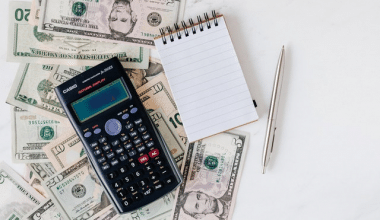Wave Accounting is worth considering if you’re a small business owner looking for free, cloud-based accounting software. This is especially true if you lack accounting skills and want an easy-to-use, fully functional solution. It’s one of the market’s only genuinely free solutions, and it can help you handle all of your accounting operations in one location.
This post will go over how to access and use the Wave accounting software to efficiently handle accounting information for your firm.
What is Wave Accounting?
Wave Accounting software is a rapidly developing, free, cloud-based accounting platform developed by Wave in Toronto that is exclusively for small businesses (fewer than 9 employees). It allows for unrestricted user access to always-available records and reports, as well as unlimited invoicing and cost management. Shoeboxed, an expense tracking software, connects with Wave. The software is mobile-friendly.
Wave Accounting combines Wave’s invoicing, receipt scanning, payment processing, and payroll apps into a somewhat complete package. However, the automated payments and payroll capabilities must be purchased; payments add bills per transaction, while payroll adds bills based on the number of employees above a certain threshold. Wave incorporates adverts from business partners to fund the free platform.
Benefits of Wave Accounting
One of the most significant advantages of using Wave accounting software is that it provides a lot of functionality for free. Other advantages include:
#1. Free
It’s difficult to beat free accounting software, especially if you run a small business on a tight budget. Wave includes many capabilities, such as limitless invoices and users, that are not often available with other free accounting software solutions, let alone commercial accounting software plans. It also adheres to accounting rules, employs double-entry accounting, and aids in the automation of the reconciliation process, which can assist ensure accuracy while saving you time.
#2. Customizable invoicing
Wave’s invoicing is free and unlimited, with three adjustable layouts and a user-friendly interface, placing it on pace with some of the top small business invoicing software solutions. Each design has a unique font, and you can customize it by adding your company’s logo, selecting due dates and payment terms, changing column headings, adding discounts, and setting up automatic overdue payment reminders for clients. Other features include recurring invoicing and the ability to allow repeat customers to opt into automatic credit card billing.
Furthermore, Wave’s mobile app allows you to send invoices and track payments even on the go. The app also has a receipt-scanning feature, but you must pay a monthly fee to use it. Accepting online invoice payments also comes with a cost. Customers can pay using a credit card, a bank transfer, or Apple Pay.
While Wave has a lot to offer in terms of invoicing, keep in mind that it is significantly less automated than some competitors. If you wish to bill clients for job-related expenditures like gas or raw materials, for example, you must open a distinct account for reimbursable expenses – there is no ability to identify those expenses as “billable” or automatically add markups to them. This isn’t necessary a deal breaker, but it may necessitate a little more bookkeeping.
#3. Wave’s pricing
Wave’s invoicing, accounting, and receipt scanning are all free, so you just pay for online payment or payroll services.
As previously stated, Wave accounting capabilities are free, however you will be charged if you utilize Wave Payments or Wave Payroll. Wave Payments supports all major credit cards and allows your clients to pay immediately from their invoice. Payroll fees vary by state, with sponsored states paying a monthly fee of $35 and other states paying a monthly fee of $20. Each month, an additional $4 per employee charge is charged.
#4. Wave’s ease of use
Wave now supports four web browsers: Desktop Chrome 65 and up, Desktop Firefox 63 and up, Desktop Safari 11.1 and up, and Desktop Edge 17 and up. Both iOS 11 and later, as well as Android 5 and later, have mobile apps that are designed to be used only with mobile phones.
The Wave Launchpad (seen above) is a good place to start for new users. Simply select one of the professional alternatives – Professional Invoicing, Better Bookkeeping, or Reliable Payroll – and Wave will walk you through the full setup and development process.
The Wave dashboard, like all product dashboards, provides a good picture of business performance as well as the ability to connect a bank account or payment card. The Cash Flow graph shows how much money has come in and gone out over the last year, and there’s also a bar graph that breaks out spending so you can see exactly where your money is going.
Drawbacks of Wave Accounting
Along with the benefits of wave accounting, there are also drawbacks to be aware of, which include:
#1. Not scalable
If you run a small service-based firm or don’t want the more extensive features that alternatives may provide, Wave Accounting can be an excellent choice. Wave, on the other hand, is limited to small firms. Wave, unlike competitors, does not provide multiple plans to expand the software’s capability. There’s also no audit trail or third-party integrations.
QuickBooks Online, for example, does not have a free plan but does offer four paid plans, each with extra capabilities, making it an excellent alternative for scalability. Inventory management, billable expenses, and project profitability features are available with higher-tier QuickBooks accounts, but not with Wave.
#2. Limited customer service
Wave Accounting only provides self-service customer support via its chatbot and help center unless you subscribe to one of its commercial solutions (e.g., payroll, payments, mobile receipt scanning, or one-on-one coaching). Monday through Friday from 9 a.m. to 4:45 p.m. ET, paying users have access to live chat and email help, but one-on-one phone support needs a subscription to the Wave Advisors program.
Though it is usual for free accounting software to provide less customer assistance than premium software, some free applications allow you to interact with a human to resolve an issue. Customers on Zoho Books’ free accounting package, for example, receive email support.
Getting Started With Wave Accounting
Wave Accounting offers a free account that allows you to start, move, and manage your accounts all on one platform. Here’s how to set up your free Wave account:
- Navigate to the Wave Accounting website.
- At the top of the landing page, click Create your free account or the Sign-up for Free option.
- Enter your email address and password. Then press the Get Started button. You can also sign up with your Google account by clicking Sign up with Google.
After signing up, you must create your business profile. This is how you do it:
- Enter your first and last name, as well as your company name. Choose your industry, your company, and your nation, then click.
- Choose the service for which you want to use Wave. You have the option of sending professional invoices, managing your accounting, performing simple payroll, or not knowing at all.
- After that, select your company’s timeline and click One final step. Choose how long your business has been in operation, the type of business you have, whether you have a bank account, and how you typically pay for business costs before clicking Continue to Wave.
Features of Wave Accounting
Wave has a plethora of features, many of which are geared toward small business owners. These characteristics include
#1. Sales
You can use the Sales feature to execute a range of tasks, like producing an estimate for a customer. If the estimate is accepted by the customer, it can be quickly turned to an invoice.
Wave supports custom invoice creation, allowing you to add your company logo and accent colors to any invoice. When making an invoice, you may also select from a range of invoice templates, and you can quickly add your invoice preferences during setup, removing the need to select an invoice template each time you invoice.
To receive paid via an invoice, you can also join up for Wave Payments. Unfortunately, Wave is not designed to accept checks as payment, thus some extra steps must be taken when registering a payment that is not made by credit card.
Finally, while you can add a product or a service to Wave, there is no method to handle inventory, making Wave a far better alternative if you provide services. In order to add sales tax to an invoice, you must first enter each applicable rate in the Sales Tax screen.
#2. Purchases
You may effortlessly add a vendor bill to Wave and select the currency in which you want to pay it. Wave also processes submitted receipts to Purchases automatically, so you may take a picture of your lunch receipt and send it to be appropriately expensed. Although adding a vendor in Wave is simple, the application only stores minimal information for each vendor registered.
#3. Accounting
You can connect your bank account to Wave, which will import and match your banking transactions with your income and expenses. There is also the ability to manually upload a bank statement or add manual transactions into the application, which is useful if you are not comfortable inputting your bank or credit card information.
Wave also has a reconciliation option, as well as a brief lesson. You can also simply access your chart of accounts, which allows you to add a new account, modify the name of any account, or edit the default chart of accounts.
#4. Banking
The banking tool allows you to manage all of your connected accounts, add a new account, or use Wave Payments to authenticate your identity and increase payment time. Wave has recently included an insurance option, allowing you to get a price for commercial insurance via Next Insurance. While this is a wonderful idea, it appears that the insurance option would be better suited to Integrations or Resources.
#5. Reports
Wave contains 12 reports with limited customization options that may be exported to a CSV file. If you want, you can save any report as a PDF. Financial statements, a sales tax report, a customer report, and an old receivables report, as well as an aged payables report and an account balance report, are all accessible.
#6. Support
Wave product support is available through the Wave website by submitting a support request. You can also get help from within Wave. Chat assistance is available for new Wave users for 60 days after purchase to assist with any product setup concerns. Chat assistance is no longer available after 60 days for Payments and Payroll users.
You can also go to Wave’s Help Center to go through different application categories, ask a question, or access one of the Wave Guides. You can also join a user community.
Wave, as previously indicated, delivers integrated payroll services to customers in eight states (CA, FL, IL, NY, NC, TX, VA, and WA) via an optional Payroll app. Wave will send the proper tax payments and file all tax filings for these eight states.
Is Wave Accounting Software Free?
Wave Accounting is a completely free software platform, but two of its capabilities can make a significant impact for freelancers and contractors looking for low-cost finance technology. Wave includes Wave Invoicing and Payments by Wave in addition to the regular Wave accounting basis.
What is Wave Used for in Accounting?
Wave allows you to search for transactions, create accounting reports, and reconcile data amongst Wave products. You can also automatically compute sales tax, select payment terms, and gain access to simple cash flow insights.
What Percentage Does Wave Accounting Take?
Wave does not charge a subscription fee or any other hidden fees. While there are no starting or monthly costs for Wave users, the company does impose a credit card processing fee of 2.9% plus 30 cents per transaction for most cards. This is a standard credit card processing cost found on every platform.
Does Wave Accounting Report to IRS?
If you handle payments with Wave Payments and meet the minimum reporting requirements specified by the IRS or your state, you will get a 1099-K form from Wave in January 2023. See Form 1099-K: state and federal criteria for 2022 minimum reporting requirements.
How Do I Get my Money from Wave?
To view your available Instant Payout balance, select Payments from the bottom menu.Select the Instant Payout option. Tap the Instant payout amount row to change the amount. You can withdraw any sum between $75 and the total amount available.
Conclusion
Wave Accounting is a wonderful alternative if you’re a startup, microbusiness, or sole proprietor that doesn’t want to invest in accounting software but has to keep track of your accounts. As long as you’re satisfied with the basic capabilities and don’t intend to expand in the near future, you’ll find this fully free, simple-to-use software extremely intriguing. Because you don’t have to pay anything to begin started, it’s definitely worth a go.
- ELECTRONIC INVOICING
- WAVE PAYROLL: Features, Cost, and 2023 Review
- Top Best 10+ BOOKKEEPING SYSTEMS FOR SMALL BUSINESS for 2023
- PAYROLL SERVICES: 13+ Best Picks for Small Businesses &; All You Need
- COST OF PAYROLL SERVICES AND TAXES
References