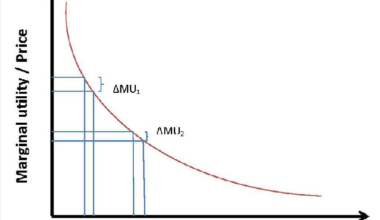What does automating the accounts payable process really mean? Why is the automation of the accounts payable process gaining so much traction? What aspects of your accounts payable process should you automate? Well, if hang on long enough you will find out precise answers to these questions!!!
Overview
The accounts payable process faces numerous obstacles, including timely payment approvals, budgetary constraints, policy compliance, and maintaining accounting systems up to date. Manually processing all of these gets increasingly tiresome and difficult to manage as organizations reach their saturation point. Failure to effectively manage accounts payable can have a significant impact on a company’s bottom line. Furthermore, CFOs who fail to develop adequate control over their accounts payable approach risk significantly limiting their company’s liquidity, leaving them with little cash on hand when they have limited time to exploit chances.
Automating accounts payable process is a wonderful way to solve these problems while also improving employee productivity and communication. In this article, we will go through all you should know about the Accounts Payable Process Automation. But before then, let’s look at what automating this process literally means and some bottlenecks in the manual accounts payable process to better control your accounts payable.
Read Also: ACCOUNTS PAYABLE GUIDE SIMPLIFIED! (+ Detailed formula breakdown)
What Does it Mean to Automate the Accounts Payable Process?
Accounts payable automation is a means of reducing human interaction in the accounts payable – or trade payables – process while also removing error-prone operations. This is feasible by integrating accounts payable software with an internet business network that digitally connects trading partners.
What is the Process of Manual Accounts Payable?
Manual methods take time and are prone to costly mistakes. They necessitate careful attention to detail, and a rise in volume might overburden a manual accounts payable process, resulting in issues like; compliance issues, invoice matching errors, or an error during month-end book closings.
- The accounts payable process begins when the finance department receives an invoice for any products or service delivery.
- These invoices are checked against the goods or services delivered after they are received.
- Payment for the invoice must be approved once confirmation has been received from the appropriate department.
- Before processing the payment, the finance staff double-checks that the invoice complies with the company’s financial and other standards.
- The invoices are then manually entered into an accounting system, with a physical copy kept for auditing purposes.
After all of the above has been performed, the payment is made to the vendor.
If a simple manual error occurs in any of these processes, there will be significant delays in the payment. Furthermore, difficulties will continue to snowball, and vendor relationships will deteriorate.
What is the Process of Automating Accounts Payable?
Accounts payable automation makes the process way easier, more precise, and more efficient. It shortens the payment cycle for businesses, administers financial policies, automates approval processes, and maintains records in a digital archive, making the entire process paperless.
When the invoice comes in, the system compares each line item to the purchase order and receiving information to ensure that the goods and services requested and received are the same. The system then sends an alert to the accounts payable department for verification.
Automated emails are sent to notify people of the pending approval. Furthermore, purchase orders, invoices, and verified delivery slips will be automatically three-way matched, keeping your accounting systems up to date.
Automating Accounts Payable Process: How Does it Work?
It’s tempting to apply AP automation to every feasible step in your accounts payable process. However, you’ll record more successes if you assess your needs carefully. There are six key areas where automation would benefit your company.
#1. Switch to Electronic Invoicing
Receiving the vendor invoice or payment request is the first step you should consider when automating the accounts payable process. This is crucial because an error in invoice processing can wreak havoc on the entire system. It’s also pretty complex because there isn’t any global regulation concerning how you should capture invoices. They can come in PDFs, JPGs, PNGs, DOCXs, emails, faxes, or even paper invoices in your mail. Consolidating those many bills with sorting and scanning might be quite time-consuming for your personnel
So, the first step in automating invoice processing is to switch entirely to electronic invoicing. Work with your vendors and clients to automate the payment of all bills. Not only does this reduce your office’s paper clutter, but it also makes it far more difficult to “lose” crucial documents.
An optical character recognition system (OCR) is a system that recognizes characters using light. These programs scan documents to identify and collect information, as well as create editable copies.
Using an OCR invoice system, you can highlight important data elements and categorize expenses.
Read Also: ACCOUNTING CYCLE: What is Accounting Cycle & All you Need
#2. Make Approvals as Easy as Possible
Because responsibility shifts, the accounts payable approval procedure can create major problems and sections of error if you remove automation from the picture. Despite the inconvenient nature of the process, approval is essential for checking costs and controlling budgets. The general order of things is to route a vendor’s invoice to the relevant party for approval before payment.
Well, this is totally achievable if and when you decide to automate your Accounts Payable process workflow. If a new inventory invoice arrives, it will be sent first to the initiator of the purchase order, then to the department head or manager, and finally to the CFO or financial administrator for final approval. Each person will have clear data and an easy-to-complete approval workflow, which will then be passed on to the next approver instantly. There will be no lost paperwork or time.
#3. Eliminate Data Entry
Basically, data input is an important aspect of the accounting process since it gives meaning to many other departments as they look for trends and ways to boost earnings. Manual data input, while necessary, is also one of the most time-consuming and error-prone processes in any business. Automation can play a significant role.
As previously stated, OCR systems help to capture data. You can springload all other accounts payable procedures by feeding invoice data into your OCR system. Data entry, unlike the other steps of your Accounts Payable process, is an activity you could automate which will be helpful even after the invoice has been finalized. You can also make future analysis or investigations easier by automating data collection and saving it in an accessible format like a smart spreadsheet or CSV file.
#4. Automate Matching and Verification
Have you ever paid an invoice only to discover that what you ordered—or what you got—wasn’t precisely what you expected? It’s quite prevalent, and even minor inaccuracies can add up. Matching and confirming each account payable entry ensures that each invoice is correct and that you’re only paying for what you agreed to.
You can easily find anomalies in total goods, payment amount, due dates, and price-per-item by automating this part of your accounts payable process (matching and verification). Automatic invoice matching will search for invoice and purchase order numbers using OCR technology, swiftly matching totals and supporting data to authenticate the purchase.
Whether you match the purchase order, the receiving papers, or any other number of supporting documents, automating this procedure will collect all of the documents from a purchase into one convenient family (and tell you when inconsistencies appear).
#5. Automate Time -Consuming Coding Tasks
Coding and classification automation, next to data entry, is the most likely to make your accounting team happy. Payables are classified using a system known as General Ledger (GL) coding.
GL coding is a time-consuming process that aids in the identification of a wide range of values for each invoice, including but not limited to:
- Vendor
- Invoice category
- Amount
- Country code
- Product line
- Freight details
- Warehouse
- Department
- Business unit
The amount of GL coding grows exponentially as your company grows and you receive more invoices. It’s a massive effort for your accounting team to accomplish manually, and it creates an opportunity for error that will go without notice.
Instead, by using specific rules and identifications, this coding can be automated. You can have GL coding applied to each necessary data point as your OCR processes the data from each invoice. You’ll have everything organized and ready to go when it comes time to analyze spending or compile data for taxes.
Read Also: CPA ACCOUNTING: What is CPA Accounting? (+ Top Seven Free Online Courses)
#6. Switch ACH Transactions to Smart Card
Several AP managers are hesitant to switch their AP spending to a card because they are concerned that autocategorizing will be impossible. Contrary to these beliefs, this is possible with some solutions out there. Also, these transactions can be auto-categorized based on the vendor’s selected virtual card.
On other hand, if you pay vendors via ACH, wire, or check, the funds are deducted from your account as soon as the payment is finalized. With smart cards and expense management software, you can create virtual cards that allow you to float payments, which means money doesn’t leave your account until the payment is due, allowing you to keep your cash on hand for longer.
This gives finance teams more control over AP payments, improves cash flow flexibility, and streamlines categorization.
Why You Should Automate the Accounts Payable Process?
Considering every inconvenient step in your accounts payable process it almost clear why automating it is important. But in any case, let’s weigh these reasons.
Obviously, there are a number of reasons why automating the accounts payable process would be beneficial to you, but we’ll focus on the major three today.
#1. Save time
According to a survey from experts, on average:
- One expense report takes 20 minutes to complete.
- One expenditure report costs $58 to process.
- Errors are often found in 19% of reports.
- It takes 18 minutes and costs $52 to correct one expenditure report.
Now you can imagine how much of your team’s time is spent on manual procedures that may be better spent pursuing your company’s goals.
#2. Reduce Errors
A simple digit transposed can turn a $29.50 charge into $92.50. Sure, $63 may not seem like much, but it’s still money that the company is losing due to human error. What about receipts that have been misplaced or estimated? Or invoices that are late in being submitted or approved, depleting a future budget?
The jumble of manual procedures always invites human error, which grinds your operation’s gears and costs you time and money.
#3. Prevent fraud
Employees get away with fraud most of the time by modifying or inventing evidence. According to the ACFE, 55 percent of fraudsters hide their crimes by fabricating fake paperwork. It only takes a few keystrokes or some white-out to create fake expense reports or change existing ones. So, basically, your out-of-date AP methods expose you to fraud and costs you thousands of dollars.
What Is an AP Automation System?
Accounts payable automation, or AP automation, is the process by which accounts payable operations are done digitally utilizing technology, as opposed to manually. It has transformed the manner in which firms handle and pay bills.
Why Do We Automate Accounts Payable?
By automating more of the process, the cost per invoice can be reduced by a lot. Many invoices could be processed and approved with very little help from people. This would lower the cost of processing each item by an amount that would save the business money.
What Are the 4 Functions of Accounts Payable?
Calculating, writing down business transactions, processing invoices, and checking financial data to keep records.
What Are the Three Ways to Automate a Process?
A process can be automated in three ways:
Automate individual tasks.
Automate an complete procedure.
automate a process using software and hardware, .
What Is the Difference Between Manual and Automated Accounts Payable?
- Manual AP needs data entry, verification of valid information, and document storage. Even when executed accurately, these additional responsibilities are time-intensive.
- Automated AP: with automated invoice processing, AP personnel are no longer required to manage incoming bills.
- ACCOUNTS PAYABLE PROCESS: How to Manage the Process Effectively
- ACCOUNTING PROCESS: Understanding the 8 Steps in the Accounting Cycle
- ACCOUNTING CYCLE: What is Accounting Cycle & All you Need
- General Ledger Accounting: All You Need To Know( +Quick Tools)
- BDO Accounting: All You Need To Know (+ Salary Details)
- Manual Underwriting Process for Mortgages, FHA & VA Loans