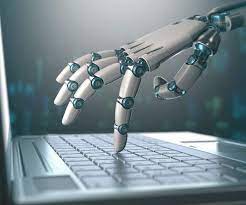Softphones have many advantages over desk phones, including digitalizing business telephony. Most, if not all of the top VoIP services, have a “softphone” feature, so you’ve probably heard of them if you’ve been researching business phone systems and VoIP services. You are certainly familiar with the concept of a “softphone,” though you may be unaware of all the ways in which it might improve your company’s communications. You’ve undoubtedly wondered what a softphone is and how it is different from IP phones. Need one? Read on for answers.
What Is a Softphone?
A softphone is an application that allows users to place and receive phone calls online. This kind of phone uses Voice over Internet Protocol (VoIP). Computers, cellphones, and tablets are just a few of the gadgets that support softphones.
Softphone characteristics include things like:
- Voice messaging
- Video conferencing
- Text messaging
- Conferencing
- Call logging
- Forwarding calls
- Voicemail
Use a softphone for several purposes, including the following. A softphone is less expensive than a conventional phone system. It is more adaptable and works with a variety of gadgets. In comparison to conventional phone systems, it provides a greater range of functionality. In comparison to conventional phone systems, it is simpler to install and maintain. Compared to a typical phone, it is safer. Usually, your VoIP provider will offer you softphone software, which has a user-friendly interface and operates much like a traditional phone.
Users have access to dialing and all the features included with their VoIP system through this interface. In general, standard phones (even with adapters) cannot access or improve all of your VoIP functions as a softphone can. To accompany their VoIP phone service, many providers have created their softphone interface. You are familiar with cell phones and desk phones, but what about softphones? A softphone is just software that performs the same functions as a business desk phone but can be downloaded to any Internet-capable device, unlike desk phones, which call for the actual hardware and the hassle of wiring setup. Softphones offer a bounty of advantages that desk phones cannot handle, in addition to the apparent benefit of moving business telephony into the digital age.
What Is a Softphone System?
Softphone systems display your team’s online and offline statuses as well as any busy or in-session times. Instead of sending a message and waiting for a response, you may find out whether someone is accessible right away by asking them if they are grabbing a coffee, out to lunch, or in a meeting. Furthermore, you can check to see whether they’re in a meeting or on a call and send them an instant message to see if they can accommodate a last-minute request. Being present allows you to reach out to your team and make wise communication choices, which increases productivity. A team of intelligent individuals works for you. Give them a softphone that enables them to quickly collaborate and gain instant access to all of their office communication tools to help them work more productively.
These days, we travel with our laptops and cell phones, and softphones make it possible to take your work phone with you everywhere you go. Simply said, offering softphone systems enables your staff to function how they would like. It might take a lot of time and effort to set up a company’s hardwired phone network. You could need professionals to access your workplace because the installation is complicated. It might stop your team from calling during a protracted installation process that is disruptive. While employing a softphone system, however, you’ll have a pleasant experience because the setup on your team’s phone or PC can happen in a matter of minutes.
The following actions will advance the softphone:
Initial step: Download the softphone provider file after following the setup instructions with your IT team.
Step 2: Select the file icon to begin the installation procedure.
Step 3: Complete program activation by twice tapping the softphone to display the symbol.
How Softphone Work
It’s surprisingly easy to comprehend how a softphone functions. Following the program’s built-in setup procedure, which frequently gets you up and running in a matter of minutes, is all it takes to set up your phone with the majority of carriers. But first, it’s crucial to understand what a Softphone’s fundamental requirements are. Softphones operate in the same way as a standard smartphone. After you start the software, dial a mobile number using the virtual dial pad. You can also select a contact from the list on your computer or mobile device, then wait for a connection.
VoIP telephone systems use the internet to transmit voice data to receivers. They employ a codec, a piece of software that separates sound data into smaller units and converts them to binary code. The receiver’s end “decrypts” this code as it travels from computer to computer.
The requirements for placing phone calls online are as follows:
1. Telephone headsets
2. Internet-connected smartphones, desktop computers, and VoIP services like Skype and RingCentral, etc.
Any laptop or desktop computer, a phone, or even a tablet are all acceptable. You have access to all of these possibilities as long as you can access the internet. It’s time to download the program now that you have the necessary hardware.
What Is a Softphone Number?
Flexible communications solutions are becoming more and more crucial as the world turns virtual. Although other, more up-to-date types of tools, such as unified communications, are beginning to take the place of softphone systems in the context of business communications, you may have heard of them. Softphones are often software-based phone systems that provide internet-based calling in addition to other functions.
The most crucial step in selecting a softphone provider is to focus on features that are vital to you and your business culture. First, keep an eye out for the essential functions (voicemail, call forwarding, transfer, redial, hold, etc.). Check out the provider’s extra features if they have the fundamentals covered. Make careful to research how many phone lines you require and how many the provider can accommodate. A softphone solution should be simple to integrate with CRM, lDAP, and Outlook and compatible with your current operating systems. Last but not least, VoIP (voice over IP) services can work with a variety of different protocols. Check to make sure the softphone system is operational as a result.
What Is a Softphone App?
A Softphone app provides scalable and adaptable internet-based calling. Softphones are a fantastic option for businesses that require flexible communications that work from any location. Softphones promise all the functions of conventional phones with fantastic extra capabilities like video conferencing, chat, and SMS. If you are looking for a more affordable, flexible, and feature-rich phone system, a softphone is a great option. Since a softphone is merely software, it will appear to be any other calling program or application! You will have access to all the standard buttons and selections found in the calling interface of your cell phone because it simulates the experience of using a desk phone. However! Other cool features are usually present on softphone apps as well. For instance, you can seamlessly go from a phone chat to a video call using the RingCentral mobile app without breaking up your current conversation.
These are the top characteristics that every softphone app should have, regardless of the one you use:
#1. Contact Directory
Your softphone ought to contain a contacts list. It’s true, without any qualifiers. Investigate how simple it is to import current contacts and add new ones while testing out a new softphone.
#2. Extension Dialing
Since the corporate softphone app should do all of a desk phone’s functions, they should be able to connect to coworkers via extension dialing, particularly for joining conferences.
#3. Call Transfer
A business-grade softphone should be able to transfer calls with ease, whether they are to the same line but a different device, an outside line, another extension, or both.
#4. Call Hold
In addition to handling numerous calls, your softphone app should show you how long each call has been on hold so you know who to address first.
#5. Caller ID
This is a no-brainer; what good is a modern phone app if it doesn’t inform you who is phoning your business line? Determine how thorough the app’s caller ID is: merely a number, a name and number, the type of number, and so on.
#6. Conferencing in Three Ways
Three-way conferencing is similar to a conference bridge in that a third person joins a regular call. Not all softphone apps offer this standard desk phone capability, and not all browsers support it, so be sure to check.
What Is the Difference Between Softphone and Mobile Phone?
A softphone, like a hard phone, uses VoIP technology, but unlike a hard phone, there is no requirement for a real phone. What you do need is a computing device with an Internet connection, such as a Windows or Apple-based PC, iPad/tablet, or smartphone.
What Is Needed for a Softphone?
To use a softphone, you must have internet-connected gear, such as a computer, tablet, or smartphone. The first technical requirement is that both endpoints must support the same VoIP protocol. Second, both endpoints must share at least one encoder.
What Is the Use of a Softphone?
A softphone is a downloaded application that allows mobile devices, laptops, and desktop computers to make and receive phone calls over the Internet. Softphones provide advantages and some extra functions that regular phone lines do not.
Do You Need a Landline With a Softphone?
It is a software program that lets you make and receive phone calls from a computer or tablet rather than a traditional phone. It is frequently used in conjunction with VoIP services, allowing you to call anyone with a phone number, whether landline or mobile, over the Internet.
Do I Need a Headset for a Softphone?
To begin, you’ll need a VoIP phone headset that can connect to the device(s) you’ll be using to access your softphone. A headset that only connects to desk phones will not suffice. There are corded softphone headset alternatives available for PCs, phones, and tablets.
What Are the Disadvantages of Soft Phones?
Call quality on softphones is sometimes rough and delayed, especially when using wireless connectivity. Softphones may miss some incoming calls depending on your device configuration, battery life, and signal strength.
Is Zoom a Softphone?
Zoom Phone has a history of quick invention. Their hard phone and softphone systems use Zoom’s renowned worldwide infrastructure and audio quality. You can rely on Zoom Phone to fulfill your business needs, with hundreds of features added every month.
How Do I Use Softphone on My Computer?
Click on your initials in Mitel Connect; select the radio option next to Softphone to have incoming calls ring on your computer rather than your phone. Download the “Your Phone app” on your PC and your Android phone to make a phone call from your computer. Then, using your Microsoft account and Bluetooth, connect your phone and PC. On your Windows 10 PC, install the Your Phone app. The app is available for download through the Microsoft Store.
Final Verdict
When it comes to softphones, there’s no doubt that they’re a fantastic addition to any VoIP solution. Whether you’re interested in the benefits and features or the cost reductions, using a softphone with your VoIP solution is certain to fulfill the demands of any organization anytime.
Related Articles
- SIP PHONE: What it is, How it Works and Software
- CLOUD-BASED PHONE SYSTEMS FOR SMALL BUSINESSES IN 2023
- WHAT IS A VOIP PHONE: Complete Guide, Setup, and Number