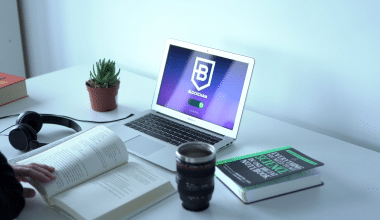Squarespace vs WordPress are two website builders, but their target demographics couldn’t be more different. Knowing which platform is best suited for a given task is essential before diving in. Squarespace’s intuitive interface and wide selection of built-in features make it an ideal platform for novices. WordPress is a content management system (CMS) that relies on add-ons, and its manual configuration can be difficult for newcomers. This article explains the differences between Squarespace vs WordPress in the the aspect of blog and price. We also explained the differences between Squarespace, and WordPress vs Wix so you can know which one to go for.
Squarespace vs WordPress
Squarespace’s premium services bundle together web hosting, secure socket layer (SSL) certification, domain name registration, design themes, e-commerce tools, and customer service. Gallery boxes, podcast integration, newsletter subscription forms, and many more features are just some of the many that come standard. Users with limited technical expertise may now create and release unique websites with minimal time spent on maintenance. The convenience comes at the cost of less customization. You can only add on the few extensions Squarespace offers, most of which are designed for online stores.
While WordPress is the best option for webmasters who want to create highly functional sites. You can modify the core code or choose from one of the largest collections of plugins and themes to tailor the look and feel of your site using this open-source CMS. The official WordPress plugins directory now has over 60,000 plugins, and the official WordPress repository and third-party markets both host around 31,000 WordPress themes. That implies there will be a lot more room for personalization on sites, but also a bigger learning curve and more weight on the shoulders of site administrators. Getting to know the differences between Squarespace vs WordPress is essential. Let’s dive in!
Differences between Squarespace vs WordPress
The following are the differences between Squarespace vs WordPress:
#1. Ease of Use
Most business owners and novice consumers are not versed in coding languages like HTML or CSS. They are looking for a simple website builder that will save them money by eliminating the need to hire a developer. Let’s compare WordPress vs Squarespace to find which one is better in this aspect. The interface of Squarespace is simple and straightforward. Compared to WordPress, it’s a breeze to work with. With Squarespace, you can avoid dealing with code altogether.
The learning curve for WordPress, on the other hand, is higher. WordPress’s menu structure can be intimidating for first-time users. WordPress also requires basic knowledge of HTML and CSS in order to make any necessary adjustments.
#2. Setup
Squarespace facilitates quicker and simpler website setup, but WordPress provides greater flexibility in terms of website hosting. Squarespace has simplified and expedited the process of creating a website. In just 15 minutes, even a total newbie may have their own website up and running at their own domain. Setting up a WordPress site from scratch is a laborious process.
Finding a suitable WordPress host, like Kinsta or Bluehost, is a major factor in this. So, your first order of business is to select a web host. Hosting is automatic with Squarespace, so you never have to worry about it. You should use WordPress if having host flexibility is vital to you.
#3. Design and Templates
WordPress vs Squarespace makes developing a unique website simple by providing premade templates and powerful design tools. Which one gives you access to more options and resources for making professional-looking websites?
WordPress provides access to thousands of themes (website layouts), both free and paid. You can change the colors, add your own graphics, and more to these pre-made themes. The majority of WordPress themes include a wide variety of customization options, including various layout variations, a drag-and-drop editor, sliders, and gallery functionality. There are literally hundreds of professionally designed templates available for any type of site design.
While Squarespace provides a variety of pre-made, well-organized website layouts for users to choose from. Squarespace offers a wide variety of responsive website themes that can be customized to meet your needs. Squarespace makes it simple to pick a template for your site and make adjustments with the in-built customizer. However, this is a significant weakness for Squarespace. You can only use the features provided by the Squarespace customizer, and the number of available pre-made templates is small. Each theme’s template only offers a handful of different layout options. These themes are not as flexible as WordPress themes, but you may still change colors, fonts, and logos.
#4. Plugins
The vast selection of plugins is WordPress’s strongest suit. With WordPress, you can expand your site’s capabilities with one of the more than 11,000. There are both free and paid plugins available.
Some common plugins include:
- Elementor: Editing pages in a visual, drag-and-drop fashion.
- Buddypress: Create a little social network on your WordPress blog.
- Yoast SEO: Adds support for XML sitemaps, canonical URLs, and a standardized format for meta titles and descriptions.
- Superior Data Entry Fields: Allows you to make your own CMS with individualized data storage.
- Tablepress: Make tables using formulas and a UI reminiscent of a spreadsheet.
There is no equivalent of these plugins for Squarespace. There is a limited number of extensions available, but they are all related to online sales.
#5. E-commerce Comparison – Squarespace vs WordPress
Do you plan on opening a virtual storefront? Let’s contrast Squarespace vs WordPress in terms of eCommerce capability. If you’d like to use a different payment gateway or system, WordPress makes that possible as well. Whether you want to accept credit card payments through Stripe, PayPal, Google Checkout, 2Checkout, Payoneer, Skrill, or even Bitcoin, you can do it with ease thanks to the abundance of plugins available for WordPress. With one of the many available WordPress plugins, you can transform your site into an online store in no time.
WooCommerce, the most widely used online store plugin, is built on the WordPress framework. WooCommerce includes a community of WooCommerce plugins and thousands of WooCommerce-compatible design templates. There are no restrictions on the number of products you may list, the variety of ways you can present them, or the number of sales you can make. Squarespace lacks extensive e-commerce functionality. Only Stripe and PayPal are supported for processing payments, and both are restricted to usage in certain regions.
You can’t accept payments from as many people throughout the world because no other payment method exists. Starting with such restrictions is not ideal for a developing company. Selling products is limited to the Business and Commerce programs. Users of Squarespace can avoid transaction costs by switching to an eCommerce subscription. The annual costs of hosting a site with just one product to sell will be far greater than a shared hosting package or VPS for WordPress, even if you just wish to sell one product.
When it comes to external services, Squarespace only supports a small handful of integrations. What you can do to market your website and increase sales and expand your business is impacted by this.
#6. Squarespace vs WordPress for Blog
Whether you use Squarespace vs WordPress, incorporating a blog into your website is a breeze. Blogging has many benefits, like increasing your quality leads, elevating your brand’s authority, and connecting you with your target audience. Read on about Squarespace vs WordPress for Blog;
Squarespace for Blogging
Creating and maintaining a blog on your website is a breeze with Squarespace. Multiple blogs can each have a home page, and the block editor can be used to produce an unlimited number of posts, as well as allowing for the addition of tags and categories, the generation of excerpts, the activation of comments, the sharing of posts via social media, and more.
To make the most of your blog’s homepage and individual entries, you should select a template that is optimized for blogs. When creating content, you may find yourself frustrated by Squarespace’s lack of features like auto-save and more than three different heading styles. If you’re looking for a no-fuss platform to host your blog, go no further than Squarespace.
WordPress for Blogging
WordPress’s roots are in the blogging world, so it has all the features you’d expect from a blogging platform, such as a drag-and-drop block editor, a native commenting system, tags, and categories, as well as more advanced tools that let you write a more involved blog.
You may create a site in a language you’re comfortable with, give different users different levels of access, choose different visibility settings, and even password-protect individual posts or pages. There are many premade blog themes available for you to use to give your site a unique look. The official WordPress directory features more than 10,000 different blog themes, all of which are free to use. You can modify your blog’s code or install a plugin to give it new features like showing a list of recent posts in the sidebar. When compared to Squarespace and other website builders, WordPress stands out due to its advanced customization capabilities.
#7. Squarespace vs. WordPress for SEO
Quality content creation is followed by search engine optimization and finally, publication. Your blog’s visibility and the amount of organic traffic you receive from search engines like Google will rise as a result. The biggest distinction between WordPress vs Squarespace is how each platform handles SEO. Website optimization can be approached from various angles. Technical SEO includes measures like minimizing page load time, whereas on-page SEO involves modifying elements like keywords, meta descriptions, links, and images.
To get the most out of your time and energy, you should use a system that already has tools for improving both of these aspects of SEO. Essential to your on-page SEO, Squarespace allows you to modify the title, meta description, picture alt text, and URL of your posts and pages. You may develop a mobile-friendly site with one of more than 60 available templates, and you can fix broken links with 301 redirects.
Squarespace handles site maps automatically, so you won’t have to create or maintain one. When it comes to building a site search engines like WordPress are your best bet. WordPress, like Squarespace, gives you the option to use responsive themes and layouts, as well as add image alt-text, meta descriptions, headings, and custom URLs to your posts and pages. What sets WordPress apart is that you may enhance your site in two distinct ways: administratively and with add-ons.
#8. Squarespace vs WordPress Price
The location of your site will mostly depend on your budget. WordPress vs Squarespace is very different in terms of pricing. Creating a website from scratch with Squarespace will cost more money. When compared to WordPress, which requires payment for hosting, domain registration, and premium plugins and themes, these costs are optional. Squarespace vs WordPress price differs. Here is an explanation of Squarespace vs WordPress price:
Squarespace Price
Squarespace is an expensive website builder that does not provide a free plan. The personal plan is $16 per month and includes unlimited bandwidth, storage space, and a personalized domain for one year. If you have more than two authors or would like access to premium integrations, in-depth website analytics, or e-commerce capabilities, you’ll need to go for the $23/month business plan.
You’ll need to subscribe to one of Squarespace’s commerce plans if you want to create and operate a fully-featured online shop that features a secure checkout page and supports many currencies. The monthly costs for these packages are between $27 and $49. Remember that these low rates are only available for a full year if you commit to a full year of coverage. The prices climb to $23, $33, $36, and $65 monthly, respectively, if paid on a recurring basis.
WordPress Price
Although WordPress is free to use, you will need to invest in hosting and a domain name before you can launch your site. If you want your website to look and act the way you want, you may need to invest in a premium theme and plugins. The total cost of setting up and maintaining a WordPress site can range from several hundred to several thousand dollars due to the wide variety in prices for hosting, domain registration, themes, and plugins.
However, typical prices are quite low. Website Builder Expert reports that the initial outlay for a WordPress site is roughly $200, with ongoing maintenance costing between $11 and $40 per month.
Squarespace, WordPress vs Wix
There is a significant difference between the editing experiences provided by Wix, Squarespace, vs WordPress. Wix’s editor is superior to the other two in terms of features and versatility. WordPress.com, on the other hand, is excellent for novice editors, and Squarespace facilitates the development of expert-looking websites with no effort. To begin, the Wix editor performs exceptionally well. It employs a drag-and-drop (new window) editing interface that allows for pinpoint adjustments. Almost anything you can think of maybe customized, and you even have some access to the source code if you need it. The sheer variety of available features, though, can make it a little tricky to learn how to use them effectively.
On the opposite end of the spectrum is WordPress.com. While it does provide some leeway in terms of layout, the interface is antiquated and built around blocks. There are numerous beautiful themes from which to build your site, but the available modification choices are limited. Squarespace is a solid middle-ground option because it offers a good level of design freedom, many high-quality pre-made designs, and strong app connections. It’s not as flexible as Wix, but if you’re prepared to put in the time and effort, you can make a really nice site with it. Wix is the best-performing website builder here by a long shot, but Squarespace and WordPress.com aren’t bad, either.
Is WordPress better than Squarespace?
If you want a professional-looking website with no effort, Squarespace is the way to go. It’s also a great option for companies who want to sell their products online. WordPress, on the other hand, is an option if you’d prefer an open-source system.
Which is cheaper, Squarespace or WordPress?
WordPress itself is less expensive than Squarespace. Squarespace provides four packages at fixed rates so that customers can budget accordingly. Since plugins and other WordPress enhancements cost money, it’s simple to go over your allotted budget when using the platform.
Is Squarespace or WordPress Easier to Use?
Squarespace is the more user-friendly of the two options. Unlike WordPress, which necessitates coding knowledge, modifying your design is a breeze. Because of this, even inexperienced users can create professional-looking websites using Squarespace.
Should I Switch From Squarespace to WordPress?
Changing your website’s platform from Squarespace to WordPress can be a game-changer. Page builder plugins and the Block Editor in WordPress give you a wide range of options for personalizing your site’s content. Also, there are no hidden fees or costs associated with the CMS’s use or access to its many features.
Do You Own Your Website With Squarespace?
All the content you created on Squarespace belongs to you. This is because Squarespace is merely a medium via which you may publish your work; what you do with it is entirely up to you.
Final Thoughts
If you’re just getting started with website creation, you have two excellent choices: Squarespace vs WordPress. After all, there is a reason why they are the most well-liked constructors on the market. Which one you choose depends on your needs and preferences for a website creator. Squarespace is a good option if you’re looking for something simple to use that won’t distract you from running your business. WordPress is worth considering if you care about design freedom and having access to a wide variety of plugins, even if that means more work for you. You really can’t go wrong in any path you select.
Related Articles
- HOW TO DESIGN A WEBSITE: Easy Steps to Design a Standard Website
- WEBSITE FOR BUSINESS: Best Easy Guide to Creating One Stress-free (+ Free Tips)
- WordPress Affiliate Plugins: The Top plugins in 2023
- Top Shopify Competitors To Consider For Your Online Businesses In 2023
- E-COMMERCE PLATFORMS: Best Rated UK Ecommerce Platforms in 2023, Updated (Free & Paid)