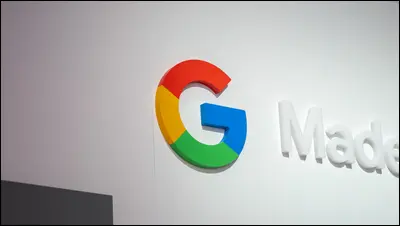Google Search has been the most popular gateway to the internet for nearly two decades, with little to no competition. However, in November 2022, it met its first potential competitor, ChatGPT, an experimental chatbot developed by OpenAI that promises to be the next great disruptor in the IT industry.
OpenAI’s chatbot gained over a million users in less than a week after its release last year, thanks to its legitimate responses to user queries, setting off a “code red” for tech behemoth Google despite ChatGPT’s vast potential. Google responded in February of this year, introducing the world to its AI chatbot, Google Bard.
What is an AI Chatbot?
Let’s start with the fundamentals before moving on to more complex issues. What exactly is an AI chatbot? Artificial intelligence chatbots are computer programs that have been trained to converse in a human-like manner. Natural Language Processing (NLP) enables the AI chatbot to understand written human language, allowing them to work largely independently.
In other words, an AI chatbot is software that communicates with humans through written language. It is frequently embedded in web pages or other digital applications to respond to consumer inquiries without the assistance of humans, providing cost-effective, hassle-free customer service. Although there are many different types of AI chatbots, the two most well-known are chatGPT and Google Bard. So let us discuss them.
What is Google Bard AI?
Google Bard (named after a storyteller) is the latest experimental AI-powered chatbot that can respond to various queries and requests in a conversational manner, similar to OpenAI’s ChatGPT. It is intended to generate new, high-quality responses by using information found online. While it is not yet widely available, Google Bard AI is likely to be integrated into Google Search and made accessible via its search bar.
What is LaMDA?
LaMDA (Language Model for Dialogue Applications), Google’s language model built on Transformer, a neural network architecture that is the foundation of several generative AI applications seen today, and, surprisingly, ChatGPT’s GPT-3 language model, are at the heart of Google Bard.
Google Bard has been released with a lightweight model version of LaMDA that uses significantly less computing power, allowing scalability to more users and gaining more feedback, which will be combined with Google’s own internal testing.
LaMDA is a statistical method that predicts the next words in a series based on the previous ones. Its uniqueness stems from its ability to stimulate dialogue in a more loose manner than task-based responses typically allow. This allows the conversation to jump from one topic to the next. It employs ideas such as multimodal user intent, reinforcement learning, and suggestions.
Google Bard AI Scope
Today’s AI provides more opportunities to deepen our understanding of information and efficiently transform it into useful knowledge, allowing people to quickly find what they’re looking for. AI is useful in situations requiring the synthesis of insights for questions with no single correct answer.
AI-powered Search features will soon be able to distill complex information and multiple perspectives into quick and easily digestible formats. Google Search intends to make these new AI features available soon.
Google also plans to create a set of tools and APIs to help developers create more innovative AI applications in the future. These developments could be critical for startups looking to build dependable and trustworthy AI systems.
Is Google Bard AI Worth Using?
According to LaMDA, Google Bard AI provides the same functionality as its competitors but may provide an advantage in the future. Some of the benefits include:
- Providing inspiration and other creative writing ideas are provided.
- Providing you with original generated text, whether it is a poem or another type of writing.
- Assisting you in overcoming writing obstacles
- Assisting you in adopting different writing styles; can also assist you in discovering new themes and environments for putting the text together
- Helping you learn about various expressions.
Finally, we are all so addicted to using Google for research and trusting the source with its massive database that we can expect Bard to be the best in the future.
How to Use Google Bard AI
#1. Be Specific in Your Requests
Google Bard responds to the prompts you provide. To get the best results from Bard, you must model your prompts. The first rule is to make your requests as clear and concise as possible. The more specific your demands are, the better Bard will understand and fulfill them.
Instead of saying, "Write me a poem," you could say, "Write me a poem about love," and the AI will be able to follow your theme more closely.
#2. Provide as Much Detail as Possible
The more information you include in your prompts, the better Bard will understand your request and respond to your needs. If you want the AI to help you write emails, for example, you should give it detailed instructions about the email’s structure and tone.
Consider the preceding example again. If you ask it to write a poem about love, it will do so right away. However, if you know exactly what you want, you should provide it with supporting information, such as the type of love you want the poem to be about (romantic, platonic, etc.), the tone you want the poem to have (serious, humorous, etc.), and any specific details you may wish to include.
#3. Use Bard to Generate Ideas
One of the most useful applications of Bard is for brainstorming. We’re frequently stuck in the idea phase for projects, stories, or creative content, which can be intimidating. You can, however, ask Bard instead of facing the blank page on your own. Even if you don’t have anything specific in mind, give it a broad idea, see what it comes up with, and go from there.
Even if you’ve narrowed your search or already have a topic in mind, you can still seek its assistance. It can also help you organize your thoughts and generate new ideas on specific topics.
#4. Bard Can Assist You in Writing and Rewriting Content
Google’s Bard is quite effective at assisting with various written, creative content types. It can help you with poems, scripts, blog posts, emails, and letters, among other things. While the content must be edited, it is a great starting point for getting your creative juices flowing.
You may already know that it can assist you in writing, but did you know that Bard is also skilled at rewriting content? Give it a paragraph and ask it to rewrite; it will do an excellent job. It may even include additional information related to the content you provided.
#5. Use Bard to Get Simple Answers
When you ask Bard a question, it will respond quickly. This is a great way to learn about topics that interest you. Rather than searching for something and clicking on links on the internet, you can simply ask Bard about it, and it will provide you with concise information on the subject.
However, Bard’s most valuable asset is its access to current events. As a result, you can get answers to questions about various topics, including current events. You can ask it about anything, from the original Bard’s (William Shakespeare) life to the weather in his hometown today. ChatGPT is incapable of the latter. Of course, you must address him by his given name; otherwise, the chatbot will need clarification.
#6. Request Feedback from Bard
While you’ve probably seen Google ask for your feedback to help improve Bard, that’s not the only kind of feedback in Bard’s orbit. Bard can help you get feedback on your work.
Granted, there are some limitations to receiving feedback from Bard, particularly when creative work is involved. However, asking Bard is a great way to improve if you want another set of eyes on content that should follow a predetermined structure.
#7. Look at Other Drafts
One of Bard’s distinguishing features is that you can view two other drafts for the same query in addition to its initial response. This is especially useful if you use the chatbot to help write something; other drafts mean more ideas and content. Only the most recent response in the conversation can view different drafts.
However, even when the information in the original answer is correct, the information in the other drafts can sometimes be incorrect. This behavior is unusual to me and sets the stage for my next tip.
#8. Add Character to Your Prompts
You can improve Bard’s results by adding personality to your prompts. For example, if you want Bard to write a blog post, you can add characters using adjectives like satirical, humorous, witty, etc. Bard will then shape the outcome based on your personality preferences. So, if you’re a writer who uses a specific writing style, the chatbot can also mimic that style. These responses do make for a more exciting read than the standard outcome.
Bard is still in development and needs to be significantly refined. That doesn’t mean it can’t help you in any way. You must understand its limitations and capabilities to use it to its full potential.
Related Articles
- Bank Draft: What Is Bank Draft? How to Cash Online (Detailed Guide)
- Bard vs ChatGPT: Alternatives, Differences, Which is Better?
- AI Marketing: Top 30+ Artificial Intelligence Marketing Tools
- THEME GENERATOR: Definition, Wheel, Outfit, Topic & Story