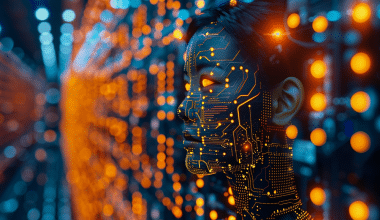Many businesses use customer service automation to boost support agent productivity. It aims to assist customers while requiring fewer live human interactions. It also protects businesses from getting too many calls, speeds up customer service, and reduces human mistakes. But automated customer service has some problems, like not being able to talk to a person and not being able to answer complicated questions. We examine the pros and cons of automating customer service to decide if it would benefit your business. We also discuss automating some (or all) of your company’s customer service.
What is Automating Customer Service?
Automating customer service is answering customer requests with as few interactions between people as possible. It is typically implemented by adding automated responses to customer queries. But there’s more to it than that.
Removing the human factor from problem-solving may appear counterintuitive on the surface. But automating customer service eliminates the chance of mistakes and saves both customer service reps and customers a lot of time.
Automating customer service can take many forms, from a cleverly written message on a call reminder to a pre-written chatbot dialogue. To improve the customer experience, chatbots, self-service tools, voice recognition, and other technologies are used. Is there anything you should be aware of before diving into the subject? Sure!
What are the Pros of Automating Customer Service?
There are numerous advantages to automating customer service processes. Aside from cost savings, let’s look at why more businesses are automating their customer service.
#1. Lowers the cost of customer service
We can’t discuss customer service automation without mentioning cost. Engaging with customers costs a fraction of what a live representative would. According to McKinsey, businesses that use technology to improve their customer experience, such as automation, can save up to 40% on service costs.
Companies that scale can reduce the need for new hires. You save money on more than just labor when you reduce the size of your office and increase the value of each customer over their lifetime.
#2. Improves human interactions at critical touchpoints
The customer experience exists in many businesses within the context of the customer journey.
Consider a real estate agent assisting a client in purchasing their first home. There are numerous milestones and unknowns before they receive their keys. A good agent thinks ahead about what their client will need and gives them essential information at critical points in the transaction. This timely delivery reduces anxiety while increasing trust in the agent.
#3. Increases efficiencies and time to value
Customers benefit from shorter response times thanks to automation. Diverting customers away from your company allows agents to solve more complex problems.
Instead of focusing on call times, human agents can concentrate on outcomes. Consider the possibility of resolving issues the first time rather than passing customers around to different people. This strategy results in happier customers and fewer complaints.
#4. Promotes teamwork and collaboration.
Automating customer service tools can improve team collaboration and clarify who owns which support tickets. Automated help desks can make it easier to solve customer complaints by cutting out steps that aren’t necessary. For example, automation can flag a ticket for review if it hasn’t changed after a week to avoid a ticket falling through the cracks.
#5. Allows for 24/7 support
Humans can only work so many hours in a day. On the other hand, automated customer service is available 24 hours a day, seven days a week, with no breaks. A chatbot, for example, provides online assistance without requiring any human interaction. Chatbots can notify on-call staff about service interruptions in specific workflows.
This type of on-demand service goes beyond customer support. Your prospects require assistance as well. Leads can give their contact information to intelligent chatbots without filling out any forms. The chatbot then forwards the lead to a sales agent, who will contact them the following day.
#6. Creates a consistent tone and voice
Automation enables your team to provide on-brand customer experiences for your company. For instance, if your brand uses a specific phrase, you can set up a chatbot or auto-attendant to use that phrase every time.
Your team can program on-hold music and messages in your business phone system to match your brand.
#7. Centralizes information
When using a CRM platform, you can put all your customer data in one place. This includes contact information, transaction history, self-service interactions, content that was viewed, and more.
Integrating your CRM with automated customer service systems, such as a virtual phone system, gives you a more complete picture of your customers. Before calls, emails, or web chats, support agents can look at customer information in real time.
#8. Reduces human error
No one enjoys being passed from one support agent to another, no matter how friendly the support team is. You owe it to your customers to respond to their questions quickly and efficiently. Automation is one of the best ways to speed up service and reduce mistakes made by people.
#9. Aids in customer feedback campaigns
Customer feedback can be collected throughout the customer journey by automating customer service. Rather than focusing on whether a customer endorses your brand, look into why they like it.
Brand metrics such as Net Promoter Score (NPS) and Customer Service Satisfaction (CSAT) are helpful, but there is a better way to employ them. Consider tracking which customer channels result in more satisfied customers.
#10. Compliant with modern customer preferences
While the phone is still one of the most commonly used customer service channels across all generations, this is changing. According to Northridge Group, younger generations prefer communication channels other than calling for help. You’re limiting the level of service you can provide to savvy customers if you don’t offer automated customer service.
What are the Cons of Automating Customer Service?
The automation skeptics are not entirely wrong. We’ve all had bad experiences with customer service. In some cases, automation exacerbated the situation. Here are some risks and disadvantages to be aware of.
#1. Lacks human touch
The lack of a personality and emotions are significant handicaps. No matter how well we dress up artificial intelligence systems, they tend to feel robotic. Chatbots, for example, lack the empathy required to de-escalate frustrated customers. Customers can be directed to specific solutions by automated systems. Less sophisticated ones direct customers to irrelevant articles, resulting in a perplexing experience. This scenario can undermine a brand’s trust and lead to further escalation.
#2. Inability to solve complex problems
Artificial intelligence will eventually get to the point where it can solve most business and customer problems. We’re not quite there yet. Many customer service platforms that AI powers can answer questions like “When is my bill due?” and “How do I…”
#3. Endangers customer service jobs
Managers and people who work in customer service may see automated customer service systems as a threat. Companies are likely to increase their budget for one-on-one contact. Reps will need to rely less on scripts and provide more personalized assistance. This is an excellent opportunity for customer service representatives to increase their business value. They can serve customers through multiple channels while remaining personable.
#4. Significant resources are required to deploy customer service AI.
The majority of current AI solutions are not as robust as they claim. So, the people in charge of customer service will have to put a lot of technical resources into its design. Beyond the design, execution is everything. Will it meet customer expectations? The bar is set high, and the skills required are costly.
#5. Increases dependence on technology
The emphasis on customers may be lost with the rise of automated customer service tools. Instead of delighting customers, businesses create bots to mimic human interactions. Reliance on AI may result in a weakened relationship with customers. Have you and your team set up best practices for customer service that will work no matter what tools you use?
Automating Customer Service Process
#1. Determine which essential services should be automated.
First, you must determine which customer service tasks and processes should be automated. These are ideally the higher volume, less complex tasks that do not warrant the time and expense of hiring a customer service representative.
#2. Determine which customer problems necessitate the use of a customer service automation solution (and which solution is best)
You must decide which option for automating customer service is best for each problem or query. It’s not a one-size-fits-all situation, and customers should be able to find the best solution for them quickly. Simple problems, such as changing customer information, obtaining a refund, learning how to use a product, and so on, can be solved with simple solutions. Complex issues, such as customer complaints, health and safety issues, and so on, require more human interaction.
#3. Select the best customer service software
Your automated platform for customer service should be able to turn customer data into insights that can be used to guide your workflows.
Key characteristics should include:
- Ability to create and use customer profiles and segmentation
- An intelligent system that stores your customer data and triggers personalized interactions based on preferences and segments.
- Advanced dashboards with streams of experience data (X-data) and operational data (O-data).
- Built-in feedback generators like surveys
#4. Revisit the customer journey and assess the success
You will already have mapped out possible customer journeys because you will know which customer service solutions go with which problems. With the right software, you can start to track and get feedback on each step of the customer journey, which will let you make changes as you go.
#5. Automated customer service improves customer satisfaction
Here are our top tips for meeting and exceeding customer service expectations with customer service automation solutions.
#6. Ensure the customer always has the option to connect with a human representative
Your customer will use the automated customer service system in an ideal world. However, it is sometimes better and faster to give customers the option of bypassing that route and speaking directly to a human. Not everyone prefers self-service, so offering this quick alternative can help to reduce frustration and improve the customer experience.
#7. Gather feedback and act on it
If you don’t get feedback and act on it, you won’t know where the problems are, and your customers won’t see an improvement in their experience. Always allow customers to provide feedback during their customer service journey, and keep track of the pain points in your automated customer service system. Make sure your support team understands how customers feel and what problems they may be experiencing.
#8. When necessary, update your customer service automation.
The more feedback you collect, the better you’ll understand your audience and how they prefer to be served. Your content, such as FAQs, automated email responses, chatbots, and other features, will almost certainly need to be tweaked over time as customers use your products and services and their expectations change. If you keep your automated customer service up-to-date, your customers will continue to find it appealing.
What is Automated Customer Service Called?
Voice Response Interactive (IVR)
Companies have always had a team of customer service agents to help customers with their problems. These service representatives handled inbound phone calls, emails, and other channels.
How Can Automation Improve Customer Service?
Automation helps make processes more accessible and efficient, directly affecting how customers interact with and feel about a brand. It can also unlock an organization’s potential to improve CX across channels.
Is Automation Making Customer Service Better or Worse?
Automating customer service can significantly improve the workflow of your team. For example, your help desk system can be set up to automatically respond to the most common support situations based on a script. This means your human agents will not waste time typing out the same response multiple times per week.
What are Examples of Automated Services?
Some examples of automated customer service systems are provided below:
- Automated workflows.
- Chatbots.
- Interactive voice response (IVR)
- Email automation.
- Self-service help centers.
- Frequently asked questions (FAQs)
What is Customer Experience Automation?
Customer Experience Automation (CXA) uses an AI-powered platform to automate, scale, and remove friction from a company’s interactions with its customers, from the beginning of a conversation to the end.
What is CRM Automation?
CRM automation is a way to speed up processes and boost productivity by automating necessary but repetitive manual tasks in customer relationship management. CRM systems are used in many B2B and B2C businesses to organize business processes and make complex tasks easier to complete.
Can We Automate CRM?
CRM automation is when a CRM system can take over manual tasks that are done over and over again. This makes work more accessible and more productive. A CRM can automate different marketing, sales, and customer service tasks.
What are the Benefits of Service Automation?
Benefits of Service Automation:
- Get rid of unnecessary paperwork.
- Increase the efficiency of service partners and field technicians.
- Increase technician utilization by allowing them to work even when there is no Internet connection.
- Reduce billing errors.
What are the Different Types of CRM?
CRM systems are categorized into collaborative, analytical, and operational. Here’s how to pick the best one for improving your customers’ conversational customer experiences. Building and maintaining strong customer relationships is central to any successful business model.
Conclusion
The numerous advantages of automating customer service may entice you to automate everything. However, there is still a fine line between what can and cannot be automated. Anything that encourages you to avoid client conversations should be ignored. Needless to say, people value the ability to speak with a live support representative, which keeps them coming back.
First, decide how you want your company’s workflow to be organized: whether you should update your content base, automate email campaigns, and install a chatbot.
- Automating Accounts Payable Process: What You Should Know Before Automation
- Marketing Automation: Best Marketing Automation Software and Tools
- The Top Best SMALL BUSINESS CRM SYSTEMS in 2022 (Updated)
- BEST AUTOMATION MARKETING SOFTWARE: Features and Pricing
- 6 Tips To Do Business Task Automation Right