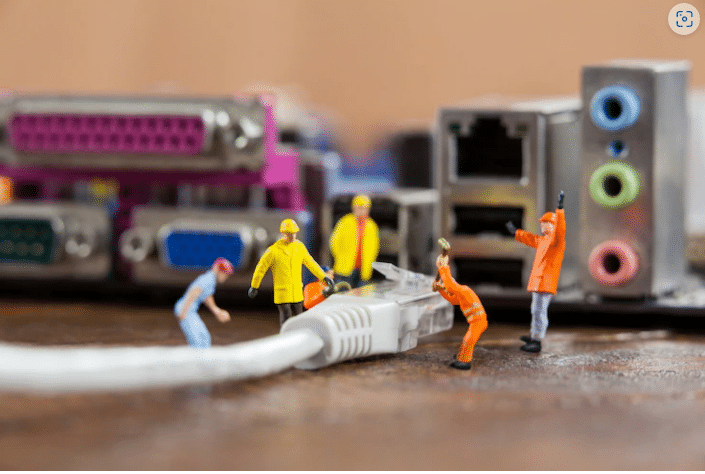Network architecture gives us access to infinite knowledge in the palm of our hands. With it, we can quickly access any website and find the information we need with a few swipes. We frequently take for granted the intricate and amazing mechanisms—the wires, cables, and servers—that enable it all because they are so convenient.
This is the fundamental idea behind network architecture. It is the effective transfer of data from one computer to another. It’s a crucial idea that has a big impact on the operation of businesses with an online component. Let’s begin by defining networking architecture.
What Is Network Architecture?
Network architecture refers to the logical and structural layout of a network. It explains the rules governing data transfer between network devices and how the devices are connected to one another. Depending on the goal and scope of the network, there are various approaches to network architecture design. Wide area networks (WAN), for instance, are a collection of interconnected networks that frequently cover considerable distances. Its network architecture will be very different from a smaller office branch’s local area network (LAN).
Therefore planning the network architecture is essential because it either improves or degrades the system’s performance. For instance, network slowdowns can result from selecting the incorrect transmission medium or hardware for a specific anticipated server load.
Furthermore, Network architecture can help with security as well, which is becoming more crucial as more user devices connect to the network. The network’s design and protocols must support prompt and effective user identification and authorization. The Open Systems Interconnection Model, or OSI, is used in the majority of network architectures. From lowest to highest abstraction, this conceptual model divides the network tasks into seven logical layers. For instance, the Physical layer deals with the network’s wire and cable connections. APIs (Application Programming Interfaces) that deal with application-specific features like chat and file sharing are part of the topmost layer, the application layer.
Note that by separating problem areas from one another, the OSI model facilitates easier network troubleshooting.
What Is Network Architecture And Examples?
Let’s examine how network architecture functions in actual use. Let’s use the example of a manufacturing company with numerous locations across the world.
Each place will have its network, such as a factory. Edge computing will likely be used at the manufacturing facility if its equipment has Internet of Things (IoT) sensors. WiFi will be used to connect these sensors to either an on-site server or an edge gateway device. This can also accept user devices from the factory, like mobile phones and employee workstations.
Therefore, the company’s wide area network (WAN) will then be connected to these small networks, frequently using a client/server architecture. The central server is frequently located at corporate headquarters, though these days a server in the cloud is also an option. Nevertheless, network managers at HQ can keep an eye on and control the entire WAN infrastructure.
Lastly, through their service provider’s broadband connection, the enterprise WAN is also linked to the Internet.
What Is Network Architecture And Its Types?
There are two main types of network architectures:
#1. Peer-to-Peer Architecture
Each device on a peer-to-peer network is given a task to complete. Additionally, there is no real hierarchy in this network; all computers are treated equally and have the same access rights to all of the resources it offers. Each computer connected to this network will act as the server for the files stored on it, replacing the need for a central server to serve as the shared drive.
Pros of a peer-to-peer network
- It does not need a dedicated server, making it less expensive.
- The other computers connected to the network will continue to function even if one stops operating.
- Because modern operating systems have built-in support, installation, and setup are quite simple.
Cons of a peer-to-peer network
- Each computer must have security and data backups.
- Performance, security, and access issues become very problematic as the number of computers on a P2P network rises.
#2. Client/Server Architecture
Client-server architecture is a computer network architecture where numerous clients (remote processors) use a centralized server to provide services to them (host computer). A centralized, extremely powerful computer (the server) serves as a hub to which other computers or workstations (the clients) can connect in a client/server network. The system’s brain, this server manages and distributes resources to any client who requests them.
Pros of a client/server network
- Through the server, resources and data security are managed.
- It is not limited to a few computer systems.
- The server is accessible from anywhere and on various platforms.
Cons of a client/server network
- It can be very expensive due to the requirement for a server and networking equipment like hubs, routers, and switches.
- The entire network will be impacted if and when the server goes down.
- Technical personnel is required to maintain and guarantee network effectiveness.
What Is Basic Network Architecture?
A Basic Network Architecture refers to the arrangement of network services and hardware that meets the connectivity requirements of client devices and applications.
What Are The 4 Basic Network Architectures?
The following are the four basic network architectures:
#1. Fault Tolerance.
Because the Internet will occasionally experience problems, a fault-tolerant network reduces the number of devices that are adversely affected. It is designed to recover quickly and use multiple routes to get from point A to point B, so if one fails, another takes over.
#2. Scalability.
When supporting new clients and applications, a scalable network can grow quickly without degrading the performance of the service being provided to current users.
#3. Quality of Service (QoS).
In the contemporary multi-cloud era, networks must meet certain standards for service quality. Services must be dependable, quantifiable, and occasionally guaranteed without concern for lowered quality. This includes controls to manage clogged network bandwidth.
#4. Security.
Security is essential for impactful network architecture and is addressed in the network infrastructure and information security, including the physical securing of a network and cloud-native environments.
What Are The 5 Layers Of Network Architecture?
#1. Application Layer
The application layer defines standard Internet services and network applications, which work with the transport layer to send and receive data.
#2. Transport Layer
The TCP/IP (Transmission Control Protocol) transport layer protocols exchange acknowledgments of data reception and retransmit lost packets to ensure that packets arrive in order and without error. This form of communication is referred to as End-to-end communication.
#3. Physical Network Layer
The physical network layer of TCP/IP specifies the physical characteristics of the hardware used for the network, such as IEEE 802.3 and RS-232.
#4. Data-Link Layer
The data-link layer provides error control and “framing” of packets, such as Ethernet IEEE 802.2 framing and PPP framing.
#5. Internet Layer
This is also known as the network layer, which receives and sends packets for the network. The potent Internet Protocol (IP), the Address Resolution Protocol (ARP), and the Internet Control Message Protocol are all part of this layer (ICMP).
What Is The Most Common Network Architecture?
Peer-to-peer (P2P) and tiered architecture, also known as client-server architecture, are the two most popular architecture types. However, thin-client networks are becoming more common, particularly when it comes to protecting mobile workstations.
What Are The 3 Most Common Network Management Architectures?
#1. Hierarchical Network Management Architecture
- Multiple management system installations are used in a hierarchical architecture to keep track of the entire network.
- Each management system is installed at a Network Operations Centre (NOC) that is in charge of keeping an eye on a specific administrative or geographic region, also known as a domain.
#2. Distributed Network Management Architecture
- Multiple management system installations are used in a distributed architecture to keep an eye on the entire network.
- Each management system is installed at a NOC that is in charge of keeping an eye on a specific administrative or geographic region, also known as a domain.
#3. Centralized Network Management Architecture
A single management system installation oversees the entire network in a centralized architecture and due to hardware constraints, this installation may include one or more servers. Lastly, a centralized architecture is one in which there are multiple servers, all of which are housed in the same NOC.
What Are The Two Main Network Architectures?
The vast majority of network architecture designs fall into one of two categories, even though there are countless possible designs. Peer-to-peer and client/server architectures are these. In a peer-to-peer network, every device shares the same duties and privileges as every other device.
Advantages of Network Architecture
#1. It Enhances Communication and Information Availability
Access to the web has made networking faster and more advanced, making impossible tasks possible and providing immediate feedback in service industries. Facebook is an example of this.
#2. It Leads to the Convenient Sharing of Resources
A computer network facilitates data collection and generation, allowing organizations to share resources quickly and efficiently. It also enables other sectors of society to transfer resources and information.
#3. It Allows For Easy Data Sharing
The sharing of files and data sets is essential for a computer network, and with constant advancements, this feature has become much easier. Many industries and organizations are using computer networks for their operations, and it is important to transfer data efficiently and save time. It has also been proven to be beneficial in the long run.
$4. It Is Very Flexible
The times have changed and the rigid mediums of information sharing are no longer relevant. The computer network is booming technology, allowing anyone worldwide to share information or data, revolutionizing the world, and making everything easier and more convenient. People buy any device and get instilled into the world of computer networks, making it easy to get used to and access.
#5. It Is Now Very Affordable
Because it was very expensive to install and primarily used for business purposes, the computer network was not very widespread twenty-five years ago. But now networking devices have become more prevalent among people as a result of time and the rapid modernization of everything in the world, and this has caused their prices to drop. The software that is currently available in the computer world is very accessible and has a very long shelf life on gadgets. The software and networking equipment are very reasonably priced and offer a simple method for transferring data over networks
Related Articles:
MONITORING COMPUTER: Meaning, Software and Guide
7 Challenges to Beware of When Starting a Computer Network Business
COMPUTER TECHNICIAN: Meaning, Salary, Skills, Courses & Repairs
SEMICONDUCTOR COMPANY: Definition, Top 10+ Companies In The World