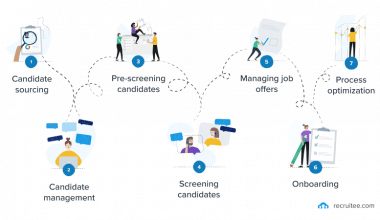In our increasingly digital world, ensuring the protection and availability of your IT infrastructure is indispensable. A robust backup strategy is the linchpin of data security and continuous system operation. In this article, you will discover four critical factors to consider when safeguarding your IT infrastructure.
- Organization Size
The size of your organization profoundly impacts the approach you should take towards backing up your IT infrastructure. That includes the backup appliance you choose. Smaller organizations with limited number of servers may find it more straightforward, as resources needed for safeguarding server boot volumes and system volumes do typically align with their existing data protection efforts.
On the other hand, larger organizations with extensive server arrays face a more complex task. Backing up the entire IT infrastructure at this scale demands substantial effort and storage resources. It’s imperative not to rush to a decision but instead weigh additional factors as we delve into the subsequent sections.
Larger organizations often need to think about how to prioritize backup processes due to the vast scale of their IT infrastructure. In these cases, it’s common to categorize systems and data based on their criticality. High-priority systems and data might be backed up more frequently or with greater redundancy. Less critical systems, on the other hand, might be included in less frequent or less comprehensive backups.
Moreover, larger organizations may need to consider a tiered approach to their backup strategy. This approach involves classifying data and systems into different tiers based on their importance. For instance, mission-critical systems might be in one tier, while less critical systems are in another. This tiered approach allows for a more nuanced backup strategy, ensuring that critical systems are prioritized in case of a disaster or data loss.
- Technical Complexity and IT Skill Level
As you contemplate the need for IT infrastructure backups, the complexity of your IT setup and the skills of your IT team come to the forefront. It’s vital to assess the complexity and the skill set required to restore normal operations should issues arise.
In organizations with complex IT environments, the technical complexity can vary widely. For example, a highly virtualized environment with a mix of physical and virtual servers may present unique challenges. Virtual machines often require specific backup solutions to ensure data integrity and system recoverability.
Moreover, it’s crucial to consider the skill level of your IT team. In complex IT environments, staff members may need specialized training and expertise to manage backups effectively. That includes understanding backup software, configuring backup schedules, and performing recovery procedures.
If your IT team lacks the required expertise, investing in training or outsourcing backup management to a third-party provider may be a viable solution. An experienced backup service provider can offer the knowledge and resources to ensure your IT infrastructure is backed up effectively.
In complex IT environments, regular backup testing and recovery processes is critical. That involves simulating data loss or system failure scenarios to ensure your backups can be restored successfully. Regular testing helps identify and address any issues or weaknesses in the backup strategy.
- Service-Level Agreements (SLAs)
Service-Level Agreements (SLAs) are pivotal in shaping your backup strategy; the existence of SLAs in your organization and the mechanisms to uphold them in place greatly influence your decision-making process.
Imagine an organization that can automatically shift to the cloud or a remote data center; in such a scenario, there’s time to address issues in the primary data center. However, in cases where tight SLAs and no failover provisions exist, backing up critical infrastructure becomes essential. This proactive approach ensures swift recovery after a failure, meeting SLA commitments while reducing downtime.
SLAs often dictate the maximum allowable downtime for specific systems or data. Organizations with stringent SLAs may need to implement high-availability solutions to minimize downtime in the event of a failure. High-availability solutions typically involve redundant hardware, failover mechanisms, and real-time data replication to ensure continuous operation.
For example, consider an e-commerce platform with a strict SLA that guarantees 99.99% uptime. In order to meet this commitment, the organization may implement load balancing, redundant web servers, and a failover database cluster. These measures ensure that the platform remains available even in the face of hardware failures or other issues.
- Virtualization
The degree of virtualization within your organization is the final factor to consider. In an environment where infrastructure servers exist as virtual machines and are part of your regular backup procedures, your standard approach is reinforced inherently.
Virtualization technology has transformed the way IT infrastructure is managed and backed up. In a virtualized environment, servers are abstracted from physical hardware, allowing greater flexibility and efficiency. Virtual machines (VMs) can be easily replicated and moved between physical hosts. That simplifies backup and recovery processes.
One significant advantage of virtualization is the ability to take snapshots of VMs. These snapshots capture the state of a virtual machine at a specific point in time, including its data, configuration, and operating system. This feature enables fast and efficient backups, as only changes made since the last snapshot need to be stored. When restoring a VM, you can revert to a previous snapshot, effectively rolling back to a known good state.
Additionally, virtualization enables the ability to replicate VMs to off-site locations or cloud-based environments. That creates an extra layer of protection by ensuring that data and systems are backed up at a separate location geographically. In the case of a disaster at the primary data center, VMs can be spun up from the replicated copies, minimizing downtime and data loss.
Virtualization also provides the flexibility to perform live migrations of VMs. That means VMs can be moved from one physical host to another without downtime; during this process, the VM’s state and data are transferred seamlessly, allowing maintenance or load balancing without disrupting operations.
Conclusion:
Safeguarding your IT infrastructure is a nuanced process shaped by multiple factors. The size of your organization, the technical complexity of your infrastructure, the skills of your IT team, the presence of SLAs, and the extent of virtualization collectively determine the best course of action.
By thoughtfully considering these factors and leveraging backup appliances where appropriate, you can build a tailored backup strategy that aligns with your organization’s unique needs. The goal is to ensure that your IT infrastructure remains resilient and capable of addressing any and all challenges in today’s ever-evolving digital landscape.