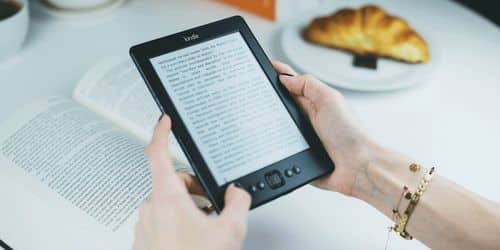There are people all around the world who would appreciate your material if you share your interests or skills with them. So, why do you linger? A self-published ebook is a viable marketing strategy for any content provider. However, only some things are as intimidating as staring at a blank page, your head spinning with ideas but no words to put them down. Although writing an ebook is a vast subject, with good planning, producing ebook material is made simpler. In addition to writing the information, you also need to design and format it so that it appears professional and is appealing to readers. Nonetheless, it might be worthwhile in the end. Ebook publication can absolutely be worthwhile, yes! It can be a wonderful option to create passive money while you can always choose to publish your ebook for e-readers like the Amazon Kindle, Canva, or Nook for free.
What is an Ebook?
An ebook, or “electronic book.” is a digital version of a printed book created to be read on computers, tablets, or smartphones. Ebooks are essential marketing tools since they have numerous digital “pages” that provide information to the reader. Also, they are frequently presented as PDF files so that readers can share them.
How to Create an Ebook for Free
If you want to make money online quickly, writing an ebook is a great option. You can also create an ebook for free and utilize it as lead magnets for your company to bring in new consumers and persuade them to sign up for your email list,
Do you feel you are ready for this but thinking of how to go about it, follow these easy steps to create and sell your first ebook online for free;
#1. Choose a Subject That Will Appeal to Your Audience.
Keep in mind that your ebook’s purpose is to bring in leads for your sales team. So, choose a subject that will make it simple for a potential customer to transition from reading your ebook to speaking with your sales staff.
This means that the things you cover in your other content delivery platforms should not significantly differ in your ebook. Instead, this is your chance to go in-depth on a topic you’ve only touched on briefly before but that still interests your audience.
By focusing on the right topic, which will naturally lead to a sales conversation, you can provide not only other content delivery but also resources to make ebook creation easier.
#2. Create the Content for Your Ebook
The content of an ebook is basically its most vital component. Your ebook’s content can be made in one of two ways. You can either repurpose existing content or come up with brand-new material.
Regardless, make sure it appeals to your existing and prospective customers. The fundamental purpose of providing an ebook is to add value and address an issue. Of course, the new subscribers you get are also fantastic.
Having a firm grasp of your target demographic will also make content production a breeze. So, focus on your ideal reader when writing. Communicate with your customers in their own language to speed up their understanding of the material.
In addition, use simple language, steer away from filler, and moderate your use of technical jargon. If you can picture them agreeing with what they’re reading, you’re on the right track.
Make sure you do enough research to provide your readers with useful information. However, verify all of your claims and use any resources you can find to back them up.
An effective title will capture the reader’s interest and convey the essential nature of the work being presented. But, stay away from flowery language and metaphors. Before downloading your ebook, your target audience needs to have a clear idea of what it entails.
#3. Get Your Content Organized
It is recommended that you divide your content into chapters before beginning to design your ebook. A good ebook’s table of contents will feature headings that explain what the reader can expect from each chapter. They should only contain a few words, just enough to make each point obvious.
Choose the text that can be broken up into charts or bullet points. While also looking for passages with information that can be visualized in an infographic.
Make notes on passages that might work well as captions or quotes. They can visually break up long passages of text, enabling the reader to scan the material before reading.
Proofread and edit what you’ve written. Even if otherwise professionally written, it will come to seem as unprofessional if it has errors in grammar and spelling. Make use of Grammarly, Hemingway, or Prowritingaid, three excellent online editing tools.
Be sure to give careful consideration to the mobile devices your ebook will be read on before jumping into a designer, such as Android or Apple smartphones, e-readers, an iPad, or something else.
#4. Employ Your Style Manual
If you’re writing an ebook for your company, you probably already have a style manual at your disposal. On the other hand, inquire about the style guide from the client if you’re writing an ebook for them.
They will allow you to focus on creating fantastic content while saving you a lot of time. You may quickly customize your Visme Brand Kit to include the fonts, colors, layouts, and logos that you want to use when designing your ebook.
You must perform the following if, in any case, there isn’t a style guide accessible or you wish to utilize a different look and feel for your ebook:
- Choose a color palette.
- Make a typeface combination.
- Create a broad concept for textures and shapes.
Make sure you have the content as well as the necessary styling details on hand. Good organization saves time like nothing else, and you don’t need to be a graphic designer to make an attractive ebook that fits your brand.
#5. Design Your ebook
Now that you have everything, it’s time to design your ebook. Start by looking through the available ebook templates to locate one that might be suitable for you.
It’s time to pull everything together and create an ebook layout. To get started, look through the available ebook templates until you find one that suits your needs.
Get started with the layout, page by page, adding text and images until you have it exactly how you want it. Make sure there is a good mix of content and images on each page.
The content blocks can be used to generate additional visuals if required. The left panel also features a variety of charts, graphs, icons, graphics, stock pictures, and more.
When making changes to the fonts and colors, be sure to refer to your style guide. To alter the color scheme of the entire site at once, select Theme Colors from the panel on the left. The default color schemes will be displayed in the pop-up window. Put one of these to use, or come up with your own!
To generate a new color scheme, select a color from the design and click it. To replace everything with the selected color, use the color picker and then the “replace all” button. If you have access to hex numbers, use them. Make the entire electronic book conform to your personal color scheme, then store it for later use.
#6. Include Visuals
The graphics and images in ebooks might be challenging to create. Consider them as an addition to your writing if you want them to work successfully. Whether you incorporate them as you write or later, the images in your ebook should help readers better grasp complex ideas or perhaps serve as visual aids to help you make your point.
The purpose of the images in the ebook should go beyond aesthetics. Instead, they should be used to help the reader better grasp the concepts you’re introducing.
The time has come to make your ebook available to readers. However, is it going to be free to people who sign up for your newsletter, or will you be charging for it?
You may download your ebook in PDF format which makes it simple to share it online. Even better, you may also produce interactive ebooks, put them on websites, or distribute online links.
In addition, you can add a sign-up form to your site if you’re giving away your ebook in exchange for email addresses. Create a signup form that automatically sends a link and a thank you message to users who submit their information.
Meanwhile, it could be a good idea to convert your ebook into EPUB format if you intend to sell it. In this manner, your readers can download it to their Kindles. Nevertheless, a PDF to EPUB converter is necessary for this purpose. There is an abundance of options to choose from online, but you may need to test out several before finding the one that works best for you.
#8. Make Sure Your Ebook Has Its Own Landing Page
Create a landing page on your site where people can download your ebook. Your ebook will not be accessible until visitors fill out a form on a landing page that promotes and describes your offer. In this way, you can have your sales team follow up with potential customers who have visited your website.
#9. Publicize Your Ebook
Why spend time writing and designing an ebook if you aren’t going to get the word out about it? Don’t forget to do lots of social media marketing in addition to the signup or buy now button on your site.
Make some social media graphics in the same visual style as the ebook. Use a web-based mockup generator to design a beautiful ebook cover for your book.
Put them where your readers are. Draw in customers by emphasizing the benefits they’ll reap from reading your e-book. Include a download link for the e-book in an email to your subscriber list. Get them to pass the word along to any friends who might be interested.
Furthermore, promote your new ebook by doing Facebook Live videos as well as Instagram Stories. Show the table of contents and give a brief description to your audience. Make an entertaining animated short to grab people’s eyeballs.
Create a blog post discussing your ebook while also doing some home page advertising for your ebook. Incorporate reviews of the book written by readers into your article.
In addition, you can display the ebook’s cover, a brief description, and a sign-up form on a landing page. You should also consider implementing an exit pop-up for your website. Learn from this how-to on developing professional exit intent pop-ups.
Make sure Google properly indexes and ranks your ebook by optimizing your landing page with SEO.
Choose the Appropriate Ebook Software
This is by far the most significant procedure in the free downloadable guide. If your ebook’s content and design aren’t up to par, you won’t be able to publish and market it successfully.
That’s why it’s so important to use the right ebook software to quickly and easily create an ebook that readers will be eager to dive into.
There are a number of fantastic pieces of ebook creation software that allow you to write your content, insert it into a premade template, add your own visuals and data visualizations, and then export, download, and share it with your audience.
Can I Create My Own Ebook?
Of course, you can. You can quickly build your own ebook by following the directions in this guide. Simply create the ebook’s content, and then match the design to the tone and characteristics of your personal or professional brand.
How Do I Make an Ebook for Free?
Generally, self-publishing on the most famous ebook platforms is free. So you need nothing to worry about. Although it goes without saying that you must pay upfront for editing and cover design, the actual publication is free, and retailers take a modest cut of sales.
How Do You Make an Ebook and Sell It?
You can create an ebook and sell it by following the below steps;
- Plan after learning what your audience wants
- Sit down and write your ebook
- Obtain an ISBN for your ebook, though this step is optional
- Create Your Own Ebook
- Go creative and design a captivating ebook cover
- Get Your Book Downloaded & Published
- And lastly, give your ebook a price.
How Much Does It Cost to Start an Ebook?
An eBook typically contains 2,500–5,000 words. In other words, prices range from $125 to $250 at the low end to $500 to $1000 at the high end. However, you’ll spend more if your subject requires extensive research or if you wish to work with a writer who is an authority on the subject.
How to Create an Ebook in Canva
An online shopper, like a customer in a physical store, will peruse a variety of eBooks and will likely form an opinion of each based on its cover. Hence, if you want your eBook to stand out from the crowd, you might as well create one using Canva. It has some of the most eye-catching and amazing designs available.
The design of your eBook’s exterior is just as important as the content itself, so make sure it’s flawless. Canva was made for people like you, who are more comfortable with words than designs. Create a polished eBook from cover to cover with a Canva extensive selection of professionally designed templates and simple drag-and-drop editing capabilities.
Here is how you can create an ebook using Canva;
Creating an eBook
- Launch Canva: Open Canva and begin by typing “Ebook” into the search field.
- Locate a Template: Every style and theme is included in Canva’s library of eBook templates. The front, interior, and back cover pages are all visible. Hence, make your own decisions over which pages to preserve, alter, or discard.
- Experiment with Features: Investigate premium stock photographs, pictures, drawings, icons, and other graphics. Test out various backdrop colors, font styles, as well as color schemes. Apply filters to photos with the photo effects feature, and collaborate on designs with others using the tool.
- Keep customizing: Make your eBook truly original. Upload your own photographs and graphics, add your own components for your personal brand, or combine components from several layouts. To reposition icons and graphics, use the drag-and-drop tool.
- Publish and Share: Your eBook cover can be downloaded and saved as a JPG or PNG. In only a few clicks, upload and share your design online.
How to Create an Ebook Cover
You may feel that until you employ a professional designer, you would be unable to charge a premium price for your ebook.
This, however, is not the case. If you stick to these three guidelines, forget how, you’ll be able to create and have an appealing cover in no time!
- Research your competition
- Choose your tool
- Design your cover
Do Ebooks Make Money?
Self-publishing an ebook is without a doubt an excellent and scalable means of generating residual income. An ebook is a terrific lead magnet because it can bring in new customers. This, meanwhile, is due to the fact that your ebooks provide more value than what is already available online elsewhere for free. And this is why people are willing to pay for them.
How Many Pages Should an Ebook Be?
According to the findings of recent studies, the typical number of pages in a top-selling eBook might range anywhere from 20 to 50. (and, sometimes, even 100). Yet, depending on a number of other conditions, it might be lower than 20.
Conclusion
Making ebooks is a great approach to demonstrating your knowledge and authority and to providing you with a website to which you can direct traffic. Even though learning how to create an ebook can be stressful, you can still simplify the process by hosting a PDF version of it on your website.
And while it’s unlikely that your first e-book will go viral. The nicest part about self-publishing, though, is that it allows you to bypass the hurdles presented by conventional publication. If you think you have an idea for an ebook and want to write it, there is no ebook committee you would need to account to, so do what you want!
Related Articles
- How to PUBLISH A BOOK ON AMAZON in 2023: Actionable Steps & Costs
- Inbound Marketing: Effective Inbound Marketing Examples
- HOW TO MANAGE MONEY: 10+ Free Tip[Updated] 2023
- Content Marketing Strategy: Complete Guide (+ Examples)
- product launch Strategy [10 best strategies with guide]