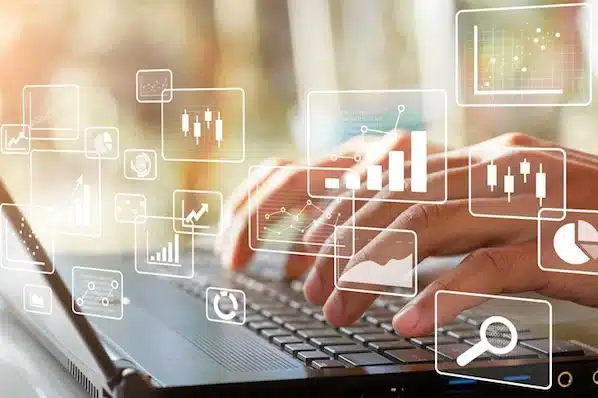Web analytics is the process of gathering, combining, and analyzing information from websites to make the user experience better. This method makes it easier to manage and improve websites, online apps, and other web-based things. It helps with making decisions about websites of the highest caliber and is heavily data-driven. Web analytics may inspire product improvements and business growth. This post covers web analytics definitions, types, and tools.
Web Analytics
Web analytics is the practice of gathering data from websites, processing it, reporting it, and evaluating it to develop an online strategy for enhancing website user experience. By figuring out how long people spend on your website pages on average and how they interact with them, including which pages make them leave, you may also determine what site material is popular. The steps in the web analytics process include:
- Establishing business objectives: Identifying the key performance indicators that will gauge the effectiveness of your company and website
- Data collection: Compiling facts, figures, and data on visitors to websites employing analytical software
- data processing transforming the raw data you’ve collected into useful ratios, KPIs, and other metrics that convey the significance
- Data reporting puts the processed data on display in a readable format
- Creating a plan for internet use: planning how to improve the user experience on the website to achieve business objectives
Importance of Web Analytics
Your users will most likely visit your company’s website first to learn more about your product. Your website itself is a product. You can learn a lot about your website visitors and their expectations for your website and products from the data you gather about them. Web analytics are important for the following reasons:
#1. Recognize Your Website Visitors
The most popular content is revealed by web analytics tools, along with important information about your site visitors, such as the average time spent on each page and whether they are new or returning visitors.
#2. Examine Website Conversion Data
Conversions can be real purchases, signing up for your newsletter, or filling out a contact form on your website. You can find out how many conversions there were in total, how much money you made from them, the percentage of conversions (the number of conversions divided by the number of website sessions), and the rate at which people left your website without buying anything.
#3. Enhance Your Search Engine Optimization (SEO)
You can monitor which search terms are bringing in the most visitors to your website by integrating your web analytics tool with Google Search Console. With this information, you’ll be able to decide what kind of content to produce in order to address those queries and raise your site’s search engine rankings.
#4. Recognize and Maximize Referral Sources
You can choose which channels to concentrate on by using web analytics to find out who your top referral sources are. Marketers at your company will know to spend money on Instagram ads if that social media site accounts for 80% of their traffic.
#5. Recognize Top-Performing Content
Web analytics tools will also help you figure out which content on your site is the most popular. This will let you focus on the most popular types of content and use that information to improve your product.
Types of Web Analytics
Whether you’re trying to get a job in website development, business development, sales, or marketing, it’s important to know how your company is seen online.
Web analytics come into play in this situation. In this post, we go through the many types of web analytics tools that are out there and how they might benefit you as you develop in your profession. Here are a few of the most popular types of web analytics and an explanation of the information they offer:
#1. Heat Maps, Click-Through Rates, and Scroll-Tracking
These are all techniques for determining precisely how visitors are utilizing your website. With the help of all of this data, you will have a better understanding of how people are using your website and where there may be room for improvement.
#2. Multivariate and A/B Testing
These two techniques are the types of web analytics that lets you see how alterations to your page’s design may affect the end result. You develop two or more distinct landing page variants for A/B testing. They may differ somewhat or significantly.
#3. Usability Evaluation
This is one of the types of web analytics that entails watching a user’s interaction with your website in person. You don’t ask for test participants’ opinions. You can do usability testing with subject-matter specialists or total strangers. It helps you can determine if people can successfully finish a task and how long it takes by running usability tests.
#4. Customer Feedback Questionnaires
You can learn a lot about your site from internal testing. Yet, it’s equally crucial to ask your clients for their opinions directly. You may find out how they felt about their experience and whether they are likely to return by creating a survey. The likelihood that consumers will agree to take these surveys can be increased by keeping them brief.
Your user experience affects more than simply your main website. Another important factor in how clients find and connect with your business is your social media presence. You may learn a lot about the demographics and interests of your audience by monitoring how users connect with you on Facebook, Twitter, and other social media sites.
#6. Competitive Research
It’s crucial to keep your competition in mind while not concentrating just on your own website. You may find out where you already add value and where there might be room for expansion by conducting a thorough competitive analysis.
Web Analytics Tools
Data about users and visitors to your website is gathered through tools and platforms referred to as web analytics tools. Depending on the tool, they offer data in a variety of ways to help you understand what visitors are doing on your site. After that, you can use this information to inform decisions about your company’s growth.
Let’s examine the best web analytics tools and instruments that we hand-selected after extensive testing.
#1. Google Analytics
Google Analytics is the most used analytics program on the market. As a result, it is the instrument for which you will discover the most resources and users.
#2. MonsterInsights
MonsterInsights is the best Google Analytics WordPress plugin out there. You can easily connect your WordPress website to Google Analytics (GA4 and Universal Analytics) using this tool, giving you access to all the necessary data right from your WordPress dashboard.
#3. HubSpot
HubSpot is a full set of marketing tools that includes analytics that can help any business grow. You can add tools like the Marketing Hub, the Sales Hub, or other hubs that are appropriate for your company’s needs after starting with their CRM.
#4. Mixpanel
Mixpanel is a product-focused analytics solution built specifically for eCommerce companies. With Mixpanel, you can delve deeper to learn more about your key users, the most popular features, and the behaviors that boost long-term retention.
#5. Google Optimisation.
You can do A/B testing and experimentation on your website with Google Optimize. The program uses statistical modeling to figure out which version works best. Contrary to what it may seem like, conducting split tests with Google Optimize is quite easy.
#6. Hotjar
It is primarily a heatmap tool that may show your users’ scrolling and click patterns on your pages. It can also be used to gather feedback from users on how they arrived at your website.
#7. Kissmetrics
For eCommerce and SAAS enterprises, Kissmetrics is web analytics software that focuses on users and their interactions with your site rather than anonymous users.
Traffic Web Analytics
The process of gathering information about how people use your website and what they do when they arrive is known as web traffic analytics. This information is essential for making good sales and marketing plans. With web traffic analytics, you may learn who visits your website and what they do while there. You should learn the material your users prefer and obtain knowledge about it to increase conversions. In practice, it’s a little trickier than that.
Top Traffic Web Analytics
When it comes to traffic web analytics metrics, there is no one-size-fits-all solution. By industry, goal, and even where customers are in the sales funnel, the indications you track can vary. But, there are a few important factors you need to consider.
#1. Pageviews
This determines how many people, including repeat visitors, visit a specific page. The number will remain the same whether you have 10 visits from 10 different people or 10 visits from the same visitor. The most popular website content can be found using this metric. For instance, if a blog post about cold email templates gets a lot of page views, you might infer that your followers are interested in particular subjects.
#2. Meetings
Google says that a session is “a group of user activities that happen over a set amount of time.” This means that a single session could include many page views, transactions, or other events.
#3. New Arrivals
Google’s snippet says that new visitors are people who have never been to your website before. (Note that this isn’t totally accurate; Google won’t recognize them if the user clears their cache or the cookie expires.)
#4. Repeat customers
Repeat customers are often the opposite of new ones. They had previously used the same browser to visit your website in the last few weeks.
#5. Traffic Sources
The source of traffic is explained by this website metric. Did they find you on social media, through sponsored or organic search, or some other channel? With this information, you can figure out how well your marketing is working and how your customers are getting in touch with you.
Is Google Analytics Same as Web Analytics?
It’s crucial to understand that web analytics and Google Analytics are two different things. A business practice called web analytics is utilized to continuously enhance your online business. Google Analytics is a tool for measuring your website’s activity objectively. You are not automatically performing web analytics just because you have Google Analytics.
What Is the Most Popular Web Analytics Tool?
One of the most widely used or popular web analytics tools is Google Analytics. You can use it to evaluate audience engagement and website activity.
Pros:
- It displays in-depth user insights.
- You can evaluate the effectiveness of your products and content.
- Visitors’ demographic information can help you improve your website accordingly.
Cons:
- Google Analytics does not abide by the GDPR.
- Users might initially become confused by frequent updates.
- For new users, the UI might seem complicated
Does Web Analytics Require Coding?
Managers of web analytics will often need to know how common content management systems, website coding, and other important web analytics ideas work. These experts are self-starters with a technical bent who can understand and use complex IT ideas.
Is Web Analytics a Good Career?
The global pandemic has significantly altered the work market. More e-commerce start-ups have emerged as a result. Web analysts are in greater demand as a result. It has grown to be one of the most sought-after career paths in the e-commerce sector. Web analysts are in high demand, and as a result, they are paid well. A work-life balance is also a perk of the career.
Conclusion
Without web analytics, it would be hard to make judgments supported by data. Even though you may have a gut feeling that a certain piece of content you authored is well-liked by site users, what if the website statistics contradict your intuition? You won’t be able to accurately assess the success of your content strategy or determine whether it needs to be adjusted unless you have access to web metrics that show you what your website visitors are doing on your website.
Related Articles
- WEB MARKETING: Examples, and Best Strategies
- REVIEWS OF THE WEB MARKETING COMPANIES IN 2023
- PRODUCT ANALYTICS: Detailed Guide With The Top 5 Tools
- VISITORS INSURANCE: How To Get It In USA