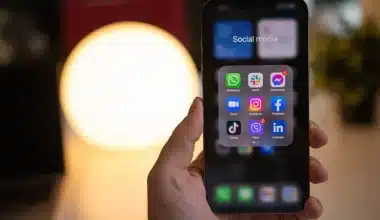Over the past decade, several companies have created tools, applications, and other forms of social media marketing software. Social media can be a major time drain, so anything that may free up important time for a company’s employees must be valuable.
These technologies and software all help businesses convey their message through blogs, Meta, Twitter, LinkedIn, YouTube, and other social networks in some capacity. Some focus on content generation, while others are more concerned with content delivery. There is even software designed to provide relevant statistics and analytics on the performance of social marketing. Let’s see a short review of the best social media marketing software for your small business.
Best Social Media Marketing Software In 2023
#1. Zoho Social
Zoho Social is a comprehensive social media management tool for companies and agencies. From a single dashboard, you can manage various social networks, schedule limitless posts, monitor keywords, and connect with your team.
All of the major social networks can be linked to Zoho Social. You can create an integrated content calendar and organize your posts however you wish. It allows you to schedule your posts for when your target audience is most active on each social network.
Zoho Social has a smart monitoring dashboard with numerous listening columns. From the dashboard, you can respond in real-time and interact with any of your audiences.
It provides thorough metrics to help you analyze the success or failure of your social posting. It provides a variety of pre-built reports, as well as the ability to generate bespoke ones that highlight exactly what you need to know.
#2. Agile CRM
Agile CRM offers all of the functions you’d expect from a CRM suite. It is designed to keep up with a growing start-up or small enterprise.
Agile CRM emphasizes one specific application: the aid it may provide a firm with its social media marketing. Agile CRM incorporates social integrations, social listening, and other features.
Businesses can use it to track brand mentions on social media. They can set up data streams to notify them when the company is mentioned on social media. They can use Agile CRM to collect and analyze those comments.
Similarly, brands may utilize Agile CRM to track what influencers are saying in order to uncover patterns and insights, which they can subsequently incorporate into their marketing efforts.
Agile CRM’s social listening function can notify you when someone expresses a problem or discontent with your company’s product or service.
#3. Loomly
Loomly is a brand success solution that assists marketing teams in engaging, producing, and tracking results. It also serves as a calendar tool for social media networks such as Facebook, Twitter, Instagram, Google My Business, TikTok, and YouTube.
Loomy provides assistance to brands and enterprises with various social media activities. It facilitates post-production by suggesting ideas, post-optimization by providing Post Optimization Tips, post-previewing via automated mockups, and post-review and approval using built-in Approval Workflows and Custom Workflows. Its Advanced Analytics function can help assess the effectiveness of posts.
You’ll also receive notifications by email, push, Slack, and Microsoft Teams whenever someone in your team updates or comments on your post. Using Loomy to streamline collaboration throughout the whole content management process makes it easier to manage digital assets, drive the narrative, enrich material, reach targeted audiences, and connect in the community.
Loomly offers social media management services to brands, agencies, freelancers, startups, non-profit organizations, influencers, and individuals. Base ($26/mo), Standard ($59/mo), Advanced ($129/mo), Premium ($269/mo), and Enterprise are its product suites (quote for request).
#4. AgoraPulse
Agora Pulse is a platform for social media management and marketing. You can connect your Facebook, Instagram, Twitter, YouTube, and LinkedIn accounts to the application, providing you complete control over all social media conversations. It also includes one-click reporting, allowing customers to get vital statistics in CSV and PPT formats. Collaboration, like other tools, is built in, making it a great solution for large and busy teams. You’ll never miss a beat since you’ll be able to see who’s working on what. Agora Pulses also includes an integrated CRM. It allows you to rapidly categorize and classify audiences into segments, which is extremely useful for any marketer.
Ad comments aren’t the first thing that comes to mind when thinking about sponsored media campaigns, but they can actually help you create better results. Agora Pulse collects and stores comments from sponsored social media advertising in your email, making it easier to integrate feedback and create more effective campaigns.
#5. YouScan
YouScan assists with social media monitoring as well as social media analytics.
Image analysis is used in social media monitoring to have a better understanding of how people perceive a company’s goods.
YouScan’s major purpose is to assist businesses in learning by listening to their customers online. Artificial intelligence (AI) and natural language processing (NLP) have been integrated into their software.
YouScan has four pricing tiers, ranging from Standard ($500/month) to Ultra ($5000/month). The distinctions between levels are primarily due to the number of mentions per topic and the number of rules that can be defined per topic. Higher-level plans additionally include additional insights, APIs, and connectors. Sentiment identification, spam filtering, analytical reporting, smart alarms, auto-categories, and trend detection are all included in all plans.
#6. ContentCal
ContentCal is a social media calendar for businesses that want to arrange their social profiles. However, the Content Hub provides a sophisticated collaboration mechanism for serious social profiles.
The Pro plan (targeting individuals, with one calendar and four social profiles) costs $17 per month, while the Company Plan costs $47. (targeting small teams, with two users, two calendars, and eight social profiles). Firms with more complex requirements can create a Premium Custom Plan (3-10 users) or an Enterprise Custom Plan (for more than ten users). ContentCal also provides agency-specific programs. For people with limited needs, the free Hobbyist plan (Single User, four social accounts, one calendar, ten posts per month) is available.
Each customer, sub-brand, or business you manage has its own calendar on ContentCal. Although you can have several social accounts on the custom plans, a calendar can only hold one of each network (Facebook, Twitter, LinkedIn, and Instagram).
At its core, ContentCal assists you and your team in running a well-coordinated social campaign. You can organize your content in their Content Hub, where your team can collaborate fully. ContentCal offers modules to analyze your performance (Analytics) and answer questions, depending on the plan you choose (Respond).
#7. GAIN
GAIN assists firms in automating and streamlining their content marketing efforts.
The software provides a centralized content command center from which you can generate social media material, obtain client approval, and schedule it all in one spot. It enables your entire team to work together.
Your collaboration and approval workflow can be automated. Simply specify your approval workflow, and GAIN will handle the rest. When a team member, client, or stakeholder has content to review, GAIN immediately notifies him or her.
GAIN can be used by businesses to manage social media content (Facebook, Twitter, Instagram, and LinkedIn) as well as other marketing assets like PDFs, Photoshop and Illustrator files, Word and PowerPoint files, videos, text, and photos.
GAIN charges a flat fee of $20 per use for all of its services.
#8. Monday.com
Monday.com is largely a tool for organizations. The software can help you organize most aspects of your business, including social media marketing.
You begin by selecting the template that best meets your requirements. You can then modify that template to fit your specific process and demands. To handle your workflows, you can utilize as many templates as you need.
You may then alter the columns to determine what is important to your team, while the software captures and visualizes all of the data you require.
You then invite all team members who are relevant to collaborate. Monday.com lets you to centralize all of your interactions, files, briefings, checklists, and sheets.
You may then create relevant timelines, track progress, and manage your week.
While it may not appear to be relevant to social media marketing, Monday.com is a handy tool for creating content and/or social media marketing calendars.
There are many pricing tiers depending on the services you need and the number of users. The Basic Plan starts at $25 per month for one user (when billed annually).
#9. HubSpot Marketing
HubSpot offers a variety of marketing and sales solutions to assist organizations. They have developed their own CRM platform.
Analytics, automatic publishing, contact management, content management, conversion monitoring, client targeting, and post-scheduling are all part of their all-in-one marketing package.
Through your website, HubSpot Marketing allows you to gather every qualified lead. It then searches the internet for as much more contact information about the lead as possible, such as their social network addresses, firm name, and title.
HubSpot offers detailed data to help you determine the success of your social media posts, sites, and offers.
#10. BuzzSumo
BuzzSumo is an unstoppable natural force. While you may spend time gathering data from numerous sources to support your content strategy, adopting this tool would streamline the process and save you countless hours. It has a strong search engine that allows you to identify the best content and influencers and build a strategy to power your content strategy.
BuzzSumo includes a number of useful features. Feeds for information from various categories (think news, sports, entertainment, technology, and more), graphs to help you rapidly visualize outcomes, and real postings and how they’ve done across multiple social media platforms are among them. Another feature that consumers will find useful is the search history date range. You can go back as far as five years, providing you access to as much content on your topic as you want and the option to assess how influential it was (which is useful if you want to generate 10x content). BuzzSumo also provides a set of operators to help you narrow down your search and save even more time.
Features of Social Media Marketing Software
As social media platforms allow many forms of media, have variable levels of functionality, and have a large range of possibilities for social promotion, sharing, or paid media, the features of social media marketing software platforms are vast. The following are some common features of social media marketing tools:
- Post publication and scheduling
- Social surveillance and listening
- Analysis of feelings
- Tracking keywords
- Automation (favorites, retweets, likes)
- improved client profiles
- Management via several channels
- Management of several accounts
- Campaign management
- Analytics and Reporting
Further Considerations
There is more to choosing a social media marketing solution than features and supported networks. In addition to ensuring that the system you select has the features your organization needs, you should ensure that the system is scalable in terms of capability and price. You should also weigh your options and determine the significance of:
- Collaboration within a team
- Permissions for users
- Mobile connectivity
- Pre-built connectors to legacy systems are available (such as CRM software)
- Customer service
- Pricing scheme
Social Media Marketing Software Applications
No matter how big or small your company is, social media marketing software may help you enhance client interaction, improve customer care response time, increase revenue, and much more. Creative businesses use social media marketing techniques in a number of ways; here are a few popular social media marketing software use cases to help create a picture of how social media marketing software may aid your business.
#1. Market Research:
Use the data gleaned through social listening to obtain a better knowledge of your customers and prospects. What are their concerns? What are they discussing? Use social media analytics to gain useful insights about your target audience, and then use those insights to direct your efforts, inform your content development, and solicit consumer feedback for product or campaign enhancements.
#2. Publish, Promote, and Curate:
The most popular use of social media is to publish and curate information, but you can’t merely plan updates without considering your audience. You want to develop content that is tailored to your specific business objectives; do you want to be recognized as an industry thought leader? Do you want to increase your sales leads? Are you attempting to increase site traffic? To be successful with social media marketing, you must have an objective against which to assess performance.
#3. Social Listening:
Social media should be treated as a conversation, not a monologue. No one will be interested in the message if you make it all about you. Social listening is one approach to avoid this. Social listening allows your company to check for emergencies, discover industry trends, gather competitive knowledge, and identify sales possibilities. You can, for example, subscribe to mentions of a specific word to aid with social marketing and lead creation. When these words are activated, you will be able to connect with fresh opportunities. You can also use social listening to provide customer service. Almost half of all consumers who complain about a company or product on social media want a reaction in 60 minutes or less.4 SMMS technologies can help you prevent and lessen customer criticism, as well as retain customers by resolving issues more quickly.
#4. Community Management:
By generating content schedules and finding major influencers in your area, social media may assist firms in establishing their voice. Then you can develop those relationships, which can help to boost your brand’s overall image and visibility.
#5. Obtaining Executive Support
Obtaining executive clearance for any software purchase is a vital success factor. Most businesses will require data that show stakeholders what kind of return on investment they may expect. Present industry research, statistics, or pertinent case studies, such as the one below, to this goal. Consider personalizing your pitch to address the concerns of each member of the C-suite individually. To get you started, here are a few discussion points:
#6. CEO
Because CEOs are interested in the broader picture, they will want to know how social media marketing software might help the business as a whole. Be sure to highlight your competitors’ social media initiatives in addition to the benefits and techniques already outlined in this article. More than 80% of U.S. organizations are attempting to utilize social media for growth, and have boosted their budgets to accommodate new social strategies.5 If your company isn’t one of those, you likely don’t have an advantage.
#7. CMO
Your chief marketing officer is already aware of the significance of marketing, lead creation, and brand awareness. They’re probably already measuring these efforts with analytics. Make sure to emphasize the advantages of an omnichannel SMMS platform. You can strengthen your argument by requesting approval for a modest trial or proof-of-concept. Many vendors provide a free trial version. Use this opportunity to test social media marketing software on a limited scale, and then use your findings to justify a larger purchase.
#8. CFO
Your chief financial officer ensures that resources are allocated in accordance with the organization’s priorities. They’ll want to know the financial requirements for new technology investment, as well as how it will produce revenue and cut costs. SMMS can lower customer support expenses by addressing issues promptly online, reducing the number of assistance tickets generated. It also gives you a better chance of identifying areas for product and market growth. Again, a tiny proof of concept and software case studies featuring businesses comparable to yours can assist CFOs in understanding the financial benefits of investing in this technology.
Why Use Social Media Management Software?
In terms of how we communicate with businesses and one another, social networks are a tool, unlike anything that has come before them. Among other things, you may use social networks to establish your brand through written and visual material, advertise your company, and engage directly with people all over the world in a matter of seconds. The correct management platform may help your business by maximizing your social presence and utilizing the full potential of the medium, which can help with anything from marketing to customer support to sales.
With features like automated postings and a consolidated social inbox, each solution in this software market is specially designed to address your social media activity. To have the finest social media management possible, there are a few key elements connected with these platforms and purchasing considerations related to the intended usage of these goods within your business.
Does Google Have a Social Media Management Tool?
Google does not provide a specialized social media management tool, but it does provide products like Google My Business (GMB), Google Analytics, and Google Drive that can be combined with other platforms, including those hosted by Google, utilizing social media management solutions like Sendible.
What Tools Do Social Media Managers Use?
The identity and presence of a business or brand on social media platforms are under the control of a social media manager. Utilizing websites like Twitter, Instagram, and Meta’s Facebook in addition to Google Analytics and other online software tools like those we discussed above, social media managers employ a variety of methods to increase company exposure online.
What Are the Expected Costs of Social Media Management Software?
Although some firms provide free basic plans that only allow for one user and have few functions, social media management software can be obtained for no cost. You might anticipate paying $5 per month to $600+ per month if you want more capabilities, the capacity to link with other platforms, or the ability to manage more accounts. You might even have to pay more if you work for a big firm and require access to a lot of user profiles or social media accounts from various brands.
Why Should I Buy Social Media Management Software?
By posting to many accounts, enhancing your online profile, and scheduling updates, a social media management tool can help you organize your social media presence if you own a business. Using the technology might improve brand recognition and provide potential buyers with a wider reach. A business can save time and money by utilizing a social media management solution.
Is Social Media Management Software Secure?
The finest social media management software solutions offer a variety of security settings, like other software kinds. You should look for security features like two-factor authentication or multifactor authentication (MFA), documentation that demonstrates regular security updates and patches, intrusion detection, the ability to track user activity, data encryption, and privacy protection when selecting this kind of software.
How Does Social Media Marketing Make Money?
By promoting direct sales and promotions and raising overall brand awareness for client retention, social media marketing generates revenue. The sale of downloaded goods, membership dues, and affiliate marketing are additional ways to profit from social media marketing.
Social Media Marketing Software FAQs
What are the four main types of social media tools?
- Content curation tools.
- Social media scheduling apps.
- Content creation tools.
- Social media analytics tools.
What is the biggest social media platform?
With nearly 3 billion monthly users, Facebook is unquestionably the world’s largest and most popular social media platform.
What tools do I need to be a social media manager?
- Canva for Work: enables you to create shareable photos.
- Sniply: Make the most of your shares.
- BuzzSumo: Create targeted Twitter audiences
- SumoRank: Research your competition.
- Followerwonk: Dig deep.
Related Articles
- SOCIAL MANAGEMENT TOOLS: Meaning, Free Tools, and Guide
- AGILE PROJECT MANAGEMENT TOOLS: Definition, Uses, and List of APM
- CUSTOMER RELATIONSHIP MANAGEMENT SYSTEMS: Definition, Examples & Best Strategies
- What is Customer Relationship Management Tools: Definition, Process, and Examples
- TYPES OF LISTENING: As It Relates to Business Communication