As someone with immense experience in digital marketing, I know and understand that keeping track of sales performance is necessary for business success. Honestly, I’ll say that sales tracking software empowers businesses to make informed decisions, understand customer behavior, and ultimately drive growth. As an entrepreneur and someone passionate about helping businesses gain more visibility, leads, and conversions, I’ve witnessed firsthand the transformative power of effective sales tracking.
My journey in sales has taught me that success hinges on more than just closing deals—it’s about understanding the nuances of performance and adapting strategies accordingly. Sales tracking has been my compass, guiding me through the complexities of the market and illuminating growth opportunities. In this article, we’ll explore the many benefits of sales tracking tools and delve into some of the top software solutions available to streamline your business process. But first, what’s this fuse about sales tracking software? Let’s find out!
KeyPoints
- Sales tracking software is a set of programs or tools that enable sales teams to quickly and accurately track their sales activities. I love to call them brand’s GPSs because they are poised to hit your targets with unparalleled accuracy.
- The must-have features of sales tracking tools include lead generation, optimizing conversion rates, enhancing email and call communication, accurately forecasting sales, and gaining actionable insights through comprehensive reporting capabilities.
- To choose the best sales tracking software, you must first define your needs, evaluate the features, consider the tool’s ease of use, check the integration options, assess scalability, review customer support, consider security measures, seek feedback, and lastly, have a trial period.
- The benefits of using sales tracking software include boosted sales performance, streamlined pipeline management, deeper customer insights, accurate sales predictions, seamless team collaboration, data-driven decisions, time and cost savings, and so on
- Examples of sales tracking tools include Hubspot Sales Hub, Zendesk, Nutshell, BIGContact, and so on.
Understanding What Sales Tracking Is About
When I first delved into sales tracking, I realized the essence lies in meticulous data collection. From tracking transactions to recording customer interactions, every piece of data serves as a building block for insightful analysis. Through my own experiences, I’ve witnessed how the quality and depth of collected data directly correlate with the effectiveness of sales strategies.
Sales tracking is the process of systematically collecting, organizing, and analyzing data related to sales transactions, customer interactions, and revenue generation. This information provides valuable insights into the performance of sales efforts, helps identify trends, and informs strategic decision-making. It’s a dynamic process that enables businesses to gain a comprehensive understanding of their sales activities, customer interactions, and revenue generation efforts. I’ve come to understand that businesses that leverage data-driven insights, can optimize their sales processes, improve customer relationships, and drive sustainable growth and profitability.
Read Also: Customer Relationships Management to learn how to build connections with your customers.
What Is Sales Tracking Software?
Generally, these are any software programs or tools that enable sales teams to quickly and accurately track their sales activities. With these tools, you can better understand your audience, decode the intricate dance between marketing efforts and revenue generation, and identify opportunities for growth at every turn. I love to call it the brand’s GPS because it is poised to hit your targets with unparalleled accuracy.
Sales tracking software or tools are a must-have arsenal that helps businesses make informed decisions. These informed decisions, in turn, propel their sales and marketing endeavors to new heights.
What Are the Must-Have Features of Sales Tracking Tools?
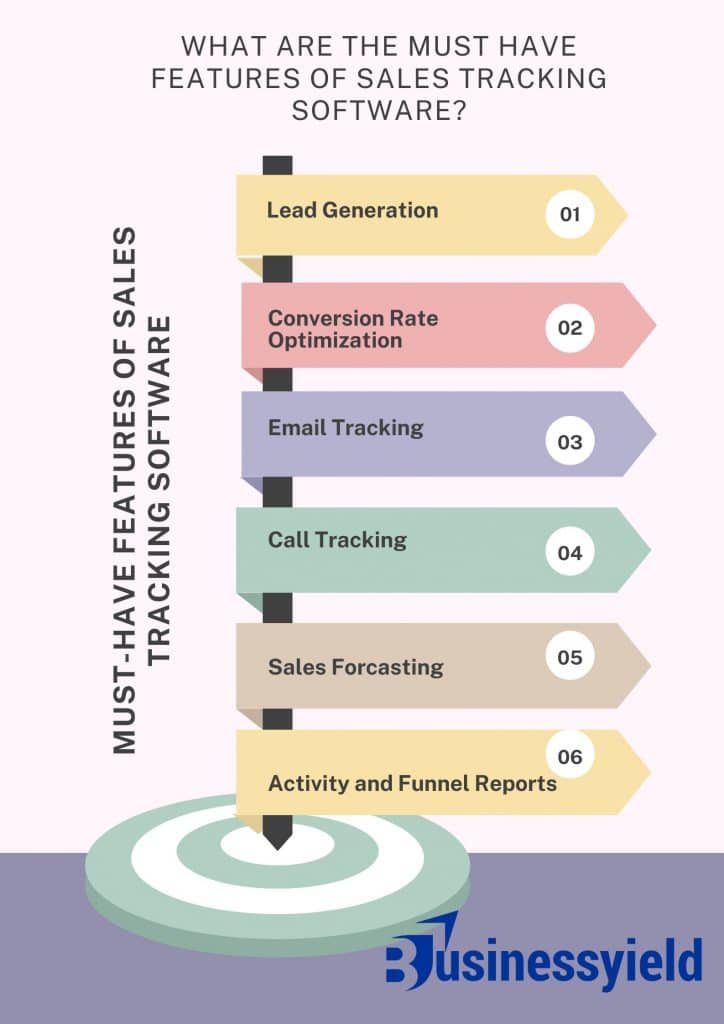
I’ve worked with several businesses to increase sales. At some point, we have to integrate sales tracking tools based on business needs. In the course of this, I noted that sales tracking software empowers businesses to streamline lead generation, optimize conversion rates, enhance email and call communication, accurately forecast sales, and gain actionable insights through comprehensive reporting capabilities. As a result, most sales tracking software out there is made up of some or all of the features below:
#1. Lead Generation
Sales tracking software serves as the backbone of any sales strategy by efficiently capturing leads from diverse channels. This includes website inquiries, social media interactions, and networking events. From experience, I’d say it centralizes lead management, allowing businesses to organize and prioritize leads based on various criteria like demographics, buying intent, and engagement level. Through automation, the software ensures that leads are promptly followed up, reducing the risk of potential customers slipping through the cracks. I’ve also noted that there are tools with advanced features like lead scoring. Generally, this helps in identifying high-quality leads. They also enable sales teams to focus their efforts on prospects most likely to convert into customers.
#2. Conversion Rate Optimization
I’ve also seen sales tracking software with a high conversion rate. By conversion rate, I mean that these tools provide a granular view of the sales cycle, pinpointing stages where prospects tend to drop off or stall, thus enabling businesses to address bottlenecks. It also analyzes successful sales tactics, and customer interactions, and uncovers patterns and strategies that lead to higher conversion rates. Some of these tools can also be integrated with customer relationship management (CRM) software. This enables seamless tracking of customer interactions across multiple touchpoints, facilitating personalized as well as targeted sales efforts.
#3. Sales Email Tracking
Sales tracking software offers comprehensive insights into email engagement metrics such as open rates, click-through rates, and response rates. There are tools with advanced analytics that provide visibility into recipient behavior. This allows a business’s sales teams to understand which email content resonates best with prospects. It also includes email scheduling and automation, which streamline outreach efforts, ensuring timely and relevant communication with leads. Generally, sales tracking software with this feature enables bi-directional syncing of data. This ensures that all email interactions are logged and tracked within the sales tracking software for a unified view of customer communication.
#4. Call Tracking
Another great feature I’ve come across is call tracking. There are sales tracking software that allows businesses to record sales calls, providing valuable insights into customer interactions and sales representative performance. Having analyzed call recordings of some brands over the years, I’d say this feature helps in identifying areas for improvement in sales pitches, objection handling, and closing techniques. With this feature, sales managers can monitor call activity in real-time, providing immediate feedback and coaching to representatives.
#5. Activity and Funnel Reports
I’ve seen sales tracking tools with this feature, and they provide detailed insights into sales team performance, highlighting key metrics such as calls made, emails sent, and meetings scheduled. Funnel reports offer a visual representation of the sales pipeline, illustrating the progression of leads through various stages of the sales process. Some of these tools also have drill-down capabilities that allow deeper analysis of sales data, allowing businesses to identify trends, patterns, and areas for improvement.
#6. Sales Forecasting
Sales tracking software with this feature generates accurate forecasts of future sales performance. This is akin to gazing into a crystal ball for businesses, aiming for future sales figures. These tools leverage historical sales data and predictive analytics algorithms for their predictions. Forecasting models take into account various factors, such as seasonality, market trends, and historical conversion rates, to provide reliable projections.
Read Also: Sales Forecasting to learn how to use data insight to better analyze sales and make future predictions.
What Does Sales Tracking Help Businesses With?

Sales tracking software helps businesses sell smarter, not harder. It’s like your business’s trusty sidekick that provides a big-picture view of your sales pipeline, insights into performance and trends, predictions for future sales, efficient lead management, customer understanding, identification of bottlenecks, and assessment of return on investment. See it as your secret weapon for selling smarter, not harder. The following are some of the things you can achieve with a sales tracking software:
- See the Big Picture: It gives you a bird’s-eye view of your sales pipeline. This means you’ll know exactly where each deal stands, from first contact to sealing the deal.
- Performance Analysis: With this tool, you can see how well your sales reps and teams are doing. Secondly, you’ll be able to pinpoint products or services selling like hotcakes.
- Predict the Future: By crunching past data and current trends, it helps you make educated guesses about future sales. This way, you can set realistic goals and plan resources wisely.
- Lead Management: It helps you keep track of all those potential customers, so you can focus on the ones most likely to buy.
- Understand Your Customers: By keeping tabs on what your customers are up to, you can tailor your sales efforts to their needs and keep them coming back for more.
- Identifying Bottlenecks: It points out where things might be getting stuck in your sales process, so you can smooth things out and close more deals.
- ROI Measurement: By tracking how much you’re spending on sales and how much you’re making, you can figure out if your efforts are paying off.
Read Also: Return on Investment to better understand how to get the most out of it.
Why Is Sales Tracking Software Important?
The following are some of the reasons why sales tracking tools are important:
- It helps businesses discover sales opportunities through their data analysis.
- It monitors progress towards goals and boosts performance.
- It makes accurate sales forecasts and plans strategically.
- It helps to analyze and refine your sales pipeline for efficiency.
- It ensures consistency in data across your sales team.
- It centralizes customer information for deeper insights.
- It visualizes and prioritizes lead management
How to Identify or Choose the Right Sales Tracking Software
If you want to choose or find the right sales tracking software, the following steps will be of help to you:
- Define Your Needs: Identify your business’ specific needs. When doing this, determine the size of your sales team, the complexity of your sales process, integration needs with other tools and budget constraints.
- Research Options: Research different sales tracking software solutions available on the market. Look for reviews, customer testimonials, and case studies to understand their strengths and weaknesses.
- Evaluate Features: Compare features offered by different software solutions and prioritize those that align with your needs. Key features to consider include pipeline management, reporting and analytics, customization options, mobile accessibility, and integration capabilities.
- Consider Ease of Use: Choose a user-friendly interface that your sales team can easily adopt and navigate without extensive training. Conduct demos or free trials to assess usability and functionality.
- Check Integration Options: Ensure that the sales tracking software integrates seamlessly with your existing tools and systems, such as CRM software, email marketing platforms, and productivity tools. This integration streamlines workflows and enhances efficiency.
- Assess Scalability: Select a solution that can scale with your business as it grows. Consider factors like the number of users supported, data storage limits, and pricing structures to accommodate future expansion.
- Review Customer Support: Evaluate the level of customer support provided by the software provider. Generally, this includes availability, responsiveness, and support channels. Prompt and reliable support ensures smooth implementation and ongoing assistance when needed.
- Consider Security Measures: Prioritize data security and compliance with industry standards. Choose a sales tracking software solution that offers robust security features, such as data encryption, access controls, and regular software updates.
- Seek Feedback and Trial Period
What is a Daily Sales Tracker Format?
A daily sales tracker format is a tool used to monitor and record daily sales activities, providing a snapshot of sales performance over a specific period.
Benefits of Sales Tracking Software
Sales tracking software has been a game-changer for me and the various teams I’ve worked with. It’s revolutionized the way we approach sales, helping us sell smarter and achieve better results. The following are some of the benefits I’ve experienced firsthand:
- Boosted Sales Performance: It’s like having a personal coach guide me toward better sales. I’ve been able to pinpoint where I can improve and refine my approach, leading to more successful deals.
- Streamlined Pipeline Management: No more guesswork about where my deals stand. The software keeps everything organized, helping me identify any roadblocks in my pipeline and clear them out for smoother sailing.
- Deeper Customer Insights: With all customer data neatly organized, I’ve gained invaluable insights into their preferences and behaviors. This has allowed me to tailor my sales pitches more effectively, leading to happier customers and more sales.
- Accurate Sales Predictions: I used to dread trying to forecast sales, but now it’s a breeze. Why? Because I now analyze past data and current trends. With these, I make more accurate predictions about future sales, making planning and strategizing much easier.
- Seamless Team Collaboration: Every team I’ve worked with is always on the same page thanks to the software. It’s made teamwork a lot smoother, allowing us to coordinate our efforts and work toward our goals more effectively.
- Data-Driven Decisions: The analytics and reports provided by the software have been invaluable. They’ve helped me identify what’s working and what’s not, allowing me to make smarter decisions and refine my sales strategy.
- Time and Cost Savings: By automating tedious tasks, the software has freed up more of my time to focus on selling. Plus, it’s helped our team become more efficient, saving us time and money in the long run.
- Flexible Growth and Efficient Lead Management
Best Sales Tracking Software
The following are some of the best sales tracking software ideal for all kinds of businesses:
#1. HubSpot Sales Hub
On a scale of 1 to 10, HubSpot Sales Hub will get 9.5 out of 10, or even the complete 10. It’s actually one of the most widely used sales tracking software. In fact, I don’t think any list of the best sales tracking tools will be complete without this. One of the fascinating things about it is how it seamlessly integrates with HubSpot’s CRM platform. As a result, your sales process is streamlined with ease. Just see Hubspot Sales Hub as the perfect solution to almost all your sales needs.
With all your sales information easily accessible at a glance and a friendly user interface, your team will have no difficulties getting on with their jobs and achieving their goals.
As much as HubSpot Sales Hub has various amazing features, remember that the ideal tracking tools must be tailored to your needs, so before making that decision, what are your business needs again?
Hubspot Sales Hub Top Features
The following are some of the astounding features of the Hubspot Sales Hub tracking tool:
- Seamless Integrations: The seamless integration with Hubspot CRM is one of the unique things about this tool. Businesses can easily connect to other tools for enhanced efficiency.
- Real-Time Email Insights: Aside from the seamless integration, the email tracking and notification feature is another feature I love so much about this tool. You’ll get instant notifications when prospects engage with your emails. As a result, you’ll be able to track and ensure timely follow-ups with prospects and clients.
- Performance Analytics for Decision Making: With Sales Hub, you can harness the power of comprehensive analytics to gain invaluable insights into your sales activities. These performance metrics will help you make informed decisions that drive your business forward.
- Effortless Meeting Coordination: This is also a feature I find helpful. This is because you can bid farewell to endless email chains and scheduling headaches by seamlessly integrating your calendar. In other words, you can book meetings at your convenience
- Intuitive Deal Management: Revolutionize your sales pipeline management with a visual interface that simplifies deal tracking. With its drag-and-drop functionality, you can effortlessly move deals through stages, keeping your finger on the pulse of your sales process.
Where Hubspot is Lacking
While HubSpot Sales Hub shines in various aspects, there are areas where it lags behind. See these below
- Lacks Flexibility in Terms of Customization: The ability to make adjustments easily, or tailor a tool’s usage to your needs is topnotch. Unfortunately, companies with intricate or highly specialized sales workflows might encounter limitations in customizing HubSpot Sales Hub to align with their precise operational needs. Of what use is a tool if it can’t be tailored to meet your needs?
- Lacks Advanced AI-Powered Predictive Analytics: One of the amazing things about AI tools is their predictive ability or a means of forecasting based on analytics. Unfortunately, Hubspot Sales Hub may fall short in providing the comprehensive AI-driven insights and predictive analytics needed for accurately forecasting sales trends and anticipating customer behaviors.
- Integration with customer service functions is not unified within the HubSpot Sales Hub platform.
- Complex Interface for Beginners: The platform’s interface might be overwhelming for beginners or small businesses seeking a simpler, more intuitive experience.
#2. Floww
I love AI for its predictive analytics, and that’s why Floww is dear to my heart, I call this the forecasting sales tracking tool. Why? Because it scores your leads, gives you an automated workflow, and is also ideal for your predictive analytics. If you need a tracking tool that helps with cutting-edge technology, drives productivity, and secures more successful deals, then Floww is your go-to tool. I’ll place Floww on the same page as Hubspot Sales Hub because its strength lies in one of the missing features of Sales, AI data-driven analytics.
Key Features Of Floww
Floww sales tracking tool offers a suite of advanced features tailored to enhance sales efficiency and performance. The following are some of these features:
- Workflow Automation: I do love the fact that Floww intelligently automates all repetitive tasks. You know what happens when irrelevant processes are boycotted, it saves time, and energy resulting in more productivity.
- Personalized Sales Insights: Aside from the AI predictive analysis, Floww provides bespoke recommendations and insights to businesses. As a result, the team will have the personal data of every lead and customer and relate with them based on this information.
- Advanced Reporting Tools: With Floww’s AI-powered analytics and reporting a deeper knowledge of sales success and all activities. With that, the team will be able to make a better decision
- Forecasting Ability/Predictive Analytics: With Floww, you can analyze your sales data and use the information to forecast future trends. Brands that are future-oriented always have an edge over others. Besides, your teams can focus on the things that matter based on these predictions.
- Lead Scoring Automation: When it comes to scoring or prioritizing leads, trust Floww. I love the fact that it ranks leads based on conversion likelihood. That is, your team will only have to follow up on leads that are likely to convert instead of chasing all prospects
Where Floww is Lacking
Floww has amazing features but lacks in the areas below:
- Integration with Specific Platforms: Although Floww provides extensive integration options, there might be certain third-party tools or platforms with which it does not integrate seamlessly, potentially disrupting workflows for businesses heavily dependent on those tools.
- Customization Constraints for Specialized Industries: Floww’s customization options may have limitations for businesses operating in highly specialized sales processes or niche industries, potentially hindering their ability to tailor the platform to their specific needs effectively.
- Training Intensity: Due to the advanced nature of its AI features, new users might encounter a steeper learning curve with Floww and may require more comprehensive training to maximize the platform’s capabilities effectively.
#3. Nutshell
Nutshell is an impressive sales tracking software platform known for its user-friendly interface and powerful features. It allows users to easily monitor leads, track their progress in the sales pipeline, and analyze important metrics such as conversion rate and revenue per sale. Additionally, Nutshell offers extensive automation capabilities for pipeline management and features for engaging prospects through personalized emails and customizable forms, facilitating effective lead nurturing.
Key Features of Nutshell
I’ve been a Nutshell fan for many years now, and also recommend Nutshell to brands because of the features below:
- Sales Funnel Visualization: With Nutshell, you can gain a comprehensive overview of your sales pipeline, pinpointing areas of bottleneck and strategizing methods to enhance conversion rates effectively.
- Sales Insights: Nutshell instantly gauges your progress against quotas and provides invaluable insights into your business’ driving success.
- Loss Analysis: Uncover the root causes behind lost deals, enabling you to refine your sales strategy by identifying key factors or competitors impacting your business.
- Forecasting Mastery: With Nutshell, you can effortlessly visualize your team and individual revenue figures across various timeframes. Businesses will be empowered to anticipate and plan for future success on a granular level.
- Activity Tracking: Gain visibility into your team’s productivity and its correlation with successful lead acquisition, facilitating informed resource allocation and performance optimization.
- Downloadable Dynamic Charts: With Nutshell’s intuitive reporting tools, brands can effortlessly generate visually striking reports and charts to impress stakeholders and drive informed decision-making in executive meetings.
Where Nutshell is Lacking
Nutshell is great with its diverse features but falls short in the areas below:
- Advanced AI and Predictive Analytics: Nutshell provides basic analytics and reporting capabilities, but it may lack more advanced AI-driven predictive analytics features that can forecast sales trends and identify potential opportunities or risks.
- Integration Ecosystem: While Nutshell integrates with popular tools like Gmail, Outlook, and Mailchimp, it may not have as extensive an integration ecosystem as some other sales tracking platforms. I se this as a limitation to its ability to seamlessly connect with other business systems and tools.
- Customization and Scalability: While Nutshell offers customizable fields and workflows, it may not provide the same level of flexibility and scalability for highly complex or enterprise-level sales processes compared to some other platforms.
- Mobile App Functionality: Nutshell does offer a mobile app for iOS and Android devices, but it may lack some advanced features or functionality compared to desktop versions, potentially limiting usability for on-the-go sales teams.
- Social Media Integration: Nutshell may not have as robust integration with social media platforms for lead generation and engagement compared to some other sales tracking tools, which could limit its effectiveness in social selling strategies.
#4. Zendesk
Zendesk is primarily known for its customer service and support software, but it also offers sales tracking capabilities through its Zendesk Sell product. Formerly known as Base CRM before being acquired by Zendesk, Zendesk Sell is designed to help sales teams manage their sales processes more effectively.
I’ll say it’s the ideal choice for large enterprises managing intricate sales processes and demanding customer engagements. Beyond sales tracking, Zendesk offers an integrated experience that enhances both sales performance and customer satisfaction. With its robust and scalable tools, Zendesk caters to businesses needing comprehensive solutions across multiple channels and departments. Additionally, it offers broad sales monitoring features while stressing the holistic development of the complete customer journey, from initial contact.
Key Features of Zendesk
The following are some of the key features of Zendesk:
- Multichannel Support: Zendesk stands out because it provides a centralized platform for handling client communications via chat, email, phone, and social media. Before you think there’s no big deal with this feature or conclude that social media integration will give the same result, kindly note that Zendesk’s multichannel support ensures that no lead or question is overlooked.
- Advanced Integration of CRM: Integration is one feature I believe every sales tracking software must have, and it’s a good thing that Zendesk didn’t fall short of this. Zendesk improves the information flow between the sales and customer support teams by integrating seamlessly with a variety of CRM systems.
- Adaptable Sales Processes: Every business’s needs are unique and may slightly differ from other business needs. Therefore, I believe that sales tracking software must give companies the flexibility and control to customize their sales funnels to meet their unique needs and procedures. Again, Zendesk didn’t fall short of this, making it stand out from other tools.
- Automated Ticketing and Workflow System: Automated ticketing and workflow system is another great feature that Zendesk has. With this feature, businesses can simplify task assignment and follow-up, guaranteeing effective management of sales prospects and timely resolution of customer inquiries.
- All-inclusive Analytics and Reporting: Zendesk enables data-driven decision-making with its all-inclusive analytics and reporting feature. All it does is offer comprehensive insights into sales performance, customer happiness, and team productivity, with this in hand, businesses can make better decisions.
Where Zendesk Is Lacking
Zendesk is great but falls short in the areas below:
- Not Affordable: The extensive solutions provided by Zendesk may be priced at a level that smaller enterprises or those with constrained IT resources may find inaccessible.
- Tailored Sales Automation: Although equipped with robust automation features, brands that require highly specialized sales automation may perceive the platform’s offerings as somewhat unflexible.
- Customization for Niche Industries: Businesses operating in specialized sectors or with distinctive operational structures might demand greater tailoring than what Zendesk offers as standard.
#5. BIGContacts
BIGContacts is a customer relationship management (CRM) software that offers sales tracking as one of its key features. It’s designed to help businesses manage their sales processes more efficiently and effectively.
BIGContacts revolutionizes CRM with automated workflows, maximizing profits through streamlined processes, tailored reminders, and targeted prospect focus. It provides a customizable sales pipeline for seamless opportunity tracking, supported by drag-and-drop functionality. It has well-detailed sales reports that offer insights into vital metrics like close rate and customer lifetime value. BIGContacts automation features reduce repetitive tasks, while customizable triggers enhance efficiency. I also love that its integrated web forms which are used to capture leads effortlessly.
Key Features of BIGContacts
The following are some of the top features of BIGContact
- Pipeline Management: BIGContacts allows users to visualize and manage their sales pipelines. This includes tracking leads and opportunities through various stages of the sales process, from initial contact to conversion.
- Lead Management: The platform enables users to capture and organize leads effectively. It typically includes features such as lead scoring, lead assignment, and lead categorization to prioritize and manage leads efficiently.
- Contact Management: BIGContacts provides robust contact management capabilities, allowing users to store and organize contact information, interactions, and communication history in one centralized location.
- Activity Tracking: Users can track their sales activities within the platform, including emails, calls, meetings, and tasks. This helps sales teams stay organized and ensures that important follow-ups and actions are not overlooked.
- Reporting and Analytics: BIGContacts offers reporting and analytics tools to help users gain insights into their sales performance. This includes metrics such as conversion rates, sales velocity, and pipeline health, which can be used to optimize sales strategies and processes.
- Integration: The platform may offer integration with other tools and software commonly used in sales and marketing, such as email marketing platforms, accounting software, and productivity tools, to streamline workflows and improve efficiency.
- Customization: Depending on the specific needs of the business, BIGContacts may offer customization options to tailor the sales tracking tool to match unique sales processes and workflows.
Where BIGContacts is Lacking
While BIGContacts offers a range of features for sales tracking, there may be areas where it lacks compared to some other CRM platforms. The following are some potential areas where BIGContacts is lacking:
- Advanced Automation: While BIGContacts likely offers basic automation features, it lacks more advanced automation capabilities found in other CRM platforms. This include advanced workflow automation, AI-powered predictive analytics, or machine learning-based lead scoring.
- Integration Options: While BIGContacts may offer integrations with some commonly used tools, it lacks integration options with certain niche or industry-specific software. This could limit its ability to seamlessly connect with other systems used by businesses.
- Scalability: BIGContacts may be less scalable compared to other CRM platforms, particularly for rapidly growing businesses or enterprises with complex sales processes. This could result in limitations as businesses expand and require more robust features and capabilities.
- Customization Flexibility: While BIGContacts likely offers some level of customization, it may be lacking in terms of flexibility and depth of customization options. Businesses with highly unique or complex sales processes may find it challenging to tailor BIGContacts to their specific needs.
- User Interface and Experience: The user interface and experience of BIGContacts may not be as modern or intuitive as some other CRM platforms. This could impact user adoption and productivity, particularly for businesses accustomed to more user-friendly interfaces.
- Mobile Functionality: While BIGContacts may offer mobile apps or mobile-responsive features, its mobile functionality may be lacking compared to competitors. This could be a limitation for sales teams that rely heavily on mobile devices for their work.
Other top sales tracking software includes:
- ClickUp
- EngageBay
- Salesforce
- Zoho CRM
- Salesflare
- Pipedrive
- Bitrix24
- Ruler Analytics and so on
Business Yield Checklists to Choosing the Best Sales Tracking Software
Download Business Yield’s Checklist to Getting the Best Sales Tracking Software
Why Do We Track Sales?
The following are some of the reasons why we track sales:
- Performance Evaluation
- Revenue Management
- Customer Insights
- Strategic Planning
- Sales Performance Management
- Forecasting and Budgeting
- Competitive Analysis
- Compliance and Reporting
How Do I Create a Sales Report Template?
The following is one of the easiest ways to create a sales report template:
- Define the Purpose
- Identify Key Metrics
- Choose the Format
- Design the Layout
- Include Date Range
- Add a summary section
- Detail Sales Performance
- Include Comparative Analysis
- Add Commentary
- Finalize and Review
- Save as Template
Conclusion
When we started up front, I said I’d outline some of the benefits of sales tracking tools and delve into some of the top software solutions available to streamline your business process. There you have it, all clearly stated in simple terms. Besides, I added a checklist for choosing the best sales tracking tool for your business. If there’s something you must not forget, it’s that every business is unique including yours. Therefore, assess your business needs before choosing the ideal tracking tool to boost sales matters.
- WHAT IS A HELP DESK? Examples and Software Solutions
- Financial Consultant: Everything you need (+ top skills)
- 6 Tools For Running a Successful Startup
- ONLINE CRM: Best Small Business Online System Software in 2023 (Free & Paid)






