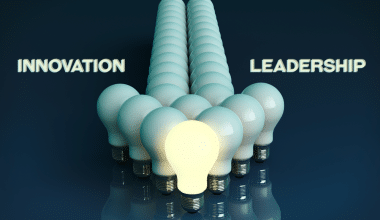User experience (UX) is the way to close the gap and make sure your design converts. Marketers frequently prefer to think about websites exclusively in terms of design or conversions. With a wireframe, you can test the page layout and user flows to see exactly how the new website will work and to identify any potential errors that can eventually prevent conversions. In this post, we will look at the example of a website wireframe with a design and a creating tool to work with.
Website Wireframe
The primary functions and navigation of a new website design are mapped out using a website wireframe. Prior to thinking about visual design components like content and color schemes, it provides an understanding of the site’s functionality. The team can use a website wireframe as a practical project map to see where everything will go as they finish related tasks.
This step of the process could be tempted to be skipped by some designers or clients since they think it’s time-consuming and unneeded. Wireframing, however, is about self-preparation, and proper preparations take time. However, working without a strategy typically takes longer and increases the likelihood that a project would fail entirely.
Why Make a Wireframe for a Website?
A website wireframe can be made for a number of reasons, but the most significant is that it enables you to find and seize every opportunity to enhance the functionality, usability, and convenience of your site in order to satisfy your consumers. It can also facilitate improved communication among members of your design team and enable early client input gathering.
How to Build a Basic Website Wireframe
#1. Determine the Website’s Objective.
You’ll find it helpful to know the purpose of your website before putting pen to paper to draft a wireframe. Even while it might seem apparent that you want to increase traffic as much as your server can manage, consider what you want all of those visitors to accomplish when they are on your site.
#2. Recognize the User Flow.
So that everyone in your team is aware of how visitors should interact with each page on your website, wireframes assist you in identifying and evaluating user flows. This stage entails outlining every possible access point a visitor could use to reach your homepage before selecting a few key entry points to establish a travel flow.
#3. Establish the Size of your Website’s Wireframe.
Depending on the size of the screen you’re designing for, your wireframes will need to be different sizes. The size of screens on mobile devices, tablets, and desktop computers will vary, not to mention that a desktop computer’s window can be resized. Use pixels rather of inches or points to acquire the most precise specifications for your wireframe.
#4. Start Designing your Website’s Wireframes.
It’s time to create a wireframe to represent your user flow. We advise using dotted paper or grid paper to maintain alignment if you’re writing on paper with a pen. This will make it simpler for you to convert your wireframe’s physical version into a digital one.
#5. Calculate the Conversion Points.
After you’ve sketched out your wireframes, you need to define precisely how the user should proceed through each stage. The user may not find the processes easy to follow just because you’ve laid out the steps for them.
#6. Do Away With Unnecessary Steps.
Iterative wireframing is a procedure. Wireframes that are ready for production can rarely be created in a single round of sketching. You may have noticed that some web pages are unnecessary and can be consolidated to require the user to click on fewer links.
#7. Get Input Regarding the Wireframe.
Prior to going live, your website will go through multiple rounds of testing and adjustments, but it’s still a good idea to obtain input on your wireframes early on. Get input on the flow itself by working together with your design and development teams, any internal personnel, and customers.
Example of Website Wireframe
The best website wireframe example are provided below to spark your imagination and help you establish the wireframing method that works for you. The Example of website wireframe include:
#1. Sketch Website Wireframe
Some programmers start their sketches on paper or a whiteboard. Prior to actually spending time worrying about graphical features, this straightforward, hand-drawn method demonstrates a fundamental idea.
#2. Detailed Hand-Drawn Wireframe
Wireframes drawn by hand don’t necessarily have to be straightforward. To make a more precise design, you can also use a ruler in addition to a pencil and paper.
#3. Low-Fidelity Wireframe
Your first concept design will be improved using low-fidelity wireframes, which are made digitally and display things in straightforward content blocks. While deciding which graphical elements to develop and what copy to write, low-fidelity wireframes are crucial.
#4. Low-Fidelity Mobile Wireframe
Remember that wireframes are also created for your mobile apps and responsive websites. As mobile users are accessing websites more frequently than ever before, many designers even wireframe the mobile version first.
#5. High-Fidelity Wireframe
You can produce a high-fidelity wireframe with digital tools that illustrates in greater detail without producing an excessive amount of graphical elements. As a result, there is a more appealing appearance without the need for time-consuming design work that might be ignored throughout the review process.
Website Wireframe Design
A web design project begins with the creation of wireframes. After doing some research, finding some inspiration, and agreeing with the client on a business objective, you turn this knowledge into a wireframe.
Examples of Website wireframe Design
Let’s move on to some visual examples now that you are familiar with what a wireframe is and why it is crucial. You might have noticed that there are several wireframe types. Is one superior than the other? Not always; it all depends on what stage your design project is at. Starting with sketches and moving on from there is completely OK.
#1. Wireframe Sketches
No matter how experienced you are as a designer, there are times when it is simply simpler to grab a pen and paper and start sketching to get those initial ideas out quickly. You can make them as sloppy or as orderly as precise as you like.
#2. Low-fidelity Wireframe Examples
To divide the information and design elements among the 12 columns in this wireframe example, the designer constructed a grid. It will save you time later if you establish the grid structure before you begin designing. Here is a basic low-fidelity wireframe that shows the location of the logo, the hero picture, and supporting images with the use of mostly lines and outlined boxes. The body text is shown in a box with a light gray tint.
#3. High-fidelity Wireframe Examples
The level of detail in high-fidelity mockups increases as you come closer to mocking up the final design. At this point, the headers and sub-copies may include real content, although the body copy may still be a placeholder.
Check out this high-fidelity wireframe model of a mobile user journey to see the specifics. It’s a terrific time to be in terms of content and organization before designing. Charts and maps are used in this high-fidelity wireframe example to convey crucial timeline information.
Website Wireframe Tool
We’ve compiled our top selections for the most effective wireframing equipment available.
#1. Adobe XD Website Wireframe Tool
Since its first release in 2016, Adobe XD has become incredibly popular, and for good reason. This tool is excellent for collaboration, prototyping, and wireframing. It’s a tool to look at if you’re working with others. With choices to develop interactions, Adobe XD has capabilities for everything from a quick sketch to a high-fidelity wireframe, allowing you to mimic the user flow! When it comes to 3D image layering, the tool’s auto animation capability has made things simpler.
#2. Miro Website Wireframe Tool
Particularly for brainstorming sessions, interactive presentations, design thinking workshops, and similar activities, Miro is a hugely beneficial and well-liked tool. However, its applications don’t end there! It has wireframing capabilities and is an incredibly flexible tool! Teams can use the video chat, background music, and “summoning” functions. And even that is only the beginning.
#3. Mockplus Website Wireframe Tool
Mockplus is a rapid wireframing and prototyping tool that allows designers to quickly build interactive wireframes for websites and mobile apps. This tool enables designers to share and test early design concepts on Desktops and mobile devices. Mockplus goes above and beyond simply giving you the tools to develop your wireframe and helps you with your designs with a vast variety of pre-installed components, icons, UIs, and templates. It is also simple to construct wireframes that are more realistic when there is a full set of interactions and animations. Also, it’s a collaborative application that enables your whole team to work on the same project.
#4. Wireframe.CC Website Wireframe Tool
A straightforward, basic, and simple to use tool for wireframing mobile websites and apps. This web-based wireframe tool is quite simple to use because the layout is similar to creating objects on paper, cutting them out, and pasting them onto your design. Turning your mouse into a versatile tool was incredibly simple thanks to Wireframe.cc. Simply sketch your desired form on a blank canvas and choose it from the 9 alternatives that show on the toolbar that appears. The design templates offered by Wireframe.cc are straightforward, with options for mobile landscape, mobile vertical, and webpage.
#5. Figma Website Wireframe Tool
A cloud-based design platform that’s perfect for team sharing and collaboration. While many designers just use Figma for its fantastic prototyping and graphic design features, not many designers would equate it with wireframing. Yet, this design tool allows you the flexibility to produce pretty much any design you desire, including low- to high-fidelity wireframes. The design-centered methodology of Figma makes it an excellent tool for swiftly wireframing concepts by simplifying processes that are typically challenging.
Creating a Website Wireframe
It can take a lot of effort to create a wireframe, especially if the testing phase is unsuccessful. Yet, spending the time up front to resolve UX flaws will increase your site’s likelihood of success in the long run. You can get started by following the creating steps of website wireframe indicated below.
#1. Assemble the Wireframe Tools
Wireframes can be created manually or digitally, respectively. All you will need to get started if you choose the first option is a pen and piece of paper. For brainstorming purposes, some designers start with a “low-fidelity” paper wireframe and then produce a “high-fidelity” digital version afterwards. It features a user-friendly, group-based wireframing interface that is excellent for teams and business people who require real-time communication. It is only capable of static wireframing, though.
#2. Study your Target Users and UX Designs.
It’s beneficial to conduct some research before you begin drafting your wireframe. You should start by identifying your target market. This can assist you in deciding which aspects on your website should be highlighted the most so that visitors can find what they need. Researching about UX design trends and best practices is also a good idea. This can give you information about things like menu layouts, where your logo and other key branding components should be placed, and content layouts. When it comes to these characteristics, users prefer websites that adhere to convention.
#3. Choose your Ideal User Flows.
The route a visitor takes to accomplish a certain task on your website is referred to as the “user flow.” As an illustration, one user flow on an e-commerce website can be from a product page to the conclusion of the checkout procedure. You may make the most simple user flow for each potential goal by figuring out the main actions users will need to perform on your website. By making your website simple to use and engaging, you’ll improve UX.
#4. Create your First Wireframe Now.
You can begin drafting your wireframe now that you have gathered your resources and essential data. Remember that the goal of this exercise is not to produce a finished website design. You are only considering UX, or how to design a page that is simple to use and comprehend. To that end, the features and formats in your wireframe should be relevant to how visitors will interact with and use your website.
#5. Usability Testing is a Good Way to Test out Your Design.
After finishing your initial wireframe, testing will need to be done. This will enable you to assess whether it was successful in outlining the UX and user flows that are the most straightforward and natural for your website. There are numerous approaches to this creating a website wireframe.
#6. Your Wireframe May Become a Prototype
It’s time to convert your wireframe into a prototype after testing it and determining the optimal UX design for your website. Prototypes incorporate some fundamental functionality in contrast to static wireframes, allowing you to test user flows in a more accurate manner.
Is Wireframing Part of UX or UI?
UX designers utilize the technique of wireframing to specify and organize the big data management of their design for a webpage, app, or product.
What Should Be Included in a Website Wireframe?
- Logo.
- search box.
- Breadcrumb.
- Headers.
- Navigation
- Body content.
- Links for sharing.
What Does a Website Wireframe Look Like?
Simple black-and-white layouts called “wireframes” specify the precise dimensions and locations of your website’s page elements, features, conversion zones, and navigation. They lack any color, font selections, logos, or other design features that would detract from a site’s structure.
What Are the 2 Types of Wireframes?
- Low-fidelity wireframes.
- Mid-fidelity wireframes.
- High-fidelity wireframes.
Related Articles
- WHAT IS A WIREFRAME: Web Design, Mockup, UX, & Difference
- OKR SOFTWARE COMPARISON: Compare 10 Best OKR Softwares in 2023
- Operating Cash Flow: Uses and Its Applications
- FREELANCE GRAPHIC DESIGNER: Definition, Salary, Resume & Work