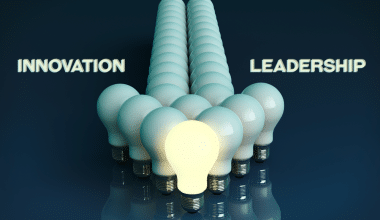Print management is the term used to describe the control, supervision, and upkeep of document services, printer software, and hardware. Businesses can choose from a variety of hardware, software, and document control options as part of their print management services. A management service can help a business by decreasing costs associated with printers, boosting productivity, reducing errors, and streamlining projects. A print management solution gives businesses complete control over what, how, and where it is printed, which reduces or streamlines maintenance.
Print Management
Print management is the process of keeping tabs on, managing, and handling a company’s printing jobs. This encompasses all facets of commercial printing. Software used for print management controls the procedures involved in connecting hardware to print-capable devices. A user-friendly, secure printing and scanning experience is delivered by the software, which also manages devices and guarantees compatibility.
Benefits of Managing Prints
#1. Keeping Private Documents Safe
You cannot permit employees to print out private company documents whenever they want. Businesses must keep track of the printing of any secret files so that the proper responsibilities can be delegated for shredding the documents once the task is complete. You can guarantee data security with print administration software.
#2. Simplifying the Printing Process
Managers and supervisors frequently see how much time employees waste waiting in line to pick up their printed copies. By streamlining printing processes, you can avoid such counterproductive habits.
#3. Cutting Down on Paper Waste
Paper is made by humans cutting down trees, harming the environment in the process. Installing a powerful management system will effectively reduce paper waste, helping you do your part to protect the environment.
#4. Reducing Printing Costs
Businesses incur significant annual costs for printing-related expenses such as hardware, toner replacement, and paper. According to studies, using a system that manages prints to prevent employees from printing things they don’t need can save a company a lot of money.
Print Management Solution
Because each organization has different environmental needs, network topologies, cloud strategies, mobile device integrations, and organizational policies regarding employee printing, information security, and cost management, the solutions side of print management often involves a certain level of customization.
Not all print management software falls into this category; off-the-shelf software typically adopts a “one size fits all” strategy that is inadequate for the requirements of the corporate enterprise.
The goal of print management solutions is to give businesses complete control over their printing environment. They support cost savings and promote ethical printing practices while preventing unauthorized document access.
Characteristics of Print Management
#1. Reduces Costs
You can spot processes within your organization that wasn’t developed properly by using a good management tool. As a result, there are fewer prints, which lowers the cost of paper, toner, and ink, among other things.
#2. Improving Document Security
If you deal with sensitive data, having a good print control solution can stop anyone from accessing it. Important files, for instance, can only be printed by the person who created them after an identification process has been completed to confirm who is the rightful owner. Additionally, access to these documents may be restricted using passwords or other security measures.
#3. Assists With Employee Tasks
A good print management solution will minimize employee downtime by streamlining workflows. By implementing this solution, specific processes will be optimized, such as print queue, double-sided copying, or economical copying, allowing employees to spend more time on their core responsibilities and less time on this kind of task.
#4. Adapts to Any Type of Organization
No matter what kind of organization it is or how it operates, a good Print Management solution can be applied to different industry verticals. The print solution ought to be flexible enough to work in marketing agencies, multinational corporations, SME environments, and educational institutions. It should be flexible enough to accommodate various organizational hierarchies and sizes of company employees.
Best Print Management Software
With features like usage tracking, status monitoring, printing limits, cost management, and more, print management software enables businesses to handle every aspect of printing from a single system. An example of a tool is such software, which enables businesses to monitor and control printing activities.
It can be used for both local and network printers, enabling users to keep track of printer usage and set restrictions on things like who is allowed to print, how much they are allowed to print, what kinds of documents they are allowed to print, etc. Additionally, it is possible to secure business documents using print management software so that only authorized personnel can access them.
In addition to viewing usage history reports, administrators can use it to set rules that restrict who has access to a particular printer or document. The ability to set printing restrictions based on parameters like user permissions or document type is the most fundamental feature of print management software.
By doing this, sensitive data can be protected from unauthorized access while still allowing authorized employees full access. Additionally, by automatically routing jobs from multiple locations at once rather than manually adding each one separately, the software enables IT departments to efficiently deploy new printers with minimal downtime and assist in maintaining existing ones.
Generally speaking, print management software is a useful tool for quickening business procedures. Automating many of the activities involved in printing documents helps to decrease waste and save time and money. Organizations can maintain the security of confidential information while ensuring that their staff has the tools necessary to perform their jobs effectively by limiting who has access to specific documents and restricting printing based on factors like document type.
Different Types of Print Management Software
#1. Software for Tracking Print Costs
Businesses can track their spending by keeping tabs on the cost of printing jobs with the aid of this print management software. It also aids in locating potential cost-cutting opportunities.
#2. Document Security Applications
By limiting unauthorized access and modifications, this software safeguards the private information of businesses. Additionally, it can keep track of document modifications and notify users of any unauthorized actions.
#3. Mobile & Cloud Printing Solutions
Through the use of these solutions, users can safely print from any mobile device or cloud-based application while ensuring that secure access control and data encryption procedures are in place.
#4. Fleet Management Software
Companies can get a complete picture of their entire printer fleet using fleet management software, which also lets them monitor usage trends across various locations and better manage resources and budgets.
Advantages of Using Print Management Software
There are many benefits to using print management software, including:
#1. Increased Efficiency
By letting users set up guidelines and procedures for how documents should be printed, print management software simplifies the printing process. In addition to saving time that would otherwise be spent managing print jobs manually, this can help cut costs by eliminating unnecessary print jobs.
#2. Enhanced Security
Encryption, data loss prevention (DLP) controls, and audit logging are additional security measures that print management software adds to printed documents to help safeguard sensitive data from unauthorized access. Additionally, the majority of software programs provide reporting capabilities that enable administrators to easily keep track of which documents are printed and by whom.
#3. Additional Cost Savings
It can be simpler to identify which printers in an organization are responsible for creating the most waste or consuming the most supplies with the help of print management software. The printer settings can then be optimized using this data, which will also increase cost savings. Some software programs may even be able to keep track of the costs related to a user’s printing preferences.
#4. Automation & Convenience
Organizations can easily route print jobs automatically based on user-customizable criteria like username, workgroup, date/time of day, etc. using print management software. As a result, when using multiple printers in an office setting, manual intervention is no longer necessary. Many solutions additionally provide self-service options that let users submit print requests on their own without needing to get in touch with an administrator each time they need something printed out.
How to Select the Best Print Management Software
Here are some pointers to assist you in choosing the ideal option for your requirements:
#1. Determine Your Needs
Begin by compiling a list of the printing features and specifications you require. Take into account elements like paper size, cost management, and security precautions.
#2. Research Answers
Examine various solutions and contrast their features with your needs. Speak with other businesses that have put similar systems into place, and look online for reviews of the product from professionals or previous users.
#3. Think about Integration
Before making a choice, think about what additional products, such as networks, document storage options, and other products, you might need to integrate with your print management system. This will help you determine how well-suited they are to one another.
#4. Cost/Benefit Analysis
Examine the costs of implementing a particular system and compare them to the advantages it will have, such as higher productivity or lower energy costs from fewer printing processes or post-use recycling of waste materials.
#5. Test Before Buying
Last but not least, request demo trials of potential vendors’ products to get a feel for how it operates before making a purchase decision!
How Do I Use Print Management in Windows 10?
- To access the Windows Power Menu, perform right-click on the Start Menu. You can also use your keyboard’s WinKey + X shortcut.
- Then select Apps and Features. It ought to appear on the menu as the first choice. By doing so, the Windows Settings screen’s Apps and Features section will be displayed.
- Then select Optional Features. The list on the following screen might not appear right away in Windows.
- After that, select Add a feature. When you do this, a dialog box titled “Add an optional feature” appears.
- It can be found by scrolling through the list or using the search bar. Choose it from the list of options and then press the Install button.
- Your collection of management consoles will now include Print Management, thanks to Windows. Once more, this option is only accessible with Windows 10 Pro.
How Do I Open Printer Management?
Open the Run command dialog box by pressing Win + R. Press Enter to launch the Print Management tool after typing “printmanagement.msc”. Select the All Printers option after expanding the Custom Filters folder.
Why Can’t I Find Print Management in Windows 10?
It appears that your computer doesn’t have such a feature installed. You’ll need to manually add it in that situation.
Why Does My Computer Not Have Print Management?
There are numerous explanations for why Print Management does not appear in Windows 10. This can involve problems with the installed driver, damaged system files, or issues with the pertinent service. Additionally, keep in mind that only Windows Pro and Enterprise editions feature the Print Management Console. If you are using the Home edition, update it or look for other third-party programs that are comparable.
How Do I Access Print Management in Windows?
Open Windows File Explorer by pressing Win + E. Enter “printmanagement.msc” into the File Explorer address bar.
What Is Print Management in Windows?
To manage and troubleshoot print servers and printers on Windows 11 systems, desktop administrators can use the Windows Print Management snap-in of the Microsoft Management Console. Installing, viewing, and managing printers are all made possible by the Microsoft Management Console (MMC) snap-in known as Print Management.
Conclusion
Print management enables businesses to efficiently manage print devices and streamline workflows, resulting in reduced overhead, lower costs, and easier network processes. The elimination of network complexity through print management enhances business operations. To deliver documents more reliably and streamline workflows, businesses benefit from faster printing and scanning speeds. Additionally, easy print identification, customizable control panels, and a secure, stable environment all contribute to increased end-user satisfaction with print management.
Related Articles
- COPIER MACHINE: Definition, Types, Top Machines for Offices & Repairs
- SOFTWARE MANAGEMENT SYSTEMS: Types, Features, and Examples
- PRINT ON DEMAND COMPANIES: Best Tips & What To Know
- BUSINESS ADVERTISING: Free Tips, Examples & Small Business Ideas
- MICROSOFT LOGO: History, Meaning, Evolution, Best Trademark Practices.