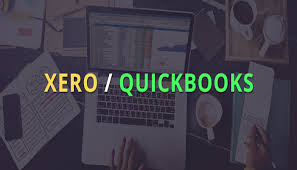“Work from home” (WFH) has been a recurring phrase since 2020, and it has brought about significant changes in the workplace. Remote work has the potential to help businesses increase employee happiness and productivity, which is why more and more companies now consider hiring more employees to work from home. Indeed, the talent pool has never been bigger.
WFH opened the doors to employees from all over the world, making outbound outsourcing in high demand. Companies are recognizing the advantages of hiring a diverse set of employees, including higher levels and more interesting iterations of workplace collaboration.
Nevertheless, remote work has also brought changes that BPO managers have to face head-on. They need to communicate with their agents while motivating them from miles away.
How Managers Can Motivate Employees
Productivity levels at home and in the office may vary from person to person. Some people are more productive in the comfort of their homes than being stuck in the office, while some operate the other way around. On the part of managers, remote work productivity may be a concern since they can’t monitor employees as much as they can in the office.
However, offering a choice between remote work and office work can increase productivity levels. For instance, a study found a 13% increase in employee performance when they were allowed to work remotely. WFY may also be suitable for employees who don’t need collaboration and socialization as part of their work.
Despite these numbers, managers still face a challenge on how to motivate their agents. Here are tips on how to increase employee engagement and productivity.
#1. Use a task tracker.
Distractions are not only present at home. You need to take into account digital distractions and clutter, as well, as these tend to be major issues with remote work. There may be too many files on too many platforms, or the tasks pile up so quickly that it’s hard to keep track of them.
Using a task tracker is beneficial for both managers and employees. Employees can manage their tasks, categorize them, or even make to-do lists. On the other side, managers can see what their employees are working on and whether certain tasks are finished or not.
More importantly, task trackers organize everything. They put all the tasks, information, and files into one platform for easy access and tracking. Platforms such as Trello and Notion provide features that can easily categorize items. A Kanban board, for example, allows the user to drag their tasks from “In-Progress” or “Completed,” and these categories can be customized depending on the business processes of the company.
#2. Choose the right communication tool
Communication is a major challenge for teams working from home, but it’s nothing technology can’t solve. Today, you can download several communication tools for free. They have features that help you organize communication with different departments. But you still need to choose the right fit for you, and here are factors to consider as you browse for a tool.
- Asynchronous or synchronous communication Do you need instant messaging? Is there room for any delay? Or maybe both work, too. Asynchronous communication applies when there is a delay in the exchange, and the most common option for this is e-mail. On the other hand, synchronous communication is more about instantaneous messaging. Here, you can choose from Slack, Discord, Microsoft Teams, video conferencing platforms, etc.
- Privacy and security. The privacy of business communication is highly important to protect confidential files or sensitive conversations with colleagues. Look for features such as encrypted messages, exclusive groups, or options to disable recording.
- The size of your team. Certain tools only allow a specific number of people in a channel unless you pay for a premium membership. Additionally, some communication tools get messy when too many people are using them, while others seem a bit too much when the users are too few.
Read Also: Why Micromanaging Metrics Can Be a Small-Business Destroyer
#3. Adjust your training program.
Training while working from home and in-office training are worlds away from each other. With WFH, managers are dealing with a whole new set of problems that require entirely different solutions. As a result, managers need to adjust their training program to include the skillset employees need for WFH.
Skills like time management, distraction resistance, and communication etiquette are useful during WFH. Because of the distractions present at home, employees should learn how to focus and set boundaries for work. Emails and chats also skyrocket while working from home, so learning how to craft an email—for example—is important.
Managers should also pay attention to the modes of training they will adopt. They can train their agents via video call or chat if they want real-time correspondence. Another option would be providing instructional materials, so the agent will have a reference with minimal supervision from the manager.
#4. Schedule regular check-ins
Aside from the daily requirement of clocking in for work and reporting completed tasks, employees need to have check-in sessions with their managers. These check-ins are not simply about work, but they can be essential to maintaining socialization in the workplace, as well.
Remote work tends to isolate employees from one another. Because of this, their mental health may be affected due to a lack of social support. Employees may also encounter distractions at home, blurring the boundary between comfort and work.
When an employee’s mental health is not at its best, their productivity may suffer, as well. Therefore, managers need to schedule regular check-ins with their team members to encourage conversation and engagement. Managers—together with HR—should collaborate on structuring check-ins.
During a check-in session, it’s important to be specific with the objectives of the call. It would be best to hold video calls, but also keep in mind that some employees may be more comfortable via non-voice channels.
A manager is a team player—but also a coach
Managers take on different roles for the team, but their main goal is to lead their agents towards success. This way, agents can beat distractions at home, communication issues, or personal concerns that hinder agents from bringing their A-game to work. At the end of the day, a good manager coaches the team and motivates them to become better versions of themselves.
Related Articles
- PROJECT TIME MANAGEMENT: Processes, Tools & Software for Effective Management
- Construction Project Management: Beginner’s Guide to Efficient Management
- Performance Management System: Processes and Cycle Explained!
- Free OKR Tools: 55+ Best Free OKR Tools in 2022
- Remote Work Security Threats: What Do You Need to Know