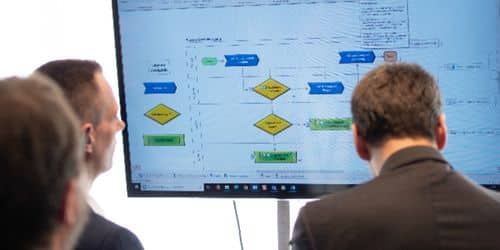When it comes to a topic as complex as change management, it can be difficult to know where to look. This is especially true when it comes to tools for change management.
Where do you begin your search for change management software? We’ve compiled a list of the 20 best change management software and tools to help with organizational change.
We’ll break down the benefits and feature sets for each solution to assist you to make the most educated selection – and, ultimately, the best decision for your change management projects.
What is Change Management Software?
Change management software tools are applications that businesses use to make an organizational change as smooth and seamless as possible for employees, supervisors, and customers. Of course, just as there are numerous organizational change and change management models, there are numerous change management tools.
The proper tool will depend on the type of change you’re executing and the stage of change management you’re in. For example, if you recently divided a huge department into many smaller departments, you might want to use a feedback tool to poll your teams and see how you can improve the efficiency of each department.
Finally, you see that your change management projects require your undivided focus. That is why we provide you with all of the information you need to select the best change management software tools for your company’s use case.
20 Best Change Management Software Tools for Organizational Change in 2023
Here are the 16 best change management software tools for 2023 to help you manage your change projects:
#1. Whatfix
Whatfix is an interactive digital adoption platform that offers employee onboarding assistance and continuous training to solve a significant gap in digital change management. Whatfix’s interactive walkthroughs (workflows) assist businesses in accelerating the transition to new software.
Key Benefits of Whatfix:
- Using interactive walkthroughs, you can boost staff productivity.
- It is simple to construct interactive walkthroughs (no coding required)
- Step-by-step instructions on the essential processes
- Self-serving contextual assistance and application support
- Analytics dashboard customization
- Onboarding and training programs that are tailored to the individual
- Account managers who are available around the clock
- Configuration on-premises and on the cloud
- Simple interaction with support desk software and learning management systems
#2. BMC Remedy Change Management 9
BMC Software’s Remedy Change Management 9 is an innovative IT service management (ITSM) platform. This change management tool is suitable for IT departments that need to document and coordinate a variety of change management process requests.
Key Benefits of BMC Remedy Change Management
- Virtual agents and live chat for problem resolution
- Implementation on-premises and in the cloud
- Application for mobile self-service
- Self-service site for MyIT
- Dashboard personalization
- Impact analytics and collision detection
- A process that is ITIL (Information Technology Infrastructure Library) compliant
#3. eChangeManager by Giva
The eChange Manager, a component of Giva’s Service Management Suite, is a simple ITIL-compliant cloud application. They give a strong reporting system that aids in the proper monitoring and measurement of analytics and KPIs.
Giva eChangeManager’s Key Benefits:
- IT change management centralized
- Best practices and an ITIL-compliant workflow approach are used to route IT changes.
- Fields, screens, options, and business rules engines that can be customized
- Option to hasten routine changes
- Attachments to files can be saved and linked to change records.
- According to the guidelines, automatically notifies the Change Manager and the Change Advisory Board.
- Users are notified via pager, email, cell phone, or PDA.
#4. SeviceNow Change and Release Management Application by ServiceNow
Change and Release Management is a ServiceNow application that falls under the ITSM umbrella and is utilized by a wide range of SMBs and corporations. The simple calendar and dashboard help you keep your teams on track and avoid communication bottlenecks.
ServiceNow’s Key Benefits:
- A centralized record system and a single integrated change calendar
- Calculation of dynamic risk and impact
- Change collision detection
- Simplify Change Advisory Board (CAB) meetings by making it easier for managers to schedule, plan, and monitor meetings.
- Built-in connectors with other ServiceNow applications
#5. Freshservice
Freshservice is a Freshdesk IT asset management system. It facilitates reporting, asset management, release management, and change management for enterprises. Freshservice’s main advantage is its capacity to handle numerous verticals and integrate with its parent desk platform, Freshdesk, and sales platform, Freshsales.
Freshservice’s Key Benefits:
- Changes can be planned, tracked, and rolled back from a single location.
- Analyze and reduce hazards before they become a burden.
- Meetings of the Change Advisory Board (CAB) are simple to organize and manage.
- Freshdesk has built-in connectors with other applications.
#6. Howspace
Howspace is an AI-powered platform that promotes collaboration throughout the change process. This change management tool is intended for learning management as well as organizational transitions.
What truly distinguishes Howspace is its AI-powered analytics. You may easily evaluate whole talks using AI clustering to uncover key subjects or common issues. You may also set up behavior-triggered notifications to conveniently track the progress of participants.
Howspace’s Key Benefits:
- Drag-and-drop editor for creating customized workspaces.
- No usernames or passwords are required for one-click log-in.
- Capability to distribute materials in text, video, or photo format
- Built-in feedback collection via polls, questions, and debates
- AI-powered Analytics
#7. Change Compass
The Change Compass is an excellent tool for firms that are constantly changing. This change management tool measures the impact of each transformation as you deploy and alter processes and procedures. This tool examines the far-reaching effects of each change as you introduce new products, transform consumer interactions, or change internal regulations. The built-in visual reports on employee and customer impact assist you in making more educated decisions as your firm expands.
The Change Compass’s Key Benefits:
- Insight into the impact of change on both employees and customers
- Data-driven risk assessment
- Heat maps that assist identify trends or emphasize moments with a high volume of change
- Scenario planning and feasibility analyses based on previous change procedures
#8. Scribe
Scribe Pricing: A free Chrome plugin for an infinite number of users with an unlimited number of guides written. Advanced features cost $29 per month per user.
A scribe is a tool for creating change management documentation. It’s a Chrome extension or desktop application that records your screen as you go through a process, instantly producing a guide with annotated screenshots and textual instructions.
Features:
- Create step-by-step instructions for any changing procedure in an instant.
- Integrate guides with systems such as a knowledge base, wiki, help center, content management, and project management.
- Users see Recommended Scribes based on the application or website they’re using.
- Scribe Pages combine Scribes with other media to produce comprehensive instructions.
- Analytics and user permissions are both provided.
#9. ServiceDesk Plus
This is an ITSM package that includes ITAM and CMBD capabilities. ServiceDesk Plus’s PinkVerify-certified IT change management module enables IT, teams, to deploy changes with the lowest risk by building change procedures on a visual workflow designer.
Features:
- Changes resulting from incidents and difficulties should be documented and tracked at each stage.
- Configure change kinds, responsibilities, statuses, and templates to simplify change management.
- Create a change, plan it, gather input and approvals from CAB members, implement the change, and then review it after it’s finished.
- Using the visual process builder, configure automated workflows and notifications to improve visibility and communication for IT and business stakeholders.
- Publish announcements from within the change to notify end users of any anticipated outage.
- Initiate projects and tasks from within a change to roll out the change based on its complexity.
#10. SwitchGear
ChangeGear Change Manager pricing begins at $41 per user/month. Its service desk pricing begins at $46 per user each month. You can get a price quote from the service manager.
ChangeGear is an online repository for all changes.
It is a centralized system that includes strong automation, customizable dashboards, ad hoc reporting, and multi-modal processes. It is capable of advanced change management. Also, it offers DevOps, IT, and business solutions.
Features
- It enables you to use the RESTful API to automatically log the modifications made by the DevOps team.
- This functionality will provide you with total visibility into IT changes.
- It enables you to tailor change control to your own requirements.
- CAB management is simple.
- It aids in the improvement of communication between the Dev and Ops teams.
- The Conflicts will be visible on the Change Calendar.
- As an IT Service Management system, it has many more functionalities.
#11. Web Support Desk
Fee: The maximum price for one to five technicians will be $700. If the number of technicians increases, the price will fall.
It has a built-in IT ticketing system. For handling changes, an automated approval system is in place. The system sends email notifications to those who approve, along with the choice to approve or deny the request.
Features
- Service request categories can be linked to approval and change processes.
- End-users can choose the appropriate approver using this tool.
- The communication process for ticket approval has been automated.
- Accept or decline a request via the Web Help Desk interface and email.
- Service requests can be assigned automatically.
- You can personalize the change approval workflows in the system.
- Reminding people about pending approvals
#12. Gensuite
Gensuite Change Management Software will assist you in managing processes, compliance, and risks associated with operational changes. The system aids in the simplification of the Change Management process.
Changes in operations, equipment, and personnel are always fraught with danger. This software will assist EHS and functional teams in identifying and managing potential hazards and compliance obligations.
Features
- It is compatible with Gensuite applications.
- A platform that is adaptable and self-configurable.
- Process stages have been standardized.
#13. StarTeam
StarTeam is an enterprise change management system. It will aid you in the delivery of updates across numerous ALM repositories and tools. It can be used for centralized or geographically distributed development teams.
Features
- It aids in the tracking of changes to source code, problems, features, tasks, and so on.
- Workflows that are adaptable.
- Assets are seamlessly integrated.
- Management of releases.
#14. SysAid
Price: Please contact them for pricing details. There is a free trial available.
It’s an ITSM solution that also functions as a service desk and a help desk. It automates the entire service desk process. It also offers many more features such as knowledge management, password reset, chat, CMDB, service level management, and so on.
Features
- Management of problems.
- Management of change.
- Management of incidents.
- Management of service requests.
- System of ticketing
- Management of IT assets.
#15. Alloy Navigator
The monthly cost is $11 per user. These are the costs based on online reviews. Contact the company for more information about pricing.
Alloy Navigator offers two options: Alloy Navigator Express and Alloy Navigator Enterprise are both available. Alloy Navigator Express is a support desk and asset management solution in one. It is a small and medium-sized business solution.
Features
- Because it is a web-based solution, it is available from any location on mobile devices and Windows OS.
- Using API, the system can be integrated with third-party systems.
- It offers on-premise hosting for increased data security and flexibility.
- Model for licensing and pricing that is adaptable.
#16. ServiceNow ITSM
For the seventh year in a row, ServiceNow has been rated a Leader in the Gartner Magic Quadrant for IT Service Management Tools.
Organizations can use ServiceNow ITSM to collect change requests, assess their impact on the IT infrastructure, plan their implementation, and conduct a post-implementation evaluation.
Features:
- Creating and organizing data about all IT components, as well as displaying and reporting on configuration items.
- Automated risk conflict detection identifies potential conflicts, for example, when modifications affect the same or related configuration items.
- A unified view of open windows for easier change scheduling.
- Implementation of low-risk standard modifications is automated.
- Concurrent change management has been streamlined thanks to an interactive timeline and calendar interface.
- Change impact visualization – to show the potential impact of a proposed change on IT, business services, and configuration items.
- Integration of a DevOps pipeline – to speed up the implementation of change.
#17. Rocket Aldon
This system completely automates the change request cycle. It keeps track of all the components of the application and their interactions. It aids in the examination of impact.
You can modify the workflow using the system. The tool manages releases and ensures that every management is deployed and installed correctly. To learn more about the cost, please contact the company.
#18. Intelligent Service Management
It is a comprehensive service management system. It includes features such as codeless workflow customization and readily controllable personalized service. ISM allows you to access the end-users case histories.
There are numerous additional functions in the system, including incident management, knowledge management, problem management, change management, request fulfillment, asset management, and project management.
#19. Issuetrak
You can use the system to manage issues, complaints, tasks, customer support requests, and help desk tickets. It includes process automation, task management features, system customization, and many sorts of reports, alerts, and notifications.
The system can be installed either on-premises or in the cloud. It allows for report customization without the requirement for scripting.
There are four pricing options, namely Self-hosted Annual ($82/user/month), Self-hosted Monthly ($23/user/month), Self-hosted Lifetime ($170/user/month). Pricing plans are also offered according to the agents.
#20. Aha!
Aha! is a planning software. It is capable of working with epics. It enables you to see the status of projects in real-time. Aha! aids project development by allowing you to prioritize work, provide a score for each feature, and add details about the task.
Monthly and annual pricing plans are available. There are four plans offered, including Startup (Contact), Premium ($59), Enterprise ($99), and Enterprise Plus ($149) are the four options.
Criteria for Comparing Change Management Software Tools
What factors should I consider when choosing the best change management software? My rating criteria are summarized below:
- Is the user interface (UI) clean and appealing?
- Usability: How easy is it to learn and master? Is the company’s tech help, user support, tutorials, and training adequate?
- Key Features: Here are some of the major qualities that I look for in change management software tools:
- Flowcharts and Process Maps: A way to illustrate and identify critical milestones in the change process. ADKAR Analysis: A way to communicate awareness, desire, knowledge, ability, and reinforcement of the change process.
- Behavior Reinforcement: A method of encouraging and monitoring team behaviors related to cementing the next aspects of the change.
- Elevation of Change Cheerleaders: A method of amplifying the voices of people campaigning for and modeling the change expectations.
- Learning Management & Skill Development: A method for developing new abilities required to suit changing processes or environments.
- Integrations: Is it simple to integrate with other tools? Are there any pre-built integrations?
- Value for money: Is the price reasonable in relation to the features, capabilities, and use case? Is the price straightforward, transparent, and adaptable?
What Are the Different Types of Change Management?
Change management can be classified into the following types:
- Management of Ideas
- Integrating new employees or partners
- Customer satisfaction navigation
- Transformational Change
- Alterations in development (employee engagement initiatives, procedural changes)
- Management of IT implementation
What Are the Change Management Steps?
This varies by group, but standard change management stages include:
- Identifying an area that requires improvement;
- Making a plan for improvement;
- Investigating the best tools for change development;
- determining who will be impacted;
- Putting training processes in place;
- Attempting a beta or soft launch;
- Obtaining feedback;
- Launching a hard launch.
What Is a Change Management Strategy?
A change management plan is a step-by-step analysis of how you propose to ease the stresses associated with implementing a change project in the workplace. It entails anticipating stressors and strategizing how to deal with them before they become a problem. Change management strategies frequently necessitate strong communication systems, training programs, and some form of success/failure feedback loop.
What Are the Different Kinds of Change Management Software?
Depending on what is changing, change management can take numerous forms. Change management software tools are available for:
- IT roll-outs and updates, software (SW change management),
- Onboarding and training
- Polling, feedback, and analysis of new tools and processes
- Planning for change and executing what-if scenarios to quantify the impact of change
What’s the Distinction between Change Management and Change Control?
Change management frequently relates to how change affects people inside a company, and may emphasize communication, training, and feedback in order to minimize interruptions to service and maximize ROI. Change control is a more technical component in which the services that are being altered are documented, planned, deployed, and evaluated (usually handled by IT).
What Does Change Management Software Do?
Software for change management offers a set of tools to help organizations make changes to their software, services, tools, technologies, and other assets. A centralized platform for onboarding, training, project management, and product delivery, as well as impact and utilization analysis functions, are all included in change management software.
What Are the Benefits of Using Change Management Software?
By giving staff members the tools and training they need to become accustomed with new goods, change management software helps to reduce stress in workflow transitions. Additionally, there are many solutions available in change management software for both standard and niche transition projects.
A change management plan outlines your strategy for easing the pressures of implementing a change project in the workplace in step-by-step detail. It entails foreseeing pressure spots and planning how to go around them before they become an issue. Strong communication channels, training courses, and some type of feedback loop for successes and failures are frequently required for change management plans.
Approach to change management that is data-driven
They may now delve further into employee requirements and expectations by leveraging resources like social media, internal social platforms and communication tools, and employee engagement software. Using data and analytics can also contribute to more effective change.
What Is Wrong With Change Management?
The absence of active sponsorship and support from executive leadership. Misalignment occurred as a direct result of ineffective communication. The lack of buy-in to the change and support for the solution produced opposition. Knowledge and resources in the area of change management are limited.
Is Change Management a Growing Field?
The field of change management is seeing fast expansion, and the job market for change managers is expanding in tandem with it. Prosci on its own has qualified more than 65,000 individuals in the field of change management across the globe.
Are Change Managers in Demand?
According to the findings of recent research, firms are increasingly likely to offer permanent roles in change management. A closer look at how the labor market for change management has developed to accommodate increased demand is shown here.
Why does Change Management fail?
It’s possible that the unknown or the potential risk makes them uncomfortable. They could have the wrong understanding of the change initiative’s aims and/or strategy, or they could disagree with those goals and/or approaches. They could be worried about what the change will mean for their role or perhaps their employment prospects. They may have a lack of trust in the organization as a whole or in the management team specifically.
Conclusion
You probably have dozens or hundreds of items to think about as you install something new and phase out the old. Change management tools can make leading change easier for you and your team.
What software, tools, or talents do you find most useful for handling major or minor company changes? Share your thoughts in the comments section below.
Change Management Software FAQs
What are the 5 key elements of change management?
- Prepare the Organization for Change.
- Craft a Vision and Plan for Change.
- Implement the Changes.
- Embed Changes Within Company Culture and Practices.
- Review Progress and Analyze Results.
What is the best change management model?
Lewin’s change management model.
Related Articles
- Best Knowledge Management Software 2023: Top 21 picks
- CHANGE AGENTS: How to Identify Change Agents in any Organization
- CABLE MANAGEMENT TOOLS: Meaning, and Best Cable Management Tools [2023]
- TICKETING SYSTEM: 17+ Best Ticketing Systems in the UK (+ Free Options)
- CHANGE MANAGEMENT TOOLS: Techniques & All You Need to Know
- MONEY MANAGEMENT TOOLs: What It Is, How To Use It, And Free Online Tools