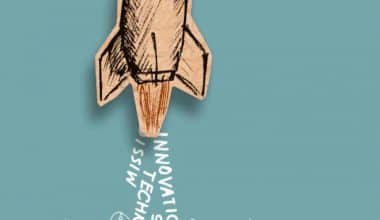When you first set up your PayPal account for your business, you must verify your account. Before proceeding with transactions, it is critical to understand the status of your PayPal account’s verification.This Paypal Verify Process Guide will coach you through the steps to ensure that your PayPal business account is operational before you begin taking payment methods, even if you do not have a bank account or credit card.
We’ll also show you how to validate PayPal accounts with which you conduct business by demonstrating verification procedures that can boost your online payment system.
What is PayPal?
PayPal is a safe and secure online payment system that lets you pay for things and send and receive money.
After you link your bank account, credit card, or debit card to your PayPal account, you can use it to make online purchases at participating stores. PayPal operates as a middleman between your bank and merchants, assuring the security of your payment information.
You may also use PayPal to securely send and receive money from friends and relatives. This feature is useful for splitting rent with roommates or receiving money on your birthday, for example.
Why Use PayPal?
People choose Pypal for a variety of reasons, some of which are as follows:
#1. Secure Transactions
Businesses may have access to your payment information when you pay for things online with your debit or credit card. PayPal provides an additional layer of security by ensuring that merchants never see your personal information. PayPal also uses end-to-end data encryption, optional two-factor account logins, and transaction email confirmations as security precautions.
#2. Easy and Convenient
PayPal is presently the sixth most common payment option behind Visa, Mastercard, American Express, and Discover, and it is accepted by millions of online shops. Have you ever wanted to make an online purchase but couldn’t because you didn’t have your credit card with you?
You can use PayPal to make a payment using cards linked to your account without having to retype your card data. All you have to do to make a PayPal purchase is remember (or save) your PayPal login information.
What is PayPal Account Verification?
Verification in the context of PayPal is the procedure by which PayPal validates and confirms that a user is an authorized account holder and that the associated bank account or credit card is valid. This ensures that only trustworthy individuals can open and use PayPal accounts. It also provides you with the assurance that your information is secure and that transactions may be conducted safely whenever necessary.
When you create a new PayPal account, it is initially unconfirmed. There are some limitations to what you can do with an unverified account, notably in terms of the amount of money you can transfer, receive, or withdraw.
To verify your account, you must link and validate your bank account or credit card by entering their information to your PayPal account and then completing a confirmation process. PayPal accomplishes this by making two tiny deposits into your bank account or charging a minor sum to your credit card (which is subsequently refunded) and then requesting that you confirm those amounts on their platform.
When the process is finished, your PayPal account will be confirmed. This verification method fosters trust among PayPal platform users and aids in the prevention of frauds and fraudulent actions. It’s also an important step for anyone considering using PayPal for business, as it can boost client trust.
Why Verify My PayPal Account?
When creating a PalPal account, there are numerous factors to consider. Users gain access to a plethora of useful tools and information that make online transactions safer and more efficient for both business owners and customers.
You will strengthen the integrity of your account by verifying your bank account information.
Resources for Verified Accounts:
- No limit on purchases, money transfers, or invoices
- Instant deposit and withdrawal availability
- Build trust with buyers and sellers
- Make international payments safe from fraud
- Protection from payment cancellation
- Protection against unverified identities
How to Verify Your PayPal Account and Add Your Debit or Credit Card
When you first sign up for a PayPal account, you are simply need to input the basic information. However, as you continue to use PayPal services, you will be asked for additional information. To become verified, you must add and authenticate your bank account or, if you prefer, add and authenticate your debit or credit card through your PayPal account settings.
Please keep in mind that the name on your bank account must exactly match the name on your business registration.
#1. PayPal verification for Personal account: How to link and confirm your bank account
There are three primary methods for linking your bank account to your PayPal Personal account.
- On the web:
Go to Wallet → Link bank
- On the app:
Wallet → Banks and cards → Banks
- On the business app:
More → Settings → Cards and Banks → Link a Card or Bank Account → Bank account
There are two methods for confirming a bank account.
- Select the “Confirm instantly” option. On the confirm bank screen, input your online bank account’s user ID and password. Following that, PayPal will match the information with the bank, and once it is confirmed that you are the true owner, your bank will be quickly confirmed.
- Make a deposit. You can have PayPal send up to two amounts to your bank account.
When you have four digits, do the following:
Click Wallet → Choose the bank you want to confirm → Enter the 4-digit code → Confirm
#2. PayPal verification for a Business account: How to link and confirm your bank account
Verification is simple and will help your business succeed. Working with verified PayPal firms will provide potential clients with peace of mind. Take a few basic efforts to establish trust and dependability between yourself and other users.
Simple Steps to Verify Your PayPal Business Account
When you first set up your Paypal account, you’ll be directed through the process of inputting your account type, company email and information, and personal details. When you enter your bank account type and financial details, the verification process begins.
- PayPal will make two minor transfers into your account after you enter your banking information.
- Verify your account by depositing those amounts into your PayPal account.
- You will receive a confirmation message after your account has been successfully modified.
The key to maintaining a good company account operation is to keep your financial information up to current and consistent. If your credit card expires or you switch banks, your cash will be unavailable and mistakes will occur.
How to Verify PayPal Account Without Bank Account
You may be required to present proof of identity in order to verify your PayPal account without a bank account. To do so, navigate to this PayPal page and enter the information requested by PayPal to verify your account. Keep in mind that the information needed to verify a PayPal account without a bank account varies by area.
There are numerous funding sources available for your transactions. To begin, apply for a new credit card or get a prepaid debit card that is compatible with a national electronic payment provider.
On the front faces of these cards, the Visa or MasterCard logos are normally visible. While PayPal offers a proprietary credit card to account holders, this product often requires pre-approval.
To put it another way, you’ll need to pass a credit check to receive a “PayPal Visa.” You may be unable to meet the company’s minimum credit standards if you have poor or no credit.
Read Also: BUSINESS ACCOUNT PAYPAL: How It Works and 2023 Review
Approval restrictions for PayPal Buyer Credit, a scheme meant to increase the purchasing power of regular customers, may be a little more permissive. However, Buyer Credit is only available to a limited fraction of PayPal users who are not also authorized for the service’s own Visa card.
Other credit and debt cards, on the other hand, have more accommodating acceptance conditions. Visa-sponsored prepaid debit cards are now available from a number of national conglomerates, including Walmart and General Electric.
Finally, you can use a virtual card to verify a PayPal account without a bank account or credit card. If you do not wish to use a virtual solution, you can instead use a debit card. You can also apply for a PayPal Plus Credit Card to help fund your transactions.
Why is PayPal Account Verification Necessary?
As basic as it may appear, validating your PayPal account earns the trust of potential buyers, which is crucial when selling online. The requirement of PayPal authentication is vital for a variety of reasons, including:
#1. Safety
Verification increases the security of your PayPal account. You reduce the risk of fraud and unauthorized usage by linking and validating your bank account or credit card.
#2. Trust
A verified status on your PayPal account indicates to other users, particularly those conducting transactions, that your account is real and trustworthy. This is especially vital if you’re using PayPal for business or to receive payments.
#3. Enhanced functionality
Unverified PayPal accounts are subject to certain restrictions, such as limits on the amount of money that can be sent, received, or withdrawn. These restrictions are usually lifted once your account is validated, allowing you to use your PayPal account more freely.
Does PayPal Ask You to Verify your Account?
Paypal may require you to validate your identity in order to provide a secure service. Using your PayPal account, they do this to ensure it’s you. They will also inquire if we notice any new or unusual behaviour, such as a log in from a new device or a different location.
How Much Do You Need to Verify PayPal Account?
A credit card or a bank account must be linked. A minimum of $3 in your bank account, credit card, or debit card. A functional internet connection.
How Much Can a Verified PayPal Account Receive?
While the typical PayPal transfer limit is $4,000, verified users can send or accept up to $10,000 in a single payment. Furthermore, individuals with a linked bank account can send up to $25,000 for each transaction.
Why Can’t I Verify my PayPal Account?
If you are unable to verify a bank account or debit card, PayPal will request evidence of identity. A passport, driver’s license, or government-issued ID are all acceptable forms of identification. You’ll also need to provide proof of residency, such as a recent utility bill, vehicle registration, or bank statement.
What Identification Can I Use to Verify My PayPal Account?
If you do not have a bank account or debit card, you must verify your account by giving proof of identity, such as a passport or driver’s license.
Final words
While PayPal provides many benefits and is simple to use for both businesses and users, it’s crucial to remember that only verified sellers are trustworthy and have the loyalty of their customers.
Customers benefit from verified accounts, but online vendors must do the same to protect themselves from credit card theft. By ensuring that the person using your account is who they say they are, verification protects you and your account from identity theft.
Though the verification process may appear to be time-consuming, it is vital to secure both you and your clients when making online payments.
Related Articles
- WHAT IS EMPLOYMENT VERIFICATION: All You Need To Know
- BUSINESS ACCOUNT PAYPAL: How It Works and 2023 Review
- PAYPAL BUSINESS LOAN: 2023 Review
- VERIFICATION OF EMPLOYMENT LETTER: How To Write One
- HOW TO CREATE A GOOGLE BUSINESS PROFILE: Explained!