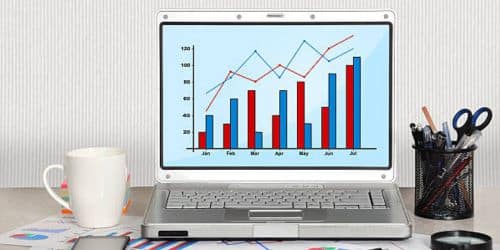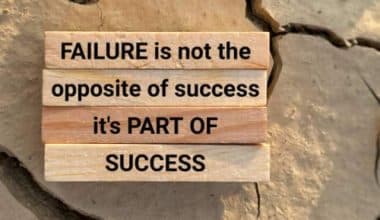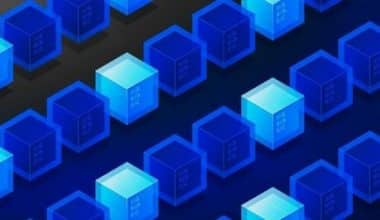Running data analysis will help companies discover patterns, trends, and connections that help them make better choices and run their businesses more efficiently. However, deciding which data analyst tools will be best for research can be challenging as multiple tools and techniques exist. Hence, this article will highlight the features and advantages of the top data analysis tools.
Who is a Data Analyst?
A data analyst uses different tools and techniques to research, collect, organize, and run data analysis from various sources to help organizations achieve their business goals. They use logic, statistical techniques, and computer programming to turn numbers into information organizations can use to improve workflow and business processes. Data analysts are responsible for distinguishing between important and less important data, and they are often responsible for data quality and preparing reports for internal and external stakeholders.
What is Data Analyst Tools?
Data analyst tools are software applications or platforms that allow data analysts to research, collect, clean, run analysis, and visualize data to draw insights and make data-driven decisions. Also, they give users access to various operations and features, allowing them to manage different areas of the data analysis process.
Best Data Analyst Tools
Top data analysts’ tools and software include:
#1. Microsoft Excel
Microsoft Excel’s data analysis tool, also known as the Analysis ToolPak, is an add-in that provides an analyst with various tools for financial, research, statistical, and engineering data analysis. Its features include:
- Ease of activation: The Analysis ToolPak can be easily activated by going to the File menu’s Options tab, selecting Add-Ins, and then choosing Excel Add-ins from the Manage drop-down list.
- Various analysis options: Once activated, the Analysis ToolPak offers a variety of data analysis tools, such as regression, histograms, analysis of variance (ANOVA), and t-tests, among others.
- Output tables and charts: It uses appropriate statistical or engineering macro functions to calculate and display the results in output tables. Some tools also generate charts in addition to output tables.
- Single worksheet analysis: Data analysis functions work on one worksheet, with results appearing on the first worksheet and empty formatted tables on the remaining worksheets.
#2. Tableau
Tableau is one of the popular data analyst tools known for its great visualizations, speed, interactivity, and mobile support. It has a visual drag-and-drop interface, making creating interactive visualizations and dashboards without extensive coding expertise easy. Tableau’s visualization capabilities make it a popular choice in business intelligence. Its features include:
- Intuitive and user-friendly interface: Tableau is a user-friendly visual analytics platform for exploring and analyzing data without technical expertise.
- Powerful data exploration: Tableau’s VizQL technology enables quick visual pattern identification and data exploration with drag-and-drop actions.
- Flexible front-end for data exploration: Tableau offers a versatile data exploration front-end for users of all technical abilities, offering advanced analytics, sophisticated calculations, R/Python integration, cohort analysis, and predictive capabilities for better understanding and collaboration.
- Integration with R and Python: Tableau integrates with R and Python, enhancing analytical capabilities and enabling multiple linear regression for data insights.
- Accessibility and collaboration: It offers visual analytics for organizations, including Tableau Mobile for on-the-go data access, browser exploration, and embedded integration for enhanced visibility and improved data collaboration.
#3. Periscope Data
Periscope Data is a business intelligence platform that supports integrations with popular data warehouses and databases. It is one of the data analytics tools that allow technical analysts to transform data using SQL, Python, or R, while less technical users can easily create and share dashboards. Periscope Data also offers security certifications, such as HIPAA-HITECH. Features of Periscope Data include:
- Unified data platform: Periscope Data offers a unified platform for ingesting, storing, analyzing, and reporting data from multiple sources, ensuring a single source of data
- Support for SQL, Python, and R: Periscope Data integrates SQL, Python, and R, enabling data professionals to perform complex analyses, build predictive models, and create interactive visualizations in the same development environment.
- Data Visualization: Periscope Data provides a comprehensive data visualization suite with various charting options, allowing users to create custom visualizations and understand department progress.
- Data Governance and Security: Periscope Data provides a comprehensive Data Governance module for users to control access, create isolated environments, and ensure data security and compliance.
- Intuitive UI and Query Management: Periscope Data offers an intuitive interface with ad-hoc query tools, SQL editor, autocomplete, formatting, and exploration mode for efficient data analysis and query management.
#4. Power BI
Microsoft offers Power BI, a business intelligence tool. It allows users to import data from various sources and create real-time dashboards and reports. Power BI supports AI and Excel integration and offers pre-built and custom data connectors. It allows businesses to better understand their data through strong analytics and visualizations. Advantages of using Power BI include:
- Real-Time Dashboards: Power BI lets users create real-time dashboards that update instantly to solve problems and find opportunities.
- User-Friendly Interface: Power BI has an intuitive interface that makes it easy for users to visualize and analyze data.
- Data integration: Power BI supports easy integration of data from various sources, including Excel, SQL Server, Azure, Salesforce, and more.
- Collaboration: Power BI enables users to share their dashboards and reports with others, making collaboration on data analysis projects easy
#5. Splunk
Splunk is a popular big data collection and analytics platform that derives insights from large volumes of machine data. It enables organizations to efficiently manage applications, IT operations, compliance, and security monitoring. Splunk offers several tools and features for data analysis, such as:
- Indexing and searching: Splunk indexes and correlates data in a container for search, alerts, reports, and visualizations. It finds trends, creates measurements, and diagnoses issues.
- Real-time and historical data analysis: Splunk lets enterprises analyze and visualize months or years of data from a fluid user interface.
- Integration with structured data: Splunk enhances operational intelligence and business insights by integrating machine data with relational databases and data warehouses.
- Scalability: Splunk can be quickly scaled from a single to multiple data centers.
- Data modeling: Indexed data can be molded into one or more data sets by domain experts to help end-users evaluate business cases without learning Splunk’s search processing language.
#6. Datapine
Datapine is a data analysis tool that gives customers fast and easy access to their business intelligence data without needing SQL or database knowledge. It offers an intuitive drag-and-drop interface for analyzing databases.
The benefits of using DataPine include the following:
- Real-time decision-making: Online data analysis lets firms analyze past trends, monitor present performance, and anticipate the future. This enhances workflows, decision-making, and revenues.
- Improved productivity and data quality: Centralizing company data in an online data analysis tool reduces errors and bad interpretation. Thus, business users can extract, analyze, and display data without IT support.
- Predictive analytics: Datapine analyzes historical and current data to detect trends and patterns. It accurately predicts future performance, letting organizations stay ahead of their data.
- Data accessibility and security: DataPine enables remote access to data, ensuring security and secure connections on any internet-enabled device.
#7. RStudio (Posit)
RStudio (Posit) is a popular programming language and integrated development environment (IDE) for data analysis and statistical computing. It provides a user-friendly interface for writing, executing, and debugging R code and viewing and manipulating data. Features of RStudio include:
- Code editor: RStudio is a code editor with syntax highlighting, completion, and debugging tools, enhancing efficiency and real-time outputs.
- Workspace browser: RStudio’s workspace browser tracks your environment’s variables, functions, lists, and data frames. This visual display of objects helps manipulate and analyze data.
- Deployment: RStudio supports Shiny, letting you build web apps and interactive dashboards in R without web development or deployment. This makes it easier to share your data analytics projects with others.
- Collaboration and reproducibility: Git integration allows collaboration in RStudio. RMarkdown provides reports with text, code, graphics, and results. This helps ensure reproducibility in your data analytics workflows.
#8. SAS
SAS is a software suite for advanced statistical data analysis, multivariate analyses, business intelligence, data management, visualization, and predictive analytics. Its features include:
- Platform independence: SAS is platform independent, which means it can run on various operating systems like Linux and Windows. This flexibility allows users to work with SAS on their preferred operating system.
- Data Access: SAS allows easy access to raw data files and data from external databases. It can read and write data in almost any format, making it flexible for working with different data sources.
- Business intelligence: SAS excels in data transformation, analysis, and manipulation, offering granular control and preference for business intelligence tasks.
- Advanced analytics: SAS provides advanced analytics features for data-driven decision-making and insights.
#9. MySQL Workbench
A visual tool for database architects, developers, and DBAs that provides data modeling, SQL development, and comprehensive administration tools. Its features help developers and data analysts work with MySQL databases. Its features include:
- Visual database design and data modeling: MySQL Workbench simplifies schema design, data analysis, and query creation through visual modeling and constraints.
- Data exploration and analysis: MySQL Workbench aids data exploration and analysis through SQL queries, filtering, and sorting.
- Integration with other data analysis tools: MySQL Workbench integrates with other tools for enhanced data visualization, reporting, and statistical analysis.
- Live SQL analysis services: MySQL Workbench enables real-time data analysis and insights from live SQL Analysis Services data.
#10. Qualtrics
With industry-specific features, over 11,000 world brands use this research software for market research. It offers a range of features for analyzing survey data. Its features include the following:
- Stats iQ section: Qualtrics Stats iQ is a user-friendly statistical tool for in-depth analysis, trend identification, and predictive modeling, utilizing data from Qualtrics and external sources.
- A cloud-based platform: Qualtrics is a cloud-based platform that enables data analysis from anywhere, allowing users to work remotely.
- Integration with existing systems: Qualtrics integrates with existing systems via API, streamlining analysis and reducing additional work.
- First-class support: Qualtrics provides expert support, ensuring users can scale data analysis tasks and adapt to growth goals with reliable assistance.
#11. KNIME
KNIME is an open-source data analytics platform that allows users to build data workflows using a visual interface. It offers various data manipulation, transformation, and analysis tools and integration with other data science tools. Its features include:
- Scale execution with demands: KNIME enhances workflow performance through in-memory streaming, multithreaded data processing, and distributed computing on Apache Spark.
- Improved UX/UI: KNIME Analytics Platform 5 enhances user experience and simplifies visual workflows for beginners.
- Data modeling and visualization: KNIME offers data insights tools, including modeling and visualization, and integrates with open-source projects like Keras, TensorFlow, H2O, R, and Python for unified data analysis.
- Retain quality and accuracy: KNIME guarantees high-quality analytics by providing transparency, documentation, and tracking data origin, steps, and modeling approaches for easy maintenance and correction.
- Time-saving features: KNIME offers time-saving features for prototyping and testing, including pre-built components for feature engineering, hyperparameter optimization, and model interpretability.
#12. ERWIN DATA MODELER (DM)
Erwin Data Modeler (Erwin DM) is a powerful data modeling tool that offers a range of features for data analysis and management. Its key features include:
- Data governance and intelligence: Erwin Data Modeler is a central repository for data definitions, enabling visibility, governance, and data governance. It supports business terms, rules, and best practices, driving strategic data use.
- Data modeling capabilities: Erwin Data Modeler is a comprehensive tool for designing, deploying, and understanding complex business and technical data structures, supporting IDEF1X and dimensional modeling notation.
- Metadata management: Erwin Data Modeler automates data management and governance processes, enhancing enterprise data value through consistency, clarity, and reuse across integration, master data, metadata, and analytics initiatives.
#13. Orange
A leading data mining software that uses statistics, artificial intelligence, and machine learning techniques to identify hidden trends and patterns in large, complex data sets. Its features include:
- Visual programming: Orange provides a visual programming interface for data analysis workflows, enabling easy exploration and analysis without code.
- Extensive toolbox: Orange provides a diverse toolbox for data analysis tasks, including widgets for input, filtering, sampling, imputation, feature manipulation, visualization, and supervised and unsupervised learning algorithms.
- Add-ons for extended functionality: Orange offers add-ons for various data analyses, enabling users to perform specialized analyses and work with specific data types.
- Open-source and cross-platform: Orange is an open-source software package, released under GPL license, available on GitHub, supporting macOS, Windows, and Linux.
Big Data Analyst Tools
Big data analyst tools are software and technologies used to store, process, and analyze large volumes of data to extract meaningful insights and patterns. There are various big data analytics tools available, both open-source and commercial, with different features and capabilities.
Some popular tools include Atlas. Ti, IBM SPSS Modeler, Cloudera Enterprise, and Microsoft Power BI. These tools offer functionalities such as qualitative data analysis, predictive modeling, data visualization, and integration with other statistical and programming languages.
Three things you should consider when selecting big data analytics tools for your business are:
- Analytic capabilities: Look for tools that offer various types of analytics models, such as predictive mining, decision trees, time series, and market basket analysis.
- Integration: Consider whether the tool can integrate with other statistical tools and programming languages for custom analysis.
- Data import and export: Check how easy it is to import and export data from the tool as well as connect it to your big data repository.
What Techniques Do Data Analysts Use?
Data analysts use various techniques and tools to analyze data and derive meaningful insights. Techniques data analysts use for analysis include:
- Quantitative Analysis
- Qualitative Analysis
- Data Visualization
- Data Cleaning and Preprocessing
- Data Exploration
- Data Modeling
Tools for Data Analysis in Research
Regarding data analysis in research, several tools can help you gather, process, analyze, and visualize data. The popular tools for data analysis in research are:
- Excel: Excel is one of the widely used tools for data analysis, especially for smaller datasets in research.
- SPSS: SPSS is a data analysis software widely used in social sciences and business research.
- Stata: Stata is a data analysis software package commonly used in economics, social sciences, and other research fields. Stata is known for its ease of use and handling of big data.
- Apache Spark: Apache Spark is a unified analytics engine for large-scale data processing. Spark provides APIs in multiple languages, including Python and R, making it one of the accessible tools for data analysis research.
Data Analysis Software
Data analysis software is crucial for businesses to effectively manage and analyze their data. It allows users to arrange, explain, and present data meaningfully. Various data analysis software options are available, each with features and capabilities.
Tips on choosing the best data analysis software
- Before choosing a data analysis software, it’s important to understand the types of data your organization wants to analyze and your data integration requirements.
- Determine who will be using the data analysis software. Hence, consider the tool’s support for visualizations relevant to your enterprise.
- Evaluate the data modeling capabilities of the data analysis software.
- Consider the price and licensing model of the data analysis software.
Is SQL Used for Data Analysis?
Structured Query Language (SQL) is used to look at data. It is a powerful language that was made to work with relational databases. It also lets users get data from databases, change it, and examine it. Additionally, data analysts and scientists frequently use SQL as a programming language to perform tasks like filtering, aggregating, and transforming data.
What Are the Four Types of Analytics?
The four types of analytics are descriptive, diagnostic, predictive, and prescriptive.
- Descriptive analytics: Descriptive analytics summarizes historical data using data aggregation and mining techniques to uncover trends and patterns. It is also often presented in visual representations like charts and graphs, providing insights for further analysis.
- Diagnostic analytics: Diagnostic analytics analyzes past events using data exploration, visualization, and statistical analysis to uncover root causes, relationships, and also correlations.
- Predictive analytics: Predictive analytics forecasts future outcomes using historical data, utilizing statistical modeling, machine learning, and data mining for various purposes, such as demand forecasting, customer segmentation, fraud detection, and risk assessment.
- Prescriptive analytics: Prescriptive analytics offers recommendations for actions using advanced techniques like optimization and simulation. Also, it focuses on scenarios and their potential impacts on key performance indicators.
Related Articles
- What Can SQL Accomplish For Businesses?
- DATA MODELING: Definition, Types, and Techniques
- TOP 20+ DATA ANALYTICS SOFTWARE in 2023