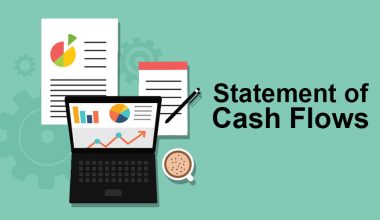A modern accountant’s toolkit has evolved from a pen, paper, and adding machine to complex computer-based accounting software such as Peachtree (now Sage 50). Accounting software, such as Peachtree, allows firms to automate their accounting processes. Peachtree software can also assist businesses in detecting and reducing accounting problems, as well as saving costs. So, in this post, we’ll learn more about the advantages of Peachtree accounting software and the cost of usage.
PeachTree Accounting Software
50cloud by Sage Accounting, previously Peachtree, is a traditional accounting program that streamlines your daily accounting duties and gives you the information you need to run your business more effectively. Peachtree accounting software also known as Sage 50cloud provides:
- Easy-to-learn and-use UI
- Performance and security, when installed on your desktop.
- Accuracy, compliance, and control are all aided by robust functionality.
Sage Peachtree accounting software is designed for small and medium-sized enterprises (SMBs).
Sage 50 Accounting, previously Peachtree, is user-friendly accounting software that streamlines your daily operations.
It is an easy-to-use desktop accounting software for growing small businesses. However, it is scalable to perform big business accounting and includes standard accounting such as accounts payable, accounts receivable, bill payments, cash flow management, and inventory management, as well as options for payroll services and credit card processing.
Sage Accounting software can also help you operate your business more efficiently by providing a time-saving, comprehensive solution to manage your accounting, invoicing, cash flow, inventory, taxes, and more.
The Benefits of Using Sage Peachtree Accounting Software
Peachtree is a wonderful system for people who are establishing small businesses because it is simple to use, inexpensive, and offers all of the functionality that you will require. The only disadvantage is that Sage only supports their versions for a few years before discontinuing them. When that period expires, you have the option of purchasing new software or continuing to use your current version.
#1. Simple to Install
One of the most significant advantages of utilizing Peachtree is that you may be up and running in less than a half-hour. You don’t need to know much about accounting to start using it. Follow the on-screen instructions to set up all of the company information, customers, vendors, inventory or service items, employees, chart of general ledger accounts, and security. Peachtree also allows you to choose from preloaded general ledger accounts or create your own. My advice is to only set up your own if you have a good understanding of accounting.
#2. Simple to Apply
Another significant advantage of utilizing Peachtree is that you do not need an accounting degree to use it. Most functions are as simple as finding the button on the screen and clicking on it, which will bring up the relevant window where you can enter all of the necessary information. So, if you are computer proficient, you will be able to move around in a relatively short length of time. On their website, they also assist users.
One of the fantastic and terrifying aspects of Peachtree is that, depending on your security clearance, you can alter anything you want, which is excellent if you need to update something. However, if you modify in a previous period, it will affect your financial outcomes in that period. In my career, I’ve used a variety of accounting systems, none of which were easier to use than Peachtree.
#3. Cost-effective
Another advantage of adopting Peachtree is that it is a low-cost solution. According to their website, depending on the version you purchase, you can expect to spend anywhere from a few hundred dollars to a few thousand dollars, which is pretty affordable for the level of capability and reliability that you are getting. Also, check your local office supply chain store ads towards the beginning of the year for a much better discount on Peachtree.
The first version, which I purchased for our little business, was free thanks to a mail-in rebate from Staples. The irony is that it was not the least functional version either. Another piece of advice is to avoid purchasing supplies such as checks through Peachtree and instead go to your local office supply store.
#4. Functionality
Peachtree is a fully working accounting system. It lets you to send invoices to clients, receive payments, input payables to vendors, print checks, pay employees, track expenses, write journal entries, and much more. It is jam-packed with a plethora of different preloaded reports. Peachtree will also conduct an internal accounting audit to identify frequent transaction errors.
2023 Sage 50 Peachtree Accounting Software Enhancement
- Actian Database v13 SP2 (New)
- Actian Database (New Platform Support) for Windows IoT Core x86 and ARM32 & Raspbian ARM32, improves stability and compatibility
- Expanded Billing & Ship to Address Lines 1 and 2 (Customers), Mailing Address (Vendors):: 55 Characters per line
- Deposit Ticket ID (Receipts) & Item Type (Inventory): Expand to 20 characters
- The Notes field has been added for vendors: it can hold up to 255 characters per line.
- When viewing transactions, the item and job fields (New) Tooltip
- Memorized Purchase Invoices/Vendor Bills (New)
Specifications for Sage 50 Peachtree 2023
Suggest system requirements for Sage 50 Peachtree 2023
- a processor with a clock speed of at least 2.4 GHz;
- memory of at least 4 GB, preferably 8GB or greater
- a minimum of 3 GB harddisk space for installation
System requirements for Sage 50 Peachtree 2023
- Windows® 8.1 and Windows® 10
- Windows® Server 2008 R2, Windows Server 2012 R2 (needs installation of KB3118401), Windows® Server 2016 or Windows® Server 2019 are required, as well as the Remote Desktop Connection or Remote Desktop Web Connection client, Windows® 8.1 or Windows® 10 peer-to-peer networks (NAS is not supported)
- Microsoft®.NET Framework 4.7.2, includes DirectX Dependency for.NET; requires an additional 280 MB to 850 MB
- Excel®, Outlook®, and Word integration necessitate the use of Microsoft Excel, Outlook, and Word 2007, 2010, 2013, 2016, or 2019. (New)
- Office 365 Integration – Requires Office 365 Business Premium or Enterprise Editions.
Sage 50 Peachtree System Requirements
- System requirements for Sage 50 Peachtree 2020
- Windows® 7 SP1, 8.1, and 10 with the most recent Microsoft updates installed
- Excel®, Outlook®, and Word® integration necessitate the use of Microsoft Excel, Outlook, and Word 2007, 2010, 2013, or 2016.
Read Also: TOP ACCOUNTING FIRMS: 35+ Best in the World (Updated)
Peachtree Accounting Training
CPATrainingCenter.com provides several Sage 50 Accounting software training classes for individuals, accountants, and CPAs who want to get the most out of their Sage / Peachtree Accounting Software.
Their courses will teach you how to master Sage/Peachtree software and leverage advanced functionality to help you do more in less time. So, whether you are a complete novice or an experienced user, there is a Peachtree Accounting training course that is specifically designed to improve your abilities with the software!
If you’ve been looking for Peachtree accounting training, you may have found it difficult to find due to the name change from Peachtree software to Sage software.
What is the Cost of Sage 50 (Peachtree Accounting Software)?
A basic subscription to Accounting & Finance software should cost between $0 and more than $4 for a small business. Additionally, software vendors may charge for extra features such as bill management, invoicing, and multiple currency support. The fees are typically on a “per month/per user” basis.
How much would it cost to customize Sage 50 (Peachtree) Accounting Software?
If you require specific features in your system to meet your specific business needs, the vendor will charge customization fees based on your needs and feature requirements. Ideally, customization costs are more difficult to calculate than licensing costs.
Some apps allow you to easily combine data from multiple sources without any complicated query requirements, while others can be embedded into other applications to provide enhanced reporting. So, if you are looking for products that support customizable dashboards and predictive analysis to identify potential trends and facilitate decision-making, you may have to pay more for all of the customization features.
Additionally, the following factors may influence the cost of customization:
- alterations to the user interface
- Customizable dashboards
- Data elements required for tracking
- Forms for collecting additional information
- Dashboard, management, and operational reports are required.
- Workflows and their complexity.
Some Points to Consider
How much customization is required? How many systems do you want to integrate? Does your company follow industry standards or has its own customized processes? Also, what kinds of special reports are required?
You can use the following estimates to determine the cost of customization:
- Minimal customization – integrate with 1-2 systems: $2,500
- Standard customization – integrate with 3-5 systems: $10,000
- $25,000 for a fully customized system that integrates with more than five systems.
Read Also: SMALL BUSINESS MANAGEMENT: Best Software for Small Business Management(+ Quick Guide & Tips
How much does it cost to migrate data to Sage 50 (Peachtree Accounting Software)?
Most businesses choose vendor-provided data migration services, which enhances the cost of product ownership. You can avoid paying the expense of data migration if you want to transfer data on your own.
Also, the cost of data migration is determined by the amount of data to be transferred, your present software, the availability of conversion tools, the complexity of the data, and the gaps between the existing and new systems.
So. if your data is stored in Excel spreadsheets, migrating data from Excel may take a significant amount of time and money.
Hence, by enlisting a business services provider in data transfer, you are asking them to deliver additional services for which you may be charged an additional fee.
The cost of data migration is often determined by the number of records to be migrated. Customers, invoices, financial transactions, products, versions, and so on can all be included in a record. Here’s a list you can use as a guideline:
- $500 for 1,000 records
- 2,500 dollars for 10,000 records
- $10,000 for 100,000 records
- $25,000 for 1,000,000+ records
How much does Sage 50 (Peachtree Accounting Software) Training Cost?
As a buyer, you must pay an additional fee for in-person training, while some vendors include web-based solutions as part of the package. The cost may include end-user training, video/self, group, department, and super user training.
The cost is primarily determined by the approach you choose for your organization:
- End-user education
- Group/Department
- self/video
- Educate the trainer/superuser
Here are some questions to consider:
How many groups are required (various departments, usages, and types of users)?
You can use the following estimates to calculate the cost:
- $500 for 1-2 sessions
- $1,500 for 3-4 sessions
- $2,500 for 5-7 sessions
- $5,000 for 8-10 sessions
How does the Cost of Sage 50 Peachtree compare to other Accounting & Finance Software?
When compared to other systems, Sage 50 (Peachtree) is rated 3.8 on a scale of 1 to 10, which is less expensive than the average Accounting & Finance cost.
Sage 50’s competitors include Kashflow Accounting and Zoho Books. Kashflow Accounting has functions such as payroll processing, invoicing, quotations, and purchase management, however, there is no possibility to define multiple access levels with limits. Zoho Books has financial reporting, spending tracking, online invoicing, and accountant reports, but no inventory management.
Summary
Keeping a company’s records straight and providing accurate financial reports on schedule may be time-consuming and complex, even for accounting specialists. Sage 50 can make things a lot easier. Sage 50’s robust reporting feature enables you to effectively prepare financial reports on an annual, quarterly, or even weekly basis. It can be used to generate cash flow statements, and because the program remembers previous fiscal years, it can also be used to compare financial statements from different time periods. You can also use Sage 50 data to alter information and create custom Excel and Crystal reports.
Sage 50 software allows your firm to keep track of vendor information, customer information, and even staff information. Also, it has a comprehensive inventory reporting system that allows you to generate several inventory reports.
Once you have learned the ins and outs of Sage 50 through training, you will most likely discover that you are considerably more efficient when it comes to financial reporting, business accounting, and general analysis of your company’s financial activities. Sage 50 software can help you whether you work with a huge firm, a group of companies, or a small business.
- TOP ACCOUNTING FIRMS: 35+ Best in the World (Updated)
- How To Calculate Average Inventory- A complete Step-by-Step Guide
- Best Knowledge Management Software 2023: Top 21 picks
- Best Bookkeeping Software for Small Businesses (Top 17+ picks)
- SMALL BUSINESS MANAGEMENT: Best Software for Small Business Management(+ Quick Guide & Tips)