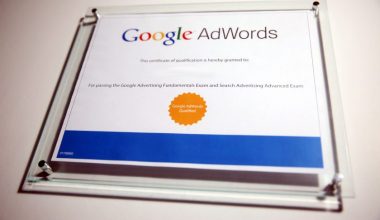A Google Ads search certification allows you to demonstrate that Google recognizes you as an expert in online advertising. You can access it on the Skillshop Google Ads Certification page.
The Google Ads Search certification shows an employee’s mastery of building and optimizing Google Search campaigns. It showcases their ability to leverage automated solutions which boost campaign performance for specific marketing objectives.
By earning the Google Ads Search Certification, Google recognizes your ability to:
- Translate a vision for online marketing into a coherent digital marketing strategy
- Develop a Google Search strategy with wider company marketing plans
- Generate a plan to increase leads, sales or web traffic using Google Search
- Ensure your Search marketing plan is aligned with your digital marketing budget
What is a Google Ads Certification?
The Google Ads certification is a professional accreditation offered by Google to individuals. To get this certification, you need to demonstrate a high level of proficiency in Google Ads’ basics and advanced aspects.
There are 11 Google Ads certifications currently available:
- Google Ads Search
- Google Ads Display
- Google Ads Video
- Shopping ads
- Google Ads Apps
- Google Ads Measurement
- Google Ads Search Professional
- Google Ads Display Professional
- Google Ads Video Professional
- Google Ads Creative
- Grow Offline Sales
Google Ads certification has both personal and corporate benefits. They are:
- Training for the exam, you can discover how to use Google products to their full potential. Once you are certified, you can showcase your expertise. You can add the Google Ads Certification to the Certifications section on LinkedIn, and it will be searchable for recruiters looking for PPC experts.
- By getting Google Ads Certification, you help your company earn the Google Partner or Premier Google Partner badge because Certification is one of the three requirement categories for the Partner badge (along with Performance and Spend requirements).
Available certifications
Google ads search certification
Demonstrate your mastery of building and optimizing Google Search campaigns. Certified users will exhibit the ability to leverage automated solutions like Smart Bidding and Audience Solutions to boost campaign performance for specific marketing objectives.
Google ads display certification
Validate your expertise using Google Display to deliver results that get the most from your display advertising investment. Certified users will demonstrate their ability to develop effective Display strategies and campaigns that achieve specific marketing goals.
Google ads video certification
Showcase your ability to get results from YouTube and Google Video advertising solutions. Certified users will demonstrate an understanding of how to tell effective stories on YouTube to reach potential customers along the entire purchase journey at scale.
Shopping ads certification
Validate your proficiency with using and optimizing Shopping ads. Certified users will also demonstrate knowledge of how to create and optimize Shopping campaigns that maximize reach and conversions.
Google ads apps certification
Demonstrate your mastery of creating Google App campaigns to deliver business impact. Certified users will show they understand the fundamentals of campaign creation and advanced optimization strategies.
Google ads measurement certification
Demonstrate your ability to measure and optimize digital ad performance using Google’s measurement solutions. Certified users will show they understand the metrics that matter and can turn key insights into action to improve Google Ads performance and make an impact on their business.
Note: The Google Ads Measurement certification does not count toward the Google Partner badge.
How to pass the Google Ads exam
Step 1: Choose the assessment
Go to Skillshop and choose the assessment you want to complete (for example, Google Ads Search certification). From the activity list, select Google Ads Search Assessment.
For your reference, Skillshop is a free training platform provided by Google. If you want to grow your skills in Google’s tools and solutions, it will be useful for you.
Step 2: Log in to Skillshop
Click Log in to launch, and choose your Google account. We recommend using your private account in order not to lose access to your certification if you change jobs.
Step 3: Pass the exam
All exams have a time limit of 75 minutes, but the number of questions varies. All questions are multiple-choice. Here is what each assessment looks like:
Google Ads Search Assessment
50 questions, 75 minutes
Minimum score: 80%
Here are the topics you need to learn for the Google Ads Search Assessment:
- How to develop a Google Search strategy
- How the Google Ads auction works
- How to use ad extensions
- How to implement automated bidding strategies
- How to use Search audiences
- What is the Optimization score and how to increase it
- How to plan campaigns using Performance Planner
Google Ads Display Certification
49 questions, 75 minutes
Minimum score: 80%
What you need to know for the Google Ads Display Certification:
- How to develop a Google Display strategy
- How to identify campaign types on Google Display ads
- How to use Google Display Audiences
- How to implement automated bidding strategies
- How to work with Performance Planner
Shopping Ads Certification
46 questions, 75 minutes
Minimum score: 80%
What you need to know for the Shopping ads Certification:
- How to promote online and local inventory with Shopping campaigns
- How to use local inventory and local catalogue ads to drive online and in-store traffic
- How to use Showcase Shopping ads
- How to implement Automated bidding strategies
- How to work with Performance Planner
Google Ads Video Certification
50 questions, 75 minutes
Minimum score: 80%
What you need to know for the Google Ads Video Certification:
- How to use video ad formats
- How to use YouTube video formats to grow awareness, increase consideration and drive action
- How to use YouTube to drive direct response
Google Ads Apps Certification
49 questions, 75 minutes
Minimum score: 70%
What you need to know for the Google Ads Apps Certification:
- Create and optimize App campaigns to meet a specific marketing goal
- Understand the Apps ecosystem
- Define App campaign goals
- Understand App campaign results
- Optimize the app experience
- Expand app reach across markets
Google Ads Measurement certification
(This certification does not count toward the Partners badge.)
50 questions, 75 minutes
Minimum score: 80%
What you need to know for the Google Ads Apps Certification:
- How to translate your marketing objectives into measurable marketing goals
- How to set up conversion tracking to effectively measure sales, app downloads/installs and/or leads
- How to analyze and act on insights from your conversion tracking data
- How to choose the right attribution model for your business goals
- How to work with Google My Business
Step 4: Get your certificate
All your certificates (both current and expired) are stored in the My Profile section in Skillshop. To allow other users to view the certificate data, open public access to your profile page.
How to prepare for the Certification
Skillshop
Google has a free online program for training and certifications — Skillshop. On the Google Ads page, you will find training sections for six assessments.
The Skillshop page contains links to free courses and study materials to prepare for the tests fully. The approximate time to get ready for each assessment is between 2,5 and 5 hours. Every training is broken down into short modules so that you can study at your own pace.
If you don’t have a Skillbox account yet, you need to sign up with your Google Account. We recommend using your private email so that you won’t lose access to your Skillbox account if you change jobs. If you need to change your first and last name in your Skillbox account, edit your Google profile.
Curated playlists on YouTube
If you are more of a visual type, you can profit from curated playlists of Google Ads video lessons on YouTube. For now, there are 49 video tutorials available.
Google Ads Help
Read official Google Ads tutorials and make notes that you can use later during your certification exam.
PPC Blogs
Read blog posts for PPC marketers. Here are the most authoritative ones:
- Searchengineland.com (the Google Ads section)
- Searchenginejournal.com (the PPC section)
- Ppchero.com
Simple tips to pass the Google Ads exam
- Limitate distractions. Remember: you can’t put your exam on pause. So turn your phone off, make sure your computer is plugged in, put a glass of water on the table, close all unnecessary tabs and put your notes by side.
- Pace yourself. There is enough time for the exam; most people end up with extra time. You don’t need to rush, think each question well through.
- Get some rest before. It’s an extra challenge to take the test when you are overwhelmed with other tasks. Get enough sleep. Drink water. Make a walk outside before the certification.
- Don’t overestimate the assessment. It costs you nothing, and you can retake it the next day if you don’t pass. Don’t make mistakes just because you are too nervous.
How to stay certified
Your Google Ads certification will remain valid until the product area certification expires (one year). You’ll need to retake and pass the certification assessment in the respective product area to renew your certification.
Your Google Ads certification demonstrates that you’re a certified online advertising professional. Here’s what you can say to current and prospective clients about this recognition:
- Your Google Ads certification recognizes that you’re a certified online advertising professional.
- You received this accreditation after successfully passing the Google Ads certification assessment administered by Skillshop.
Here’s an example of what you can say about your certification status:
“Google has recognized me as a Google Ads certified professional, meaning that I’ve passed multiple assessments that assess my product expertise. I’m qualified to help you grow your business on the web using Google Ads.”
Here are some additional guidelines about communicating your certification:
- You may only refer to yourself as certified if you have passed the certification assessments. It’s not enough for a co-worker to be certified or for your agency to be badged.
- You can refer to yourself as “certified” as long as your certification remains in effect. After the expiration date, you won’t be able to refer to yourself as “certified” until you pass the assessments again.
- You’re allowed to mention your certification on your resume, business cards, LinkedIn profile, and other social media profiles. Keep in mind that Google Partners logos can only be used following our usage guidelines.
Difference between Google Ads certifications and the Google Partner badge
- Individuals can earn Google Ads certifications. As a certified professional, you can demonstrate your achievement with a personalized certificate issued by Google.
- Companies can become a Google Partner or Premier Partner through the Google Partners program. A company that meets the requirements to become a Google Partner will be allowed to promote itself as a company with Google Partner status. Note that a company doesn’t become a Google Partner simply by joining the program.
Recommended Articles
- WOSB: Certification, Checklist, Grants, Cost (+ Quick Tips)
- Government Accounting: Meaning, Certifications, Jobs, Standards
- SMALL BUSINESS CERTIFICATION for Veterans, Women in the US and Canada
- WOMEN OWNED BUSINESS CERTIFICATION: Requirements and; All you Need
- Grant Writing Certification: 2023 Best 17+ Picks & All You Need)
- UX CERTIFICATION: Best UX Design Certification for 2023