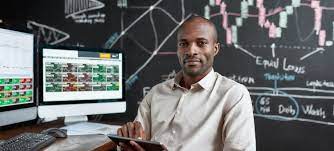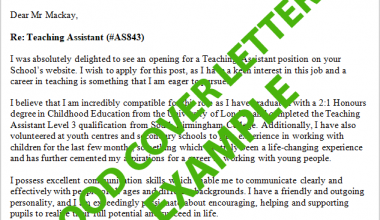Scheduling shifts for employees is one of the most difficult responsibilities for resource managers and business owners to handle. Analyzing times for people to work and how it should be done is time-consuming and demanding. This is especially when there are several employees with different scheduling needs or a complicated schedule arrangement like 24-hour work cycles. To help you, we have compiled a few examples of the best free employee shift scheduler software and apps on the market recently that save you time and suit your business.
Overview
A shift scheduler is a person who arranges and handles schedules for a company with the aim of boosting the total number of work units at completion levels per time unit. Also, schedulers work in various settings, like retail companies, factories, trucking companies, medical facilities, and universities.
Shift Scheduler: Daily Duties & Responsibilities
Totally dependent on the company, schedulers are devoted to certain administrative duties such as managing client and customer concerns, greeting guests, and managing freight-in and freight-out information. Below are a few of the basic responsibilities an employer expects of a scheduler:
- Prepare schedules and reschedule when necessary
- Communicate with customers or clients over the phone and through email to set and follow up on appointments
- File customer invoices and enforce credit policy
- Keep track of company records
- Resolve scheduling issues with employees and clients
- Explain financial commitments to customers
- Inform employees of changes in schedules for their approval
- File and organize documentation
- Prepare materials for presentations
Employee Shift Scheduler
shifts is a method of establishing work schedules to enhance productivity by emphasizing company needs while ensuring employee satisfaction. The employee shift scheduler involves a lot of devising and organization to ensure the company has the needed number of team members at work on a given shift while also considering employee work-life balance. Hence, firms schedule employee shifts using various methods for recording and distributing schedules. However, whichever procedure is selected depends totally on the company’s main goals and the resources available.
Employee Shift Scheduler: Shift Scheduling Best Practices
Creating a shift schedule is difficult, and putting together a schedule that meets both employer and employee expectations can be challenging. So, consider these tips for a successful employee shift scheduler process that benefits all team members.
#1. Understand the Company’s Needs.
Before selecting any process for shift scheduling, employers need to consider the main responsibilities of key performance indicators (KPIs). Hence, serving as a guide for which scheduling option or unique combination meets these objectives. Also, identify which type of schedule will be used after you have defined the company objectives.
#2. Focus on Employee Availability
Employers should give employees an advantage by providing their working availability. Also, management should always honor any pre-existing employee time-off requests.
#3. Schedule in Advance
Shift schedules should be drafted as soon as possible to let employees plan accordingly or bring up issues that need to be tackled. Additionally, resource managers advise that schedules be shared with employees at least two weeks in advance.
#4. Communicate Scheduling Techniques
Employers need to discuss the techniques openly with employees during the shift scheduling process. Managers should also explain how scheduling is done and talk about questions and issues of concern.
#5. The Schedule Must be Easily Accessible.
Shift scheduling should include an efficient way to allocate the schedule to all employees quickly and fairly.
#6. Be Open to Adjustments
With so many people to please, shift scheduling is achieved with a lot of changes and opinions. The room should be left in the process to account for scheduling issues along the way.
#7. Use Scheduling Tools
Artificial intelligence can computerize the shift scheduling process. Also, companies can use software to equalize employee tasks, track employee personal days, receive alerts when issues arise, move shifts around efficiently, communicate with employees within the platform, and work in combination with finance software to include payroll in the scheduling process.
Shift Scheduler Software
Employee shift scheduler software is used to draft digital work schedules for hourly workers. They track personal work preferences and availability, helping managers create schedules that work for everyone. They also provide other benefits, like direct links to payroll and time-off management systems. Also, several employee scheduling software programs are part of bigger HRIS or HRMS systems, which integrate with other fundamental HR functionalities all in one place.
Shift Scheduler Software: Factors To Consider
When searching for the best employee shift scheduler software, keep in mind these key features that make up a complete solution:
- Shift scheduling and calendar: Uses a daily, weekly, and monthly calendar view to indicate which shifts are scheduled and allows you to create new ones by using templates or automation.
- Employee availability and time off: Some employees might not be available at a particular time or have booked time off, so it’s important this is shown in your team’s work schedule.
- Time clock: Employees clocking in and out validates that the shifts are being completed which leads to more accurate timesheets.
- Task tracking: Including tasks in shifts and having employees update progress is a way to measure whether your schedule is productive and effective.
- Reporting and analytics: shifting data helps you make better business decisions. For instance, you can analyze the hours worked per day to identify your busiest day of the week.
- Instant messaging: One-to-one and group chats support effective scheduling, where workers can check shift details and exchange shifts as needed.
- Compliance: The software ensures you comply with federal, state, and local labor laws, such as minimum wage and overtime requirements. This, in turn, reduces your legal risks.
Shift Scheduler Software: Best Shift Scheduler Software
Here are a few examples of the best scheduler software: based on overall pricing and plan features, functionality, compliance features, and add-on services.
- Deputy
- 7shifts
- Connecteam
- ZoomShift
- QuickBooks
- monday.com
- ClockShark:
- Snap Schedule 365
- Calendly
Shift Scheduler App
To achieve maximum performance at your company, it is necessary that resource managers draft and maintain staff schedules. As much as using bulky scheduler apps or Excel manually can be time-consuming, thereby affecting productivity. Hence, for effective results, scheduler apps provide you with all the tools necessary to create appropriate schedules for your teams to prevent shift conflicts
What to Look For in a Shift Scheduler App
The best scheduler app functions differently than one that’s just average, and
here’s how:
- Functionality: flexibility to customize & save templates, drag & drop, and alert notifications.
- Cost: the point is to save money, not waste more of it. Find fixed pricing, not per user.
- Scalability: for all SMB sizes, that can support growth without a change in operation.
- Easy Integration: an intuitive all-in-one that has everything you need in one place.
- Customer support is achievable at all times and has a top rating from customer reviews.
Shift Scheduler App: Examples
If you are wondering which free shift scheduler app would be the best for your business, take a look at the following examples of the best work schedule apps available:
#1. Calendar
The Calendar app allows you to schedule appointments, view your Calendar, and make appointments. This means machine learning is enabled by the web portal and the mobile app, thereby allowing the system to learn your contacts and your typical schedule over time. Hence, using that information more often will help Calendar understand your schedule and those you interact with frequently.
#2. Humanity
Humanity is a top-rated app available for both iOS and Android that oversees the staffing needs of your business. As part of the platform’s flexible and rule-based programming, employees’ scheduling needs are met while creating an error-free schedule. In addition, Humanity ensures conformity with the latest labor laws regarding overtime, breaks, and scheduling.
#3. Sling
The Sling shift schedule app was clearly for restaurants, retail, hotels, and healthcare facilities. In addition, the cloud-based distribution system comes with powerful scheduling features that simplify even the most complicated schedules. Also, your team will arrive on time, and no-shows will be reduced with the help of other powerful features.
#4. Homebase
With Homebase, you can schedule employees in a cloud-based environment. In addition to automating schedules, this scheduling product facilitates the recruiting process and helps with budget forecasting. They also offer native apps that integrate with both iOS and Android devices. These mobile employee scheduling capabilities make it easy for managers to create schedules and allow employees to access the schedule from anywhere.
#5. Ximple
This is an outstanding shift scheduler app that covers all your needs. It has an easy scheduling feature and allows you to easily repeat schedule templates. Along with a time-tracking tool, it has an efficient staff management feature that helps you track time-off requests and employee availability. In addition, Ximble offers AI to help you use historical data to assign the right staff to each shift.
Free Shift Scheduler
As a small business owner, saving money and keeping running costs under control are top priorities. For effective results, unify your employee scheduling needs to avoid wastage of paid time. Doing this will, in turn, save you lots of money while also enhancing your team’s productivity. Hence, managers use a free shift scheduler to create digital work schedules for their teams. It’s a type of workforce management software that’s specifically for hourly workforces. With the free shift scheduler, team leaders can schedule shifts, breaks, and shift handovers as needed. It can also help with short-term staffing, managing schedule changes, and tracking labor costs.
Free Shift Scheduler: Examples
Here’s my shortlist of the best free shift scheduler,
#1. Connecteam
Connecteam’s scheduling software is simple to use and scalable, so you can start with their free version and add more features over time. Using a free account, employees can clock in and out in real-time, and access an unlimited number of customized checklists to help them stay on task.
#2. Findmyshift
Findmyshift is another outstanding, free employee scheduling tool. The free version is restricted to just five employees and one manager. This means you can only schedule one week ahead of time on the free version, and you don’t have the ability to create templates from your schedule. Like many other tools on this list, it uses drag-and-drop scheduling to help create shifts. Additionally, the scheduling tool also has the ability to copy multiple slots by dragging (like you can do in Excel).
#3. Acuity
Their software is particularly good at handling difficult scheduling instances by allowing for post-booking flexibility like resetting the booking amount and rolling over remaining appointments. Furthermore, it has an easily navigable scheduler and scheduling editor. Acuity scheduling allows for scheduling for packages, memberships, and group classes, including recurring billing. This can be particularly helpful if you are an online trainer, coach, or consultant
#4. Asana
Asana is an app created to break responsibilities down into manageable pieces and then assign them accordingly. It also has a Kanban board view that lets you see your progress. This is because their calendar feature allows you to keep an eye on your employee’s tasks and see which team member is working on what task at what time. You can use this information to keep track of important project deadlines and milestones. That way, you can adjust the shifts and give in-app feedback.
#5. Timify
Timify is a free appointment and resource scheduling software for small businesses. It has an online calendar feature to provide employees with visibility into their schedules, meetings, and appointments to help them manage their time efficiently. That is to say, the software includes an appointment-booking feature, so you can implant a booking widget on your website, allowing customers to book appointments and access services according to their availability.
#6. ABC Roaster
ABC Roster is always free to use, with an optional one-time donation to the developer if you are feeling generous. Because there is no paid version of ABC Roster, what you get is what you get, for better or for worse. One of the best features that ABC Roster has to offer is a powerful system for restraint management. You can even deep-dive into more subjective employee scheduling territory.
What is a 2 2 3 12-Hour Work Schedule?
Is a 28-day rotational cycle in which each employee works 12-hour shifts (rotating between day and night). The 2-2-3 work schedule usually involves 4 teams that work 2 days, then get 2 rest days, followed by 3 days of work.
What is the Best Shift Schedule to Work?
A clockwise (morning-afternoon-night) rotational schedule:
What is a 5 5-2 2 Work Schedule?
Two sequences are on the schedule here. On a two-week cycle, one squad works 5 days on, then has 5 days off, then 2 days on, then 2 days off. The second squad works 5 days on and has 2 days off, then 2 days on and 5 days off. This sequence is repeated with two more squads for night shifts.
References
- ca.indeed.
- forbes.
- peoplemanagingpeople.
- .calendar.
- .investopedia.
Related Articles
- PRODUCTION SCHEDULER: What They Do & How to Become One
- SHIFT DIFFERENTIAL CALCULATOR: Meaning, Examples, and What You Must Know
- Work Schedule: Steps to Schedule Employees Effectively
- STAFF SCHEDULING: BEST SCHEDULING SOFTWARE
- SHIFT DIFFERENTIAL PAY: Definition and Average Pay In 2023
- ATTENDANCE POLICY: Definition & Steps to an Effective Attendance Policy
- PRE-EMPLOYMENT SCREENING: Definition, Program, Process, Companies & Screening
- BALANCE TRANSFER CREDIT CARD:11 Best Transfer Credit Cards in 2023