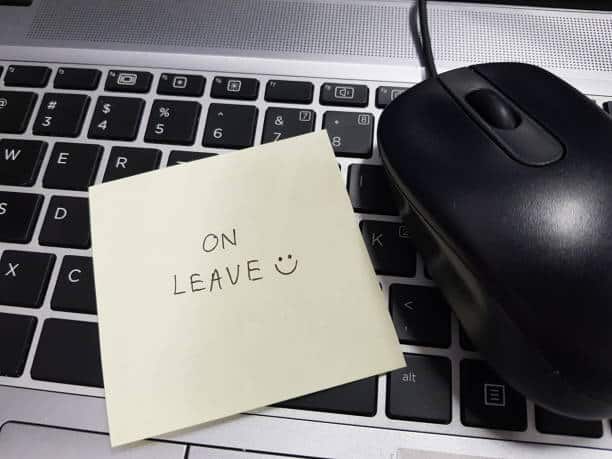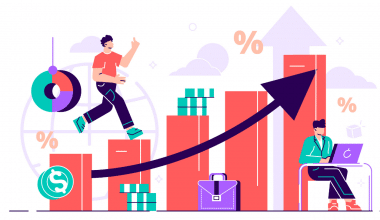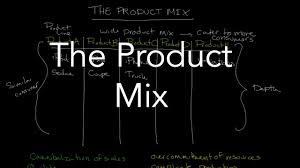Improving employees’ productivity levels in an organization should be on the list of all managers, and one of the multiple ways of achieving that is by practicing absence management.
Introducing an efficient absence management system to curb absenteeism will benefit the organisation, especially if employers set their absence management policy to support employees to take time from work when their health demands it and enable them to return when they can.
So, what more does absence management entail? Let’s explore absence management, its policies, benefits, and systems.
What is Absence Management?
Absence management is a vital part of how productive a workforce is. Employers use policies, procedures, or programs to reduce employee absences, keep workers from getting in each other’s way, and boost employee productivity.
Also, it entails striking a balance between supporting workers who miss work because of illness, injury, or unavoidable situations and penalizing those whose absences are suspicious or excessive.
What is Absence Management Policy?
Companies should have straightforward policies that tell employees their rights and responsibilities when they aren’t at work. This policy should also support the business goals and culture of the company.
Employers are required by law to tell their workers about any rules about being sick or hurt and not being able to work, including any rules about sick pay.
The policy should include the following:
- Specifics on the conditions of contractual ill pay and how they relate to statutory sick pay.
- Who and when employees should contact if they cannot report to work.
- The deadlines for employees to complete the self-certification form.
- Information on when employees must submit their doctor’s fit letter.
- How many review or trigger point systems the employer may be using at work
- A return-to-work interview.
- Information to employees about what changes could be necessary to help them return to work as soon as possible.
What are the Components of Absence Management?
Absence management is crucial to an organization’s human resource management, focusing on reducing employee absenteeism, avoiding workforce disruption, and maximizing productivity.
The components and best practices involved in effective absence management are:
#1. Absence Policy
A well-defined absence policy is essential to clarify employers’ and employees’ expectations regarding time off work.
The policy should include the types of absences permitted, the method for requesting time off, the approval process, and disciplinary actions for frequent unexcused absences or tardiness.
#2. Communication
Frequent communication with employees about absence management policies helps manage employee absences more effectively.
Sharing time-off request policies during employee onboarding and regularly reinforcing the guidelines can create awareness and minimize absenteeism.
#3. Managerial Training
Educating managers on company policies and federal and state regulations allow them to address employee leave requests consistently and accurately.
This training should include compliance requirements and record-keeping obligations.
#4. Enhanced Tracking Capabilities
Utilizing absence management software or an outsourced HR solution integrated with payroll can help track employee leave requests more efficiently than manual processes.
Workforce management software can also manage employee time-off requests, track attendance trends, and enable timely interventions.
#5. Self-Service Tools
Empowering employees with self-service tools to apply for leave, view their leave calendar, check job protection, and manage their current leave can support compliance efforts and improve the employee experience
#6. Wellness Initiatives
Implementing wellness programs, in-house medical services and flexible working environments can help reduce absenteeism and improve employee engagement, productivity, and work-life balance.
By implementing these components, organizations can better manage their workforce, improve the employee experience, and maintain compliance with relevant regulations.
What Is the Goal of Absence Management?
The goal of absence management is to govern employee absenteeism within an organization, support compliance with federal and state leave of absence laws, and maintain a productive and efficient work environment while ensuring employee well-being.
Managers need to set up an absence management system that works well and is easy to use to reduce absenteeism and keep it from happening as much as possible.
To achieve this goal, absence management involves the following:
- Create clear and well-communicated policies and procedures
- Provide managerial training to help managers address employee leave
- Enhance tracking capabilities through software to simplify data collection and analysis.
- Implement self-service tools that empower employees to manage and track their absence.
- Encourage communication between managers and employees.
- Regularly track and monitor absences, conduct check-ins, and address any underlying issues contributing to employee absences.
What are the Benefits of Managing Absence?
Managing employee absences is crucial for organizations to maintain productivity, ensure smooth operations, and support employee well-being.
Some of the benefits of managing absences include the following:
#1. Reduced Absenteeism
Effective absence management policies and procedures can help reduce unauthorized and unplanned absences, ensuring better workforce planning and minimizing disruptions to daily operations.
#2. Improved Employee Morale and Engagement
When organizations support and value their employees, they are more likely to engage and commit to their work and will likely not take unplanned leaves.
#3. Better Workload Management
Proactive absence management allows for better planning and distribution of workloads among team members, reducing the risk of burnout and maintaining productivity levels.
#4. Enhanced Compliance
Effective absence management can help organizations comply with legal and regulatory requirements, such as the Family and Medical Leave Act (FMLA) in the United States.
#5. Cost Savings
By reducing absenteeism and improving productivity, organizations can save on the costs associated with employee absences, such as lost productivity, overtime pay, and temporary staffing.
#6. Streamlined Processes
An absence management system can help automate and streamline absence-related processes, saving time and reducing administrative burdens for HR teams.
#7. Data-Driven Decision Making
Absence management software can provide valuable data and insights on absence trends and patterns, enabling organizations to make informed decisions, identify potential issues, and develop strategies to address them.
Types of Absence Management Systems
- Frontline Education Absence Management (AESOP)
- Principal Absence Management
- Matrix Absence Management
What is Frontline Education Absence Management?
Frontline Education Absence Management, which used to be called AESOP, is the best-automated system for managing absences and finding substitute teachers in the United States. Over 4,000 school districts use it.
Additionally, as software as a service (SaaS), Aesop requires no hardware, software, or phone lines within the district for absence management. Instead, all employees can access the service via phone or the Internet anytime and anywhere.
Frontline Education Absence Management (formerly AESOP) collects a lot of data that can be used to manage employee absences better and saves a lot of time on manual subcalling. Also, Aesop reduces the time spent entering data by integrating with other programs.
Frontline Education Absence Management (formerly AESOP) provides:
- Finding qualified substitutes
- Identifying trends to improve employee attendance
- Easy data integration with other software providers
- Managing substitute scheduling
Frontline Absence Management (AESOP) also offers a mobile app with various functionalities for administrators, substitutes, and employees.
How Do I Create an Absence on Frontline?
To create an absence on Frontline, you can use the Frontline mobile app, which is available for Frontline Absence & Time clients using the enhanced functionality of the Frontline Insights Platform.
Here’s a step-by-step guide on how to create an absence using the mobile app:
You can create a new absence through one of two options within the app. Click “Absences Today” on the home page, access the menu, and select the “Absences” option. From this page, press the “+” button.
#2. Absence Creation Steps
This selection opens Step 2 of the absence creation process. From here, you will select an absence reason and then press the arrow in the bottom right corner to proceed.
#3. Date
Select a date (or date range) from the calendar and press the arrow in the bottom right to proceed.
#4. Duration
Choose from a list of timeframes that include “Full Day,” “Half Day AM,” “Half Day PM,” and/or “Custom.” If you select the “Custom” option, you can select the pencil icon beside the start and end times to indicate the alternate timeframe.
#5. Substitute
You’ll see a prompt to identify whether a substitute is required. Select the “Yes” or “No” option based on your position’s requirements and press the right arrow to proceed.
#6. Summary Page
The final summary page provides an overview of the selections you made. These details include the location, reason for the absence, timeframe, and confirmation of whether a substitute is required. You can also include a personal note to the administrator before submitting the absence.
Once you are ready, press “Submit Absence” to create the absence request. The app will display the absence details if you select the “View Absence” option.
Review these details as needed, and press “Edit” (in the top left corner) if any adjustments need to be made. Otherwise, press the “Home” button at the bottom to return to the homepage.
How Do I Log into Frontline Education?
To log into Frontline Education, you can follow these steps:
- Visit the Frontline Education sign-in page at login.frontlineeducation.com.
- If you have a Frontline ID, enter your username and password, then click “Sign In.” If you’ve forgotten your username or password, click “Forgot Username” or “Forgot Password” to recover your credentials.
- Alternatively, if your organization uses Single Sign-On (SSO), click “Sign in with Organization SSO” and follow the prompts to enter your organization’s credentials.
Frontline Education offers different products and services, and the login process might vary slightly depending on the specific product you’re using.
How Do You Write an Absence Message?
To write a compelling absence message, also known as an out-of-office (OOO) message, you should include the following components:
- Professional Greeting: Start your message with a polite and professional salutation.
- Reason for Absence: Optionally, you can mention your absence. Be concise and avoid sharing too much personal information.
- Dates of Absence: Clearly state the dates you will be away, including when you will return.
- Email Access: Inform the sender if you will have limited or no email access during your absence.
- Estimated Response Time: Provide an estimated date when the sender can expect your response.
- Alternative Contact: Offer a point of contact for urgent requests or assistance.
How Do I Write an Absence Form?
To write an absence form or a leave of absence letter, follow these steps:
- Type your address in the top right-hand corner of the page or the top left corner.
- Include the date below the letterhead. If your request is via email, you can skip this part.
- If you’re emailing your request, use a suitable subject name, such as “Requesting Leave of Absence”.
- Add your company’s address a few lines below the date. If it’s via email, skip this step.
- Address your boss correctly in a formal letter, for example, “Dear Henry” or “Dear Ms. Hanna”
- State the reason for your request and the dates you will be out of work.
- Be transparent and explain why you need the specified days off work. This will minimize any potential conflict with your manager and help them understand your request.
- In your final paragraph, explain how your work will be covered in your absence, how you plan on making your departure as easy as possible, and how you can be reached in an emergency.
- Close your letter with an appreciation for your job and company, and thank your boss for their consideration.
- If you’re handing in a printed letter, add a handwritten signature. If you’re sending an email, simply type in your name.
- Give a copy of your request to the HR department, as they will need this information for your personal records.
- Lastly, review your request before sending it to ensure correct information and clear points
- LEAVE OF ABSENCE POLICY: All You Need To Know
- HOW TO CALL OUT OF WORK: Requesting for Leave of Absence
- WORKFORCE MANAGEMENT (WFM): Definition and How It Works