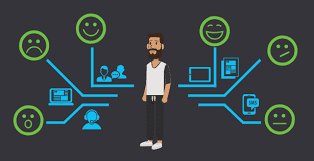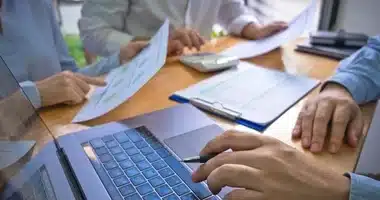You work incredibly hard as a business owner to attract customers. However, you won’t know if all that effort is worthwhile if you aren’t employing analytic tools to monitor your website traffic. You can get the most out of your website visitors with Google Analytics’ comprehensive web and reporting options. If you want to attract new consumers or figure out what keeps your current ones coming back, it can be a really useful tool. In this post, we will learn how to use google analytics to track website traffic, marketing, and SEO.
How to Use Google Analytics
A simple and cost-free method of monitoring and analyzing website traffic is provided by Google Analytics. Google Analytics offers important insights into how your website is working and what you can do to reach your goals in addition to tracking the number of visitors. You may monitor everything, including the amount of traffic your website receives, its source, and the behavior of its users. To assist you in making wise business decisions, you can also track mobile app usage, identify trends, and monitor social media activity.
What Characteristics Does Google Analytics Have?
One of Google Analytics’ finest features is that customers may tailor a variety of measures to suit their needs. Here are the top three qualities for small enterprises.
#1. Traffic Generating
Discover the origins of your visitors and clients. The left sidebar’s Acquisitions option will allow you to examine all traffic sources, including channels, referrals, and organic searches.
#2. Custom Reports
You can configure metrics for your own categories that are not included in the default settings using custom reports. Additionally, you can incorporate outside data sources, like your customer relationship management program. Create your metrics by selecting the Customization tab.
Running a simple social media marketing effort is insufficient. You must make sure to keep track of your outcomes as well. By incorporating social media into your tracking measures, Google Analytics might be of assistance. You can set your preferences to monitor solely your social media traffic by accessing an Audience Comparison report within a Traffic Acquisition report.
What Advantages Does Using Google Analytics Qffer?
Your business can benefit from a head start in understanding your audience thanks to the metrics that Google Analytics helps you track. Here are a few benefits to consider when deciding whether using Google Analytics is worthwhile.
#1. Learn About the Behavior of Your Customers
You can get a complete picture of the customer journey with Google Analytics. Use the visualization and reporting tools in Google Analytics to find out what attracts visitors to your website and where they spend the most time there.
#2. Get Visibility into Potential Improvement Areas
Google Analytics can show you where you’re succeeding as well as where your items or website content needs to be improved. It may be time to redesign the impacted pages if traffic is drastically declining or your conversion rate is low.
#3. Set KPIs for Bigger Objectives.
Setting key performance indicators (KPIs) in relation to your bigger organization goals becomes simpler the more data you can collect and analyze. Let’s imagine, for illustration, that your goal is to expand your clientele. In such a situation, you may monitor any increases in website traffic from your social media networks using Google Analytics.
How to Use Google Analytics on Website
Here are the most effective methods for utilizing Google Analytics data and enhancing your website.
#1. Plan your Objectives.
If you have a specific aim in mind, having a large amount of data is useful. With a clear goal in mind, you can create manageable targets to get there, and you can use data from GA to confirm that you’ve accomplished each one. The Pages report in Google Analytics is one place to look over your material. You can find out which blog posts and pages result in the most conversions there.
#2. Study Rate of Engagement
To gauge the appeal and relevancy of your website, the Engagement Rate has recently taken the position of the Bounce Rate. You can concentrate on how long visitors stay on your website and what they do while they’re there thanks to the new engagement rate indicator. You’ll know you’re on the correct track if you notice an increase in your engagement rate measure. You may monitor user interaction in this way to make sure your content marketing strategy is effective.
#3. Monitor Behavior and Flow
The meaning of metrics like “page views,” “user demographics,” and others is obvious. You can learn a lot about your target audience by looking at the number of views your pages receive and the age range of site visitors. You can examine the actions users do and the pages they visit by using behavior flow tracking, which takes into account factors such as a landing page, nation, and more. You’ll also discover where they cease talking to you and disappear.
#4. Lead Degree
By monitoring conversions and user flows using Google Analytics, you can determine whether your blog post or landing page produces quality leads. Sales success increases with better lead quality. You may also uncover approaches to raise the caliber of your leads by utilizing Google’s conversion tracking and behavior flows.
#5. Find Out Your Content’s ROI
Understanding your content marketing return on investment (ROI) is one of the more difficult components of the practice. This is due to the possibility that the impact of your blog articles, videos, and marketing activities will manifest itself days or even months after they are published.
Tracking your content marketing ROI, however, is essential since it will show you whether you are heading in the correct way. You can study pages where crucial conversions take place with the aid of Google Analytics.
How to Use Google Analytics for Marketing
It may be exhausting for a business owner to consider methods to expand and enhance operations. Thankfully, cutting-edge solutions like these can make scaling a firm simpler. Here are five marketing strategies to help your company get the most of Google Analytics features:
#1. Approaches to Help Increase ROI
Businesses can measure marketing trends using the tools provided by Google Analytics. For instance, letting business owners know if any certain products on their website are suddenly becoming popular.
Google Analytics can also assist organizations in forecasting customer behavior. For instance, the rate of client churn for a given time frame. This tool can give you information that will enable you to allocate the funds required to keep your consumers. You may improve your marketing strategy and other business-related plans with the aid of these types of insights. You will have a clearer route to a return on investment thanks to these features.
#2. Greater Knowledge of Client Behavior
The upgrade’s measurement strategy is more focused on the client. This contains user IDs that are used to track customer behavior in relation to your company. The updated version can communicate with your channels and provide details about the life cycle of your clients. This is crucial since customer behavior is evolving quickly. Making quick decisions based on accurate facts is crucial for advancing. Keep tabs on the channels that work best for bringing in new clients and monitor user interaction statistics.
#3. Targeted Marketing
You can grow how you manage your digital marketing operations with the support of Google Analytics’ extensive set of tools. This tool’s data collection output can be controlled in a variety of ways. One is personalizing ads, which is a crucial part of marketing, by using these types of data. Google gives you the chance to build up tailored adverts based on the location information gathered from your customers.
#4. SEO (search engine optimization)
You most likely already know what SEO is at this point. It is currently one of the most successful internet marketing campaigns for google analytics. This is made even more effective and efficient in helping your business expand. The tool provides information on your website’s pages that are receiving a disproportionately large amount of visitors as well as your top-performing pages. This might assist you in planning the type of material you should invest in and how to allocate your efforts appropriately.
#5. Creating Innovative Business Ideas
You must create novel concepts that distinguish you from your rivals if you want to make sure that your firm expands. But having ideas is one thing; having ideas that are meaningful is quite another. You may start making improvements and innovations once you have the information Google Analytics gives. These modifications may provide you an advantage over rivals.
How to Use Google Analytics for SEO
Web project managers that wish to enhance their SEO approach should use Google Analytics. It can aid in website performance measurement, target audience identification, content optimization, and conversion tracking. To use google analytics for SEO, follow these steps:
#1. Set up Your Account and Goals
Setting up your Google Analytics account and connecting it to your website is the first step. To accomplish this, adhere to the directions on the Google Analytics page. Once you have an account, you must decide what your objectives are. Goals are the actions you want your visitors to take, such as purchasing something, downloading something, or signing up for something. In the Admin section of Google Analytics, you can create goals and give each one a value. This will assist you in tracking your conversions and calculating your return on investment (ROI).
#2. Examine the Sources of Your Traffic
The analysis of your traffic sources is the next step. The channels that provide traffic to your website are known as traffic sources, and examples include organic search, social media, email, and referrals. Your traffic sources can be found in Google Analytics’ Acquisition section. Here, you can view the sessions, bounce rate, pages per session, and target completions for each channel.
#3. Choose Your Keywords.
The identification of your keywords is the third phase. The words and phrases your audience uses to look up your website or content are known as keywords. Your keywords can be found in the Google Analytics Search Console area. You can examine the search terms that lead people to your website as well as their impressions, clicks, click-through rates (CTR), and average positions. By device, nation, or page, you can filter and segment your queries as well.
#4. Improve Your Content
The fourth step is content optimization. The information and media you offer on your website, such as text, photographs, videos, or podcasts, is referred to as content. By including your keywords into your titles, headings, meta descriptions, and body text, you may optimize your content. Google Analytics may also be used to evaluate the effectiveness of your content in terms of page visits, time spent on each page, bounce rate, and target accomplishments. Your content data can be found in Google Analytics’ Behavior section.
#5. Subdivide Your Audience.
Creating audience segments is the fifth phase. Using segmentation, you may divide your audience into several groups according to their traits, habits, and preferences. Utilizing Google Analytics’ Audience area, you may segment your audience. You may examine a number of attributes and analytics that describe your audience here, including their demographics, interests, location, device, and activity. Additionally, you can design unique portions depending on your own standards.
#5. Test and Optimize
Testing and improving come as the sixth and final step. The process of trying various versions of your website or content and evaluating their effects on your SEO results is known as testing and improving. Utilizing Google Analytics’ Experiments tool will allow you to test and improve. You may develop and execute tests on many website components here, including the layout, design, copy, and call to action. Additionally, you can view the conversion, revenue, and other performance indicators for each variation. By doing this, you may improve your SEO strategy and locate the optimal version of your website or content.
How to Use Google Analytics to Track Website Traffic
Consider this your comprehensive guide to using Google Analytics to track website traffic.
1. Log Into Google Analytics
Logging into the dashboard is the initial step in the process of using Google Analytics to check website traffic.
#2. Go to Website Acquisition Overview
The next step for how to examine website traffic in Google Analytics is to quickly review the statistics for your website after logging in. Referring to Google Universal Analytics.
Log on and select Reports > Acquisition > Overview.
Take Note: To connect your GA account with Google Search Console and have the keyword data for each of your web pages automatically pulled in, see this other guide on how to see keywords in Google Analytics. This guide will show you how to see the specific keywords your website is ranking for on Google.
Changing the Website Traffic Date Range
You can accomplish this via the GA dashboard if you want to know how to measure website traffic using Google Analytics for a specified time frame (i.e., date range). Simply click the date picker in the top-right corner of the screen to change the date range.
In GA, you have the following choices for website traffic analysis:
- Today
- Yesterday
- Last Week
- Last Month
- Last 7 Days
- Last 30 Days
- Last 90 Days (GA4 Only)
- Last 12 Months (GA4 Only)
- Last Calendar Year (GA4 Only)
- This Year (GA4 Only)
#3. Check Website Traffic Acquisition Channels
Viewing the traffic acquisition channels is the next step in the Google Analytics process for monitoring website visits. This enables you to determine which digital marketing platforms are driving the most traffic to your website, including:
- Organic Search
- Direct
- Social
- Referral
- Organic Video
- Organic Shopping
- Other or Unassigned
#4. View Website Traffic on GA In Realtime
Google Analytics offers you the data you need to view real-time website traffic. To access this screen in the dashboard for your installed version of GA, simply follow the steps below.
#5. Check Website Audience Demographics
You might want to use Google Analytics to monitor the demographics of your audience’s website traffic. By adhering to the guidelines below, you can achieve it quickly in Georgia. The following are some significant findings you might find on the Audience Overview dashboards:
- Language
- Country
- City
- Gender
For Google Universal Analytics: Go to Reports > Audience > Overview.
You can see a quick overview of several important website metrics on this Google Universal Analytics page that includes the audience overview, such as:
- Users
- New Users
- Sessions
- Number of Sessions Per User
- Pageviews
- Pages / Session
- Average Session Duration
- Bounce Rate
- New vs Returning Users
By selecting the categories in the left-hand menu, such as Demographics, Interests, and Geolocation, in Google Universal Analytics, you may delve further into specific information about your audience.
#6. Analyze Website Visitor Technology
The visitors’ technology is a significant website traffic measure that you may examine in Google Analytics. The numerous computer and mobile technologies that users are utilizing to interact with your web pages are displayed to you in this GA report.
What Are the 4 Scope Types in Google Analytics?
The scope is divided into four categories: product, hit, session, and user. Product – value is utilized with the specified product.
Why Should I Use Google Analytics?
Google Analytics aids companies in better understanding their website. Additionally, it aids in assessing and quantifying how marketing, content, and product performance relate to user engagement.
Related Posts
- WEB ANALYTICS: Meaning, Types & Tools
- WEBSITE ANALYTICS: Best Tools for Website Analytics & Guide
- WHAT IS ROI: Meaning, How to Calculate It, and Guide for A Business
- WHAT IS ROI: Definition, Formula, and How It Is Calculated