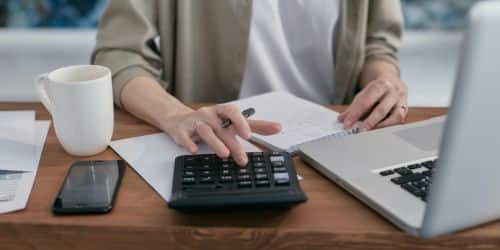As per the GST rules, transporters need to carry e-way bills if they are shipping goods from one place to another. In order to transport goods worth exceeding ₹50,000, a GST-registered taxpayer is required to generate this bill.
You can generate e-way bills seamlessly online using the e-way bill portal. The portal provides several methods by which you can generate these bills. Read on to know more about how you can generate these e-way bills.
Prerequisites for an E-way Bill Generation
In order to generate an e-way bill, there are certain prerequisites:
- You must be registered on the e-way bill (EWB) portal
- You must have the invoice, bill, or challan related to the shipment
- You need to provide the transporter ID or vehicle number used in the transportation
- You need to present your transporter ID and transport documents if the consignment is shipped by rail or air
Methods to Generate an E-way Bill
You can generate an e-way bill through five different methods. You can choose any one of them that is most feasible for your business:
- E-way Bill Web Portal: You can generate an e-way bill using the EWB portal managed by the government through your mobile or desktop browser
- SMS Service: To generate an e-way bill, you can also avail of SMS service available on your registered mobile phone
- Tools Provided by GST Department: You can use certain tools provided by the GST department that allows bulk generation of e-way bills
- API Software: For online e-way bill generation, you can opt for API software integration on the user’s dedicated system
- E-way Bill Suvidha Providers: These are third-party vendors that assist businesses in the generation of consolidated e-way bills
Steps to Generate an E-way Bill
In order to generate an e-way bill on the e-way bill portal, you need to follow these simple steps:
- Step 1: Log in to the EWB portal using your username, and password and enter the given captcha
- Step 2: Open the drop-down menu available on the left side of your screen
- Step 3: Select the ‘Generate New’ option from the menu
- Step 4: In this step, you need to fill certain fields which include-
Transaction Type: You need to choose ‘Outward’ if you are a consignment provider, and ‘Inward’ if a consignment receiver
Sub type: This field is aligned with the transaction type
Document Type: You need to choose any one of the following: bill/invoice/challan
Document Number: The ID number of your bill/invoice/challan
Document Date: The date mentioned on your bill/invoice/challan
From/To: Fill in details accordingly if you are a provider or receiver
Item Details: This field requires you to fill in details like product name, description, HSN Number, taxable value, etc.
Transporter Details: You need to add the transporter ID and vehicle number here
- Step 5: Click on the submit button to generate your e-way bill
- Step 6: You will get an e-way bill in the form of Form EWB-01 with a unique 12-digit identification number
Steps to Print an E-way Bill
After you have generated your e-way bill, you can print it in order to hand it over to the transporter. The steps to print a copy of generated e-way bill include:
- Under the same drop-down menu, find the ‘Print EWB’ option and click on it
- Enter the 12-digit e-way bill number in the entry box
- Click on the ‘Print’ button to get your copy of an e-way bill
In conclusion, if you wish to ship a consignment of goods of more than ₹50,000, the transporter needs to carry an e-way bill. Either a consignment provider or receiver can generate this bill after completing their GST registration process.
All they need to do is log in to the EWB portal and generate it in a few clicks. You can also generate the bill using other methods like SMS service, or API software. After following the steps provided, your e-way bill with a unique 12-digit identification number will be generated.