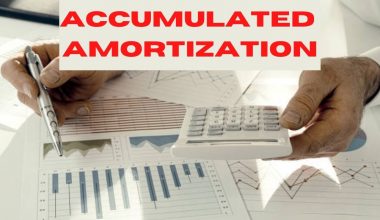Finding the best budgeting app might be challenging. Everybody’s financial position is different, so a business budgeting tool that is simple for one person may be difficult for another. Basic budget tools can be used to track your spending, organize your expenses into categories, and link your financial accounts so you can see where your money is going. But a lot of apps are capable of much more. We created a list of the top-budget programs. We also included programs for a variety of uses, so you’re sure to find something useful. Read on to learn more about the best budgeting apps and how to find the best budget app in 2023.
Best Budgeting App
A budget app is a piece of software that connects to your bank accounts and collects all of your financial data in one location at once so that you always know how much money you have coming in and going out. The majority of budget apps are simple to use on a phone, tablet, or computer.
It is simpler to construct budgets and, in many cases, track income and expenses with a sort of software called a budget app. Some even have complex features that can keep track of your net worth, credit score, and debt payoff while automating your savings goals.
How Do Budgeting Apps Work?
Most budgeting apps allow you to integrate all of your bank accounts, credit cards, investment accounts, and loans so that you can see your complete financial status in one place. This is a big improvement over writing down your spending by hand, which can take a long time and lead to mistakes.
Budget requests are made in both a proactive and reactive manner. Making a budget for this month is not the same as looking back on your purchases on December 31 and regretting how much money you wasted. Instead, you may use a budget app to find your regular expenditures. You can thus continue to make changes as the days and weeks pass.
How To Find the Best Budget App
You may manage your finances using a variety of apps. Hence, by using these procedures, you may find the program that will cost you the least. Below is how to find the best budget app.
#1. Establish the Qualities You Need
This is the first step to take in order to find the best budget app. In most budget apps, you can import and organize transactions from your bank account. But what more features do you want? Make a list of the features that are most important to you and use them as a guide when choosing software.
If you want to pay off your credit card debt, a mobile app with a built-in debt tracker may be helpful. Also, if you wish to retire sooner, wealth and money-tracking software may be something you need. If you’re saving for a down payment on a home, a program that tracks your credit score and helps you create savings goals may be beneficial.
#2. Compare Prices
To find the best budget app, make sure to compare prices. You can purchase apps for anything between $0 and $14.99 per month if money is tight. There are also “freemium” versions of some programs, in which only the basic functions are provided for free. Even though it might be appealing to only look for cheap, free apps, don’t undervalue the value of a premium edition. The abilities and resources you may have at your disposal could serve as a driving force for the efficiency and preparation your budget should support.
#3. Double-Check Security
The best free software encrypts your data with bank-level encryption to safeguard it. You have to consider this in order to find the best budget app. Furthermore, if you use two-factor authentication, they might be able to access your account. As they all function to prevent the misuse of your account information, these are all essential security measures to look out for.
#4. Consider Your Options for Customer Service
To find the best budget app, consider your options, as it takes time to learn a new app. Having strong customer service and active user communities will help you get your questions answered quickly as you progress through this learning period.
#5. Give a Few Budget Apps a Try
In the end, unless you give a budget app a try, you won’t know for sure if it’s right for you. Once you’ve done some research, download any that stand out to you, then choose the one that best suits your requirements.
Do I Need a Budget App?
Yes, without a doubt, but not always. On paper or even in a standard spreadsheet, some people are able to keep track of their costs fairly effectively. The objective is to identify an approach that works for you.
Don’t worry if it takes some trial and error to develop the right budgeting strategy. A spreadsheet may be used as a starting point before deciding that it would require too much actual labor. It’s acceptable if you need to test out a few different budgeting app before you locate the right one. The goals are to find a budgeting app you’ll actually use and stick with it.
The best Budgeting App
Below is the list of the best budgeting app in 2023
#1. Google Sheets
Spreadsheets are still a useful tool for managing your finances, despite what budgeting planners promises. The Android budgeting app with the most customization options is Google Sheets. Any of the several templates offered to assist you in getting started can be modified. Even though it may take more of your time, Google Sheets is the ideal solution for clients who want total control over their budgets. You can use these techniques to make the most of the software.
#2. Personal Capital
Personal Capital provides a complete financial advisory solution by combining a hybrid robo-advisor service with a human adviser service. Management costs total 0.89% of the initial $1,000,000 invested. On the other hand, Personal Capital offers a no-cost money-tracking dashboard with some practical budgeting options that you may use. Personal Capital primarily focuses on investing with free and automatic analyses of your investment fees, asset classes, and other essential financial information.
Although less potent than those in the other applications on this list, the budgeting and cash flow functions work in a similar way by using the same automated tracking of transactions performed from related accounts.
#3. Goodbudget
Couples that want to share the budgeting process might use Goodbudget, formerly known as Easy Envelope Budget Aid or EEBA. By using the well-known envelope budgeting method for all of your spending, you may create a proactive budget.
Because it enables users to share and synchronize budgets across platforms, it is the best choice for both individuals who want to limit their personal spending and families that split the money (web, iPhone, and Android).
When adding new transactions, be sure to enter a variety of information so you can categorize your spending into several envelopes. Spend in accordance with categories to receive up to ten free envelopes (called envelopes in the app). To calculate how much money you have available for discretionary expenditure, add your income to the envelopes you’ve made for each pay period. Budgeting for a couple is straightforward using Goodbudget, which is why it was chosen.
#4. Mvelopes
Cash budgeting works well in conjunction with envelope budgeting, which includes putting money in envelopes for certain costs. Your monthly spending allotment for that category has been spent when an envelope is empty. This is a little more challenging with credit and debit cards, but Mvelopes makes it easy to maintain a cash-style budget in the digital age.
You can use the conventional envelope budgeting technique, keep track of your regular spending, and link an endless number of financial accounts with Mvelopes. But it is not without expense. Real-time budget matching allows you to choose whether to purchase that coffee now or wait until your spending plan resets the following month. If you’re looking for a digital version of the well-known cash envelope approach, Mvelopes is a great choice.
#5. Wally
Wally is deficient in several areas but primarily concentrates on budgeting and has stunning aesthetics. This software allows you to keep track of your income and outgoing expenses as well as receive a quick overview of your remaining budget to help you stay within your financial restrictions.
Millennials prefer this app over the premium version, which is also available. One of Wally’s key benefits is that it includes support for virtually all other currencies built in, which makes it a better option for folks who reside outside of the United States. If you’re looking for a straightforward budgeting tool without any extra features, this software might be the solution.
#6. YNAB
The budgeting program You Need a Budget has a cult-like following of loyal users who call it YNAB. You Need a Budget adopts a different strategy from other budgeting apps. You can give every dollar in your budget a purpose by basing it on your revenue rather than relying on traditional budgeting categories.
These jobs pay for everything, from living expenses and leisure time to debt repayment, savings, and investments. When you leave no dollar unaccounted for, you are compelled to think about every dollar you make and spend.
The program is great for people who are creating a budget on their own or with a spouse. In order to motivate you to reach your financial objectives, it provides desktop and mobile interfaces, the option of automatically syncing your bank accounts or manually entering spending, as well as tools for debt repayment and progress tracking. You Need A Budget takes a fresh approach to budget by designating a specific purpose for every dollar.
#7. Mint
Mint is among the first and best-known budgeting apps. To assist you in keeping track of and managing your money, Mint offers a wide range of services from a variety of banks, credit card issuers, brokerages, lenders, and other financial institutions. The owner of Mint is Intuit, the company behind QuickBooks and TurboTax.
Of all of its features, the budgeting tools—which are prominently displayed when you log in—are the most beneficial. Credit and debit card transactions are automatically categorized and compared to a budget that you may set and adjust with Mint.
Sign up for reminders when you go over budget, keep track of your spending by category, or take a quick look at your entire cash flow to get a full picture of where your money goes each month. The greatest app on the list is called Mint, which is free, easy to use, and has a ton of features, like automatically categorizing transactions.
#8. PocketGuard
As the name implies, PocketGuard has the power to stop customers from overspending. This budgeting tool enables you to monitor how your monthly expenditure differs from your monthly budget by connecting it to all of your bank accounts. This program is among the easiest to set up and connect to your bank accounts. Your income, living expenses, regular bill payments, and savings account contributions are all tracked by this.
Also, with PocketGuard’s assistance, you can even keep track of each bill and hunt for methods to save money. It keeps track of recurrent charges from phone, TV, and Internet providers so you can choose less expensive options. Additionally, it can help you cancel subscriptions and find subscriptions you weren’t aware you had. This tool helps with expenditure restrictions in addition to budget tracking. This user chose PocketGuard as a result of its distinctive features, such as subscription tracking and data that can be used to bargain for lower bill rates, which assist those who have the propensity to overspend.
#9. Honeydue
Because of Honeydue, you and your partner can see each other’s financial profiles in the same application. The bank accounts, credit cards, loans, and investments of the pair can all be synchronized. It is totally up to you how much information you reveal to your partner.
You can create your own special categories in addition to the automated categorization of spending in the free budget software. Each of these categories can have monthly restrictions set, and Honeydue will warn you if you or your partner approach them. Hence, with Honeydue, you can now send emojis and reminders for incoming payments while conversing. Budgeting for collaboration is being asked for.
#10. Fudget
If you don’t want to link your financial accounts and would rather have a simple user interface than complicated functionality, take a look at Fudget. Fudget’s user interface is rather straightforward and enables you to keep track of your balances as well as create lists of the money that is coming in and going out. Not even budget categories exist. Among other advantages of the Pro account, you can export your budget.
So, if you prefer categorizing spending, insights, or pretty much anything else than the necessities, this software is unquestionably too simple for you. It’s usually preferable to move on if you lack the motivation to keep track of every expense. In addition, many user instructions were hard to find. With Fudget, account-free budgeting is possible.
#11. EveryDollar
In comparison to YNAB, this tool offers a less complicated (and possibly simpler to use) zero-based budgeting foundation. Starting with EveryDollar’s free, basic edition. Incoming and departing funds are manually input throughout the month; accounts are not synchronized. Additionally, you categorize budget line items and set up bill-paying reminders.
You can use these services and link them to your bank account with the premium, paid version of EveryDollar. Depending on your behavior, the app automatically updates your purchases, offers recommendations, and generates custom reports. Additionally, you can link your investment and savings accounts.
What Is the Easiest Free-Budget App?
Best free tools for budgeting:
- Google Sheets.
- Mint.
- Goodbudget.
- Personal Capital.
- GnuCash
What Is the Best Budget Planner for Beginners?
The top budgeting programs for 2023
- Honeydue.
- PocketGuard.
- EveryDollar.
- Personal Capital.
- Albert.
- Mint.
- Goodbudget.
Is Mint the Best Budgeting App?
Mint may be the greatest option if you’re searching for an app to help you organize your finances. Mint, one of the first widely used budgeting apps, was first released in 2007. It is simple to use and doesn’t involve much labor, making it a fantastic option for novice budgeters.
Is There a Better Program Than Mint?
The best overall Mint.com alternative is Personal Capital. Mint may be simply replaced by Personal Capital. It’s free, much like Mint, and has a lot more options for tracking your money and analyzing your investments. Any financial account can be connected to the Personal Capital app.
Is There a Monthly Fee for Mint?
Mint is a good choice for both new and experienced budgeters because it provides a lot of value without charging a monthly fee. However, Mint’s service is often somewhat simple, so you should also take other solutions into account if you want more from your money.
Is Mint Worth Using?
Mint is a great tool for setting up and monitoring your objectives, credit score, and budget. The email alerts are a pleasant and helpful tool. Unfortunately, all but the most basic investors will find Mint’s investing section to be rather lacking.
Is Personal Capital better than Mint?
Mint is the best app for budgeting, in our opinion. Personal Capital will keep track of your outlays, classify them, and display expenditure information in the form of helpful graphs.
References
- thebalancemoney.com
- nerdwallet.com
Related Articles
- WEALTH MANAGEMENT TOOLS: Definition, and Best Wealth Management Tools
- BUDGET MANAGEMENT TOOLS: Definition, and Best Budget Management Tools
- BUSINESS BUDGETING TOOLS: All You Need To Know, Types and Free Budgeting Tools
- 17 Best Personal Finance Software in 2023 (Free & Paid Options)
- What are the Top 10 Brands of Ice Cream in 2023:(+ Homemade & Vegan Options)