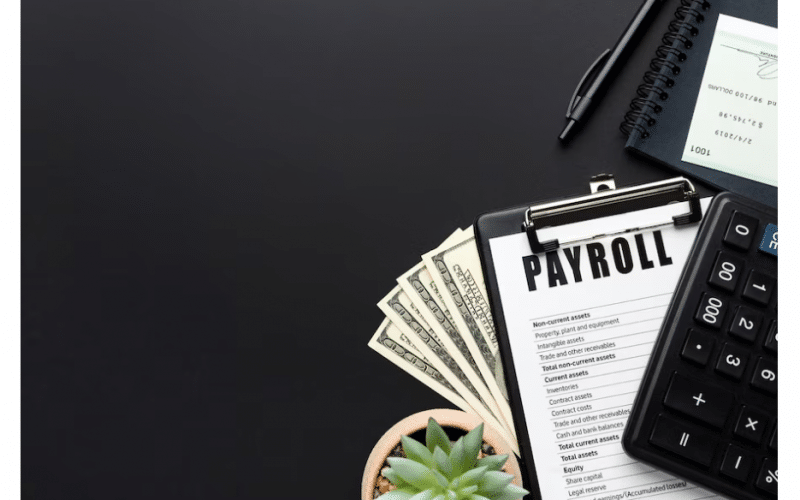Payroll processing is a complex and time-consuming task for managers and human resources representatives. However, payroll processing companies can reduce manual responsibility and time spent. This article discusses payroll processing companies, their working processes, and the benefits they offer.
What Are Payroll Processing Companies?
Payroll processing companies are third-party businesses or institutions that aid in processing payroll. They make several factors related to prompt and accurate payment simpler, including:
- Time and attendance of employees
- Compensation for workers
- Taxes on wages
- Information about direct deposits
Payroll processing companies in the modern era provide more than just regular payment methods. They serve as a full-service payroll management option for companies of all sizes and in all sectors. A payroll processing company can help with the following:
- Monitoring the presence of workers
- Gathering data on pay and time
- Determining pay
- Tracking the cost of workers’ compensation
- Maintaining digital payroll records
- Payroll compliance with federal and state laws
- Making payroll tax calculations
- Putting together and sending employee tax forms;
- Establishing, modifying, and performing direct deposits
- Payroll integration of third-party benefits
Furthermore, some payroll processing companies assist employers with their human resources needs. However, the main objective of using a payroll service is to make sure that each employee is always paid the right amount on time.
What Are Payroll Processes?
Payroll processing is the method used to pay workers after a payroll period. To ensure that pay is accurately calculated, tracked, and distributed, as well as that the appropriate amounts for tax, employer benefits, and other deductions are withheld, several steps must be taken.
Additionally, the management, and administration of payroll are frequently handled by a specialized payroll professional, though they may also fall under the scope of human resources.
5 Stages of Payroll Processing
Payroll is a multi-step process that begins before an employee’s first day on the job. Basic actions include:
#1. Choose a pay period. This is how frequently you’ll be paying your staff. The majority of employers decide to make payments on a weekly, biweekly, or monthly cycle.
#2. Gather tax records and information about the employees. The W-4 form, a state tax withholding form, and account information are among these papers.
#3. Determine the gross pay. Before taxes, an employee is entitled to their gross pay.
#4. Calculate net pay. Employees will receive their net pay after you deduct taxes and any other deductions from their gross pay.
#5. Set up a payment. If you are manually processing payroll, you will cut checks and send them along with pay stubs. You start a transfer if you are paying by direct deposit. If you use a payroll service like Gusto to manage your payroll, the platform will start paying you according to a pre-established billing cycle.
Pay your taxes and keep track of your receipts. Finally, you’ll keep track of all payroll and tax payments and pay any federal and state taxes due.
What Does A Payroll Processing Company Do?
Payroll processing companies simplify the way you process payroll. They eliminate unnecessary menial tasks that manual payroll calculations may result in and lessen the stress on the employee in a company who is in charge of managing payroll.
However, without a payroll service provider, an employee might, for instance, be required to keep track of their hours worked and submit them to a manager. The manager then has to calculate the employee’s paycheck after manually entering the hours into the computer. With payroll processing companies, the worker would clock in and out each day, and the service would calculate their pay by automatically tracking their hours.
How Do Payroll Services Work?
Payroll services are typically internet-based, providing employees with access to time and attendance, payment processing, and tax assistance. These services automatically track employees’ hours and allow for review and confirmation of hours worked.
Additionally, they calculate pay, subtract taxes, withholdings, and deductions, and pay employees via direct deposit or other options.
What Skills Are Required For Payroll Processing?
- Possessing both interpersonal and teamwork abilities.
- Accuracy in documentation and meticulousness.
- Process management expertise.
- Financial and accounting knowledge.
- Organizing and planning abilities.
- Analysis of problems and the capacity to solve them.
- Considering risks and making decisions.
- IT expertise, especially in the area of payroll software.
Top Payroll processing companies for small business
Small business owners have numerous payroll service providers to choose from, including online, on-premises, and free options. Here are the top 10 choices:
#1. OnPay:
OnPay is a top choice for small and mid-sized businesses, offering industry-specific features, unlimited payroll runs, mobile accessibility, direct deposit, multistate payroll capability, employee onboarding, and self-service capabilities.
Additionally, it works on any platform and pays employees and contractors, producing W-2s and 1099s at year-end. The single plan costs $36/month plus a $4 per employee fee, including all features and support options.
#2. QuickBooks Online Payroll
QuickBooks Online Payroll is a payroll software application that integrates with QuickBooks Online Accounting and can be used as a standalone tool for businesses with 15 or fewer employees. It offers easy onboarding, unlimited payroll runs, direct deposit capability, tax reporting, and an employee portal.
Additionally, its Premium and Elite plans offer HR features and time-tracking capabilities. Pricing starts at $22.50/month, with a 50% discount for the first three months and a $4 per employee fee.
#3. Patriot Payroll
Patriot Payroll is a payroll application designed for small businesses, offering two plans with free direct deposit, an employee portal, and a payroll setup. Additionally, it includes tax filing and remittance, time off accrual rules, and optional Time and Attendance and HR modules. The Basic plan costs $10/month, while Full-Service costs $30/month, with an additional $4 per employee fee.
#4. Gusto Payroll
Gusto is a payroll software designed for small businesses, especially in the hospitality industry. It offers tools for tracking wage levels and tip amounts, assists with payroll setup, and simplifies employee benefits. The application is accessible from any device and offers employee onboarding, tax reporting, and remittance. Gusto offers four plans: Basic, Core, Complete, and Concierge. The Basic plan costs $19/month, while the Core plan costs $39/month, Complete costs $39/month, and Concierge costs $149/month.
#5. Upwork Payroll:
Upwork Payroll offers a payment processing system for businesses to pay freelancers using ACH, PayPal, and wire transfers. It also provides invoicing and escrow protection for freelancers.
Additionally, the platform allows employers to find and hire freelancers and full-time professionals, track project milestones, communicate with team members, and manage project files.
#6. ADP:
ADP, founded 70 years ago, offers human capital management solutions to businesses in 140 countries. With analytics tools for payroll, HR, and time management, ADP simplifies onboarding, training, and reporting. Small business owners can process payroll, manage taxes, and provide periodic reports.
Additionally, it also offers workers’ compensation plans, specialist support, and compliance alerts. It runs on mobile and desktop platforms, but setup can be complicated.
#7. Patriot Software:
Patriot Software is a cloud-based payroll software that simplifies payroll setup and handles federal, state, and local taxes, W-2s, and 1099 forms. It features time and attendance tracking, PTO requests, and customizable reports.
Additionally, the software offers competitive pricing, basic accounting features, and a user-friendly interface. The base fee does not include setup costs.
#8. Paychex:
Paychex has been providing payroll, HR, and insurance services to small and medium-sized businesses since 1971. It streamlines payroll, saves time, and ensures compliance with tax laws.
Paychex’s automated payroll process handles tax filings and payments, while employees enjoy flexible 401(k) and health insurance plans. Additionally, it integrates with job boards, allowing for job posting, scheduling, and HR analytics tracking. It also optimizes onboarding and employee training programs.
#9. Square Payroll:
Square Payroll is a small business payroll software that allows customization of payment schedules, pay rates, and tax filing. It also includes features like new hire reporting, sick leave tracking, overtime tracking, and benefit import.
Additionally, the software integrates with Square POS, Team Management, and third-party tracking applications, streamlining the payroll process. Square Payroll offers customizable health insurance and retirement plans but does not provide a free trial.
#10. Wave Payroll:
Wave Payroll is a payroll service that simplifies employee and contractor payments and manages payroll tax filings. It offers automatic journal entries, expense breakdowns, and tracking of leave time and accruals.
Additionally, Wave Payroll is updated regularly, distinguishes contractors from employees, and provides priority customer support via live chat and email. Businesses can hire a Wave Advisor to complete and file their taxes.
#11. Xero Payroll:
Xero and Gusto offer a comprehensive payroll service in all U.S. states, allowing employees to set up automatic payouts, manage taxes, and access assistance. The user-friendly interface allows for easy account setup and secure transaction flow.
Additionally, the software offers comprehensive payroll and HR features, including tax filings and compliance, at affordable pricing. However, it lacks a support phone number.
#12. Zenefits:
Zenefits automates payroll processing, tracks employees’ time and attendance, and integrates with time-tracking tools like QuickBooks Time and Deputy. It helps businesses maintain compliance with labor laws, provides alerts and updates, and offers onboarding tools for background checks and employee handbooks.
Additionally, the mobile applications for Android and iOS allow self-service administration, but customer service response times can be slow.
#13. SurePayroll:
SurePayroll is an automated payroll solution for small businesses with 10 or fewer employees. It offers direct deposit, new-employee reporting, time and attendance tracking, tax reporting, and remittance. The mobile app is available for iOS and Android devices.
Additionally, it offers an employee self-service option and integrates with third-party applications. The application offers two plans: Self-Service (no tax reporting and filing) and Full Service (two-day processing timeframe, HR resources, compliance posters).
#14. Payroll Mate:
Payroll Mate is a budget-friendly payroll application designed for small businesses with less than 75 employees. It is available on Windows operating systems and can be hosted on a remote server. Additionally, it supports multiple pay frequencies, unlimited payroll runs, and multistate payroll.
Furthermore, the application completes tax forms but does not handle filing or remittance. A new employee wizard and tax setup page is available. Direct deposit is available for $95 per year.
#15. Payroll4Free:
Payroll4Free is a free payroll processing tool for small businesses with less than 25 employees. It offers direct deposit capabilities and a grid interface for faster data entry. Although the interface is dated, it handles payroll setup and offers an employee portal.
For small businesses with limited budgets, Payroll4Free can be a lifesaver. For tax reporting and remittance, Payroll4Free offers a complete tax service for $15/month.
#16. Paycor:
Paycor is a payroll solution for small to mid-sized businesses with 10 employees or less. It offers features like direct deposit, employee self-service, and contractor payments. Paycor has a mobile app for iOS and Android devices, complete tax reporting, and onboarding features.
Additionally, it offers Small Business and Mid-Market bundles, with Basic, Essential, and Complete payroll plans starting at $99/month for 10 employees. For larger businesses, a quote is required.
#17. Paychex Flex:
Paychex Flex offers three plans for businesses: Paychex Go for 10 employees, Paychex Select for 10-49 employees, and Paychex Enterprise for larger ones. These plans provide new-hire reporting, 24/7 support, automated employment, income verification, pay cards, payroll, tax reporting, and remittance. Higher-priced plans offer additional features like W-2s and 1099 processing.
Who Is The Largest Payroll Provider?
With over 65,000 employees and one million clients, ADP is the biggest payroll provider. With more than 50 competitors in the market, they specifically hold the market share leadership position for payroll service software. However, not all of ADP’s customers use their payroll application. The HR department offers a wide range of additional services.
What is the Largest Payroll Processing Company?
ADP is the biggest payroll provider, boasting over 70,000 employees and a million customers on LinkedIn. With more than 50 competitors in the market, they specifically hold the market share leadership position for payroll service software.
How Do I Get Payroll Clients?
#1. Discover ways to differentiate yourself from the competition by studying them. Regardless of the size of your business, you should strive to offer more individualized customer service.
Therefore, find ways to stand out, such as handling payroll for businesses with unionized employees or being familiar with working with restaurants where tip complexity raises the complexity of the payroll process.
#2. Identify payroll services’ benefits, such as timely paychecks, handling payroll taxes, reducing costs, and offering archival services for clients’ records and transfers. These services can boost employee confidence, reduce in-house payroll preparation time, and reduce software costs.
Additionally, offering archival services at the end of the year can further enhance the benefits of payroll services.
#3. A direct marketing letter and a brochure that details the advantages of utilizing your payroll service can be used to introduce your business to your target market. Additionally, it is important to indicate the services you offer, such as tax preparation, payroll processing, direct deposit transactions, and tax withholding. Lastly, you can check back a week or two later to continue the sales process.
#4. Establish a station at a business exhibition and ask visitors if they require payroll processing. Request their contact details to market to them after the show if they do need that kind of assistance or if their company is the right size for you.
#5. Request recommendations from happy customers. If a company knows another client who is pleased with your work, they are more likely to hire you.
#6. Create a website showcasing companies and services, including payroll handling, custom reports for 401(k)s, and year-end reports. Additionally, include testimonials from satisfied clients showcasing excellent customer service and addressing payroll challenges.
How Do Payroll Providers Make Money?
Payroll companies charge fees per pay frequency, based on the frequency of employee payments. They have two main revenue streams: transactional revenue and service fees.
Furthermore, some also sell payroll and HR systems, with service fees for consulting or project management. These fees can be for tax and regulatory compliance, as well as HR issues.
Is Payroll Business Profitable?
If you can charge more for a payroll service than it costs you to provide it, you can call the service profitable. By minimizing the time and effort needed to manage payroll, cloud software is helpful in this situation. However, major repercussions will result from this because clients will anticipate that their accountant will provide payroll services.
How To Find Payroll Processing Companies Near Me
To find payroll processing companies near you, you can:
- Use search engines like Google to find companies offering payroll processing services in your area.
- Ask for recommendations from friends, family, or colleagues.
- Check directories like Yelp, the Yellow Pages, or Angie’s List.
- Consult local chambers of commerce for recommendations.
- Research reviews, pricing, and services from these companies to determine the best fit for your needs.
- Finally, you can consult local chambers of commerce for a list of recommended companies.
TIMESHEET CONVERSION: The Complete Guide to Timesheet Conversion for Payroll
TOAST PAYROLL REVIEWS 2023: Features, Pricing & All to Know