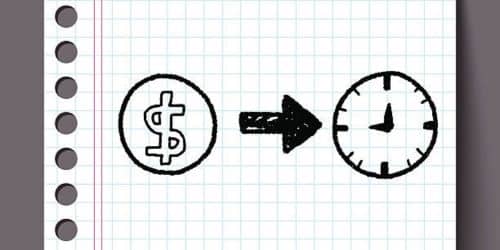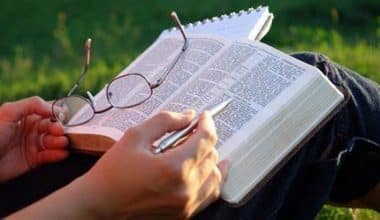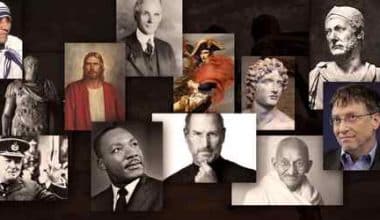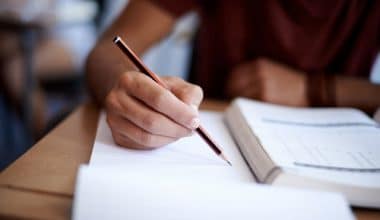For companies that hire hourly employees, timesheet conversion is necessary as it helps to calculate the payable amounts for each hourly employee accurately. It is recommended for anyone who manages the time and payroll of their employees. This complete guide will explain what a timesheet conversion chart is, how to use a timesheet calculator, the various approaches to converting timesheets for payroll, and the steps necessary to convert timesheets to payroll.
Timesheet Conversion
Timesheet conversion converts hours and minutes into decimals, essential for businesses tracking employee hours, as converting standard tracked time into decimal time makes payroll calculation easier for companies.
Once all employee time is converted from standard hours to decimal time, the decimal time is multiplied by the respective wage rates, and taxes are subtracted to obtain the final amount. If your organization uses military time (a 24-hour clock), timesheet conversion will involve converting military time into standard hours before converting it to decimals.
The importance of timesheet conversion lies in its ability to help companies handle the payroll process easily since all their time records follow a standard format after conversion. Employees don’t work perfect hours, and it is essential to accurately calculate the payable amounts for each hourly employee, either by rounding off time or using actual hours. Hence, this requires conversion into decimal form since pay rates cannot be calculated in hours and minutes. Decimal time conversion also helps companies minimize errors and avoid problems arising from incorrect time calculations. This is achievable through standardization. However, one cannot measure team members’ commitment based on their timesheets, especially regarding creative work like writing.
Timesheet Conversion Chart
A timesheet conversion chart is a tool used to convert standard time (hours and minutes) into decimal time format, which is essential for businesses that track employee hours and need to handle payroll calculations. The timesheet conversion chart includes the following:
#1. Manual Conversion Using a Timesheet Conversion Chart
A timesheet conversion chart is a table that allows you to convert hours and minutes into decimal form by finding the corresponding value in the table. This method is simple but may be time-consuming and prone to human error.
- Pros: Simple, easy to understand, no need for calculations.
- Cons: Time-consuming, prone to human error.
#2. Manual Conversion Using Formulas
You can manually convert hours and minutes into decimals by dividing the total minutes by 60 and multiplying the result by the employee’s hourly rate. This method requires more calculations but provides more control over the conversion process.
- Pros: More control over the conversion process.
- Cons: Requires more calculations, prone to human error.
#3. Using Time-Tracking Tools
Time tracking tools like Time Doctor, Atto, or Gigacalculator can automatically convert hours and minutes into decimal form for payroll calculations. These tools are more accurate and efficient than manual methods but may be costly.
- Pros: Accurate, efficient, reduces human error.
- Cons: It may come with a cost and require access to the tool.
Time Sheet Calculator
A timesheet calculator is a tool that helps in computing work hours, breaks, and overtime pay, based on the input data provided. These calculators can be web-based or mobile apps, and they aim to simplify calculating work hours and reduce the chances of errors. They can also help with payroll management and accurately record working hours. There are several ways to use a timesheet calculator, each with pros and cons.
Manual Timesheet Calculator
- Pros: Easy to use, can handle weekly timesheets, and can calculate lunch breaks.
- Cons: Requires manual input of time-in, time-out, and break times and may not be suitable for long-term record-keeping.
Automatic Time Card Calculator
- Pros: It speeds up and streamlines the process, can calculate hours and minutes worked between two points in time, and includes lunch breaks in the total calculation.
- Cons: It may not be as customizable as a manual timesheet calculator and may require a learning curve for new users.
Timesheet Calculator App
- Pros: All-in-one solution for calculating work hours, can generate reports, and can be used for attendance tracking.
- Cons: It may require downloading and installing the app and may have limited features compared to web-based calculators.
How to Use a Timesheet Calculator Effectively
- Choose the right calculator for your needs, considering the pros and cons of each option.
- Following the calculator’s instructions, input the required data, such as time-in, time-out, and break times.
- Calculate the total hours worked, overtime pay, and other relevant metrics using the calculator’s built-in formulas.
- If available, generate reports and use the data for payroll or record-keeping.
- Remember that different calculators may have different input formats and options, so consult the calculator’s documentation for specific instructions.
How Do You Convert a Time Sheet?
Timesheet conversion converts hours and minutes into decimal form, which helps companies handle payroll and compensate employees more accurately.
#1. Gather Time Data
Collect the total hours and minutes worked by employees during the pay period. You can obtain this information from timesheets or employee time-tracking systems.
#2. Convert Standard Time Into Decimal Time
To convert time into decimal form, divide the minutes by 60. For example, if an employee works 37 hours and 43 minutes per week, divide the 43 minutes by 60 to get a decimal value: (43 / 60) = 0.72. Add 0.72 to the total hours worked, and you get the total decimal time: (37 + 0.72) = 37.72 hours.
#3. Handle Military Time
If your organization uses military time (a 24-hour clock), convert military time into standard hours before converting it to decimal format.
#4. Calculate Payable Amounts
Once you have the decimal time for each employee, multiply it by their respective wage rates and subtract taxes to obtain the final payable amount.
Methods to Track and Convert Time for Payroll
There are different methods of timecard conversion, but not all of them are accurate. Understanding what steps you should take to convert hours and minutes to decimals is important.
One way to do this is to use a timesheet calculator or converter, which can be found online for free. This versatile conversion tool can convert a time expressed in hours or minutes to a decimal number of hours or minutes. Likewise, it can convert a decimal number of hours or minutes into hh: mm formatted time. Such calculations are typical for payroll, a.k.a. work hour timesheets. The methods include the following:
- Manual tracking: Keep track of employee work hours, conversions, and payable amounts by hand. This method can be time-consuming and prone to errors.
Pros: No additional software is required, and it is customizable.
Cons: Time-consuming, prone to errors, and harder to maintain employee consistency.
- Spreadsheets: Use spreadsheet software like Excel to track employee work hours and convert standard hours into decimals. This method requires manual updating of employee hours for each pay period.
Pros: More accurate than manual tracking, easier to maintain employee consistency, and can use templates with pre-inserted formulae to reduce errors.
Cons: Manual updating is required, but it may still be prone to errors and limited by the capabilities of the spreadsheet software.
- Online tools: Use an online timesheet calculator to convert time sheets and calculate payable amounts.
Pros: Automatic conversion, easy to use, can handle complex calculations, accessible from anywhere with an internet connection.
Cons: Requires internet access, may have limitations, require subscriptions for advanced features, or may not be customizable.
15 Minutes on Timesheet
15 minutes on a timesheet can be represented as 0.25 hours. This conversion is done by dividing the number of minutes by 60, as there are 60 minutes in an hour.
To convert 15 minutes to hours on a timesheet, you can use the following calculation:
15 minutes / 60 minutes = 0.25 hours
It’s important to note that when entering time values on a timesheet, you should use a graphical interface or a tool that automatically converts the entered values to hours, as manually entering values can lead to errors.
When entering time on a timesheet, it’s essential to consider the time format you’re using. You can use the h: mm format if you’re entering times rounded to the minute or 5 minutes, while the decimal hour format works well if you’re rounding to the nearest 15 minutes.
What Is .25 on a Timesheet?
On a timesheet, .25 represents 15 minutes of work. Timesheets often use decimal notation to express hours and minutes. In this case, .25 is equivalent to 15 minutes (15 minutes = 0.25 hours)
What Is .75 on the Timesheet?
In the context of a timesheet, .75 represents a decimal value equivalent to 45 minutes of work.
To convert 45 minutes to decimal hours = 45 / 60 = 0.75
How Much Is 30 Minutes on a Timesheet?
To calculate the value of 30 minutes on a timesheet, you need to convert the time from hours and minutes to decimal hours. This conversion is necessary because an hour contains 60 minutes, not 100, which is crucial for calculating exact pay rates and other purposes like lunch breaks, general break time, overtime pay, and holidays.
To convert 30 minutes to decimal hours, you can use the following formula: Decimal Hours = (Minutes / 60) + Hours
In this case, since you only have 30 minutes, there are no hours involved, so the formula simplifies to Decimal Hours = 30 / 60
Calculating the decimal hours:
Decimal Hours = 0.5
So, 30 minutes on a timesheet is equivalent to 0.5 hours in decimal format. This means that if you worked 30 minutes and your hourly rate is $15, your total pay for this time would be $7.50 (0.5 * $15).
How Do You Calculate 30 Minutes for Payroll?
Follow these steps to calculate 30 minutes for payroll:
Step 1: Convert the time to decimal format
To convert 30 minutes to decimal format, divide the total minutes by 60
30 minutes / 60 = 0.50
So, 30 minutes is equivalent to 0.50 hours in decimal format.
Step 2: Multiply the decimal time by the employee’s hourly rate
Let’s assume the employee’s hourly rate is $10. To calculate their gross pay for 30 minutes of work, multiply the decimal time (0.50) by the hourly rate:
0.50 * \$10 = \$5
The employee’s gross pay for 30 minutes of work would be $5.
However, this calculation only provides the gross pay before taxes and deductions. You’ll need to factor in deductions and taxes to determine the employee’s net pay.
How Do I Convert Timecard Hours?
Different methods exist for converting timecard hours to decimal hours, but the following steps are the most commonly used. They are:
- Convert the timecard hours to minutes: First, you need to convert the timecard hours to minutes. For example, if an employee worked 37 hours and 42 minutes, you would have 37 hours and 42 minutes in total.
- Divide the minutes by 60: To convert the minutes into decimals, you can divide the total minutes by 60. In this example, 42 minutes divided by 60 equals 0.7.
- Add the decimal value to the total hours: Finally, add the decimal value to the total hours to get the decimal time. In this case, 37 hours plus 0.7 equals 37.7 hours in decimal format.
Here’s an example:
- The employee worked 37 hours and 42 minutes (37:42)
- Total minutes: 37 hours * 60 minutes/hour + 42 minutes = 2280 minutes
- Decimal minutes: 2280 minutes / 60 minutes/hour = 37.6667
- Decimal time: 37 hours + 0.6667 = 37.6667 hours
Now, if the employee’s hourly rate is $15, you can calculate their gross pay as follows:
Gross pay: 37.6667 hours * $15/hour = $565.00
In conclusion, timesheet conversion helps you to manage the payroll and time of employees and also to calculate hourly pay. However, it does not show the dedication and efforts of employees.
- TIME SHEETS: What It Is, Free Templates & Guide
- TIME SHEET: How It Works, Template & Difference
- LEAD CONVERSION: Examples and Rates
- HOW TO HIRE EMPLOYEES: 2023 Guide to Hiring an Employee